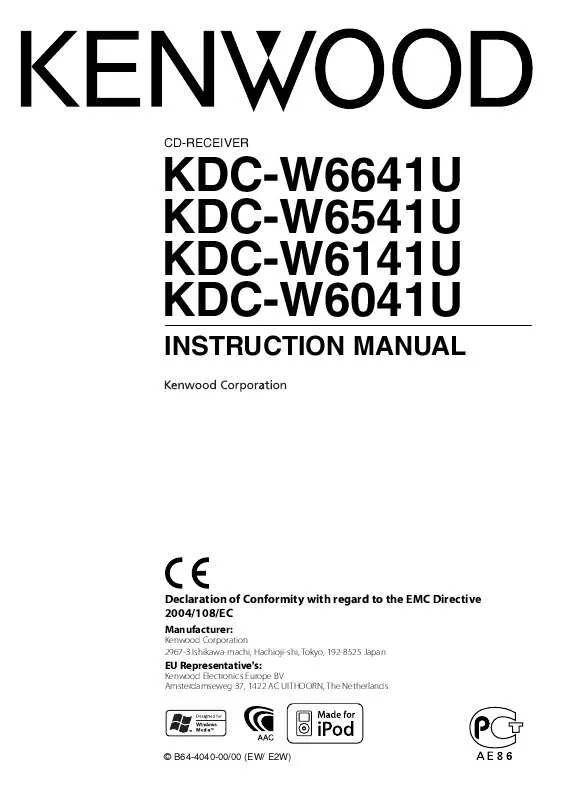User manual KENWOOD KDC-W6641U
Lastmanuals offers a socially driven service of sharing, storing and searching manuals related to use of hardware and software : user guide, owner's manual, quick start guide, technical datasheets... DON'T FORGET : ALWAYS READ THE USER GUIDE BEFORE BUYING !!!
If this document matches the user guide, instructions manual or user manual, feature sets, schematics you are looking for, download it now. Lastmanuals provides you a fast and easy access to the user manual KENWOOD KDC-W6641U. We hope that this KENWOOD KDC-W6641U user guide will be useful to you.
Lastmanuals help download the user guide KENWOOD KDC-W6641U.
Manual abstract: user guide KENWOOD KDC-W6641U
Detailed instructions for use are in the User's Guide.
[. . . ] CD-RECEIVER
KDC-W6641U KDC-W6541U KDC-W6141U KDC-W6041U
INSTRUCTION MANUAL
Declaration of Conformity with regard to the EMC Directive 2004/108/EC
Manufacturer:
Kenwood Corporation 2967-3 Ishikawa-machi, Hachioji-shi, Tokyo, 192-8525 Japan
EU Representative's:
Kenwood Electronics Europe BV Amsterdamseweg 37, 1422 AC UITHOORN, The Netherlands
© B64-4040-00/00 (EW/ E2W)
Contents
Before use Basic Operation
General functions Tuner functions Disc & Audio file play functions
3 4
Basic Operations of remote control 21 Appendix 22
Accessories/ Installation Procedure 26 Connecting Wires to Terminals 6 Installation/Removing the Unit Troubleshooting Guide Specifications 27 29 30 32
Function Control
/
· Read through this page first for the setting of each function.
Display Settings
About Display Type Text Display Selection Key Color Selection Disc Naming (DNPS) Auxiliary Input Display Setting
8
Music disc/Audio file Operation
Music Select Direct Music Search Direct Disc Search Basic Operation of Disc Changer (Optional)
12
Tuner Operation
Station Preset Memory Preset Tuning Direct Access Tuning PTY (Program Type) Program Type preset Changing Language for PTY Function
13
Other Functions
Security Code Manual Clock Adjustment Date Adjustment Demonstration mode setting
16
Audio Adjustments
Audio Control Audio Setup Speaker Setting Audio Preset Memory Audio Preset Recall
18
· iPod is a trademark of Apple, Inc. , registered in the U. S. · The "AAC" logo is trademark of Dolby Laboratories.
2|
KDC-W6641U/ KDC-W6541U/ KDC-W6141U/ KDC-W6041U
Before use
2WARNING To prevent injury or fire, take the following precautions:
· To prevent a short circuit, never put or leave any metallic objects (such as coins or metal tools) inside the unit. · If you experience problems during installation, consult your Kenwood dealer. · When you purchase optional accessories, check with your Kenwood dealer to make sure that they work with your model and in your area. [. . . ] For how to select Function Control items, refer to <Function Control> (page 6).
2 Select Audio Preset item during Menu
mode (Other than Standby mode) Select the "Audio Preset" display. For how to select Function Control items, refer to <Function Control> (page 6).
3 Enter Audio Preset mode
Press the Control knob for at least 1 second.
3 Enter Audio Preset mode
Press the Control knob for at least 1 second.
4 Select the Audio Preset Recall
Turn the Control knob. Select the "Recall" display.
4 Select the Audio Preset Memory
Turn the Control knob. Select the "Memory" display.
5 Determine whether to recall the Audio Preset
Press the Control knob. "Recall?" is displayed.
5 Determine whether to put the Audio Preset in
the memory Press the Control knob. "Memory?" is displayed.
6 Recall the Audio Preset
Turn the Control knob to select "YES", and then press the Control knob. "Recall Completed" is displayed.
6 Put the Audio Preset in the memory
Turn the Control knob to select "YES", and then press the Control knob. "Memory Completed" is displayed.
7 Exit Audio Preset mode
Press the [FNC] button.
7 Exit Audio Preset mode
Press the [FNC] button.
/
· The User memory of "SYSTEM Q" in <Audio Control> (page 18) is changed to the value which was recalled. · The source tone memory item of <Audio Control> (page 18) is changed to the value which was recalled by the selected source.
/
· Register 1 pair of Audio Preset Memory. · When you press the Reset, all the sources will be the setting value which is registered. · The following items cannot be registered. Volume, Balance, Fader, Loudness, Volume offset, Dual Zone System, Rear Volume
20 |
KDC-W6641U/ KDC-W6541U/ KDC-W6141U/ KDC-W6041U
Accessory of KDC-W6641U/ KDC-W6141U
Basic Operations of remote control
In Tuner source
VOL SRC
SRC
ATT VOL
ATT
Band select Station select
[FM]/[AM] [4]/[¢] [1] -- [6]
AUD
AUD
FM/AM 2-ZONE 0--9 DIRECT
Recall preset stations
(page 13)
In CD/USB source
Music select Folder/Disc select Pause/Play [38] [4]/[¢] [FM]/[AM]
General control
Volume control Source select Volume reduce [VOL] [SRC] [ATT]
/
About [ ] This button is used when Bluetooth HANDS FREE BOX is connected. For more information, refer to the instruction manual of Bluetooth HANDS FREE BOX.
¤
· Do not set the remote control in hot places such as on the dashboard.
Loading and Replacing battery
In Audio control
Audio item select Adjusts the Audio item [AUD] [VOL]
Use two "AA"/ "R6"-size batteries. Slide the cover while pressing downwards to remove it as illustrated. Insert the batteries with the + and poles aligned properly, following the illustration inside the case.
/
· Refer to <Audio Control> (page 18) for the operation method, such as the procedures for Audio control and others operations.
Dual Zone control
Dual zone system on and off Rear channel volume control [2-ZONE] [5]/ []
English |
21
Appendix
About Audio file
· Playable Audio file AAC-LC (. m4a), MP3 (. mp3), WMA (. wma) · Playable disc media CD-R/RW/ROM · Playable disc file format ISO 9660 Level 1/2, Joliet, Romeo, Long file name. · Playable USB device USB mass storage class · Playable USB device file system FAT16, FAT32 Although the audio files are complied with the standards listed above, the play maybe impossible depending on the types or conditions of media or device. · Playing order of the Audio file In the example of folder/file tree shown below, the files are played in the order from to .
CD (
About USB device
· If you start playback after connecting the iPod, the music that has been played by the iPod is played first. In this case, "RESUMING" is displayed without displaying a folder name, etc. Changing the browse item will display a correct title, etc. · When the iPod is connected to this unit, "KENWOOD" or "" is displayed on the iPod to indicate that you cannot operate the iPod. · When the USB device is connected to this unit, it can be charged up provided that this unit is powered. · Install the USB device in the place where it will not prevent you from driving your vehicle properly. [. . . ] If the "Mecha Error" code does not disappear, consult your nearest service center. The CD player section is not operating properly. If the CD cannot be ejected or the display continues to flash even when the CD has been properly reinserted, please switch off the power and consult your nearest service center. The speaker wire has a short-circuit or touches the chassis of the vehicle, and then the protection function is activated. [. . . ]
DISCLAIMER TO DOWNLOAD THE USER GUIDE KENWOOD KDC-W6641U Lastmanuals offers a socially driven service of sharing, storing and searching manuals related to use of hardware and software : user guide, owner's manual, quick start guide, technical datasheets...manual KENWOOD KDC-W6641U