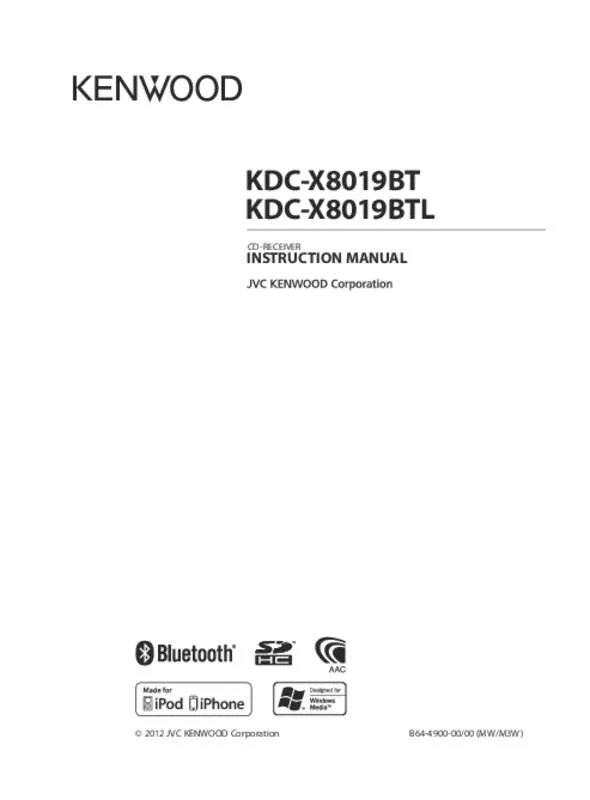User manual KENWOOD KDC-X8019BT
Lastmanuals offers a socially driven service of sharing, storing and searching manuals related to use of hardware and software : user guide, owner's manual, quick start guide, technical datasheets... DON'T FORGET : ALWAYS READ THE USER GUIDE BEFORE BUYING !!!
If this document matches the user guide, instructions manual or user manual, feature sets, schematics you are looking for, download it now. Lastmanuals provides you a fast and easy access to the user manual KENWOOD KDC-X8019BT. We hope that this KENWOOD KDC-X8019BT user guide will be useful to you.
Lastmanuals help download the user guide KENWOOD KDC-X8019BT.
Manual abstract: user guide KENWOOD KDC-X8019BT
Detailed instructions for use are in the User's Guide.
[. . . ] KDC-X8019BT KDC-X8019BTL
INSTRUCTION MANUAL
CD-RECEIVER
© 2012 JVC KENWOOD Corporation
B64-4900-00/00 (MW/M3W)
B64-4900-00_00_en. indd 1
11/12/28 12:04
Contents
Before use 3 Operation of hands-free phoning 23
Receiving a Call During a Call Call Waiting Other Functions Making a Call Speed Dialing (Preset Dial) Calling a Number in the Phone Book Calling a Number in the Call log Dial a Number Making a call by voice dialing Registering to the Preset Dial Number List Display of Phone Number type (category)
Bluetooth Setup 44
Bluetooth Setting Registering Bluetooth Device (Pairing) Registering PIN Code Selecting the Bluetooth device You Wish to Connect Deleting a Registered Bluetooth device Downloading the Phone Book Bluetooth device registration test
Component names and functions 4 General operation
Before Using 2-way/3-way Crossover Priority Display Common Operation Menu List Operation
5
iPod/iPhone Operation
Basic Operation Selecting a song by browsing iPod Play Mode iPod Setting Selecting the Search mode Direct Search Related Search Alphabet Search Skip Search
7
SMS (Short Message Service) 9 4
Downloading the SMS SMS (Short Message Service) SMS reply setting Return message setting Creating an original message SMS manual reply
Display Settings
Basic Operation Display Setting Customization of 5-line Display Mode & 3-line Display Mode & iPod-like Display Mode Customization of Spectrum Analyzer Display Mode Customization of Clock Display Mode Illumination Color Selection Auxiliary Input Display Setting
27
Basic Operations of remote control 52 Appendix 54
USB device/ SD card Operation 12
Basic Operation File Search Play Mode USB and SD Setting Skip Search Direct Music Search
Clock and Other Functions 31
Clock & Date display type setting Clock Adjustment Date Adjustment Dual clock city setting Initial Settings Theft Deterrent Faceplate Demonstration mode Setting
Music disc/ Audio file Operation 16
Basic Operation Music Search Play Mode Direct Music Search
About Audio file iPod/iPhone that can be connected to this unit About USB device About “KENWOOD Music Editor” About the Cell-Phone/ Bluetooth Audio player Menu List City list
Troubleshooting Guide
59
Specifications 62 35
Tuner Operation
Basic Operation Tuner Setting Station Preset Memory Auto Memory Entry Preset Tuning Direct Access Tuning Frequency Step Setting
18
Audio Adjustments
Audio Control Preset Equalizer curve Select Manual Equalizer Control Dual Zone System
DSP Setup
38
Getting Started of Bluetooth 0 2
Easy pairing function Registering from Bluetooth devices (Pairing)
Bluetooth Audio Operation 22
Basic Operation Play mode
Car Type Selection Speaker Setting X’Over Setting Listening Position Selection Listening Position Fine Adjustments Channel Level Fine Adjustments Resetting of DTA Settings Audio Preset Memory Audio Preset Recall
2 |
KDC-X8019BT/ KDC-X8019BTL
B64-4900-00_00_en. indd 2
11/12/28 12:04
Before use
2WARNING To prevent injury or fire, take the following precautions:
To prevent a short circuit, never put or leave any metallic objects (such as coins or metal tools) inside the unit.
Notes
Do not use this unit before canceling Demonstration mode!
This unit is initially set on the Demonstration mode. When using this unit for the first time, cancel the Demonstration mode. Refer to <Demonstration mode Setting> (page 34).
How to reset your unit
If this unit fails to operate properly, press the Reset button. The unit returns to factory settings when the Reset button is pressed. [. . . ] Use this setting when the built-in AUX terminal is connected to the external equipment all the time. “OFF”: Disable AUX source selection. Use this setting when the built-in AUX terminal is not used. “Forced CD-DA” Sets the CD read mode. “Settings 1”: Automatically distinguishes between audio file disc and music CD when playing disc. “Settings 2”: Forces playing as music CD. “Built in AMP” Selecting “OFF” turns off the built-in amplifier. Turning off the built-in amplifier improves the quality of the sound from Preout. “OFF”/ “ON” English |
33
B64-4900-00_00_en. indd 33
11/12/28 12:04
Clock and Other Functions
Demonstration mode Setting
Turning the demonstration mode ON/OFF.
Theft Deterrent Faceplate
The faceplate of the unit can be detached and taken with you, helping to deter theft.
1 Enter Menu List mode
Press the [MENU] button. Turn the [VOL] knob and press it when the desired item is displayed. Turn the [VOL] knob and press it when the desired item is displayed. Select “ON” or “OFF”. Press the [MENU] button.
2 Enter Demonstration mode setting
Removing the Faceplate
1 Press the Release button.
Drop open the faceplate.
2 Drawing the faceplate to left side pull it to
forward and remove it.
3 Set the Demonstration mode
4 Exit Menu List mode
¤
• The faceplate is a precision piece of equipment and can be damaged by shocks or jolts. • Keep the faceplate in its faceplate case while detached. • Do not expose the faceplate (and the faceplate case) to direct sunlight or excessive heat or humidity. Also avoid places with too much dust or the possibility of water splashing.
Reattaching the Faceplate
3 Align the shaft on the unit with the depression
on the faceplate.
4 Push the faceplate in until it clicks.
The faceplate is locked in place, allowing you to use the unit.
34 |
KDC-X8019BT/ KDC-X8019BTL
B64-4900-00_00_en. indd 34
11/12/28 12:04
Audio Adjustments
SRC MENU VOL
“Sound Elevation” “Volume offset” “Rear Mute”*2 Virtually raises the sound field using the DSP. “OFF”/ “Low”/ “Middle”/ “High” Sets each source’s volume as a difference from the basic volume. “–8” — “0” (AUX: “–8”— “+8”) Sets the Rear channel Mute. “ON”/ “OFF” Sets the Subwoofer Mute. “ON”/ “OFF” Sets the audio preset. “OFF”/ “Level1”/ “Level2”/ “Level3” Makes the sounds at high and low frequencies louder. “OFF”/ “Low”/ “High” Adjusts left/right and front/rear speaker balance. [. . . ] Move another Bluetooth device away from this unit. Another Bluetooth device or profile is used for communication. The downloading of the Phone book or the SMS disconnects the sound.
? The sound from the Bluetooth audio player is
No Device:
No Disc: N/A Device:
60 |
KDC-X8019BT/ KDC-X8019BTL
B64-4900-00_00_en. indd 60
11/12/28 12:04
No Music Data/Error 15: • � he connected USB device or inserted SD T card contains no playable audio file. • � edia was played that does not have data M recorded that the unit can play. [. . . ]
DISCLAIMER TO DOWNLOAD THE USER GUIDE KENWOOD KDC-X8019BT Lastmanuals offers a socially driven service of sharing, storing and searching manuals related to use of hardware and software : user guide, owner's manual, quick start guide, technical datasheets...manual KENWOOD KDC-X8019BT