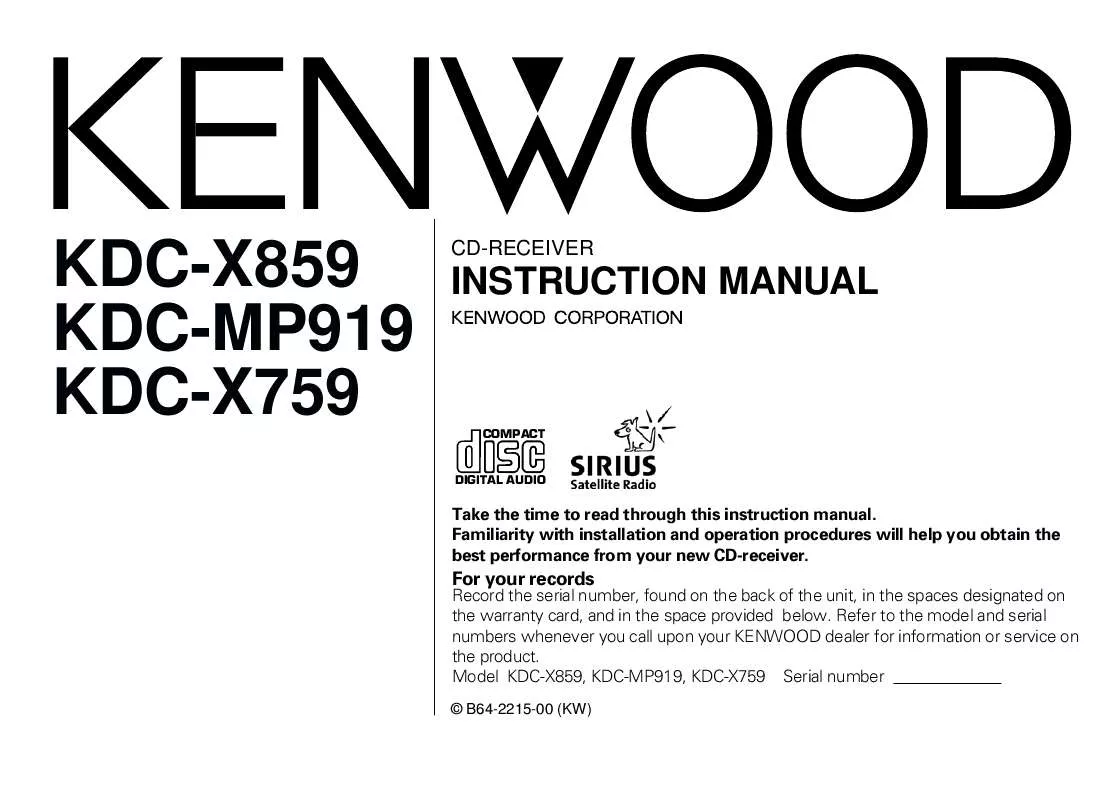User manual KENWOOD KDC-X859 Instruction Manual
Lastmanuals offers a socially driven service of sharing, storing and searching manuals related to use of hardware and software : user guide, owner's manual, quick start guide, technical datasheets... DON'T FORGET : ALWAYS READ THE USER GUIDE BEFORE BUYING !!!
If this document matches the user guide, instructions manual or user manual, feature sets, schematics you are looking for, download it now. Lastmanuals provides you a fast and easy access to the user manual KENWOOD KDC-X859. We hope that this KENWOOD KDC-X859 user guide will be useful to you.
Lastmanuals help download the user guide KENWOOD KDC-X859.
Manual abstract: user guide KENWOOD KDC-X859Instruction Manual
Detailed instructions for use are in the User's Guide.
[. . . ] KDC-X859 KDC-MP919 KDC-X759
CD-RECEIVER
INSTRUCTION MANUAL
COMPACT
DIGITAL AUDIO
Take the time to read through this instruction manual. Familiarity with installation and operation procedures will help you obtain the best performance from your new CD-receiver.
For your records
Record the serial number, found on the back of the unit, in the spaces designated on the warranty card, and in the space provided below. Refer to the model and serial numbers whenever you call upon your KENWOOD dealer for information or service on the product. Model KDC-X859, KDC-MP919, KDC-X759 Serial number
© B64-2215-00 (KW)
Contents
English
Safety precautions. . . . . . . . . . . . . . . . . . . . . . 4 About RDS . . . . . . . . . . . . . . . . . . . . . . . . . . . . . . . . . . 5 Notes on playing MP3 . . . . . . . . . . . . . . . . 6 About CDs. . . . . . . . . . . . . . . . . . . . . . . . . . . . . . . . . . . 8 General features . . . . . . . . . . . . . . . . . . . . . . . . . 9
Power Selecting the Source Volume System Q Audio Control Speaker & Woofer Setting Switching Full Screen Display Switching the Standby Display Switching Upper and Lower Part Display Station/Disc Naming (SNPS/DNPS) Non-fading Output Faceplate Angle Adjustment Theft Deterrent Faceplate Hiding the Control Panel
RDS features . . . . . . . . . . . . . . . . . . . . . . . . . . . . . 21
Radio Text Scroll PTY (Program Type) Program Type preset Registration of a station as a PTY
CD/MP3/External disc control features . . . . . . . . . . . . . . . . . . . . . . . . . . . . . . . . . . 24
Playing CD & MP3 Playing External Disc Fast Forwarding and Reversing Track Search Album Search Direct Track Search Direct Album Search Track Repeat Album Repeat Track/Album Repeat Track Scan Random Play Magazine Random Play Album Select Text/Title Scroll DNPP (Disc Name Preset Play)
Selectable Illumination Switching Display Type Switching Upper and Lower Part Display Icon/Spectrum analyzer Select Font Type Select Font Color Select Dimmer OFF Wait Time Setting System Q Built-in Amp Mute Setting Dual Zone System B. M. S. [. . . ] Release it when the song you want to listen to is played Press the [SCN] button.
2
Album Repeat (Function of CD/MD)
Replaying the disc in the Disc changer you're listening to. Press the [D. REP] button for at least 1 second. Each time the button is pressed Album Repeat turns ON or OFF. When it's ON, the "Disc Repeat ON" is displayed.
Random Play
Play all the songs on the disc or MP3 folder in random order. Each time the button is pressed Random Play turns ON or OFF. When it's ON, "Random ON" is displayed. -- 26 --
When the [¢] button is pressed, the next song select starts.
KDC-X859 Folder name display
Magazine Random Play (Function of disc changer)
Play the songs on all the discs in the disc changer in random order. Press the [M. RDM] button for at least 1 second. Each time the button is pressed the Magazine Random Play turns ON or OFF. When it's ON, "M. Random ON" is displayed.
When the [¢] button is pressed, the next song select starts.
IN SQ AT T ST LOUD RDS TI
Folder number display
· Folder name display: Displays the current folder name. · Folder number display: Displays the number in the folder belonging to the currently selected folder.
2
Select the folder level Press the [FM] or [AM] button. With the [FM] button you move 1 level down and with the [AM] button 1 level up. Selecting a folder in the same level Press the [4] or [¢] button. With the [4] button you move to the previous folder, and with the [¢] button to the next folder. Returning to the top level Press the [#1] button.
Function of the KDC-X859/KDC-MP919
Album Select (Function of MP3)
Quickly selecting the folder you want to listen to.
1
Enter Album Select mode Press the [F. SEL] button for at least 1 second. During Select mode the folder information is displayed as shown below. KDC-MP919 Folder name display
3
Decide the folder to play Press the [38] button. The Album Select mode releases, and the MP3 in the folder being displayed is played.
The methods for moving to other folders in the album select mode are different from those in the album search mode. See <Notes on playing MP3> (page 6) for details.
Folder number display
Canceling the Album Select mode Press the [F. SEL] button. -- 27 --
CD/MP3/External disc control features
English
Text/Title Scroll
Scrolling the displayed CD text, MP3 text, or MD title. Press the [SCRL] button for at least 1 second.
Menu system
AM FM
DNPP (Disc Name Preset Play) (Function of disc changers with remote)
Selecting the CD displayed in the DNPS of the CDs set in the Disc changer.
4
¢
SRC
MENU
KDC-MP919/ KDC-X759
1
Enter DNPP mode Press the [DNPP] button on the remote. When "DNPP" is displayed the DNPS display in order.
Menu display
Forward / Reverse display Press the [DISC] or [DISC+] button.
2
When the disc you want is displayed Press the [OK] button on the remote. [. . . ] Takes time before the unit starts playing MP3. 71 The medium contains many albums, tracks, and hierarchical levels. The unit checks all tracks on the loaded medium first. If the medium has many tracks recorded, it may take a long time for the unit before it starts playing MP3. Fails to play MP3 in the intended order. 72 The MP3 tracks were not written by the CD writer in the order in which you wanted them to be played. [. . . ]
DISCLAIMER TO DOWNLOAD THE USER GUIDE KENWOOD KDC-X859 Lastmanuals offers a socially driven service of sharing, storing and searching manuals related to use of hardware and software : user guide, owner's manual, quick start guide, technical datasheets...manual KENWOOD KDC-X859