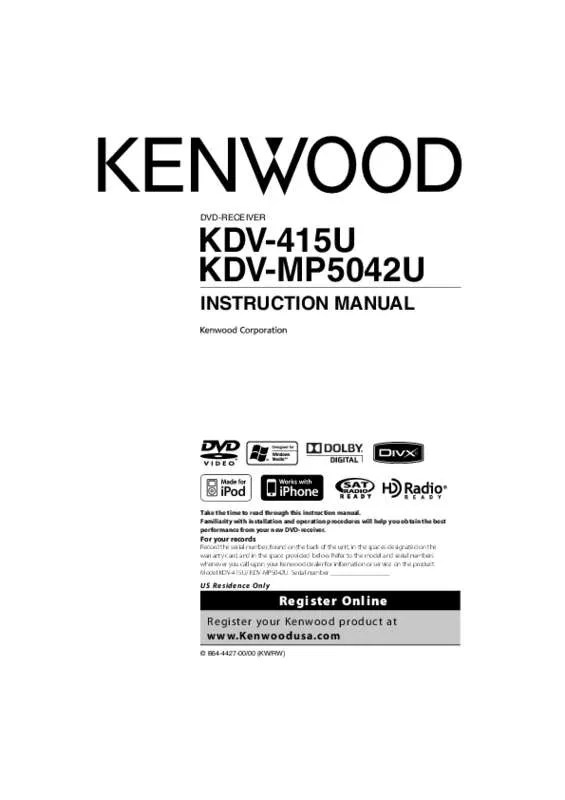User manual KENWOOD KDV-415U
Lastmanuals offers a socially driven service of sharing, storing and searching manuals related to use of hardware and software : user guide, owner's manual, quick start guide, technical datasheets... DON'T FORGET : ALWAYS READ THE USER GUIDE BEFORE BUYING !!!
If this document matches the user guide, instructions manual or user manual, feature sets, schematics you are looking for, download it now. Lastmanuals provides you a fast and easy access to the user manual KENWOOD KDV-415U. We hope that this KENWOOD KDV-415U user guide will be useful to you.
Lastmanuals help download the user guide KENWOOD KDV-415U.
Manual abstract: user guide KENWOOD KDV-415U
Detailed instructions for use are in the User's Guide.
[. . . ] DVD-RECEIVER
KDV-415U KDV-MP5042U
INSTRUCTION MANUAL
Take the time to read through this instruction manual. Familiarity with installation and operation procedures will help you obtain the best performance from your new DVD-receiver.
For your records
Record the serial number, found on the back of the unit, in the spaces designated on the warranty card, and in the space provided below. Refer to the model and serial numbers whenever you call upon your Kenwood dealer for information or service on the product. Model KDV-415U/ KDV-MP5042U Serial number
US Residence Only
Register Online
Register your Kenwood product at www. Kenwoodusa. com
© B64-4427-00/00 (KW/RW)
B64-4427-00_00_K_English. indd 1
09. 2. 10 10:05:59 AM
Contents
Before use For first use
Before using this unit for the first time Language Setup DSP Setup
3 7
Audio Adjustments
Audio Control Audio Setup Preset Equalizer Select Manual Equalizer Control Position Control Cabin Selection Speaker Setting X’Over Setting DTA (Digital Time Alignment) Setting Audio Preset Memory Audio Preset Recall
26
Basic Operation of control panel
General functions Tuner functions DVD/ USB/ iPod play functions
8
Function Control/ Setup Menu Clock/ Display Settings
Manual Clock Adjustment Text Display Selection AV Input Display Setting Theft Deterrent Faceplate
10 14
Satellite Radio Tuner Control (Optional)
Basic Operation Category and Channel Search Direct Access Tuning
31
Disc/ USB Operations of Remote Control
Before Use Playing a Disc Playing a USB device Basic Operation Displaying Status and Control on-screen DVD-VIDEO Disc Menu DVD-VR Menu Video CD PBC Menu Zoom Time Search Direct Search File Select
Basic Operations of Remote Control 32 16 Appendix 33
Accessories/ Installation Procedure 36 Connecting Wires to Terminals Installation/Removing the Unit Troubleshooting Guide Specifications 37 38 39 41
iPod Operations of Remote Control 20
Before Use Playing the iPod Search Mode
Music disc/Audio file/iPod Operation of Control Panel 21
Music/Video Search Music/Video Search for iPod iPod Control by Hand Mode Basic Operation of Disc Changer (Optional)
About the functions by playback source
In this manual, functions that can be used with various playback sources are indicated as follows: DVD-VIDEO Function of DVD-VIDEO playback. [. . . ] • This mode is not compatible with music information display. The display will show “iPodMODE”. • The following iPods cannot be controlled using this unit. iPod nano (1st generation), and iPod with video. (KCAiP101 (optional accessory) connected only. ) • In the iPod Control by hand mode, video is output to the AV input of this unit. Nothing is displayed without video output from the iPod. • When you cancel the hand mode while playing a video file, the video file stops and a music file starts.
22 |
KDV-415U/ KDV-MP5042U
B64-4427-00_00_K_English. indd 22
09. 2. 10 10:06:17 AM
Basic Operation of Disc Changer (Optional)
Selecting CD changer source Press the [SRC] button. Playing or pausing Press the [6] button. Music search Press the [4] or [¢] button. Changes the music when this button is pressed. Fast reverses or forwards the music while pressing. Disc Search Press the [FM+] or [AM–] button. Playing the Current Song or Disc Repeatedly (Repeat play) Press the [4] button. Pressing the button repeatedly selects Track Repeat play on (“TRAC REP”), Disc Repeat play on (“DISC REP”), and Repeat play off (“REP OFF”) sequentially. Playing the first part of each music on the disc (Scan play) Press the [2] button. Successively plays the intro of the music in the disc. When Scan Play is turned on, “TRAK SCN” is displayed.
Searching the music by entering the track number (Direct Music Search) 1 Set the remote controller mode switch to “AUD” mode 2. Press the number buttons on the remote control. ✍ Press the [38] button to cancelling Direct Music Search.
⁄
• Direct Music Search cannot be performed during playing of Random play, or scan play.
Searching the disc by entering the disc number (Direct Disc Search) 1 Set the remote controller mode switch to “AUD” mode 2. Press the number buttons on the remote control. ✍ Press the [38] button to cancelling Direct Disc Search.
⁄
• Direct Disc Search cannot be performed during playing of Random play, or scan play. • Input “0” to select disc 10.
⁄
• To use the functions written as the [SCN] button in the option manual, press the [2] button.
⁄
• Set the remote controller mode switch to “AUD” mode before starting operation, refer to <Remote Controller mode switch> (page 32).
Playing all the music on the disc in random order (Random play) Press the [3] button. [. . . ] Changes or modifications to this equipment may cause harmful interference unless the modifications are expressly approved in the instruction manual. The user could lose the authority to operate this equipment if an unauthorized change or modification is made.
NOTE
The marking of products using lasers (Except for some areas)
CLASS 1 LASER PRODUCT
The label is attached to the chassis/case and says that the component uses laser beams that have been classified as Class 1. It means that the unit is utilizing laser beams that are of a weaker class. There is no danger of hazardous radiation outside the unit.
HD Radio™ Technology Manufactured Under License From iBiquity Digital Corp. [. . . ]
DISCLAIMER TO DOWNLOAD THE USER GUIDE KENWOOD KDV-415U Lastmanuals offers a socially driven service of sharing, storing and searching manuals related to use of hardware and software : user guide, owner's manual, quick start guide, technical datasheets...manual KENWOOD KDV-415U