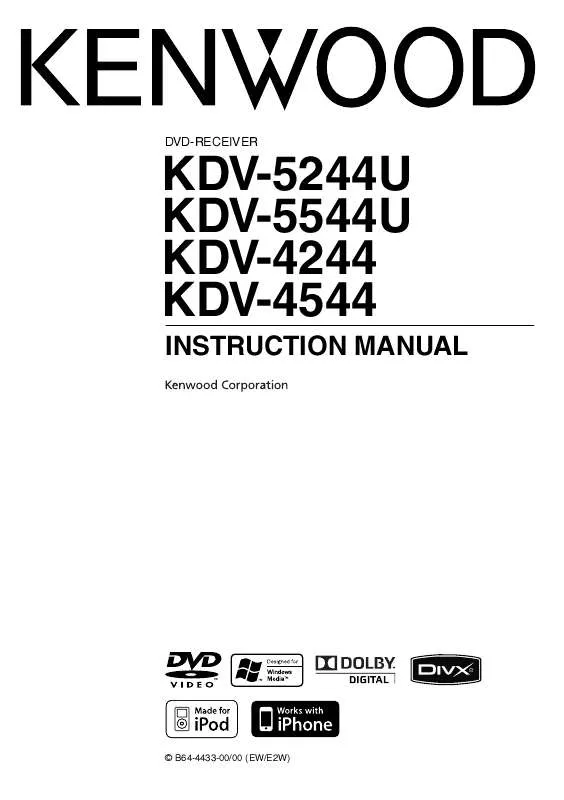User manual KENWOOD KDV-4244 BROCHURE
Lastmanuals offers a socially driven service of sharing, storing and searching manuals related to use of hardware and software : user guide, owner's manual, quick start guide, technical datasheets... DON'T FORGET : ALWAYS READ THE USER GUIDE BEFORE BUYING !!!
If this document matches the user guide, instructions manual or user manual, feature sets, schematics you are looking for, download it now. Lastmanuals provides you a fast and easy access to the user manual KENWOOD KDV-4244. We hope that this KENWOOD KDV-4244 user guide will be useful to you.
Lastmanuals help download the user guide KENWOOD KDV-4244.
Manual abstract: user guide KENWOOD KDV-4244BROCHURE
Detailed instructions for use are in the User's Guide.
[. . . ] DVD-RECEIVER
KDV-5244U KDV-5544U KDV-4244 KDV-4544
INSTRUCTION MANUAL
© B64-4433-00/00 (EW/E2W)
Contents
Before use For first use
Before using this unit for the first time Language Setup DSP Setup
3 7
Other Functions
Activating Security Code Deactivating Security Code
26
Audio Adjustments 8
Audio Control Audio Setup Preset Equalizer Select Manual Equalizer Control Position Control Cabin Selection Speaker Setting X'Over Setting DTA (Digital Time Alignment) Setting Audio Preset Memory Audio Preset Recall
27
Basic Operation of control panel
General functions Tuner functions DVD/ USB/ iPod play functions
Function Control/ Setup Menu Clock/ Display Settings
Manual Clock Adjustment Text Display Selection AV Input Display Setting Theft Deterrent Faceplate
10 14
Basic Operations of Remote Control 32 Appendix 16 33
Disc/ USB Operations of Remote Control
Before Use Playing a Disc Playing a USB device Basic Operation Displaying Status and Control on-screen DVD-VIDEO Disc Menu DVD-VR Menu Video CD PBC Menu Zoom Time Search Direct Search File Select
Accessories/ Installation Procedure 36 Connecting Wires to Terminals Installation/Removing the Unit Troubleshooting Guide Specifications 37 39 40 42
iPod Operations of Remote Control 20
Before Use Playing the iPod Search Mode
Music disc/Audio file/iPod Operation of Control Panel 21
Music/Video Search Music/Video Search for iPod iPod Control by Hand Mode Basic Operation of Disc Changer (Optional)
About the functions by playback source
In this manual, functions that can be used with various playback sources are indicated as follows: DVD-VIDEO Function of DVD-VIDEO playback. CD Audio File Function of Audio file playback. MPEG/DivX® Function of Video file playback. iPod
Tuner Operation
Auto memory entry PTY (Program Type) Program Type preset Changing Language for PTY Function
24
2|
KDV-5244U/ KDV-5544U/ KDV-4244/ KDV-4544
Before use
2WARNING To prevent injury or fire, take the following precautions:
· To prevent a short circuit, never put or leave any metallic objects (such as coins or metal tools) inside the unit. [. . . ] Searching for Music by Initial You can select an alphabetic character from the list in the browse item (artist, album, etc. ) selected now.
Operation type Operation Movement between track Turn the [AUD] knob, or press the [FM+]/ [AM] button. Selection of track Press the [AUD] knob. Return to first track Press the [4] button for at least 1 second.
1 Enter alphabet search mode
Press the [ ] button for at least 1 second. "A B C . . . " is displayed.
· If you can not search for a song by an alphabetic character in the browse item selected now, the data on the screen does not change.
Cancelling the Music/Video Search mode Press the [ ] button.
2 Select the initial to be searched for
Operation type Move to the next character. Cancelling the alphabet search mode Operation Turn the [AUD] knob, or press the [4]/ [¢] button. Press the [ ] button.
/
· Music/Video Search cannot be performed during Random play.
3 Determine the selected initial
Press the [AUD] knob. When search is completed, the Music/Video Search mode is selected again at the selected character position.
Next page 3 English | 21
Music disc/Audio file/iPod Operation of Control Panel /
· * Skip Search: The number of songs to be skipped is determined by the ratio of the total number of songs in the list which is selected now. Set the ratio with "SKIP" in <Function Control> (page 11). Keep pressing this button for 3 seconds or longer skips songs at 10% irrespective of the setting. · The time of search by alphabet may become long depending on the number of songs in iPod or the folder structure. · When selecting an initial in the alphabet search mode, entering "*" searches symbols and entering "1" searches digits. · If the first character string begins with an article "a", "an", or "the" in the alphabet search mode, it is searched for in defiance of the article.
1
Function of KDV-5244U/ KDV-5544U
iPod Control by Hand Mode
Allows you to operate iPod with the control on the iPod. Display "HANDS ON" "MODE OFF" Setting iPod control by hand mode is ON. iPod control by hand mode is OFF.
1 Enter iPod Control by Hand Mode
Press [ ] 1 sec. , and select "iPodCTRL". Press the [AUD] knob.
· For how to select Function Control items, refer to <Function Control> (page 10).
2 Set the iPod Control by Hand Mode
Turn the [AUD] knob.
3 Exit iPod Control by Hand Mode
Press the [ ] button.
/
· In the iPod Control by hand mode, iPod cannot be operated using this unit. · This mode is not compatible with music information display. The display will show "iPodMODE". · The following iPods cannot be controlled using this unit. iPod nano (1st generation), and iPod with video. (KCAiP101 (optional accessory) connected only. ) · In the iPod Control by hand mode, video is output to the AV input of this unit. Nothing is displayed without video output from the iPod. · When you cancel the hand mode while playing a video file, the video file stops and a music file starts.
22 |
KDV-5244U/ KDV-5544U/ KDV-4244/ KDV-4544
Basic Operation of Disc Changer (Optional)
Selecting CD changer source Press the [SRC] button. [. . . ] If the error message is still displayed, initialize the USB device or use other USB devices. The USB device is selected as a source although no USB device is connected. Change the source to any source other than USB. Connect an USB device, and change the source to USB again.
READING:
NO DVICE:
English |
41
Specifications
FM tuner section
Frequency range (50 kHz space) : 87. 5 MHz 108. 0 MHz Usable sensitivity (S/N = 26dB) : 0. 7 V/75 Quieting Sensitivity (S/N = 46dB) : 1. 6 V/75 Frequency response (±3. 0 dB) : 30 Hz 15 kHz Signal to Noise ratio (MONO) : 65 dB Selectivity (DIN) (±400 kHz) : 80 dB Stereo separation (1 kHz) : 35 dB MP3 Bit Rate : 32kbps - 320kbps Sampling Frequency : MPEG-1:32k/44. 1k/48kHz MPEG-2:16k/22. 05/24kHz WMA Bit Rate : 32kbps - 320kbps Sampling Frequency : 22. 05k/32k/44. 1k/48kHz WAV (Linear PCM) Quantization Bit Rate : 16 bit Sampling Frequency : 44. 1kHz
USB Interface (KDV-5244U/KDV-5544U)
USB Standard : USB1. 1/ 2. 0 Data Transfer Rate : Maximum 12 Mbps Compatible Device : Mass storage class Maximum Supply current : 500 mA File System : FAT16/ 32 Playable Video/Audio Format : MPEG1/ MPEG2/ DivX (Maximum 2 Mbps)/ MP3/ WMA/ WAV (Linear PCM)
MW tuner section
Frequency range (9 kHz space) : 531 kHz 1611 kHz Usable sensitivity (S/N = 20dB) : 25 V
LW tuner section
Frequency range : 153 kHz 281 kHz Usable sensitivity (S/N = 20dB) : 45 V
Audio section
Maximum output power : 50 W x 4 Output power (DIN 45324, +B=14. 4V) : 30 W x 4 Speaker Impedance :48 Tone action Frequency (BAND1 5): 60/ 250/ 1k/ 4k/ 16k Hz Gain : ±9 dB Video terminal Output/ Input level : 1 Vp-p (75 ) Color System : PAL Audio terminal Output level / Load (DVD) : 2500 mV/10 k Output impedance : 600 Input Maximum Voltage : 1200 mV Input Impedance : 10 k
DVD player section
Signal Detection System : Non-contact optical pickup (semiconductor laser) Wow & Flutter : Below Measurable Limit Frequency response Sampling frequency; 96 kHz : 16 22, 000 Hz Sampling frequency; 48 kHz : 16 22, 000 Hz Sampling frequency; 44. 1 kHz : 16 20, 000 Hz Signal to Noise ratio (1 kHz) : 95 dB Dynamic range Sampling frequency; 96 kHz : 100 dB Sampling frequency; 48/ 44. 1 kHz : 90 dB DivX Max. [. . . ]
DISCLAIMER TO DOWNLOAD THE USER GUIDE KENWOOD KDV-4244 Lastmanuals offers a socially driven service of sharing, storing and searching manuals related to use of hardware and software : user guide, owner's manual, quick start guide, technical datasheets...manual KENWOOD KDV-4244