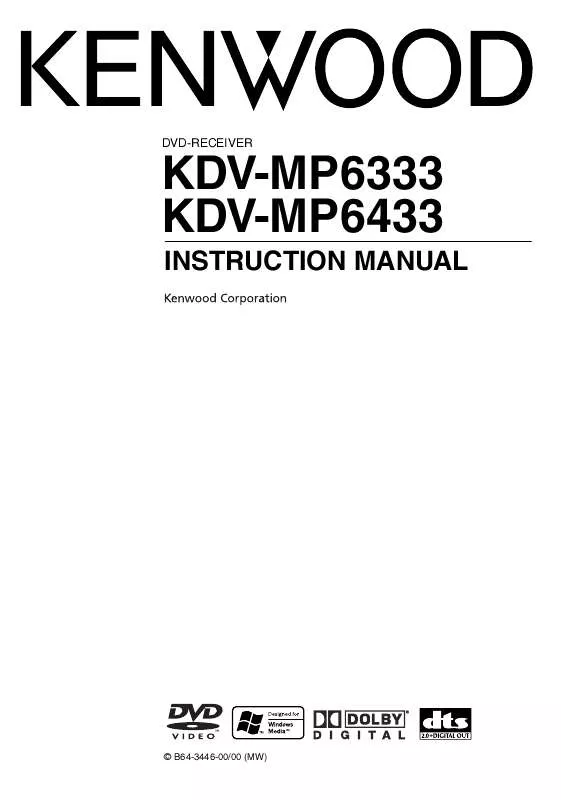User manual KENWOOD KDV-MP6433
Lastmanuals offers a socially driven service of sharing, storing and searching manuals related to use of hardware and software : user guide, owner's manual, quick start guide, technical datasheets... DON'T FORGET : ALWAYS READ THE USER GUIDE BEFORE BUYING !!!
If this document matches the user guide, instructions manual or user manual, feature sets, schematics you are looking for, download it now. Lastmanuals provides you a fast and easy access to the user manual KENWOOD KDV-MP6433. We hope that this KENWOOD KDV-MP6433 user guide will be useful to you.
Lastmanuals help download the user guide KENWOOD KDV-MP6433.
Manual abstract: user guide KENWOOD KDV-MP6433
Detailed instructions for use are in the User's Guide.
[. . . ] DVD-RECEIVER
KDV-MP6333 KDV-MP6433
INSTRUCTION MANUAL
© B64-3446-00/00 (MW)
Contents
How to read this manual Safety precautions Notes Handling media 4 6 7 9 Basic Operations
Common operations Watching DVD/VCD (video CD)/ Video (MPEG) files Listening to CDs and audio files Viewing picture (JPEG) files Listening to radio
10
10 12 14 16 17
Watching DVD/VCD/Video files
18
Select Mode
Select mode File select Folder select 1 Folder select 2
30
30 30 31 31
Frame-by-frame stepping 18 Repeat play 18 Changing audio channel (Only for VCD) 19 Changing sound track language (Only for DVD) 19 Changing subtitle language (Only for DVD) 19 Changing viewing angle (Only for DVD) 19 Zoom 20 DVD menu (Only for DVD) 20 PBC setup (Only for VCD) 21
Watching picture files
Repeat play Scan play Random play Stop display Rotate/flip a picture
32
32 32 33 33 33
DVD setup
Monitor display setup Audio setup CD player setup DVD player setup Language setup Parental level setup/change
22
22 23 24 24 26 27
Listening to Radio
Auto memory Manual memory Tuning mode Frequency Step Setting
34
34 34 35 35
Listening to Music Discs & Audio Files
Disc/Folder search (Only for audio files and disc changers) Repeat play Scan play Random play Magazine random play (Only for disc changer) Title/Text scroll
28
28 28 28 29 29 29
TEL Mute Control
TEL Mute
39
39
TV Control
Channel Selection Switching band/video Manual memory Preset Tuning
52
52 52 53 53
Audio Control
Detailed audio control Audio setup System Q Speaker setup Subwoofer output control
36
36 37 38 38 38
Display Control
Selecting display information Monitor information display & file selection Removing operation panel Installing operation panel
40
40 42 43 43
2
KDV-MP6333/KDV-MP6433
Menu
Menu setup Setting security code Security code entry Adjusting the clock AUX name select LX amplifier control Audio preset Calling audio preset values
44
44 46 47 48 48 49 50 51
How to read this manual Safety precautions Notes Handling media Basic Operations
Watching DVD/VCD/Video files DVD setup
Remote Controller
Battery installation Remote Controller mode switch Common operations (AUD mode) DVD/VCD/CD/Audio files (DVD mode) Radio (AUD mode) TV (AUD mode)
54
54 54 55 56 57 57
Listening to Music Discs & Audio Files Select Mode Watching picture files Listening to Radio Audio Control TEL Mute Control Display Control Menu TV Control Remote Controller Help?
Help?Playing files
Audio files Video files Picture files
58
58 60 60
Help?Troubleshooting
General Playing discs Audio files Menu
61
61 62 63 63
Help?Term
General Audio control Menu
64
64 64 65
Help? [. . . ] 3 Exit display selection
ATT
FM
SCRL
AUTO AME
VOL AUD SETUP DISP M/S AM SW
English
41
Display Control
Display Control
Monitor information display & file selection
Displays information on the disc source being played, and selects a file to be played.
1 Display source information
Information on the source is displayed on the monitor. This information remains displayed until an image is displayed on the monitor.
You can select the information to show when "" and "5" are displayed.
!"
"
3 Displaly the file list
# Audio file, movie file, or picture file list is displayed.
!Media information Play time and text information is displayed. " Status information Play function setting status is displayed. # Source information display Receiving frequency, band, number of channels, etc. Play time, title/track/chapter number, setting status of each function, etc. are displayed while playing DVDs, etc.
2 Display disc and file information
4 Select a file to play from the list
Information on the disc and the file is displayed. Depending on discs, you can switch the displayed information as you press this button.
· The file list is not displayed if the disc being played does not have an audio file, movie file, or picture file.
42
KDV-MP6333/KDV-MP6433
Removing operation panel
Removes the operation panel.
1 Open the operation panel
Installing operation panel
Installs the operation panel.
1 Align the operation panel with the main
unit
2 Remove the operation panel Antitheft warning lamp
Push in the panel aligning the hole in the panel with the shaft at the right of the main unit.
2 Install the operation panel
English
43
Display Control
· Removing the panel turns off the power. · Since the panel is a precision component, it may be damaged by shock when exposed to vibration or dropped. Store the panel with care after removing it. · Do not store the removed panel in the following places. - Places exposed to direct sun light - Places with high humidity - Dusty places · This unit is provided with a DSI (Security indicator) function. If the "DSI" feature is set to "ON" in the <Menu setup> (page 44), a warning lamp blinks when the panel is removed for antitheft purposes.
Push the left side of the panel into the main unit until it locks. The panel is now installed and the unit is ready for use.
Menu
Setting up various functions
Menu setup
Sets up various functions for each source.
1 Source switching
VOL AUD SETUP DISP Q MENU STOP M/S SCAN RDM REP F. SEL M. RDM AM SW
SRC
OFF
Display Setting "CODE SET" Refer to page 46 "BEEP" ON*/OFF "CLK ADJ" Refer to page 48 "DSI" ON*/OFF "KEY" GRN*/RED "DISP" "DIM" ON*/OFF ON*/OFF
Setting overview Security code is set. Adjusts the brightness of the display according to the surrounding illumination. Specifies whether the built-in amplifier is turned ON/OFF. Sets the output destination of the dual zone function sub source. The amount of amplification for the bass range of the amplifier with BMS function is set. The central frequency to amplify by BMS is set. The various settings of LX amplifier are set. Switches to Monaural to decrease noise when reception is poor. [. . . ] · If the console has a lid, make sure to install the unit so that the faceplate will not hit the lid when closing and opening. · If the fuse blows, first make sure the wires aren't touching to cause a short circuit, then replace the old fuse with one with the same rating. · Insulate unconnected wires with vinyl tape or other similar material. To prevent a short circuit, do not remove the caps on the ends of the unconnected wires or the terminals. [. . . ]
DISCLAIMER TO DOWNLOAD THE USER GUIDE KENWOOD KDV-MP6433 Lastmanuals offers a socially driven service of sharing, storing and searching manuals related to use of hardware and software : user guide, owner's manual, quick start guide, technical datasheets...manual KENWOOD KDV-MP6433