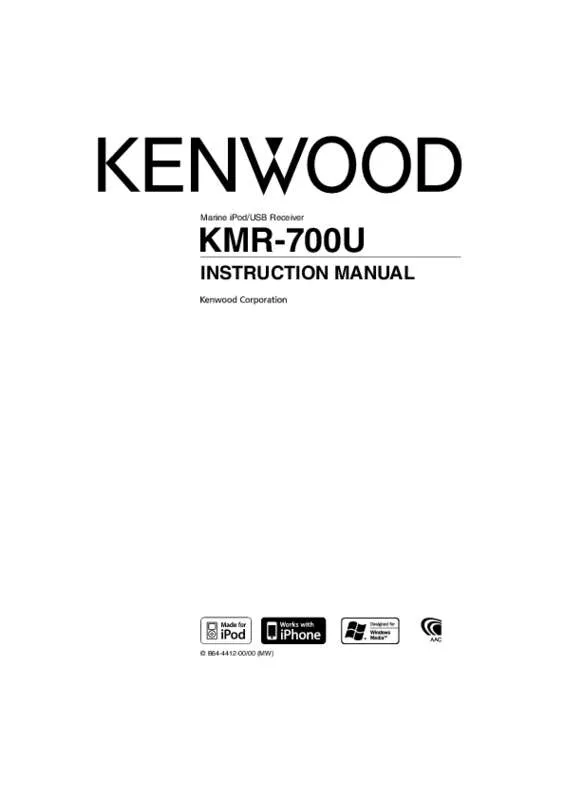User manual KENWOOD KMR-700U
Lastmanuals offers a socially driven service of sharing, storing and searching manuals related to use of hardware and software : user guide, owner's manual, quick start guide, technical datasheets... DON'T FORGET : ALWAYS READ THE USER GUIDE BEFORE BUYING !!!
If this document matches the user guide, instructions manual or user manual, feature sets, schematics you are looking for, download it now. Lastmanuals provides you a fast and easy access to the user manual KENWOOD KMR-700U. We hope that this KENWOOD KMR-700U user guide will be useful to you.
Lastmanuals help download the user guide KENWOOD KMR-700U.
Manual abstract: user guide KENWOOD KMR-700U
Detailed instructions for use are in the User's Guide.
[. . . ] Marine iPod/USB Receiver
KMR-700U
INSTRUCTION MANUAL
© B64-4412-00/00 (MW)
B64-4412-00_00_KMR-700U_M_en. indd 1
09. 5. 9 10:39:36 AM
Contents
Before use Getting Started
Connecting iPod or USB device Removing iPod or USB device Clock & Date Adjustment
3 4
Favorite Control
Favorite Preset Memory Favorite Preset Recall Favorite Preset Memory Delete Favorite Name Setting
17
Basic Operation
General functions Tuner functions iPod & USB device play functions
6
Remote control (Optional accessory) setup 19
Remote control ID setup Remote control ID delete Dual zone control setup
Menu System Display Settings
Display Type Selection Display Side Selection Text Display Selection Auxiliary Input Display Setting
8 9
Operation of Bluetooth unit (Optional accessory) 20
About Bluetooth unit (Optional accessory) Operation on dialing method mode Dial a number Operation on voice dialing call
Tuner Operation
Auto memory entry Frequency Step Setting
11
Appendix
21
Accessories/ Installation Procedure 23 12 Connecting Wires to Terminals Installation Troubleshooting Guide Specifications 14 24 25 26 28
iPod/USB device Operation
Drive Search Music Search Music Search for iPod Searching for Music by Initial Related Search
Audio Adjustments
Audio Control Adjusting the detail of Audio Control Audio Setup Audio Preset Memory Audio Preset Recall Dual zone control
The “AAC” logo is trademark of Dolby Laboratories.
Other Functions
Backup memory delete
16
iPod is a trademark of Apple Inc. , registered in the U. S. “Made for iPod” means that an electronic accessory has been designed to connect specifically to iPod and has been certified by the developer to meet Apple performance standards. “Works with iPhone” means that an electronic accessory has been designed to connect specifically to iPhone and has been certified by the developer to meet Apple performance standards. Apple is not responsible for the operation of this device or its compliance with safety and regulatory standards.
2 |
KMR-700U
B64-4412-00_00_KMR-700U_M_en. indd 2
09. 5. 9 10:39:37 AM
Before use
2WARNING To prevent injury or fire, take the following precautions:
• To prevent a short circuit, never put or leave any metallic objects (such as coins or metal tools) inside the unit. [. . . ] For example, when iPod is selected for the front channel, only iPod can be selected for the rear channel, and not the USB. • When the dual zone function is set to ON, you can control the front channel by using the remote control KCARC107MR (optional accessory). You can also allow the rear channel to be controlled by remote control.
16 |
KMR-700U
B64-4412-00_00_KMR-700U_M_en. indd 16
09. 5. 9 10:39:45 AM
Favorite Control
Favorite Preset Recall Favorite Preset Memory
Registering the operation procedure to select your favorite broadcast station or iPod Playlists/ Artists, etc. Retrieving an item registered to Favorite.
1 Enter Search mode (In iPod/USB source only)
Press the [ ] button. “SEARCH/FAVORITE” is displayed.
1 Display a favorite item
Source TUNER iPod Setting Item Preset Memory. Refer to “Preset tuning” (page 7). List selection screen for Playlists/ Artists/ Albums, etc. Refer to “Music Search for iPod” (page 12). Telephone number retrieval.
2 Enter Favorite mode
Press the [ ] button. Registered favorite items are displayed.
3 Select the number to recall in the Favorite
memory Turn the [VOL] knob.
Hands-free phone
4 Recall the Favorite Preset
Press the [ENTER] button.
“ FAV ” is displayed when the operation procedure can be registered. iPod setting The desired list in the first hierarchy can be registered.
1st hierarchy iPod
PLAYLISTS ARTISTS ALBUMS ALL ARTISTS ARTISTS 1 ARTISTS 2 ARTISTS 3 COMPOSERS AUDIOBOOKS ALL ALBUMS ALBUM 1 ALBUM 2 ALBUM 3
Cancelling the Favorite mode Press the [ ] button.
2nd hierarchy
3rd hierarchy
⁄
• When iPod is selected for the source, the list selection screen for Playlists/ Artists/ Albums, etc. • When Dual zone control function is on, <Favorite Preset Recall> function can call only <Audio control> and <Operation of Bluetooth unit> items.
2 Enter Favorite mode
Press the [ ] button. Registered favorite items are displayed.
Favorite Preset Memory Delete
Deleting an item registered to Favorite.
3 Select the number to put in the memory
Turn the [VOL] knob.
1 Select Favorite delete item
Select the “Favorite Delete” display. For how to select Menu items, refer to <Menu System> (page 8).
4 Put the Favorite Preset in the memory
Press the [ENTER] button for at least 1 second.
Cancelling the Favorite mode Press the [ ] button.
2 Enter Favorite delete mode
Press the [ENTER] button for at least 1 second. Registered favorite items are displayed.
⁄
• Registering the operation procedure to an existing preset number overwrites the existing procedure. • Register up to 6 Favorite Preset Memory settings. The memory cannot be erased by the Reset button. • The <Audio control> (page 14) and <Operation of Bluetooth unit> (page 20) items can also be registered using the same steps. • If the items in the second or lower hierarchy are changed, the list in iPod will be changed by adding or deleting songs after the FAVORITE registration. Due to this, the list registered in this unit will be different from the list in iPod. The FAVORITE registration should be performed again after editing the items in iPod.
3 Select the number you want to delete
Turn the [VOL] knob. Select “ALL” if you want to delete all.
4 Delete the selected Favorite Preset
Press the [ENTER] button. [. . . ] ➪ Copy the files and folders for the USB device again. If the error message is still displayed, initialize the USB device or use other USB devices. The USB device is selected as a source although no USB device is connected. ➪ Change the source to any source other than USB. [. . . ]
DISCLAIMER TO DOWNLOAD THE USER GUIDE KENWOOD KMR-700U Lastmanuals offers a socially driven service of sharing, storing and searching manuals related to use of hardware and software : user guide, owner's manual, quick start guide, technical datasheets...manual KENWOOD KMR-700U