User manual KENWOOD KNA-DV3100
Lastmanuals offers a socially driven service of sharing, storing and searching manuals related to use of hardware and software : user guide, owner's manual, quick start guide, technical datasheets... DON'T FORGET : ALWAYS READ THE USER GUIDE BEFORE BUYING !!!
If this document matches the user guide, instructions manual or user manual, feature sets, schematics you are looking for, download it now. Lastmanuals provides you a fast and easy access to the user manual KENWOOD KNA-DV3100. We hope that this KENWOOD KNA-DV3100 user guide will be useful to you.
Lastmanuals help download the user guide KENWOOD KNA-DV3100.
You may also download the following manuals related to this product:
Manual abstract: user guide KENWOOD KNA-DV3100
Detailed instructions for use are in the User's Guide.
[. . . ] DVD NAVIGATION SYSTEM
KNA-DV3100
INSTRUCTION MANUAL
© PRINTED IN JAPAN B64-2615-00/02 (K)
Contents
English
Before Use . . . . . . . . . . . . . . . . . . . . . . . . . . . . . . . . . . . . . . . . . . . . . . . . . 3 Replacing Map Discs . . . . . . . . . . . . . . . . . . . . . . . . . . . . . . . . . 4
Inserting the Map Disc . . . . . . . . . . . . . . . . . . . . . . . . . . . . . . . . . . . . . . . . . . . . . . . . 4 Removing the Map Disc . . . . . . . . . . . . . . . . . . . . . . . . . . . . . . . . . . . . . . . . . . . . . . 4
Navigation Set Up . . . . . . . . . . . . . . . . . . . . . . . . . . . . . . . . . . . 34
Setting Navigation System . . . . . . . . . . . . . . . . . . . . . . . . . . . . . . . . . . . . . . 34
User Setting . . . . . . . . . . . . . . . . . . . . . . . . . . . . . . . . . . . . . . . . . . . . . . . . . . . . . . . . . . . . . . . . . . . . . . . . . . . . 35 Quick POI Selection . . . . . . . . . . . . . . . . . . . . . . . . . . . . . . . . . . . . . . . . . . . . . . . . . . . . . . . . . . . . . . . . 36 Volume Adjustment . . . . . . . . . . . . . . . . . . . . . . . . . . . . . . . . . . . . . . . . . . . . . . . . . . . . . . . . . . . . . . . . 36 2D/3D View . . . . . . . . . . . . . . . . . . . . . . . . . . . . . . . . . . . . . . . . . . . . . . . . . . . . . . . . . . . . . . . . . . . . . . . . . . . . 37 Calibration . . . . . . . . . . . . . . . . . . . . . . . . . . . . . . . . . . . . . . . . . . . . . . . . . . . . . . . . . . . . . . . . . . . . . . . . . . . . . . . . 38 Adjusting Current Position and Direction . . . . . . . . . . . . . . . . . . . . . . . . 38 Distance . . . . . . . . . . . . . . . . . . . . . . . . . . . . . . . . . . . . . . . . . . . . . . . . . . . . . . . . . . . . . . . . . . . . . . . . . . . . 38 Vehicle Signal . . . . . . . . . . . . . . . . . . . . . . . . . . . . . . . . . . . . . . . . . . . . . . . . . . . . . . . . . . . . . . . . . . . . 39 Map Version . . . . . . . . . . . . . . . . . . . . . . . . . . . . . . . . . . . . . . . . . . . . . . . . . . . . . . . . . . . . . . . . . . . . . . 39 Set Clock . . . . . . . . . . . . . . . . . . . . . . . . . . . . . . . . . . . . . . . . . . . . . . . . . . . . . . . . . . . . . . . . . . . . . . . . . . . . . . . . 40 Restore System Defaults . . . . . . . . . . . . . . . . . . . . . . . . . . . . . . . . . . . . . . . . . . . . . . . . . . . . . . . . 41
Starting Up Navigation. . . . . . . . . . . . . . . . . . . . . . . . . . . . . . 5 Language Selection . . . . . . . . . . . . . . . . . . . . . . . . . . . . . . . . . . . 6 Markers (and Controls) Displayed on Maps . . . . . . . . . . . . . . . . . . . . . . . . . . . . . . . . . . . . . . . . . . . . . . . . . . 7
Screens Before Setting Route . . . . . . . . . . . . . . . . . . . . . . . . . . . . . . . . . . . . 7 Screens During Route Guidance . . . . . . . . . . . . . . . . . . . . . . . . . . . . . . . . 7
Menu Screen Change Chart. . . . . . . . . . . . . . . . . . . . . . . 8 Map Operations . . . . . . . . . . . . . . . . . . . . . . . . . . . . . . . . . . . . . . . . . 9
Changing the Map Orientation . . . . . . . . . . . . . . . . . . . . . . . . . . . . . . . . . . 9 Changing the Map Scale . . . . . . . . . . . . . . . . . . . . . . . . . . . . . . . . . . . . . . . . . . 10
Stored Locations . . . . . . . . . . . . . . . . . . . . . . . . . . . . . . . . . . . . . 42
Memory Points . . . . . . . . . . . . . . . . . . . . . . . . . . . . . . . . . . . . . . . . . . . . . . . . . . . . . . . . . . . . . . . . . . . . . . . . 43 Memory Point Storage . . . . . . . . . . . . . . . . . . . . . . . . . . . . . . . . . . . . . . . . . . . . . . . . . . . . 43 Memory Point Confirmation and Modification . . . . . . . . . . . . . . . . 44 Memory Point Deletion . . . . . . . . . . . . . . . . . . . . . . . . . . . . . . . . . . . . . . . . . . . . . . . . . . . . 46 All Memory Point Deletion . . . . . . . . . . . . . . . . . . . . . . . . . . . . . . . . . . . . . . . . . . . . . . 46 Category Name Modification . . . . . . . . . . . . . . . . . . . . . . . . . . . . . . . . . . . . . . . . . . . . 47 Avoid Area . . . . . . . . . . . . . . . . . . . . . . . . . . . . . . . . . . . . . . . . . . . . . . . . . . . . . . . . . . . . . . . . . . . . . . . . . . . . . . 47 Avoid Area Storage . . . . . . . . . . . . . . . . . . . . . . . . . . . . . . . . . . . . . . . . . . . . . . . . . . . . . . . . . . 47 Avoid Area Confirmation and Modification . . . . . . . . . . . . . . . . . . . . . . 48 Home . . . . . . . . . . . . . . . . . . . . . . . . . . . . . . . . . . . . . . . . . . . . . . . . . . . . . . . . . . . . . . . . . . . . . . . . . . . . . . . . . . . . . . 48 Home Storage . . . . . . . . . . . . . . . . . . . . . . . . . . . . . . . . . . . . . . . . . . . . . . . . . . . . . . . . . . . . . . . . . . 48 Previous Destination (Deleting Stored Locations) . . . . . . . . . . . . . . . . . . 49 Preset Destination . . . . . . . . . . . . . . . . . . . . . . . . . . . . . . . . . . . . . . . . . . . . . . . . . . . . . . . . . . . . . . . . . . 50 Preset Destination Storage . . . . . . . . . . . . . . . . . . . . . . . . . . . . . . . . . . . . . . . . . . . . . . 50 Preset Destination Confirmation and Modification . . . . . . . . . . 51
Set Route. . . . . . . . . . . . . . . . . . . . . . . . . . . . . . . . . . . . . . . . . . . . . . . . . 11
Setting Destination . . . . . . . . . . . . . . . . . . . . . . . . . . . . . . . . . . . . . . . . . . . . . . . . . . . . 11
Setting Destination by Scrolling the Map . . . . . . . . . . . . . . . . . . . . . . . . . . . . . . . . 11 Selecting route . . . . . . . . . . . . . . . . . . . . . . . . . . . . . . . . . . . . . . . . . . . . . . . . . . . . . . . . . . . . . . . . 12 Setting Destination from the Navigation Menu . . . . . . . . . . . . . . . . . . . . . . 13 Address . . . . . . . . . . . . . . . . . . . . . . . . . . . . . . . . . . . . . . . . . . . . . . . . . . . . . . . . . . . . . . . . . . . . . . . . . . . . 14 Memory Point . . . . . . . . . . . . . . . . . . . . . . . . . . . . . . . . . . . . . . . . . . . . . . . . . . . . . . . . . . . . . . . . . . 16 Home/Stored Destination . . . . . . . . . . . . . . . . . . . . . . . . . . . . . . . . . . . . . . . . . . . . . . . . 17 Point of Interest . . . . . . . . . . . . . . . . . . . . . . . . . . . . . . . . . . . . . . . . . . . . . . . . . . . . . . . . . . . . . . . . 17 Previous Destination . . . . . . . . . . . . . . . . . . . . . . . . . . . . . . . . . . . . . . . . . . . . . . . . . . . . . . . . 18 Select from Map . . . . . . . . . . . . . . . . . . . . . . . . . . . . . . . . . . . . . . . . . . . . . . . . . . . . . . . . . . . . . . 18 Freeway Entrance/Exit . . . . . . . . . . . . . . . . . . . . . . . . . . . . . . . . . . . . . . . . . . . . . . . . . . . . . . 19 Emergency . . . . . . . . . . . . . . . . . . . . . . . . . . . . . . . . . . . . . . . . . . . . . . . . . . . . . . . . . . . . . . . . . . . . . . 20 Coordinates . . . . . . . . . . . . . . . . . . . . . . . . . . . . . . . . . . . . . . . . . . . . . . . . . . . . . . . . . . . . . . . . . . . . . . 21 Intersection . . . . . . . . . . . . . . . . . . . . . . . . . . . . . . . . . . . . . . . . . . . . . . . . . . . . . . . . . . . . . . . . . . . . . . 22 Phone number . . . . . . . . . . . . . . . . . . . . . . . . . . . . . . . . . . . . . . . . . . . . . . . . . . . . . . . . . . . . . . . . . . 23 Change (Change Search Area) . . . . . . . . . . . . . . . . . . . . . . . . . . . . . . . . . . . . . . . . . . 23
Other Functions. . . . . . . . . . . . . . . . . . . . . . . . . . . . . . . . . . . . . . . 52
Displaying POI's on a Map . . . . . . . . . . . . . . . . . . . . . . . . . . . . . . . . . . . . . . . . . . . . . . . . . . . . . . 52 Local Search . . . . . . . . . . . . . . . . . . . . . . . . . . . . . . . . . . . . . . . . . . . . . . . . . . . . . . . . . . . . . . . . . . . . 52 Showing POI Data . . . . . . . . . . . . . . . . . . . . . . . . . . . . . . . . . . . . . . . . . . . . . . . . . . . . . . . . . . . . . . . . . . 53 Deleting POI Markers . . . . . . . . . . . . . . . . . . . . . . . . . . . . . . . . . . . . . . . . . . . . . . . . . . . . . . . . . . . . . . 53
Route Guidance . . . . . . . . . . . . . . . . . . . . . . . . . . . . . . . . . . . . . . . 24
Guidance Screen. . . . . . . . . . . . . . . . . . . . . . . . . . . . . . . . . . . . . . . . . . . . . . . . . . . . . . . . 24 Enlarged Junction Diagram . . . . . . . . . . . . . . . . . . . . . . . . . . . . . . . . . . . . . . 24 Display Dual map . . . . . . . . . . . . . . . . . . . . . . . . . . . . . . . . . . . . . . . . . . . . . . . . . . . . . . 25 Freeway information . . . . . . . . . . . . . . . . . . . . . . . . . . . . . . . . . . . . . . . . . . . . . . . . 25 Replaying Voice Guidance . . . . . . . . . . . . . . . . . . . . . . . . . . . . . . . . . . . . . . . . 25
Remote Control . . . . . . . . . . . . . . . . . . . . . . . . . . . . . . . . . . . . . . . 54
Remote Control Functions . . . . . . . . . . . . . . . . . . . . . . . . . . . . . . . . . . . . . . . . 54 Shortcut Key Storage . . . . . . . . . . . . . . . . . . . . . . . . . . . . . . . . . . . . . . . . . . . . . . . . 55
Voice Activate . . . . . . . . . . . . . . . . . . . . . . . . . . . . . . . . . . . . . . . . . 56
Description . . . . . . . . . . . . . . . . . . . . . . . . . . . . . . . . . . . . . . . . . . . . . . . . . . . . . . . . . . . . . . . . 56 Voice Recognition . . . . . . . . . . . . . . . . . . . . . . . . . . . . . . . . . . . . . . . . . . . . . . . . . . . . . . 56 Basic Usage Pattern . . . . . . . . . . . . . . . . . . . . . . . . . . . . . . . . . . . . . . . . . . . . . . . . . . 57 Voice Activate Command. . . . . . . . . . . . . . . . . . . . . . . . . . . . . . . . . . . . . . . . . . 57
Route Options. . . . . . . . . . . . . . . . . . . . . . . . . . . . . . . . . . . . . . . . . . 26
Setting Route Options . . . . . . . . . . . . . . . . . . . . . . . . . . . . . . . . . . . . . . . . . . . . . . 26
Search condition . . . . . . . . . . . . . . . . . . . . . . . . . . . . . . . . . . . . . . . . . . . . . . . . . . . . . . . . . . . . . . . . . . . . . . 27 Detour . . . . . . . . . . . . . . . . . . . . . . . . . . . . . . . . . . . . . . . . . . . . . . . . . . . . . . . . . . . . . . . . . . . . . . . . . . . . . . . . . . . . 27 Route Preferences . . . . . . . . . . . . . . . . . . . . . . . . . . . . . . . . . . . . . . . . . . . . . . . . . . . . . . . . . . . . . . . . . . 28 Destination & Way Points . . . . . . . . . . . . . . . . . . . . . . . . . . . . . . . . . . . . . . . . . . . . . . . . . . . . . . 29 Addition of way points . . . . . . . . . . . . . . . . . . . . . . . . . . . . . . . . . . . . . . . . . . . . . . . . . . . . . . 29 Modification of Destination or Way Point Positions . . . . . . . . 30 Modification of the Visiting Order . . . . . . . . . . . . . . . . . . . . . . . . . . . . . . . . . . . . 30 Deletion of Destination or Way Points . . . . . . . . . . . . . . . . . . . . . . . . . . . . 31 Deletion of Destination and All Way Points . . . . . . . . . . . . . . . . . . . . 31 Display Route . . . . . . . . . . . . . . . . . . . . . . . . . . . . . . . . . . . . . . . . . . . . . . . . . . . . . . . . . . . . . . . . . . . . . . . . . . 32 Route Preview . . . . . . . . . . . . . . . . . . . . . . . . . . . . . . . . . . . . . . . . . . . . . . . . . . . . . . . . . . . . . . . . . . . . . . . . 32 Setting the conditions for simulation run . . . . . . . . . . . . . . . . . . . . . . . . 33
General Information . . . . . . . . . . . . . . . . . . . . . . . . . . . . . . . . 58
Accuracy of the Vehicle's Position. . . . . . . . . . . . . . . . . . . . . . . . . . . . 58 How the Vehicle's Position is detected . . . . . . . . . . . . . . . . . . . . 58 Accuracy of the Route Guidance. . . . . . . . . . . . . . . . . . . . . . . . . . . . . . 58 Troubleshooting . . . . . . . . . . . . . . . . . . . . . . . . . . . . . . . . . . . . . . . . . . . . . . . . . . . . . . . . 59
Specifications. . . . . . . . . . . . . . . . . . . . . . . . . . . . . . . . . . . . . . . . . . 60
2 English
Before Use
Warning Messages
For safe usage please observe the following !!!READ THIS MANUAL FIRST
Read this manual carefully before starting to operate the Kenwood Car Navigation System and follow the manual's instructions. Kenwood are not liable for problems or accidents resulting from failure to observe the instructions in this manual.
Before Use
Start the car engine before use
This mobile navigation system can be used when the ignition key is turned to ON or ACC. However, to preserve the battery, it should be used with the engine running whenever possible. [. . . ] If, for example, Restaurant is selected for POIs and a simulation run is started using , this will then stop at a restaurant on the route. If is selected here, the system will display information relating to the establishment in question.
IMPORTANT Finish the simulation run before actually starting to drive. The simulation run will automatically finish when you actually start to drive, but this can lead to an error in the display of the current position of your vehicle.
English 33
Navigation Set Up
English Setting Navigation System
You can alter the map display conditions, the route guidance conditions and show the system information.
1
Select
.
2
Select
(Navigation Set Up).
The Navigation Set Up screen appears.
Select a setting button while changing the screen using
or
.
(User Settings): Allows you to change the settings for the screen display and sound. (see page 35) (Quick POI Selection): Allows you to select the categories that are displayed when the menu is selected from the Current Position screen. (see page 36) (Volume): Perform settings for voice guidance and adjust the volume. (see page 36) (2D/3D View): Allows you to switch between a 2D and 3D map display screen. (see page 37) (Calibration): Allows you to correct any error in the display of the vehicle's position or direction. (see page 38) (Set Clock): Set the clock. (see page 40) (Remote Control): Register user-setting keys for the remote control. (The remote control is an optional extra. ) (see page 54) (Restore System Defaults): Restore the system settings to their original condition (i. e. , upon factory shipment). (see page 41)
34 English
User Setting
You can change the settings for the screen display and sound.
Before Steps
3
(Navigation Set Up) 3
(User Settings)
1
Select the desired item.
Select a setting button while changing the screen using Distance: Units for distance can be selected as or .
or
.
Road Restriction Warnings: The display of warnings during route guidance when passing through areas with traffic restrictions can be turned on or off. Audio Mute: Select whether the audio is to be muted during voice guidance. Keyboard layout: The layout of input keys can be selected as or .
Arrival Time: The time which is displayed until the destination or a way point can be set as an estimated arrival time or the remaining time. Select to display the estimated arrival time, or to display the remaining time.
<Estimated arrival time>
<Required remaining time>
Color Scheme: Select a screen color from
of the
options.
Map Mode: The display can be set to either Day or Night illumination mode. : The display will automatically switch between Day and Night illumination mode when the headlights are turned off and on respectively. : The display will be presented in Day illumination mode regardless of whether the headlights are on or off. : The display will be presented in Night illumination mode regardless of whether the headlights are on or off. Guidance Screen: Allows selection of whether guidance is to be displayed. Freeway Information: Allows selection of whether guidance screen is to be displayed while driving on Freeway.
English 35
Navigation Set Up
English Quick POI Selection
This function allows you to set the categories on that are displayed when the (Point of Interest) menu is selected the map. Quick POI enables you to store up to six different kinds of category which you use most regularly. (see page 52 to display markers on the map and search for nearby points of interest)
Before Steps
3
(Navigation Set Up) 3
(Quick POI Selection)
1
Select the button for Quick POI storage.
: This button allows you to restore the factory setting.
2
Select a category.
Once selected, subcategories will be displayed. : Subcategories from all of the individual categories will be displayed together.
3
Select the subcategories to be displayed on the map.
Repeat the above steps 1 to 3 to add further POI markers displayed on the menu.
Volume Adjustment
This function replaces all the settings in the mobile navigation system with the initial default settings.
Before Steps
3
(Navigation Set Up) 3
(Volume)
1
Select the appropriate button to set the volume to between (minimum) and (maximum).
: Sound output will be muted.
36 English
2D/3D View
You can switch between a 2D and 3D display screen. [. . . ] Try moving the GPS antenna or your vehicle to a position where there are no obstacles around. See page 7 of this manual to display the Current Position screen. See page 7 of this manual to display the Current Position screen.
Small spots or bright flashes appear in the screen displayed. This is probably due to the nature of the LCD display. [. . . ]
DISCLAIMER TO DOWNLOAD THE USER GUIDE KENWOOD KNA-DV3100 Lastmanuals offers a socially driven service of sharing, storing and searching manuals related to use of hardware and software : user guide, owner's manual, quick start guide, technical datasheets...manual KENWOOD KNA-DV3100

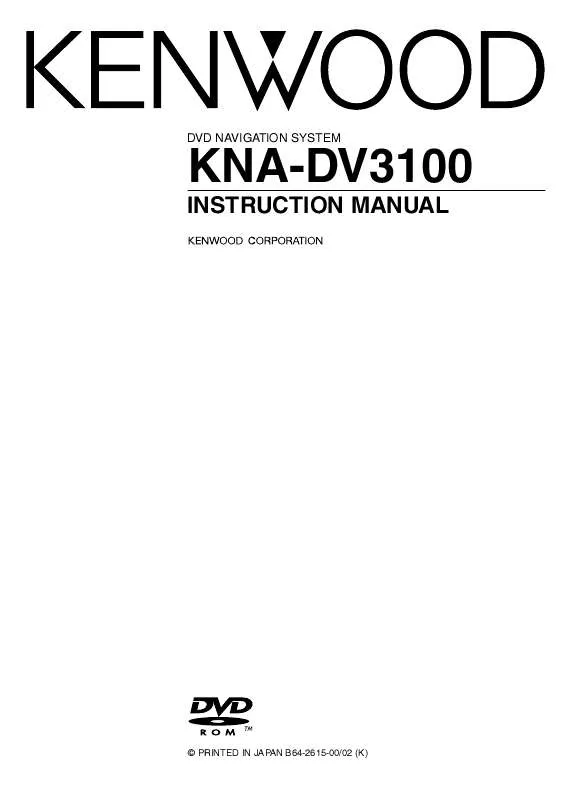
 KENWOOD KNA-DV3100 annexe 1 (1502 ko)
KENWOOD KNA-DV3100 annexe 1 (1502 ko)
