User manual KENWOOD KRC-335
Lastmanuals offers a socially driven service of sharing, storing and searching manuals related to use of hardware and software : user guide, owner's manual, quick start guide, technical datasheets... DON'T FORGET : ALWAYS READ THE USER GUIDE BEFORE BUYING !!!
If this document matches the user guide, instructions manual or user manual, feature sets, schematics you are looking for, download it now. Lastmanuals provides you a fast and easy access to the user manual KENWOOD KRC-335. We hope that this KENWOOD KRC-335 user guide will be useful to you.
Lastmanuals help download the user guide KENWOOD KRC-335.
You may also download the following manuals related to this product:
Manual abstract: user guide KENWOOD KRC-335
Detailed instructions for use are in the User's Guide.
[. . . ] KRC-335
CASSETTE RECEIVER
INSTRUCTION MANUAL
AMPLI-TUNER-LECTEUR DE CASSETTE
MODE D'EMPLOI
RADIO CASETE
MANUAL DE INSTRUCCIONES
RADIO CASSETE
MANUAL DE INSTRUÇÕES
Take the time to read through this instruction manual. Familiarity with installation and operation procedures will help you obtain the best performance from your new cassette-receiver.
For your records
Record the serial number, found on the back of the unit, in the spaces designated on the warranty card, and in the space provided below. Refer to the model and serial numbers whenever you call upon your KENWOOD dealer for information or service on the product. Model KRC-335 Serial number
© B64-2123-00 (K)
Contents
English
Safety precautions. . . . . . . . . . . . . . . . . . . . . . 3 About Cassette tape . . . . . . . . . . . . . . . . . . . 4 General features . . . . . . . . . . . . . . . . . . . . . . . . . 5
Power Selecting the Source Volume Attenuator Loudness System Q Audio Control Speaker Setting Clock Display Adjusting Clock DSI (Disabled System Indicator) Theft Deterrent Faceplate
Cassette player features. . . . . . . . . . . 10
Playing Cassette Tapes Fast Forwarding and Rewinding Music Repeat Dolby B NR Selecting the Tape type Tape Advance Blank Skip
Accessories . . . . . . . . . . . . . . . . . . . . . . . . . . . . . . . 16 Installation Procedure . . . . . . . . . . . . . . 16 Connecting Wires to Terminals. . . . . . . . . . . . . . . . . . . . . . . . . . . . . . . . 17 Installation . . . . . . . . . . . . . . . . . . . . . . . . . . . . . . . . 18 Troubleshooting Guide . . . . . . . . . . . . . 20 Specifications . . . . . . . . . . . . . . . . . . . . . . . . . . . 23
External disc control features. . 12
Playing External Disc Fast Forwarding and Reversing Track Search Album Search Track/Album Repeat Track Scan Random Play Magazine Random Play
Tuner features . . . . . . . . . . . . . . . . . . . . . . . . . . . . . 8
Tuning Mode Tuning Station Preset Memory Auto Memory Entry Preset Tuning CRSC (Clean Reception System Circuit)
Basic Operations of remote. . . . . . 14
Loading and Replacing the battery Basic operations In Tuner source In Cassette tape source In Disc source
--2--
Safety precautions
2WARNING
To prevent injury or fire, take the following precautions:
· Insert the unit all the way in until it is fully locked in place. [. . . ] · Disc #10 is displayed as "0".
· The functions that can be used and the information that can be displayed will differ depending on the external disc players being connected.
SRC
SCAN RDM
REP
M. RDM
Disc number
Track time
SCN indicator
Fast Forwarding and Reversing
Fast Forwarding Hold down on the [¢] button. Release your finger to play the disc at that point. RDM indicator REP indicator Track number Reversing Hold down on the [4] button. Release your finger to play the disc at that point.
-- 12 --
Track Search
Selecting the song you want to hear. Press the [4] or [¢] button.
Random Play
Playing all the songs on the disc in random order. Each time the button is pressed Random Play turns ON or OFF. When it's ON, the "RDM" indicator is ON and the track number blinks.
When the [¢] button is pressed, the next song select starts.
Album Search (Function of disc changer)
Selecting the disc you want to hear. Press the [DISC] or [DISC+] button.
Magazine Random Play Track/Album Repeat
Replaying the song/disc you're listening to. Each time the button is pressed the Repeat Play switches as shown below. Repeat play Display Track Repeat "REP" indicator & Track No. Album Repeat "REP" indicator & Disc No. (Function of disc changer) OFF --
(Function of disc changer)
Play the songs on all the discs in the disc changer in random order. Each time the button is pressed the Magazine Random Play turns ON or OFF. When it's ON, the "RDM" indicator is ON and the track and disc number blink.
When the [¢] button is pressed, the next song select starts.
Track Scan
Playing the first part of each song on the disc you are listening to and searching for the song you want to listen to.
1
Start Track Scan Press the [SCAN] button. Release it when the song you want to listen to is played Press the [SCAN] button. -- 13 --
2
Basic Operations of remote
English
Loading and Replacing the battery
Use one lithium battery (CR2025). Insert the batteries with the + and poles aligned properly, following the illustration inside the case.
4/¢
FM/AM/DISC+/DISC
38
2WARNING
Store unused batteries out of the reach of children. Contact a doctor immediately if the battery is accidentally swallowed. Do not set the remote on hot places such as above the dashboard.
ATT VOL. SRC
Basic operations
[VOL. ] buttons Adjusting the volume. [SRC] button Each time the button is pressed the source switches. For the source switching order refer to <Selecting the Source> (page 5). [. . . ] For each album, Track Search can't be done in the backward direction for the first song or in the forward direction for the last song.
?
"AVin" is displayed without achieving External disc control mode. 50 O-N switch is set to "O" side. Unsupported disc changer is connected. 51 Connect the supported disc changer. (page 3)
If the following situations, consult your nearest service center:
· Even though the disc changer is connected, the Disc Changer source is not ON, with "AVin" showing in the display during the Changer Mode. · Even though no device (KCA-S210A, CA-C1AX, KDC-CPS87, KDC-CX87, KDC-CPS85, KDC-CX85, KDC-CPS82 or KDC-CX82) is connected, the Auxiliary input is entered when switching modes.
?
The specified disc does not play, but another one plays instead. 52 The specified CD is quite dirty. [. . . ]
DISCLAIMER TO DOWNLOAD THE USER GUIDE KENWOOD KRC-335 Lastmanuals offers a socially driven service of sharing, storing and searching manuals related to use of hardware and software : user guide, owner's manual, quick start guide, technical datasheets...manual KENWOOD KRC-335

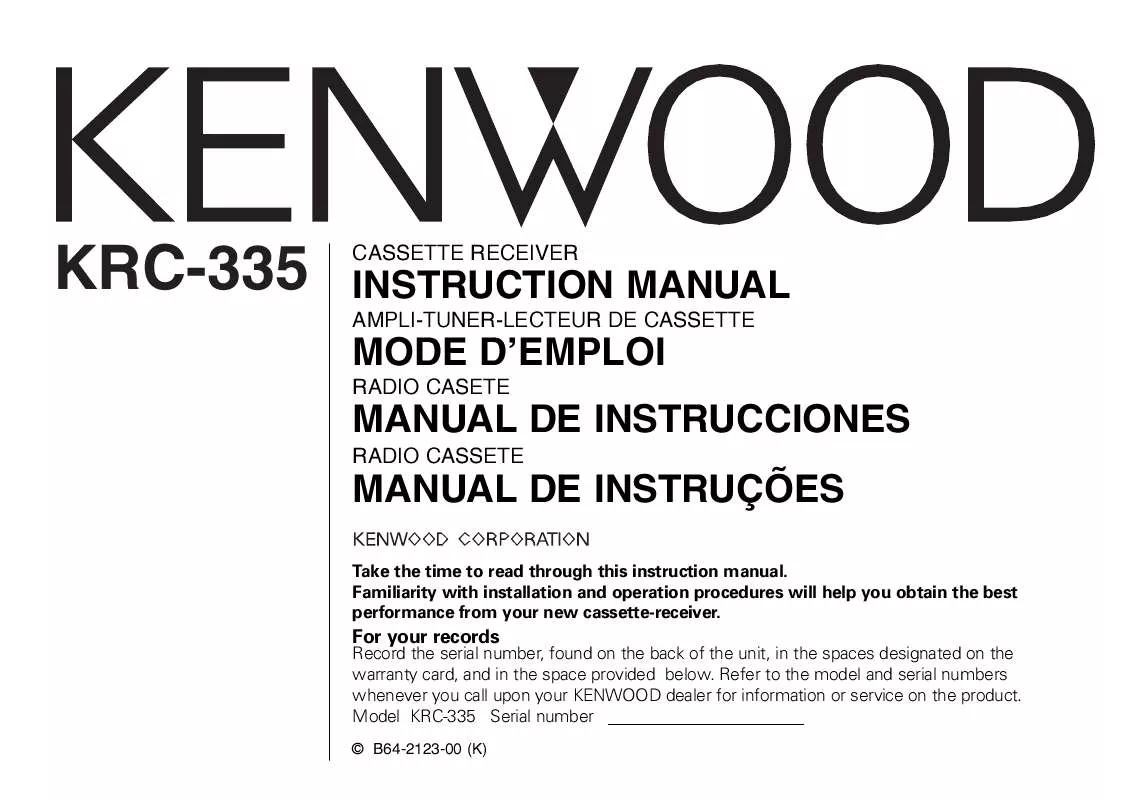
 KENWOOD KRC-335 Instruction Manual (816 ko)
KENWOOD KRC-335 Instruction Manual (816 ko)
