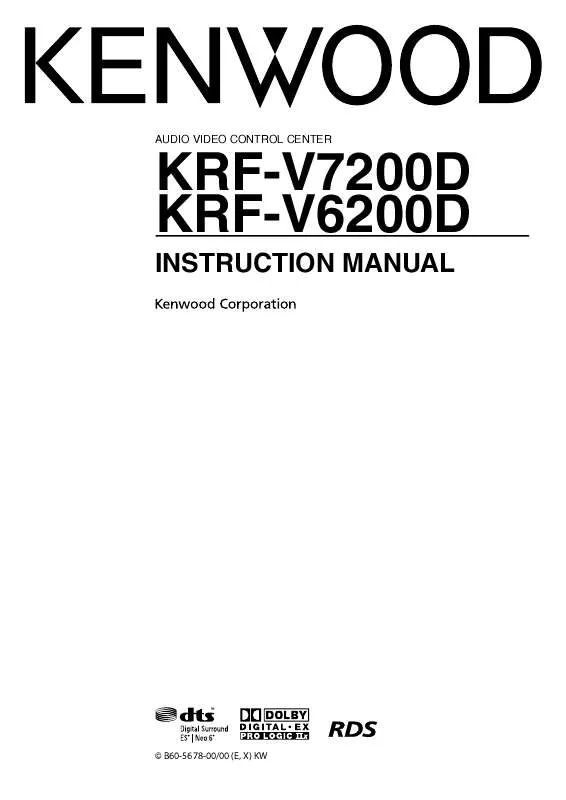User manual KENWOOD KRF-V6200D
Lastmanuals offers a socially driven service of sharing, storing and searching manuals related to use of hardware and software : user guide, owner's manual, quick start guide, technical datasheets... DON'T FORGET : ALWAYS READ THE USER GUIDE BEFORE BUYING !!!
If this document matches the user guide, instructions manual or user manual, feature sets, schematics you are looking for, download it now. Lastmanuals provides you a fast and easy access to the user manual KENWOOD KRF-V6200D. We hope that this KENWOOD KRF-V6200D user guide will be useful to you.
Lastmanuals help download the user guide KENWOOD KRF-V6200D.
Manual abstract: user guide KENWOOD KRF-V6200D
Detailed instructions for use are in the User's Guide.
[. . . ] AUDIO VIDEO CONTROL CENTER
KRF-V7200D KRF-V6200D
INSTRUCTION MANUAL
© B60-5678-00/00 (E, X) KW
Before applying power
Caution : Read this page carefully to ensure safe operation. Units are designed for operation as follows. Australia . . . . . . . . . . . . . . . . . . . . . . . . . . . . . . . . . . . . . . . . . . . . . . . . . . . . . . . . . . . . . . . . . . . . . . . . . . . . . . . . . . . . . . AC 240 V only Europe . . . . . . . . . . . . . . . . . . . . . . . . . . . . . . . . . . . . . . . . . . . . . . . . . . . . . . . . . . . . . . . . . . . . . . . . . . . . . . . . . . . . . . . . . AC 230 V only
Unpacking
Unpack the unit carefully and make sure that all the accessories are present. FM indoor antenna (1) AM loop antenna (1)
Information on Disposal of Old Electrical and Electronic Equipment (applicable for EU countries that have adopted separate waste collection systems)
Products with the symbol (crossed-out wheeled bin) cannot be disposed as household waste. [. . . ] (<Selecting the input mode> TM) · When the PURE AUDIO MODE is canceled, the listen mode remains in stereo if the input signal is digital.
Start playback from the selected source. é Use [VOLUME %/fi] to adjust the volume.
English
23
Operation of USB source
Audio files such as MP3 files, WMA files and AAC files can be enjoyed through a USB device. For the information on usable USB devices and audio files, see <Playable USB device and files>
Fast forward and backward (remote control only)
Press [¡] for fast forward. Press [1] for fast backward.
· Keep pressing the key until you reach the desired point. · The display shows the play time.
/
File skip
Press [4] or [¢].
· The display shows the file number and then changes to the play time. · If [4] is pressed while playing, the play start from the beginning of the currently playing file.
FIRST FILE
Jumping to the first file (remote control only)
Press [FIRST FILE]. FOLDER NEXT
· The display shows the file number and then changes to the play time.
Folder skip (remote control only)
Press [FOLDER PREV. ] to select the previous folder. Press [FOLDER NEXT] to select the next folder.
· The play will start automatically.
Preparations
· Connect a USB device to the USB jack on the front panel. £
Play
Press [6].
· The display shows the file number and then changes to the play time.
File number display
Displaying the tag information (remote control only)
When playing a file containing information such as track titles, you can see the information.
Press [DISPLAY].
The information are changed as follows: Display "TITLE" "ARTIST" "ALBUM" Information The title of the playing file The name of the artist of the file The name of the album in which the file is included
Play time display
· The selected information is scrolled from right to left. · If there is no tag information, "NO TITLE" will be displayed.
· If the play is stopped or the other source is selected, the unit remembers the last playing file. The next time the play will start from the file at which the play is stopped.
Play time display (remote control only)
Press [TIME DISPLAY].
· The elapsed time of the playing file is displayed. · Pressing [TIME DISPLAY] again shows the file number. Note: · When playback is impossible, a message appears on the display. See <USB message list> (w) for detailed information for each message.
Pause
Press [6].
· Pressing [6] again cancels pausing. · The display shows the play time.
Stop
Press [7].
· The display shows the play time.
24
English
Playable USB device and files
USB device
· Playable USB device
Flash memories and digital audio players which work as massstorage-class devices. The maximum current drain should be no more than 500mA.
Audio file
· Playable Audio file
MP3 (. mp3), WMA (. wma), AAC (. m4a)
· Playable MP3 file
Format: MPEG 1 Audio Layer 3, MPEG 2 AUDIO LSF (Low Sampling Frequency) Layer 3 Extensions: ". mp3" Transfer bit rate (MPEG 1 Audio Layer 3): 32/ 40/ 48/ 56/ 64/ 80/ 96/ 112/ 128/ 160/ 192/ 224/ 256/ 320 kbps/ VBR Transfer bit rate (MPEG 2 Audio LSF Layer 3): 8/ 16/ 24/ 32/ 40/ 48/ 56/ 64/ 80/ 96/ 112/ 128/ 144/ 160 kbps/ VBR Sampling frequency (MPEG 1 Audio Layer 3): 32/ 44. 1/ 48 kHz Sampling frequency (MPEG 2 Audio LSF Layer 3): 16/ 22. 05/ 24 kHz
· Playable USB device file system
FAT16, FAT32
· Applicable memory
FAT32 : 256MB or larger FAT16 : 128MB or larger
· Subclass
SCSI
· Limitation of structure for the file and the folder
Maximum number of directory levels: 8 Maximum number of folders: 700 Maximum number of files: 65535
· Playable WMA file
The file in accordance with Windows Media Audio 9. 2 Extensions: ". wma" Transfer bit rate: (CBR) 48 320 kbps, (VBR) Peak 384 kbps Sampling frequency: 32/ 44. 1/ 48 kHz Format:
Notes: · Take backups of the audio files used with this unit. The files can be erased depending on the operating conditions of the USB device. We shall have no compensation for any damage arising out of erasure of the stored data. · Using an unsupported USB device can result in abnormal playback or display of the audio file. Even if you use the USB device conforming to the above specs, audio files cannot be played normally depending on the type or condition of the USB device.
· Playable AAC file
MPEG-4/AAC LC (Low Complexity), MPEG-2/AAC LC (Low Complexity). Extensions: ". m4a" Transfer bit rate: 8 320 kbps Sampling frequency: 8/ 11. 025/ 12/ 16/ 22. 05/ 24/ 32/ 44. 1/ 48 kHz Format:
Notes: · WMA files which cannot be played with this unit: WMA 9 series Professional WMA 9 series Voice WMA 9 series Lossless WMA file which contains video · The files with copy protection cannot be played. · The unit may not be compatible with upgrade of compression format standard and additional specifications. [. . . ] 0. 8% (71. 2 dBf input) Signal to noise ratio (DIN weighted at 1 kHz) MONO . . . . . . . . . . . . . . . . . . . . . . . . . . . . 65 dB (40 kHz DEV. , 71. 2 dBf input) STEREO . . . . . . . . . . . . . . . . . . . . . . . . . . . 60 dB (46 kHz DEV. , 71. 2 dBf input) Stereo separation (DIN 1 kHz) . . . . . . . . . . . . . . . . . . . . . . . . . . . . . . . . . . . . . . . . . . . . 36 dB Selectivity (DIN ±300 kHz) . . . . . . . . . . . . . . . . . . . . . . . . . . . . . . . . . . . . . . . . . . . . . . . . . 64 dB Frequency response (30 Hz 15 kHz) . . . . . . . . . . . . . . +0. 5 dB, 3. 0 dB
AM tuner section
Tuning frequency range . . . . . . . . . . . . . . . . . . . . . . . . . . . . . [. . . ]
DISCLAIMER TO DOWNLOAD THE USER GUIDE KENWOOD KRF-V6200D Lastmanuals offers a socially driven service of sharing, storing and searching manuals related to use of hardware and software : user guide, owner's manual, quick start guide, technical datasheets...manual KENWOOD KRF-V6200D