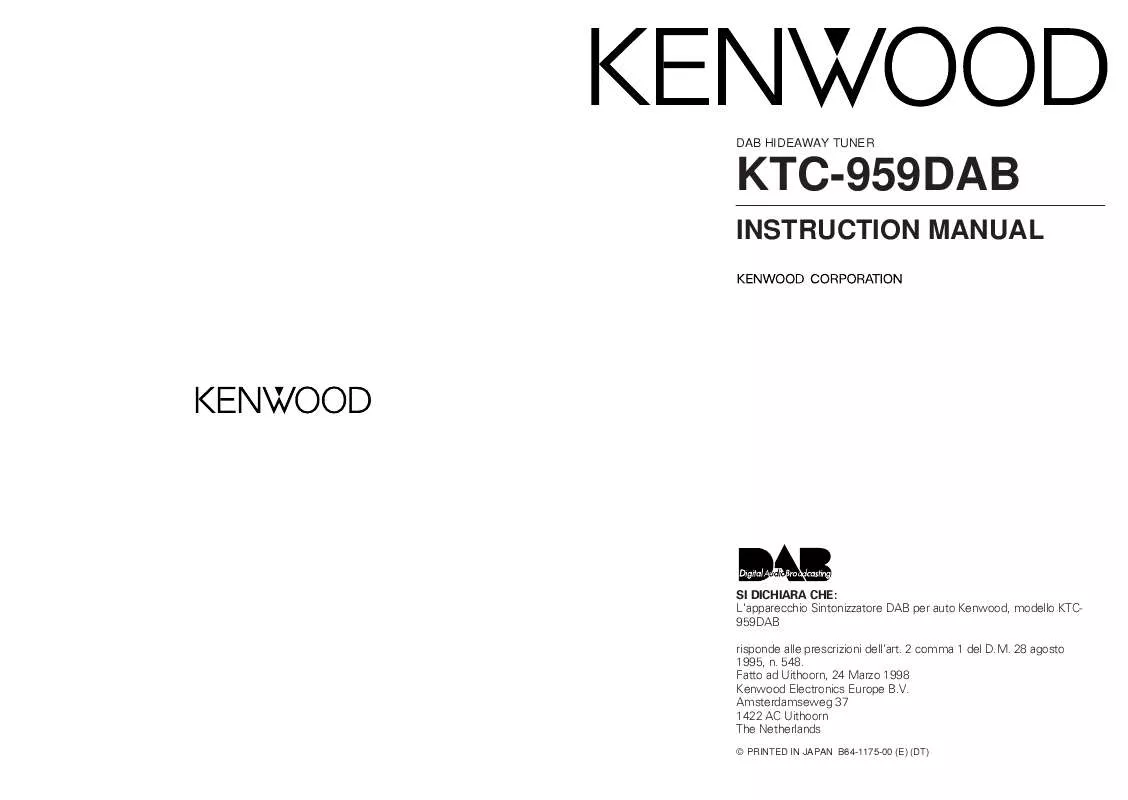User manual KENWOOD KTC-959DAB
Lastmanuals offers a socially driven service of sharing, storing and searching manuals related to use of hardware and software : user guide, owner's manual, quick start guide, technical datasheets... DON'T FORGET : ALWAYS READ THE USER GUIDE BEFORE BUYING !!!
If this document matches the user guide, instructions manual or user manual, feature sets, schematics you are looking for, download it now. Lastmanuals provides you a fast and easy access to the user manual KENWOOD KTC-959DAB. We hope that this KENWOOD KTC-959DAB user guide will be useful to you.
Lastmanuals help download the user guide KENWOOD KTC-959DAB.
Manual abstract: user guide KENWOOD KTC-959DAB
Detailed instructions for use are in the User's Guide.
[. . . ] DAB HIDEAWAY TUNER
KTC-959DAB
INSTRUCTION MANUAL
SI DICHIARA CHE: L'apparecchio Sintonizzatore DAB per auto Kenwood, modello KTC959DAB risponde alle prescrizioni dell'art. Fatto ad Uithoorn, 24 Marzo 1998 Kenwood Electronics Europe B. V. Amsterdamseweg 37 1422 AC Uithoorn The Netherlands
© PRINTED IN JAPAN B64-1175-00 (E) (DT)
Contents
Before use
Safety precautions . . . . . . . . . . . . . . . . . . . . . . . . . . . . . . . . . . . . . . . . . . . . . . . . . . . . . . . . . . . . . . . . . . . . . . . . . . . . . . . . . . . . . . . . . . . . . . . 3
Safety precautions
2WARNING
To prevent injury and/or fire, take the following precautions:
· When extending the battery or ground cables, make sure to use automotive-grade cables or other cables with an area of 0. 75mm2 (AWG18) or more to prevent cable deterioration and damage to the cable coating. · To prevent short circuits, never put or leave any metallic objects (e. g. , coins or metal tools) inside the unit. [. . . ] The previous source returns when the traffic announcement programme has completed or the receiving condition deteriorates.
NOTE
LOUD
MENU DISC
AUD
MENU
4
¢
1 Receive the service to preset the volume. 2 Adjust the volume for use in traffic information and news. 3 Hold down the VOL ADJ button for two seconds or more. The volume is
preset when the volume display blinks once. From now on, the traffic information and news can be received at the preset volume.
NOTE
for KRC-PS959R, KDC-PS9060R
NEWS TA
TP
TI
This setting is valid for both the DAB and RDS sources.
News Bulletin Function with PTY News Timeout Setting
The News Bulletin information can be listened to in priority by overriding another programme or source. When this function is turned on, the interval for allowing the overriding of news (news timeout period) can be set in the range between 10 and 90 minutes.
KRC-859R/859C/859W/759R for KDC-8060R/7060R
NEWS TA
· This function can be set only whilst the traffic information function is turned on. · This function does not reduce the listening volume in the DAB and tuner modes. The volume set here is recalled only when it is larger than the volume which is currently used in the DAB or tuner mode. · By turning the Traffic Information/News Function on, presetting the traffic information/news volume and minimizing the current listening volume, it is possible to listen only to the traffic information and news. · The preset volume is valid for both DAB and RDS sources.
Restricting DAB Region (Region Restrict Function)
This function permits selection of either restricting the interruption of alarm and traffic information programs to receiving regions (i. e. , regional restriction is ON), or the interruption of all alarms and traffic information programs (i. e. , regional restriction is OFF).
Turning News Bulletin Function On/Off :
1 Hold down the MENU button for one second or more.
"MENU" is displayed and the menu mode is turned on.
TP
TI
MENU FM
PROG/PTY
Switching the Region Restrict Function ON or OFF :
1 Hold down the MENU button for one second or more.
AM
PWR OFF
2 Press the ¢ button repeatedly until the News Bulletin function
Flip-down TDF models
40W x 4
"MENU" is displayed and the menu mode is turned on.
appears in the display. Press the 4 button to search in the other direction. The function setting is indicated by "NEWS ##M" or "NEWS OFF" in the display, indicating on and off of the News Bulletin function, respectively.
SRC
2 Press the ¢ button and change the function to be set to Regional
restriction. Press the 4 button to search in the other direction. Regional restriction is displayed as "REG INT ON"["REG ON "] or "REG INT OFF"["REG OFF"]. Regional restriction is on during the display of "REG INT ON"["REG ON "] and is off during the display of "REG INT OFF"["REG OFF"].
FM
DISC ATT LOUD VOL ADJ MENU MW/LW
AM
DISP/TEXT
NOTE
1
2
3
4
5
6
TI
AUDIO
NAME. S
"##M" shows the current setting of the news timeout period. (00 to 90 minutes in 10-minute step)
TI / VOL ADJ
4
¢
3 Switching settings
Each time you press the FM button, the news timeout period decreases by 10 minutes. Each time you press the AM button, the news timeout period increases by 10 minutes. OFF Ô 00M Ô ~ Ô 90M (10-minute step; M = minutes) When the news timeout period is set, the News Bulletin function is turned on and the NEWS indicator lights up. When a news bulletin starts, the NEWS indicator starts to blink and the preset volume is set.
NOTE
for KRC-659R, KDC-6060R, KMD-860R
TA
LOUD ATT ST DAB
IN TA TI
3 Switching settings
Press either the AM button or FM button. The display and setting will change.
NEWS
4 Press the MENU button to end the menu mode.
NEWS B NRDUAL TEXTMTL TP REG
FM +
DISC
LOUD ATT ST DAB
IN
TA TI
III III
AUTO 1 2
AM FM +
DISC
NOTE
NEWS B NRDUAL TEXTMTL TP REG AUTO 1 2
AM -
TI TA
TI
TP NEWS
This setting is valid only with the DAB source. The similar function for the RDS source can be set during reception of an FM station in the tuner mode.
for KRC-559R, KDC-5060R
· If "20M" is set, the overriding of news bulletins is inhibited for 20 minutes after the start of a news programme. · If "00M" is set, news bulletins is searched permanently.
TA
III
IN
4 Press the MENU button to end the menu mode.
NOTE
TA
LOUD ST ATT
TI
III
IN
NEWS B NR DUAL MTL TP REG PTY NEWS B NR DUAL MTL TP REG PTY
CHANGER 1 DAB AUTO 2
This setting is valid only with the DAB source. [. . . ] · The DAB hideaway unit is equipped with a cooling fan to lower the internal temperature. Do not block the holes of the cooling fan at the time of installation. Blocking the holes of the cooling fan will cease to allow the temperature to be lowered and will cause breakdown. · When installing to the car, the unit should be securely fastened at a location that will not interfere with driving. [. . . ]
DISCLAIMER TO DOWNLOAD THE USER GUIDE KENWOOD KTC-959DAB Lastmanuals offers a socially driven service of sharing, storing and searching manuals related to use of hardware and software : user guide, owner's manual, quick start guide, technical datasheets...manual KENWOOD KTC-959DAB