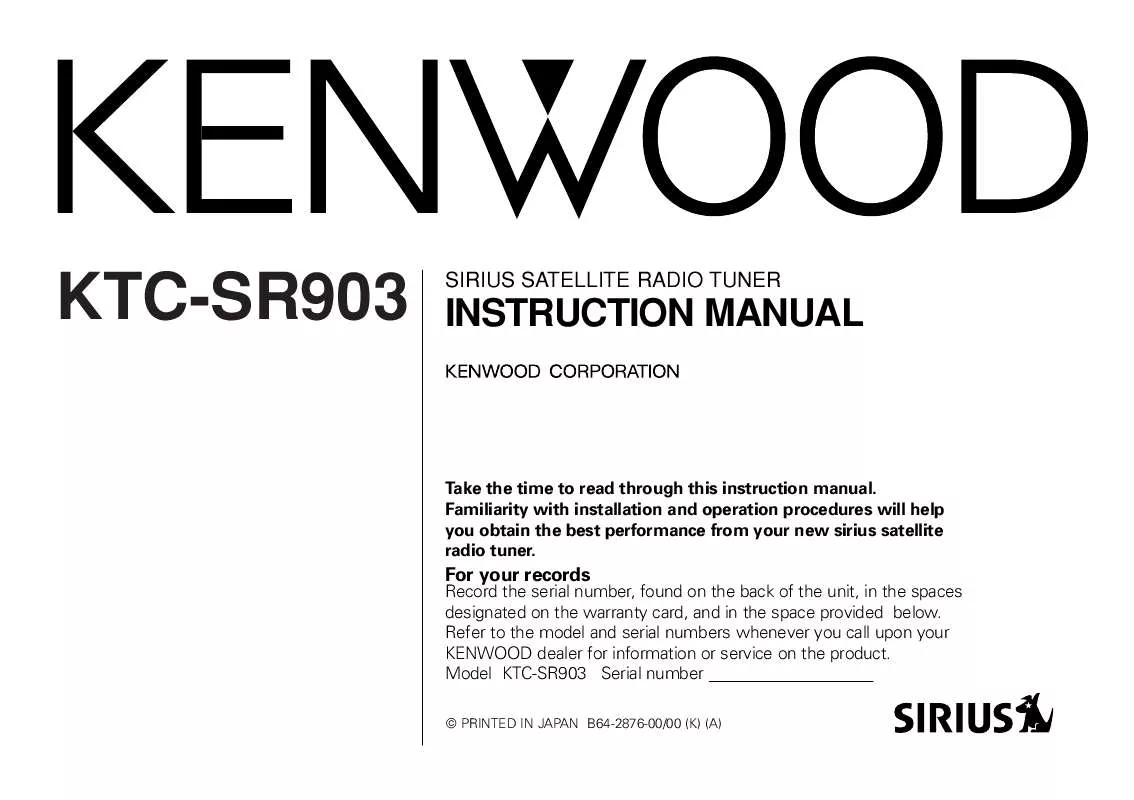User manual KENWOOD KTC-SR903
Lastmanuals offers a socially driven service of sharing, storing and searching manuals related to use of hardware and software : user guide, owner's manual, quick start guide, technical datasheets... DON'T FORGET : ALWAYS READ THE USER GUIDE BEFORE BUYING !!!
If this document matches the user guide, instructions manual or user manual, feature sets, schematics you are looking for, download it now. Lastmanuals provides you a fast and easy access to the user manual KENWOOD KTC-SR903. We hope that this KENWOOD KTC-SR903 user guide will be useful to you.
Lastmanuals help download the user guide KENWOOD KTC-SR903.
Manual abstract: user guide KENWOOD KTC-SR903
Detailed instructions for use are in the User's Guide.
[. . . ] KTC-SR903
SIRIUS SATELLITE RADIO TUNER
INSTRUCTION MANUAL
Take the time to read through this instruction manual. Familiarity with installation and operation procedures will help you obtain the best performance from your new sirius satellite radio tuner.
For your records
Record the serial number, found on the back of the unit, in the spaces designated on the warranty card, and in the space provided below. Refer to the model and serial numbers whenever you call upon your KENWOOD dealer for information or service on the product. Model KTC-SR903 Serial number
© PRINTED IN JAPAN B64-2876-00/00 (K) (A)
Contents
English
What is Sirius Satellite Radio? [. . . ] Put the channel in the memory Press the [1] -- [6] button for at least 2 seconds. The preset number display blinks 1 time. On each band, 1 channel can be put in the memory on each [1] -- [6] button.
Only the channel number is stored. Category information is not stored.
2 3
Tuning
Selecting the channel. Press the [4] or [¢] button.
Preset Tuning
Calling up the channels in the memory.
Category Select
The Category that includes the channel received switches to the next. Press the [AM] button.
1 2
Select the preset band Press the [FM] button. Call up the channel Press the [1] -- [6] button.
-- 10 --
Switching Seek Mode
Sets the seeking mode. See the <Menu System> page of the Instruction Manual of your control unit, and select the seek mode menu item. The seek mode is switched each time the [4] or [¢] button is pressed. Display Operation "AUTO1" Search in order of the channels in the Preset memory. "MANUAL" Normal manual seeking control.
Information (Lower Part Display) Channel Number & Channel Name Song Title & Artist Name
You cannot apply the same setting to Upper Part and Lower Part.
Switching Display
When you are listening to the Sirius satellite radio, you can switch over the display information as follows. For operations, see the <Switching Display> page of the instruction manual of your control unit.
What is displayed may partly depend on control units to be connected.
<KDC-V7017, KDC-716S, KRC-535, KRC-435, KDC-519, KDC-X459, KDC-419, KDC-5019, KDC-4019, KDC-319> Information Channel Number & Channel Name / Channel Name Song Title & Artist Name Category Name ESN Channel Number
<C models, KDC-X917, KDC-X817, KDC-9017, KDC-X717> Information (Upper Part Display) Channel Number & Channel Name Song Title & Artist Name Category Name ESN Channel Number
-- 11 --
Operations from Model-D Control Unit
English
When you have the model-D control unit categorized by the <Which is your control unit?> (page 5), follow the operation instructions given below.
Selecting the Preset Band
Press the [FM] button. Each time the button is pressed the preset band switches between the SR1, SR2, SR3 and SR4.
Sirius ID [ESN] display
You must have the Sirius ID number [ESN] for licensing with Sirius Corp. Check the Sirius ID [ESN] of this unit as follows.
Tuning
Selecting the channel. Press the [4] or [¢] button.
1
Select the Sirius Satellite Radio Mode Press the [SRC] button. Check the Sirius ID [ESN] of this unit See the <Menu System> page of the instruction manual of your control unit, and select the ESN menu item. The Sirius ID [ESN] will be displayed.
Serial & Sirius ID [ESN] It is especially important to retain the unit serial number and the electronic Sirius Identification number for service activation and potential future service changes.
2
Preset Tuning
Calling up the channels in the memory.
1 2
Select the preset band Press the [FM] button. Call up the channel Press the [1] -- [4] button. The channels are called up as shown below. Press button Call up number [1/5] No. 1 j No. 5 [2/6] No. 2 j No. 6 [3] No. 3 [4] No. 4
Each time the button is pressed, the called up channel switches cyclically.
Select Sirius Satellite Radio Mode
Listening to the satellite radio. Select the "SIRIUS" display.
· You need to subscribe to SIRIUS to receive the service by Sirius Satellite Radio. Consult SIRIUS if "CALL 888-539 SIRIUS TO SUBSCRIBE" appears. [. . . ] The Sirius connection wire is not connected. Use the Sirius connection wire to connect the control unit and the Sirius satellite radio tuner. The PROTOCOL selection switch of the changer switching unit "KCAS210A" is not set properly. Set the PROTOCOL selection switch to "N" position. [. . . ]
DISCLAIMER TO DOWNLOAD THE USER GUIDE KENWOOD KTC-SR903 Lastmanuals offers a socially driven service of sharing, storing and searching manuals related to use of hardware and software : user guide, owner's manual, quick start guide, technical datasheets...manual KENWOOD KTC-SR903