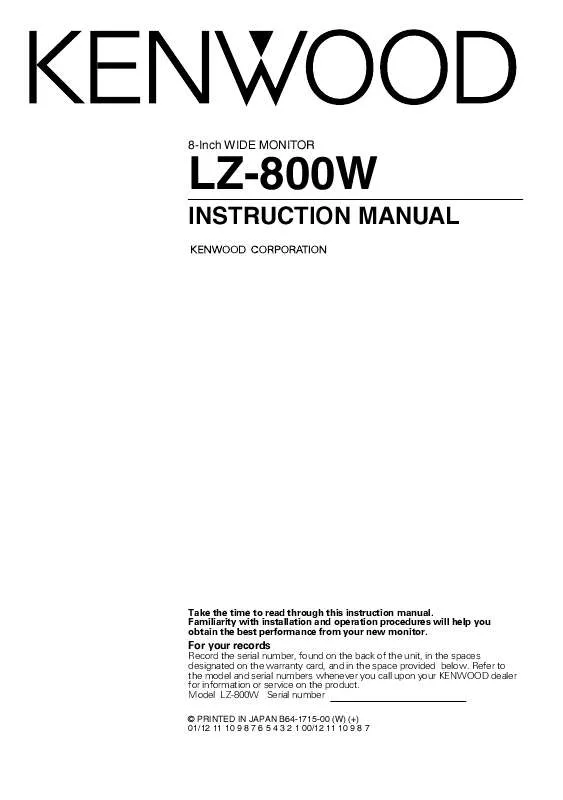User manual KENWOOD LZ-800W
Lastmanuals offers a socially driven service of sharing, storing and searching manuals related to use of hardware and software : user guide, owner's manual, quick start guide, technical datasheets... DON'T FORGET : ALWAYS READ THE USER GUIDE BEFORE BUYING !!!
If this document matches the user guide, instructions manual or user manual, feature sets, schematics you are looking for, download it now. Lastmanuals provides you a fast and easy access to the user manual KENWOOD LZ-800W. We hope that this KENWOOD LZ-800W user guide will be useful to you.
Lastmanuals help download the user guide KENWOOD LZ-800W.
Manual abstract: user guide KENWOOD LZ-800W
Detailed instructions for use are in the User's Guide.
[. . . ] 8-Inch WIDE MONITOR
LZ-800W
INSTRUCTION MANUAL
Take the time to read through this instruction manual. Familiarity with installation and operation procedures will help you obtain the best performance from your new monitor.
For your records
Record the serial number, found on the back of the unit, in the spaces designated on the warranty card, and in the space provided below. Refer to the model and serial numbers whenever you call upon your KENWOOD dealer for information or service on the product. Model LZ-800W Serial number
© PRINTED IN JAPAN B64-1715-00 (W) (+) 01/12 11 10 9 8 7 6 5 4 3 2 1 00/12 11 10 9 8 7
Contents
Safety Precautions . [. . . ] 2 Touch [ AME ].
[ 4 ] and [ ¢ ] blink.
3 Touch [ 4 ] or [ ¢ ] to start auto memory entry.
The preset station numbers [ P1 ] - [ P8 ] are shown in order. When all the stations on a certain band have been stored in the preset memory, the auto memory entry stops. The tuner then plays the last station received.
AUTO 1: Auto Seek Tuning
AUTO 2: Preset Station Seek Tuning MANU: Manual Tuning
Recalling a Preset Station
Touch the preset station number [ P1 ] - [ P8 ] for the desired station. The number of the recalled station is displayed.
Selecting the Channels
Auto Seek Tuning (AUTO1) Touch [ ¢ ] to seek for channels up the band. Touch [ 4 ] to seek for channels down the band. Preset station Seek Tuning (AUTO2) Touch [ ¢ ] to move to the next preset station (i. e. , the one with the next highest number). Touch [ 4 ] to move to the last preset station (i. e. , the one with the next lowest number). Manual Tuning (MANU) Touch [ ¢ ] to increase the channel by one step. Touch [ 4 ] to decrease the channel by one step.
Station Preset Memory
Store the channel of the station currently being listened to. You can then recall that station with a single touch of a button.
1 Select the station that you want to store. 2 Keep touching the preset station number [ P1 ] - [ P8 ]
8
on which you want to store the station, for two seconds or more.
Selecting the Channels on the TV Picture Screen
Selecting the Preset Bands Each time you touch part B, the preset band switches between the TV1 and TV2. Selecting the Channels Auto Seek Tuning (AUTO1) Touch the part D to seek for channels up the band. Touch the part A to seek for channels down the band. Preset station Seek Tuning (AUTO2) Touch the part D to move to the next preset station (i. e. , the one with the next highest number). Touch the part A to move to the last preset station (i. e. , the one with the next lowest number). Manual Tuning (MANU) Touch the part D to increase the channel by one step. Touch the part A to decrease the channel by one step.
9
Remote Control Function
2CAUTION
<Provided with the KTC-V800N/KTC-V800P>
English
Do not set the remote on hot places such as above the dashboard.
Loading and Replacing the Batteries
1. Use two "AA" batteries: Slide the cover while pressing downwards to remove it as illustrated. Insert the batteries with the ª and · poles aligned properly following the illustration inside the case.
2WARNING
Store unused batteries out of the reach of children. Contact a doctor immediately if the battery is accidentally swallowed.
NOTE
· The provided batteries are intended for use in operation checking, and their service life may be short. · When the remote controllable distance becomes short, replace both of the batteries with new ones.
Monitor Control Function
· VOL button Press the 5 button to increase the volume of the built-in speaker. Press the button to decrease the volume of the built-in speaker. [. . . ] · If the temperature of the surface of the installation location is low, warm it up using a heater or other means before attaching the stand. Low temperature may weaken the adhesive strength of the tape. · The supplied stand is specially intended for this product. Do not use it with another television.
4 Secure the stand using the supplied tapping screw
(Accessory 4).
Accessory3
5 After attaching the stand, allow it to sit undisturbed
for 24 hours.
6 Take care not to apply any force to the stand during
this time.
7 Fully loosen the installation screws, align the slit on
the rear of the unit with the installation shoe and slide the monitor unit onto the stand. [. . . ]
DISCLAIMER TO DOWNLOAD THE USER GUIDE KENWOOD LZ-800W Lastmanuals offers a socially driven service of sharing, storing and searching manuals related to use of hardware and software : user guide, owner's manual, quick start guide, technical datasheets...manual KENWOOD LZ-800W