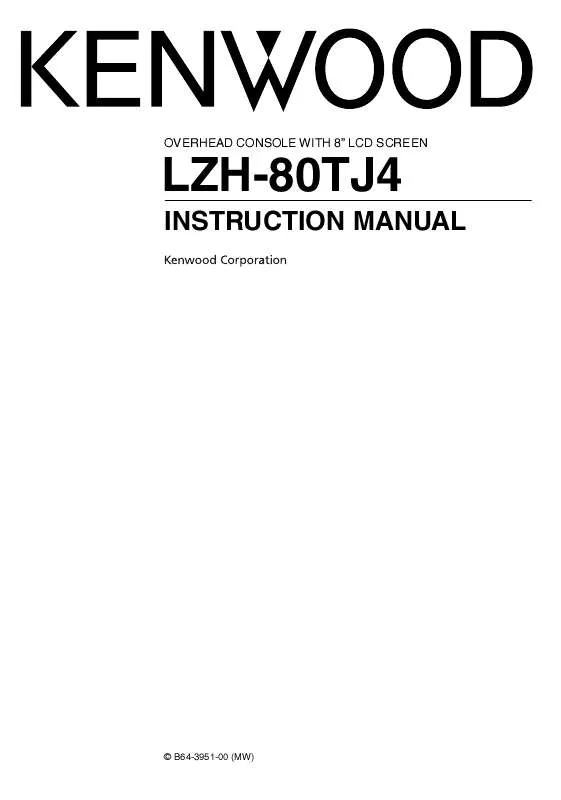User manual KENWOOD LZH-80TJ4
Lastmanuals offers a socially driven service of sharing, storing and searching manuals related to use of hardware and software : user guide, owner's manual, quick start guide, technical datasheets... DON'T FORGET : ALWAYS READ THE USER GUIDE BEFORE BUYING !!!
If this document matches the user guide, instructions manual or user manual, feature sets, schematics you are looking for, download it now. Lastmanuals provides you a fast and easy access to the user manual KENWOOD LZH-80TJ4. We hope that this KENWOOD LZH-80TJ4 user guide will be useful to you.
Lastmanuals help download the user guide KENWOOD LZH-80TJ4.
Manual abstract: user guide KENWOOD LZH-80TJ4
Detailed instructions for use are in the User's Guide.
[. . . ] OVERHEAD CONSOLE WITH 8" LCD SCREEN
LZH-80TJ4
INSTRUCTION MANUAL
© B64-3951-00 (MW)
Safety precautions
2 WARNING
To prevent injury or fire, take the following precautions:
· To prevent a short circuit, never put or leave any metallic objects (such as coins or metal tools) inside the unit. · Do not touch the liquid crystal fluid if the LCD is damaged or broken due to shock. [. . . ] Using the unit continuously can result in fire or other accidents. · Be sure to have the unit repaired by the dealer. If you repair the unit, fire or other accidents can result.
¤
· Applying spray cleaner directly to the unit may affect its mechanical parts. Wiping this unit with a hard cloth or using a volatile liquid such as thinner or alcohol may scratch the surface or erases characters.
Screen brightness during low temperatures
When the temperature of the unit falls such as during winter, the liquid crystal panel's screen will become darker than usual. Normal brightness will return after using the monitor for a while.
2|
LZH-80TJ4
Components names and Functions
Open the monitor
1
2
3
4
Monitor release knob
1 Monitor release knob Unlock the motor. 2 Dome light switch "ON": The light goes on. "DOOR": The light goes on/out with the opening/closing of vehicle doors. 3 IR transmitter 4 Audio/ Visual input 2 terminal · Visual input (Yellow) · Audio left input (White) · Audio right input (Red)
1 Unlock the monitor
Press the monitor release knob.
2 Open the monitor
Press the monitor downward.
/
· Do not press the LCD of the monitor when opening the monitor. · When closing the monitor, press its back until it locks. If the monitor is not closed completely, the monitor is held powered.
/
· The picture input to the Audio/Visual input 2 terminal can be displayed by selecting "AV-IN2" as described in <Video Source Selection> (page 4).
English |
3
Operations
POWER
INPUT
SCRN
DIM
INPUT /MENU POWER
DIM/
SCRN/
Power
Turns power ON or OFF Press the [POWER] button.
Display information
When you press the [INPUT] button, the status of the monitor is displayed.
3
AV-IN2
Video Source Selection
Press the [INPUT] button. Each time the button is pressed, the video source switches as follows: Display "AV-IN1" "AV-IN2" Setting Select the AV1 INPUT source. Select the AV2 INPUT source.
1
Mode
Full
2
I
R
2 MHz
1 Screen mode Display 2 IR headphones output frequency display 3 Video source Display
/
· The information display is cleared automatically after approximately 5 seconds.
4|
LZH-80TJ4
Picture Quality setting
You can adjust the picture quality control of the monitor.
/
· The "TIN" can be adjusted when NTSC video signal is input. · The screen select can be set for each source. · If you make no operation for 15 seconds, this mode is automatically canceled.
1
Enter Picture Quality setting mode Press the [MENU] button for at least 2 seconds. [. . . ] Each time the button is pressed for at least 2 seconds, the frequency output switches as follows: Display "2 MHz" "3 MHz" Setting The output frequency of IR Headphones is set to 2 MHz. The output frequency of IR Headphones is set to 3 MHz.
"Just"
Justify picture mode.
"Cinema"
Cinema picture mode.
"Zoom"
Zoom picture mode.
"Normal"
Normal picture mode.
6|
LZH-80TJ4
Specifications
Specifications subject to change without notice.
Monitor Unit
Screen size : 8 inches wide Display system : Transparent TN LCD panel Drive system : TFT active matrix system Number of pixels : 336, 960 pixels (480 H × 234 V × RGB) Effective pixels : 99. 99 % Pixel arrangement : RGB striped arrangement Back lighting : Cold cathode tube IR Transmitter output : (2MHz) L ch: 2. 3 MHz/ R ch: 2. 8 MHz : (3MHz) L ch: 3. 2 MHz/ R ch: 3. 8 MHz Colour system : NTSC/PAL External video input level (RCA jacks) : 1 ± 0. 1 Vp-p/ 75 External audio input level (RCA jacks) : 1 V/ 100 K Audio output level (RCA jacks) : 1 V/ 100
General
Operating voltage : 14. 4 V DC (11 - 16 V) Current consumption : 1500 mA Consumed Power : 22 W Operational temperature range : 10 °C to +60 °C Storage temperature range : 30 °C to +85 °C Dimensions (W × H × D) : 280 × 237 × 42 mm Weight : 1. 4 kg
Dome Lamp Unit
Operating voltage : 14. 4 V DC (11 - 16 V) Current consumption : 200 mA Consumed Power : 2. 9 W
Although the effective pixels for the liquid crystal panel is given as 99. 99% or more, 0. 01% of pixels may not light or may light incorrectly.
English |
7 [. . . ]
DISCLAIMER TO DOWNLOAD THE USER GUIDE KENWOOD LZH-80TJ4 Lastmanuals offers a socially driven service of sharing, storing and searching manuals related to use of hardware and software : user guide, owner's manual, quick start guide, technical datasheets...manual KENWOOD LZH-80TJ4