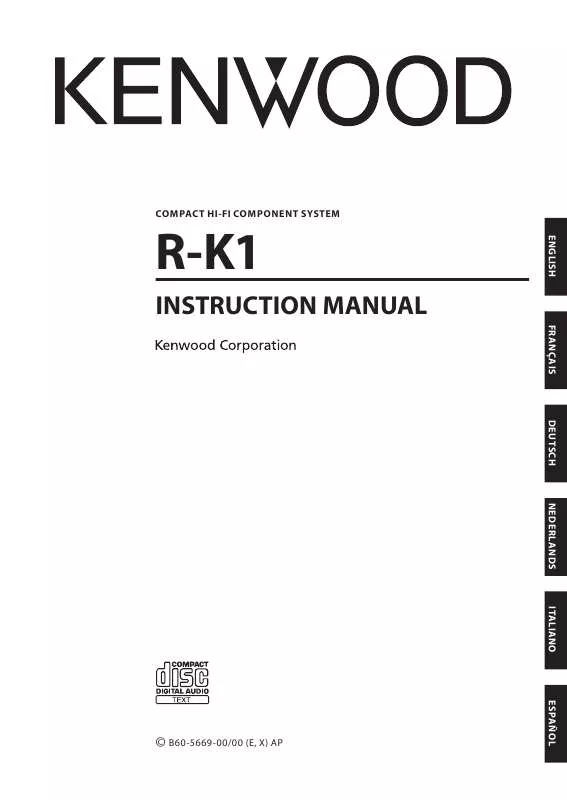User manual KENWOOD R-K1
Lastmanuals offers a socially driven service of sharing, storing and searching manuals related to use of hardware and software : user guide, owner's manual, quick start guide, technical datasheets... DON'T FORGET : ALWAYS READ THE USER GUIDE BEFORE BUYING !!!
If this document matches the user guide, instructions manual or user manual, feature sets, schematics you are looking for, download it now. Lastmanuals provides you a fast and easy access to the user manual KENWOOD R-K1. We hope that this KENWOOD R-K1 user guide will be useful to you.
Lastmanuals help download the user guide KENWOOD R-K1.
Manual abstract: user guide KENWOOD R-K1
Detailed instructions for use are in the User's Guide.
[. . . ] COMPACT HI-FI COMPONENT SYSTEM
R-K1
INSTRUCTION MANUAL
ENGLISH FRANÇAIS DEUTSCH NEDERLANDS ITALIANO ESPAÑOL
© B60-5669-00/00 (E, X) AP
Before applying power
Caution: Read this page carefully to ensure safe operation. Units are designed for operation as follows. Australia . . . . . . . . . . . . . . . . . . . . . . . . . . . . . . . . . . . . . . . . . . . . . . . . . . . . . . . . . . . . . . . . . . . . . . . . . . . . . . . . . . . . . . . . . . . . . . . . . . . . . . . . . . . . . . . . . . . . . . . . . . . . . . . . . . . . . . . . . . . . . . . . . . . . . . . . . . . AC 240 V only Europe . . . . . . . . . . . . . . . . . . . . . . . . . . . . . . . . . . . . . . . . . . . . . . . . . . . . . . . . . . . . . . . . . . . . . . . . . . . . . . . . . . . . . . . . . . . . . . . . . . . . . . . . . . . . . . . . . . . . . . . . . . . . . . . . . . . . . . . . . . . . . . . . . . . . . . . . . . . . . . AC 230 V only Information on Disposal of Old Electrical and Electronic Equipment (applicable for EU countries that have adopted separate waste collection systems)
Pro duc t s with the s y mb ol (crosse d - out wheeled bin) cannot be disposed as household waste.
ENGLISH
Old electrical and electronic equipment should be recycled at a facility capable of handling these items and their waste by products. Contact your local authority for details in locating a recycle facility nearest to you. [. . . ] (See page 28. ) ÷ During single-track repeat playback or random playback, only the information 1 and 2 is displayed. (See pages 30 and 31. )
Switching the displayed information
Each press switches the selection. 1 CD-TEXT disc title display (The track titles are displayed in play mode of CD-TEXT disc, and the disc title is displayed in stop mode. ) 2 Track number display 3 Day of the week and time of day display ÷ 1 cannot be selected with an ordinary disc or a CD-TEXT disc without character information. ÷ Information in certain CD-TEXT discs may not be displayed. [CD Text full] is displayed if the character information recorded in a disc exceeds about 1500 characters.
Note on the title of CD-TEXT disc
When a CD-TEXT-compatible disc is played, the system automatically displays the title of the disc and the titles of its tracks (provided that they are recorded using alphanumeric characters).
EN
19
Playback of Digital Audio Player
When a Kenwood digital audio player is connected to the system using the dedicated cable, the player can be controlled from this system or the remote control unit.
PHONO MD TAPE AUX D-IN 1 D-IN 2 DIMMER TIMER SLEEP TIME/PTY
CLEAR
DISPLAY
P. MODE
RANDOM
REPEAT
OPEN/ CLOSE
MODE
MUTE
AUTO/MONO TUNER CD
DIRECT D. AUDIO
BASS
TREBLE
FOLDER PREV. NEXT
BALANCE
: Keys and controls used in the operation.
Controlling the digital audio player
ENGLISH
1 Connect a digital audio player
Dedicated cable
Both the system and digital audio player should be switched OFF before connecting them. ÷ Using the dedicated cable, connect the [D. AUDIO IN] connector on the rear panel of the system and the headphones jack of the digital audio player. ÷ After playing the digital audio player, be sure to disconnect the connection cable. ÷ A commercially available stereo mini-plug cable can be used for the connection. In this case, however, the input from the digital audio player can be output from the system but the player cannot be controlled from this system or the remote control unit.
To headphones jack
2 Switch the system and digital audio player ON 3 Start playback
1 Select the [D. AUDIO] input
2 Press 6/BAND key
÷ Simply pressing the D. AUDIO 6 key on the remote control unit selects the [D. AUDIO] input source and starts playback.
To let it playback or pause temporarily
÷ Each press of the key switches the pause and play modes alternately.
20 EN
Playback of Digital Audio Player
To stop playback
To skip a track
Return
Advance
÷ Each press skips a track in the direction corresponding to the pressed key, and the track at the skip destination starts to play from the beginning. ÷ Pressing the 4 key once during playback skips to the beginning of the track being played and re-plays it.
ENGLISH
Return
Advance
To fast forward or fast reverse (search)
Fast reverse Fast forward
÷ Press and hold a key for more than 1 second during playback. Normal playback resumes at the moment the key is released.
Press and hold during playback
Fast reverse
Fast forward
Press and hold during playback
To skip a folder
Return
Advance
Switching the displayed information
Each press switches the selection. 1 Input selection display 2 Day of the week and time of day display
EN
21
Playback of Digital Audio Player
The level of the input from the digital audio player connected to the [D. AUDIO IN] connector can be adjusted. Adjust it so that the audio from the digital audio player is played at a similar volume to CD playback.
PHONO
MD
TAPE
AUX
D-IN 1
D-IN 2
DIMMER
TIMER
SLEEP
TIME/PTY
CLEAR
DISPLAY
P. MODE
RANDOM
REPEAT
OPEN/ CLOSE
MODE
MUTE
AUTO/MONO TUNER CD
DIRECT D. AUDIO
BASS
TREBLE
FOLDER PREV. NEXT
BALANCE
: Keys and controls used in the operation.
Adjusting the digital audio player input level
ENGLISH
1 Perform steps 1 and 2 of the procedure in "Controlling the digital audio player" (see page 20. )
2 Enter the input level adjustment mode
1 Press the MODE key
2 Select [Input Level]
Advance Enter the selection
Input Level
\
Return
«
Input Level
0
÷ The input level display starts to blink. (Begin the level adjustment within 20 seconds after the display appears. )
3 Adjust the input level
Increase Enter the selection
\
Decrease
Input Level
-6
÷ The level can be adjusted in three steps of -6, -3 and 0. ÷ When the input level is adjusted so that so that the audio from the digital audio player is played at a similar volume to CD playback, the level of recording from the component connected to the [D. AUDIO IN] connector is also adjusted. Therefore, do not vary the input level in the middle of recording as this will vary the recording level.
22 EN
Radio Reception
PHONO MD TAPE AUX D-IN 1 D-IN 2 DIMMER TIMER SLEEP TIME/PTY
CLEAR
DISPLAY
P. MODE
RANDOM
REPEAT
OPEN/ CLOSE
MODE
MUTE
AUTO/MONO TUNER CD
DIRECT D. AUDIO
BASS
TREBLE
FOLDER PREV. NEXT
BALANCE
: Keys and controls used in the operation.
Receiving radio broadcasting
1 Select the [TUNER] input 2 Select the FM or AM band
ENGLISH
Each press switches the selection. 1 [FM] 2 [AM]
FM -Receiving band display
88. 00MHz
3 Select the tuning mode
Each press switches the selection. 1 [AUTO] indicator ON: Auto tuning/Stereo reception 2 [AUTO] indicator OFF: Manual tuning/Monaural reception
ON during auto tuning/stereo reception
FM --
88. 00MHz
÷ Normally, use the Auto tuning (stereo reception). ÷ When the radio wave receiving condition is poor and noisy, set to MONO (manual tuning/monaural reception). [. . . ] ± 4 dB (at 10 kHz) Input sensitivity/impedance PHONO (MM) . . . . . . . . . . . . . . . . . . . . . . . . . . . . . . . . . . . . . . . . . . . . . . . . . . . . . . . . . . . 12 mV/31 k LINE (AUX, MD, TAPE) . . . . . . . . . . . . . . . . . . . . . . . . . . . . . . . . . . . . . . . . . 520 mV/100 k LINE (D. AUDIO) . . . . . . . . . . . . . . . . . . . . . . . . . . . . . . . . . . . . . . . . . . . . . . . . . . . 265 mV/100 k Output level/impedance MD, TAPE . . . . . . . . . . . . . . . . . . . . . . . . . . . . . . . . . . . . . . . . . . . . . . . . . . . . . . . . . . . . . . . . 520 mV/200
[Tuner block] FM tuner
Reception frequency range . . . . . . . . . . . . . . . . . . . . . . . . . 87. 5 MHz - 108 MHz Sensitivity MONO . . . . . . . . . . . . . . . . . . . . . . . . 1. 3 µV/13. 2 dBf (40 kHz dev, S/N 26 dB) STEREO . . . . . . . . . . . . . . . . . 45 µV/42. 1 dBf (40 + 6 kHz dev, S/N 46 dB) Total harmonic distortion MONO (1 kHz, 40 kHz dev) . . . . . . . . . . . . . . . . . . . 0. 2 % (65. 2 dBf input) STEREO (1 kHz, 40 + 6 kHz dev) . . . . . . . . . . . 0. 8 % (65. 2 dBf input) Signal to noise ratio (DIN-weighted) MONO . . . . . . . . . . . . . . . . . . . . . . . . . . . . . . . . . . . . . . . . . . . . . . . . . . . . . . . . [. . . ]
DISCLAIMER TO DOWNLOAD THE USER GUIDE KENWOOD R-K1 Lastmanuals offers a socially driven service of sharing, storing and searching manuals related to use of hardware and software : user guide, owner's manual, quick start guide, technical datasheets...manual KENWOOD R-K1