User manual KENWOOD VZ-7000N
Lastmanuals offers a socially driven service of sharing, storing and searching manuals related to use of hardware and software : user guide, owner's manual, quick start guide, technical datasheets... DON'T FORGET : ALWAYS READ THE USER GUIDE BEFORE BUYING !!!
If this document matches the user guide, instructions manual or user manual, feature sets, schematics you are looking for, download it now. Lastmanuals provides you a fast and easy access to the user manual KENWOOD VZ-7000N. We hope that this KENWOOD VZ-7000N user guide will be useful to you.
Lastmanuals help download the user guide KENWOOD VZ-7000N.
You may also download the following manuals related to this product:
Manual abstract: user guide KENWOOD VZ-7000N
Detailed instructions for use are in the User's Guide.
[. . . ] VZ-7000P VZ-7000N
7-Inch WIDE TELEVISION
INSTALLATION MANUAL
© PRINT IN JAPAN B54-4356-00 (M/H)(+) 03/12 11 10 9 8 7 6 5 4 3 2 1 02/12 11 10 9 8 7 6 5 4 3
Accessories
External view . . . . . . . . . Number of items
A
. . . . . . . . 1
(M4 × 6mm)
E
. . . . . . . . 2
R CA TH WI
ON T F OS OF BO
ITY ERS TER OS DIV BO
TEN 30 AN -A3 CX
B
. . . . . . . . 4
F
NA
. . . . . . . . 2
C
. . . . . . . . 2
G
. . . . . . . . 1
D
. . . . . . . . 1
H
. . . . . . . . 6
Installation Procedure
1. To prevent short circuits, remove the key from the ignition and disconnect the · terminal of the battery. [. . . ] · Insulate unconnected wires with vinyl tape or other similar material. · Thoroughly wipe away oil and other dirt from the installation surface. Please avoid installation on uneven surfaces. · Mount the unit so that the mounting angle is 30° or less.
2
Installing the Main Unit
2 CAUTION
· When mounting the main unit after checking the operation, close the monitor first. · During installation, do not use any screws except for those provided. The use of different screws might result in damage to the main unit. · Damage may occur if a screwdriver or similar tool is used with excessive force during the installations.
NOTE
Make sure that the unit is installed securely in place. If the unit is unstable, it may malfunction.
Firewall or metal support Use the Hard Rubber Frame (Accessory D).
Screw (M4 x 8 mm) (Commercially available)
Self-tapping screw (Commercially available)
Metal mounting strap (Commercially available)
Bend the tabs of the mounting sleeve with a screwdriver or similar utensil and attach it in place.
Installing in Japanese-Made Cars-1
When the vehicle bracket is attached as in Toyota, Nissan, Mitsubishi, and other vehicles that use a hole in the position in the figure below. Not use the Hard Rubber Frame (Accessory D).
or
Accessory B
Accessory B
Screw (Provided with the Audio Unit. etc) Audio Unit. etc
Screw (Provided with the Audio Unit. etc)
3
Installing the Main Unit
Installing in Japanese-Made Cars-2
When the vehicle bracket is attached as in Toyota vehicles that use a hole in the position in the figure below. Not use the Hard Rubber Frame (Accessory D).
or
If this device can't be fastened with screws in the 2 places on the right and left due to the vehicle bracket shape, use the installation fastener (Accessory C) and fasten the bracket.
1 Fasten Accessory C on both sides as shown in the figure below.
Accessory C
Audio Unit. etc Accessory C
2 Fasten the vehicle bracket.
Accessory B
Accessory B
Screw (Provided with the Audio Unit. etc)
3 Bend the point of Accessory C, and fasten the bracket.
Using a screwdriver or pliers bend the right and left of Accessory C so that it can be fastened to the vehicle bracket hole.
Screw (Provided with the Audio Unit. etc)
4
Installing and Connecting the Antenna Units
· Attach the antenna to the inner glass surface of the rear window using double-sided tape. Carefully check the installation location as the tape can only be stuck on once. · If the surface temperature of the glass of the rear window is low, warm it by turning on the power of the rear defogger. A cold window glass surface will weaken the adhesive strength of the double-sided tape. Also, if installation inside the cabin is performed on a day with high humidity or when it is raining, the high humidity level will weaken the adhesive strength of the double-sided tape. [. . . ] · This unit cannot be connected to any system where two KCA S210As are connected. · If this unit and a DAB unit are connected to a center unit, do not use KCA-S210A, but connect this unit to the disc changer connection terminal of the DAB unit.
Fuse(5A) Ground wire (Black) · (To car chassis)
FM transmitter antenna (White)
2 CAUTION
FM-TX
Do not leave this unit in any position where the FM transmitter antenna is bent or blocked off by metal parts.
6
Removing the Unit
Removing the Hard Rubber Frame 1 Engage the catch pins on the removal
tool and remove the two locks on the lower level. Lower the frame and pull it forward as shown in the figure.
Accessory E Lock Catch
2 When the lower level is removed,
remove the upper two locations.
NOTE
The frame can be removed from the top side in the same manner.
Removing the Unit 1 Refer to the section "Removing the Hard Rubber
Frame" and then remove the hard rubber frame.
Catch facing up
2 Remove the screw (M4 × 8 ) on the back panel. 3 Insert the two removal tools deeply into the slots on
each side, as shown.
4 Lower the removal tool toward the bottom, and pull
out the unit halfway while pressing towards the inside.
2 CAUTION
Be careful to avoid injury from the catch pins on the removal tool.
5 Pull the unit all the way out with your hands, being
careful not to drop it.
7 [. . . ]
DISCLAIMER TO DOWNLOAD THE USER GUIDE KENWOOD VZ-7000N Lastmanuals offers a socially driven service of sharing, storing and searching manuals related to use of hardware and software : user guide, owner's manual, quick start guide, technical datasheets...manual KENWOOD VZ-7000N

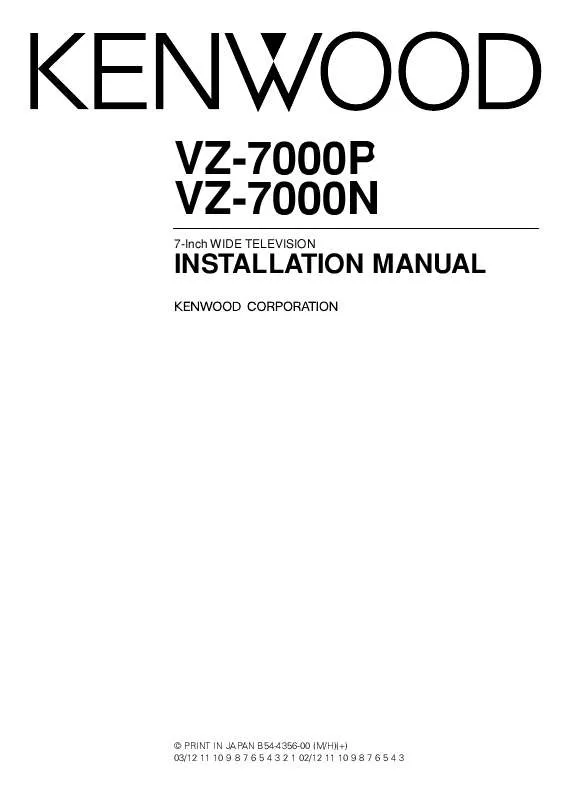
 KENWOOD VZ-7000N annexe 1 (532 ko)
KENWOOD VZ-7000N annexe 1 (532 ko)
