User manual KENWOOD XXV-05V
Lastmanuals offers a socially driven service of sharing, storing and searching manuals related to use of hardware and software : user guide, owner's manual, quick start guide, technical datasheets... DON'T FORGET : ALWAYS READ THE USER GUIDE BEFORE BUYING !!!
If this document matches the user guide, instructions manual or user manual, feature sets, schematics you are looking for, download it now. Lastmanuals provides you a fast and easy access to the user manual KENWOOD XXV-05V. We hope that this KENWOOD XXV-05V user guide will be useful to you.
Lastmanuals help download the user guide KENWOOD XXV-05V.
You may also download the following manuals related to this product:
Manual abstract: user guide KENWOOD XXV-05V
Detailed instructions for use are in the User's Guide.
[. . . ] TELEVISION WITH DVD RECEIVER
XXV-05V
INSTRUCTION MANUAL
© B64-3078-00/00 (EV)
Contents
Before Use . . . . . . . . . . . . . . . . . . . . . . . . . . . . . . . . . . . . . . . . . . . . . . . . . . . . . . . . . . . . . . 4 About discs . . . . . . . . . . . . . . . . . . . . . . . . . . . . . . . . . . . . . . . . . . . . . . . . . . . . . . . . . . . . 6 Notes on playing MP3/WMA . . . . . . . . . . . . . . . . . . . . . . . . . . . . . . . . 7 Opening/Closing the Monitor and Power Switch . . . . . . . . . . . . . . . . . . . . . . . . . . . . . . . . . . . . . . . . . . . . . . . . . . . . . . 8 Removing/Attaching the Protection Panel. . . . . . . . . . 9 XXV-05V Basic operation . . . . . . . . . . . . . . . . . . . . . . . . . . . . . . . . . . . . 10 Basic Operations of Remote Controller . . . . . . . . . . . . 12 Switch Small Display . . . . . . . . . . . . . . . . . . . . . . . . . . . . . . . . . . . . . . . . . . 14 Switch Screen Mode. . . . . . . . . . . . . . . . . . . . . . . . . . . . . . . . . . . . . . . . . . . . 15 Control during DVD Video, DVD Audio or Video CD Playback. . . . . . . . . . . . . . . . . . . . . . . . . . . . . . . . . . . . . . . . . . . . 16 · Displaying the DVD/VCD Playback screen · Displaying the Easy Control Panel · Displaying the DVD-V/DVD-A/VCD Control screen · DVD Disc Menu · VCD Zoom Control · Information Display · Direct Search TV Control . . . . . . . . . . . . . . . . . . . . . . . . . . . . . . . . . . . . . . . . . . . . . . . . . . . . . . . . . . . . 22 · Displaying the TV Picture screen · Displaying the Easy Control Panel · Displaying the TV Control screen · Displaying the TV Menu screen · Seek Mode · Auto Memory · Manual Memory · Preset Select · Set Station Name Tuner Control. . . . . . . . . . . . . . . . . . . . . . . . . . . . . . . . . . . . . . . . . . . . . . . . . . . . . . . . 26 · Displaying the Easy Control Panel · Displaying the Tuner Control screen · Displaying the Tuner Menu screen · Seek Mode · Auto Memory · Manual Memory · Preset Select · Direct Search · Traffic Information · Search for Program Type · Radio Text CD/MP3/Disc Changer Play Control . . . . . . . . . . . . . . . . . . 32 · Displaying the Easy Control Panel · Displaying the CD/MP3/WMA/Disc Changer Control screen · Displaying the CD/MP3/WMA/Disc Changer Menu screen · Set Disc Name · Select Folder (during MP3/WMA play) · ID3/WMA TAG Display (during MP3/WMA play) · Disc Select (during play by disc changer) · Direct Search Mute Telephone . . . . . . . . . . . . . . . . . . . . . . . . . . . . . . . . . . . . . . . . . . . . . . . . . . 39 · Mute Telephone DAB Tuner control. . . . . . . . . . . . . . . . . . . . . . . . . . . . . . . . . . . . . . . . . . . . . . . . 40 · Displaying the Easy Control Panel · Displaying the DAB Tuner Control screen · Displaying the DAB Tuner Menu screen · Seek Mode · Auto Ensemble Memory · Service Preset Memory · Service Select · Language Filter · Search for Program Type · DAB Information · DAB Announcement Character Entry . . . . . . . . . . . . . . . . . . . . . . . . . . . . . . . . . . . . . . . . . . . . . . . . . . . . 46 · How To Use the Character Entry screen Source Select. . . . . . . . . . . . . . . . . . . . . . . . . . . . . . . . . . . . . . . . . . . . . . . . . . . . . . . . 47 · Displaying the Control screen · Displaying the Source Select screen Adjusting the Monitor Display Position and Quality . . . . . . . . . . . . . . . . . . . . . . . . . . . . . . . . . . . . . . . . . . . . . . . . . . . . . . . . 48 · Displaying the Screen Control screen · Displaying the Angle Control screen Setup Menu Setup Menu . . . . . . . . . . . . . . . . . . . . . . . . . . . . . . . . . . . . . . . . . . . . . . . . . . . . . . 49 · Displaying the Control screen · Displaying the Setup Menu screen Audio Set Up . . . . . . . . . . . . . . . . . . . . . . . . . . . . . . . . . . . . . . . . . . . . . . . . . . . . 50 · Displaying the Car Type Set Up screen · Displaying the Speaker Set Up screen · Displaying the Channel Level screen · Speaker Set Up · Channel Level · DTA Setup · Crossover Network Setup · Speaker Setup Memory DVD Setup . . . . . . . . . . . . . . . . . . . . . . . . . . . . . . . . . . . . . . . . . . . . . . . . . . . . . . . . 56 · Displaying the DVD SETUP 1 screen · Displaying the DVD SETUP 2 screen · Displaying the DVD SETUP 3 screen · Language Setup · Parental Level Setup System Setup . . . . . . . . . . . . . . . . . . . . . . . . . . . . . . . . . . . . . . . . . . . . . . . . . . . . 60 · Displaying the System 1 screen · Displaying the System 2 screen AV Interface . . . . . . . . . . . . . . . . . . . . . . . . . . . . . . . . . . . . . . . . . . . . . . . . . . . . . . 62 · Displaying the AV I/F 1 screen · Displaying the AV I/F 2 screen User Interface . . . . . . . . . . . . . . . . . . . . . . . . . . . . . . . . . . . . . . . . . . . . . . . . . . 64 · Displaying the User I/F 1 screen · Displaying the User I/F 2 screen · Displaying the User I/F 3 screen · Touch Panel Adjust · Clock · Security Code Setup
2 English
TV Setup . . . . . . . . . . . . . . . . . . . . . . . . . . . . . . . . . . . . . . . . . . . . . . . . . . . . . . . . . . . . 70 · Displaying the TV1 Area Set Up screen · Displaying the TV2 Area Set Up screen RDS Setup. . . . . . . . . . . . . . . . . . . . . . . . . . . . . . . . . . . . . . . . . . . . . . . . . . . . . . . . . . 71 · Displaying the RDS Set Up1 screen · Displaying the RDS Set Up2 screen DAB Set Up. . . . . . . . . . . . . . . . . . . . . . . . . . . . . . . . . . . . . . . . . . . . . . . . . . . . . . . . 72 · Displaying the DAB Set Up screen · Announcement Selection Sensor . . . . . . . . . . . . . . . . . . . . . . . . . . . . . . . . . . . . . . . . . . . . . . . . . . . . . . . . . . . . . . . . 74 · Displaying the Sensor Box screen AMP Control . . . . . . . . . . . . . . . . . . . . . . . . . . . . . . . . . . . . . . . . . . . . . . . . . . . . . . 75 · Displaying the AMP Control screen Sound Effects Menu Sound Effects Menu . . . . . . . . . . . . . . . . . . . . . . . . . . . . . . . . . . . . . . . . 76 · Displaying the Control screen · Displaying the Sound Effects Menu screen Audio Control . . . . . . . . . . . . . . . . . . . . . . . . . . . . . . . . . . . . . . . . . . . . . . . . . . 77 · Displaying the Audio Control screen SFC . . . . . . . . . . . . . . . . . . . . . . . . . . . . . . . . . . . . . . . . . . . . . . . . . . . . . . . . . . . . . . . . . . . . 78 · Displaying the SFC screen · SFC Adjustment Equalizer . . . . . . . . . . . . . . . . . . . . . . . . . . . . . . . . . . . . . . . . . . . . . . . . . . . . . . . . . . 80 · Displaying the Equalizer screen · Parametric Equalizer Position . . . . . . . . . . . . . . . . . . . . . . . . . . . . . . . . . . . . . . . . . . . . . . . . . . . . . . . . . . . . 82 · Displaying the Position screen · Position Fine Control Zone Control . . . . . . . . . . . . . . . . . . . . . . . . . . . . . . . . . . . . . . . . . . . . . . . . . . . . 84 · Displaying the Zone Control screen Before Installation . . . . . . . . . . . . . . . . . . . . . . . . . . . . . . . . . . . . . . . . . . . . . . . . 86 Connection. . . . . . . . . . . . . . . . . . . . . . . . . . . . . . . . . . . . . . . . . . . . . . . . . . . . . . . . . . . . 88 Installation . . . . . . . . . . . . . . . . . . . . . . . . . . . . . . . . . . . . . . . . . . . . . . . . . . . . . . . . . . . . 92 Glossary . . . . . . . . . . . . . . . . . . . . . . . . . . . . . . . . . . . . . . . . . . . . . . . . . . . . . . . . . . . . . . . . 96 Troubleshooting Guide. . . . . . . . . . . . . . . . . . . . . . . . . . . . . . . . . . . . . . . . 97 Specifications . . . . . . . . . . . . . . . . . . . . . . . . . . . . . . . . . . . . . . . . . . . . . . . . . . . . 102
English 3
Before Use
2WARNING
To prevent injury and/or fire, take the following precautions:
· Ensure that the unit is securely installed. Otherwise it may fly out of place during collisions and other jolts. · When extending the ignition, battery or ground wires, make sure to use automotive-grade wires or other wires with an area of 0. 75mm2 (AWG18) or more to prevent cable deterioration and damage to the cable coating. · To prevent short circuits, never put or leave any metallic objects (e. g. , coins or metal tools) inside the unit. [. . . ] 2 Returns to the Control screen of the previous source. (see page 76)
System 1 screen
1 3 6 2 4 5
4 Calls the Setup Menu. (
Off
1
On)
6 Allows scrolling of text display on the Source Control screen. ( Auto) "Auto": Scrolls the screen automatically. "Manual": Allows you to scroll the screen manually. ( If you turn it "Off", your operation from the remote controller is rejected when you are in the TV mode.
On
7
Off
1
8
1
8 Displays the System 2 screen.
If or
System Set Up
Next
is not shown, touch to display it.
Prev.
60 English
Displaying the System 2 screen
9 Selects an illumination color of receiver keys. ( Red) "Green" Green "Red" Red p Selects an illumination color of the Small Display. ( Blue) "Blue": A blue color display "Key Sync": The same color as the this unit button illumination color q Flashes the burglar alarm lamp if the protection panel is removed. ( "1" Automatically recognizes and plays back an MP3/WMA disc, a DVD or a music CD. "2" Forcibly plays back a disc as a music CD. Select "2" if you wish to play a music CD having a special format or if you cannot play a disc in the "1" position.
· You cannot play an MP3/WMA/VCD disc in the "2" position. Also, you may not play some music CDs in the "2" position. · Your setup is disabled when the disc is being played.
System 2 screen
9
10
11
11
12 13
e Displays the System 1 screen.
English 61
Setup Menu
AV Interface
You can set audio and visual (AV) interface parameters.
Displaying the AV I/F 1 screen
1 Adjusts the volume.
AV Interface
2 Returns to the Control screen of the previous source. (see page 76)
AV I/F 1 screen
1 3 4 5 1
4 Calls the Setup Menu.
5
2
6
6
7 8 1
N mal Norma Normal ma
7 8 9 1
RGB) 5 Selects a navigation system connection. ( "RGB": Allows the Kenwood's Navigation System to connect via its interface cable. "AV-IN1": Allows a third-party navigation system to connect via the AV INPUT1 port. "OFF": Must be used if no navigation system is connected. (The navigation display is cancelled when the AV source is switched. ) 6 Sets a name to be displayed when you select a system that is connected via the AV INPUT1 port. ( VIDEO1)
If you have set the navigation system connection to "AV IN1", the display is fixed to "NAV".
7 Sets an image display of the system that is connected via the AV INPUT2 port. ( Normal) "Normal" When the image source is switched, an image entered via the AV INPUT2 port is displayed. "AUTO": When an image signal is entered via the AV INPUT2 port, this image is displayed. "R-ViewCAM": An image entered via the AV INPUT2 port is displayed when the shift lever of the car is placed in the Reverse position. [. . . ] Take the recommended actions.
Hot Error The protective circuit in the unit activates when the temperature inside the unit exceeds 60°C (140°F), stopping all operation. ] Cool down the unit by opening the windows or turning on the air conditioner. As the temperature falls below 60°C (140°F), the disc will start playing again. Hold Error The protective circuit in the unit activates when the temperature inside the automatic disc changer exceeds 60°C (140°F), stopping all operation. [. . . ]
DISCLAIMER TO DOWNLOAD THE USER GUIDE KENWOOD XXV-05V Lastmanuals offers a socially driven service of sharing, storing and searching manuals related to use of hardware and software : user guide, owner's manual, quick start guide, technical datasheets...manual KENWOOD XXV-05V

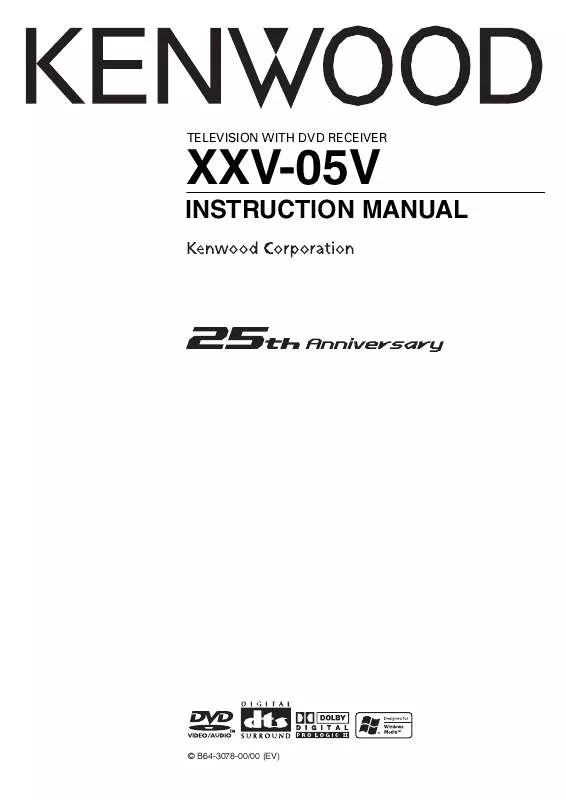
 KENWOOD XXV-05V annexe 2 (13890 ko)
KENWOOD XXV-05V annexe 2 (13890 ko)
 KENWOOD XXV-05V annexe 1 (15372 ko)
KENWOOD XXV-05V annexe 1 (15372 ko)
 KENWOOD XXV-05V Instruction Manual (15417 ko)
KENWOOD XXV-05V Instruction Manual (15417 ko)
