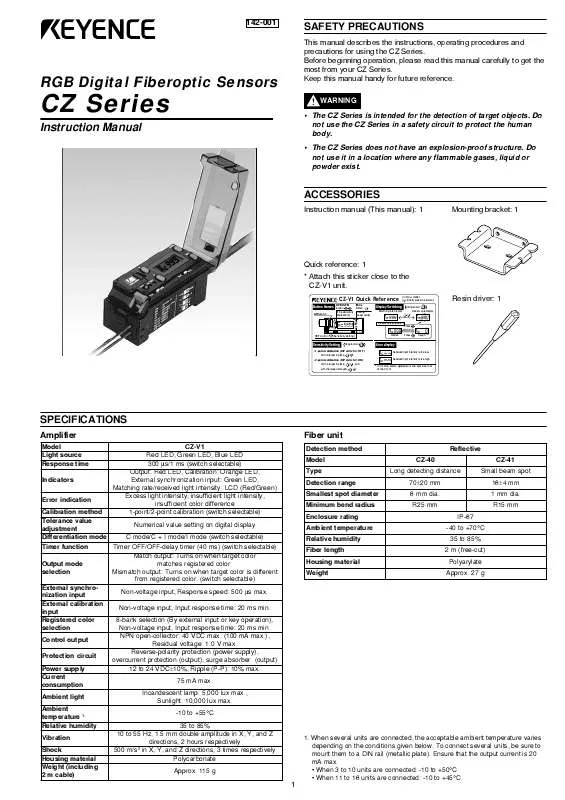User manual KEYENCE CZ
Lastmanuals offers a socially driven service of sharing, storing and searching manuals related to use of hardware and software : user guide, owner's manual, quick start guide, technical datasheets... DON'T FORGET : ALWAYS READ THE USER GUIDE BEFORE BUYING !!!
If this document matches the user guide, instructions manual or user manual, feature sets, schematics you are looking for, download it now. Lastmanuals provides you a fast and easy access to the user manual KEYENCE CZ. We hope that this KEYENCE CZ user guide will be useful to you.
Lastmanuals help download the user guide KEYENCE CZ.
Manual abstract: user guide KEYENCE CZ
Detailed instructions for use are in the User's Guide.
[. . . ] 142-001
SAFETY PRECAUTIONS
This manual describes the instructions, operating procedures and precautions for using the CZ Series. Before beginning operation, please read this manual carefully to get the most from your CZ Series. Keep this manual handy for future reference.
WARNING
RGB Digital Fiberoptic Sensors
CZ Series
Instruction Manual
· The CZ Series is intended for the detection of target objects. Do not use the CZ Series in a safety circuit to protect the human body. [. . . ] Press the SET button and then release it. The calibration indicator illuminates momentarily and the reference color is saved.
MODE
q When calibration/differentiation fails Check the following points. · Check whether the fiber unit is mounted properly (detection distance and detection angle). (See page 7. ) · Perform the sensitivity adjustment. (See below. ) · Select the other differentiation mode and then perform calibration again. (See page 3. )
LCD display indication
Current value q Matching rate display (Matching rate display) Displays the matching degree (matching rate) of CH Channel the color of the currently Indicates the channel of detected target to the the amplifier currently v reference color registered being monitored. Mode "C" indicates that the current mode is C or C + I. Nothing appears while in I mode.
* Displays a value between 0 and 999. (Higher value indicates a better match. )
MODE
CH
OUT TIM SET
SET
DLY.
OFF
N. C
N. O
Calibration indicator
Press this button once.
q To ignore certain color differences There are two methods for ignoring color differences. · Perform the sensitivity adjustment after calibration. (© See the lower right part of page 4. ) · Use the quick color difference cancellation function. In 1-point calibration, hold down the SET button and continue the calibration with targets of different colors. The CZ Series ignores the color variation and saves them as the reference color.
MODE
Press the button once.
Setting value
CH
CH
OUT TIM SET
SET
DLY.
OFF
N. C
N. O
The setting value flashes on and off. Hold down the SET button.
Calibration indicator (Illuminates while the SET button is held down. )
When "nnn or "VVV is displayed nnn" VVV" nnn VVV These displays indicate that the received light is insufficient or excessive. Confirm that the calibration indicator (orange LED) flashes. The calibration indicator (orange LED) goes off.
2 3 4
Hold this button down for 3 seconds or more.
Excess gain (%)
CH
MODE
CH
1
OUT TIM SET
SET
MODE
Setting value (4 digits) Press this button once. Channel display: Indicates the channel of the amplifier currently being monitored.
MODE
Press this button once.
DLY.
OFF
N. C
N. O
CH
Calibration indicator
Press the button for 3 seconds or more.
* The setting value flashes on and off.
s Excess gain display
Received light intensity is converted by defining the setting value as 100P (%).
CH
s To detect a minute color difference (2-point calibration)
1. With a target in place, press the SET button and release it. The calibration indicator (orange LED) illuminates. With the target removed, press the SET button and release it. The calibration indicator (orange LED) goes off.
3 4
MODE
· Stable LIGHT status is obtained with 110P (%) or more. · Stable DARK status is obtained with 90P (%) or less. [. . . ] To finish the selection, hold down the MODE button and press the DOWN button for 3 seconds. "CH" stops flashing and remains illuminated.
3 4
When the external synchronization input cable (purple) receives a signal (connected to 0 V), the control output retains the condition at that exact moment.
Detection condition
Match Mismatch
MODE
CH
External synchronization input
ON OFF ON
1
2
OUT TIM SET
SET
1
N. C N. O
DRY.
OFF
©
CH
Control output
OFF
2
6
This output condition is retained.
This output condition is retained.
HINTS ON CORRECT USE
Mounting amplifier
· If the amplifier cable is placed together with power lines or high voltage lines in the same conduit, detection errors may occur due to noise interference. Isolate the amplifier cable from these lines. · If there are several colors in a single beam spot, the CZ-V1 determines the color by averaging those colors. [. . . ]
DISCLAIMER TO DOWNLOAD THE USER GUIDE KEYENCE CZ Lastmanuals offers a socially driven service of sharing, storing and searching manuals related to use of hardware and software : user guide, owner's manual, quick start guide, technical datasheets...manual KEYENCE CZ