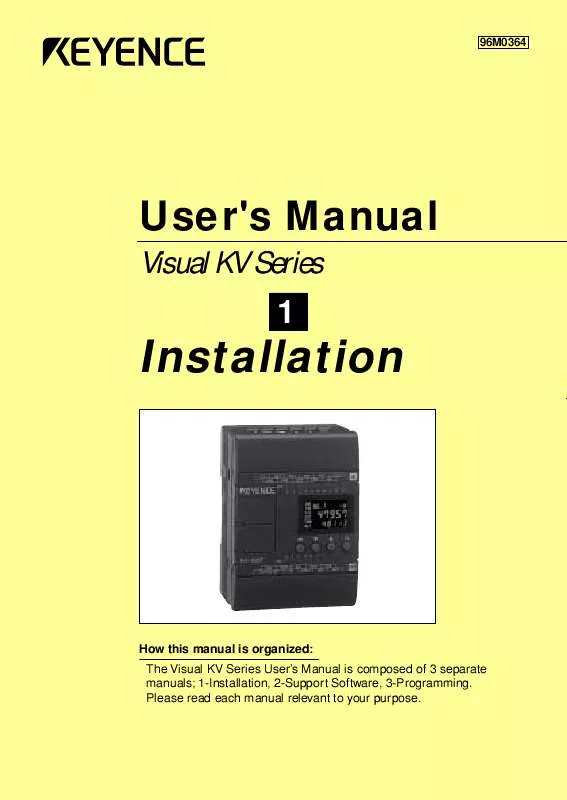User manual KEYENCE KV-10T2W
Lastmanuals offers a socially driven service of sharing, storing and searching manuals related to use of hardware and software : user guide, owner's manual, quick start guide, technical datasheets... DON'T FORGET : ALWAYS READ THE USER GUIDE BEFORE BUYING !!!
If this document matches the user guide, instructions manual or user manual, feature sets, schematics you are looking for, download it now. Lastmanuals provides you a fast and easy access to the user manual KEYENCE KV-10T2W. We hope that this KEYENCE KV-10T2W user guide will be useful to you.
Lastmanuals help download the user guide KEYENCE KV-10T2W.
Manual abstract: user guide KEYENCE KV-10T2W
Detailed instructions for use are in the User's Guide.
[. . . ] 96M0364
User's Manual
Visual KV Series
1
Installation
How this manual is organized: The Visual KV Series User's Manual is composed of 3 separate manuals; 1-Installation, 2-Support Software, 3-Programming. Please read each manual relevant to your purpose.
Safety Precautions
This instruction manual describes the operation and function of the KV Series PLC. Read this manual carefully to ensure safe use and maximum performance from your KV Series PLC.
Symbols
The following symbols alert you to important messages. Be sure to read these messages carefully.
WARNING shock, burn, etc. )
Failure to follow instructions may lead to injury. [. . . ] 2-89 Executing scans . . . . . . . . . . . . . . . . . . . . . . . . . . . . . . . . . . . . . . . . . . . . . . . . . . . . . . . . . . . . . . . . . . . . . . . . . . . . . . . . . . . . . . . . . . . . . . . . 2-89 Executing steps . . . . . . . . . . . . . . . . . . . . . . . . . . . . . . . . . . . . . . . . . . . . . . . . . . . . . . . . . . . . . . . . . . . . . . . . . . . . . . . . . . . . . . . . . . . . . . 2-101
(17)
3. 3. 4 Jump and search . . . . . . . . . . . . . . . . . . . . . . . . . . . . . . . . . . . . . . . . . . . . . . . . . . . . . . . . . . . . . . . . . . . . . . . . . . . . . . . . . . . . . . . . . . . . 2-105 3. 3. 5 Stop/reset and device all clear . . . . . . . . . . . . . . . . . . . . . . . . . . . . . . . . . . . . . . . . . . . . . . . . . . . . . . . . . . . . . . . . . . . . . . . . 2-108 3. 4 3. 4. 1 3. 4. 2 3. 4. 3 3. 4. 4 3. 4. 5 3. 5 3. 5. 1 3. 5. 2 3. 5. 3 3. 5. 4 3. 5. 5 3. 5. 6 3. 5. 7 Monitor All . . . . . . . . . . . . . . . . . . . . . . . . . . . . . . . . . . . . . . . . . . . . . . . . . . . . . . . . . . . . . . . . . . . . . . . . . . . . . . . . . . . . . . . . . . . . . . . . . . . . 2-109 Outline of monitor all . . . . . . . . . . . . . . . . . . . . . . . . . . . . . . . . . . . . . . . . . . . . . . . . . . . . . . . . . . . . . . . . . . . . . . . . . . . . . . . . . . . . . . . 2-109 Displaying, saving, and reading the monitor all window . . . . . . . . . . . . . . . . . . . . . . . . . . . . . . . . . 2-109 Monitor all window . . . . . . . . . . . . . . . . . . . . . . . . . . . . . . . . . . . . . . . . . . . . . . . . . . . . . . . . . . . . . . . . . . . . . . . . . . . . . . . . . . . . . . . . . . 2-113 Registering devices . . . . . . . . . . . . . . . . . . . . . . . . . . . . . . . . . . . . . . . . . . . . . . . . . . . . . . . . . . . . . . . . . . . . . . . . . . . . . . . . . . . . . . . . 2-113 Selecting and changing devices . . . . . . . . . . . . . . . . . . . . . . . . . . . . . . . . . . . . . . . . . . . . . . . . . . . . . . . . . . . . . . . . . . . . . 2-116 Registration Monitor . . . . . . . . . . . . . . . . . . . . . . . . . . . . . . . . . . . . . . . . . . . . . . . . . . . . . . . . . . . . . . . . . . . . . . . . . . . . . . . . . . . . 2-119 Outline of the registration monitor . . . . . . . . . . . . . . . . . . . . . . . . . . . . . . . . . . . . . . . . . . . . . . . . . . . . . . . . . . . . . . . . . . . 2-119 Displaying, saving, and reading the registration monitor . . . . . . . . . . . . . . . . . . . . . . . . . . . . . . . . 2-119 Registration monitor window . . . . . . . . . . . . . . . . . . . . . . . . . . . . . . . . . . . . . . . . . . . . . . . . . . . . . . . . . . . . . . . . . . . . . . . . . . . 2-122 Registering devices . . . . . . . . . . . . . . . . . . . . . . . . . . . . . . . . . . . . . . . . . . . . . . . . . . . . . . . . . . . . . . . . . . . . . . . . . . . . . . . . . . . . . . . . 2-122 Selecting and changing devices . . . . . . . . . . . . . . . . . . . . . . . . . . . . . . . . . . . . . . . . . . . . . . . . . . . . . . . . . . . . . . . . . . . . . 2-123 Manipulating timing charts . . . . . . . . . . . . . . . . . . . . . . . . . . . . . . . . . . . . . . . . . . . . . . . . . . . . . . . . . . . . . . . . . . . . . . . . . . . . . . 2-128 Printing out the registration monitor . . . . . . . . . . . . . . . . . . . . . . . . . . . . . . . . . . . . . . . . . . . . . . . . . . . . . . . . . . . . . . . . 2-131
Chapter 4
Monitor
4. 1 4. 1. 1 4. 1. 2 4. 1. 3 Outline of the Monitor Functions . . . . . . . . . . . . . . . . . . . . . . . . . . . . . . . . . . . . . . . . . . . . . . . . . . . . . . . . . . . . . . . 2-134 Outline of the functions . . . . . . . . . . . . . . . . . . . . . . . . . . . . . . . . . . . . . . . . . . . . . . . . . . . . . . . . . . . . . . . . . . . . . . . . . . . . . . . . . . . 2-134 Restrictions in the monitor . . . . . . . . . . . . . . . . . . . . . . . . . . . . . . . . . . . . . . . . . . . . . . . . . . . . . . . . . . . . . . . . . . . . . . . . . . . . . . 2-134 Precautions for communication . . . . . . . . . . . . . . . . . . . . . . . . . . . . . . . . . . . . . . . . . . . . . . . . . . . . . . . . . . . . . . . . . . . . . . [. . . ] 0700 to 0715 0: Unconnected or disconnected 1: Connected Connection of expansion output unit with relay Nos. 0800 to 0815 0: Unconnected or disconnected 1: Connected Connection of expansion output unit with relay Nos. 0900 to 0915 0: Unconnected or disconnected 1: Connected
Always set to "0" when the KV-40xx is used.
KV-40 KV-E8X KV-E4XT(P) KV-E8R KV-E16T(P)
In the case of connection above, DM1937 is set as follows.
DM1937 (binary) Decimal (Hexadecimal) Normal status: 0 1 1 1 0 1 1 0 = #118($0076)
KV-E16T KV-E8R 900 800 700 600 400 300 200 100
* Always set to "0" when the KV-40xx is used.
KV-E4XT KV-E8X
DM1937 (binary) Decimal (Hexadecimal) When KV-E8X has failed: 0 1 1 1 0 1 0 0 = #116($0074) DM1937 (binary) Decimal (Hexadecimal) When KV-E4XT has failed: 0 1 1 0 0 0 1 0 = #98($0062)
Chapter 2 System Installation
1-75
Visual KV Series
1 2
2. 2 Connecting Visual KV Series Expansion Units
Input time constant for expansion units
The initial setting of the time constant is "10 ms" for each expansion unit. The input time constant can be set to "10 µs" using the Access Window, the ladder support software "KV IncrediWare (DOS)" and "LADDER BUILDER for KV", or the KV-P3E(01) handheld programmer. [. . . ]
DISCLAIMER TO DOWNLOAD THE USER GUIDE KEYENCE KV-10T2W Lastmanuals offers a socially driven service of sharing, storing and searching manuals related to use of hardware and software : user guide, owner's manual, quick start guide, technical datasheets...manual KEYENCE KV-10T2W