User manual KEYSPAN B050-000
Lastmanuals offers a socially driven service of sharing, storing and searching manuals related to use of hardware and software : user guide, owner's manual, quick start guide, technical datasheets... DON'T FORGET : ALWAYS READ THE USER GUIDE BEFORE BUYING !!!
If this document matches the user guide, instructions manual or user manual, feature sets, schematics you are looking for, download it now. Lastmanuals provides you a fast and easy access to the user manual KEYSPAN B050-000. We hope that this KEYSPAN B050-000 user guide will be useful to you.
Lastmanuals help download the user guide KEYSPAN B050-000.
You may also download the following manuals related to this product:
Manual abstract: user guide KEYSPAN B050-000
Detailed instructions for use are in the User's Guide.
[. . . ] B050-000 Installation and User Guide
B050-000 Installation and User Guide: Copyright © 2005-2006 Tripp Lite, 1111 W. 35th Street, Chicago, IL 60609 USA
Based on Firmware 04. 01. 00 Last updated on 28 April 2006 Document ID:
Table of Contents
Preface . . . . . . . . . . . . . . . . . . . . . . . . . . . . . . . . . . . . . . . . . . . . . . . . . . . . . . . . . . . . . . . . . . . . . . . . . . . . . . . . . . . . . . . . . . . . . . . . . . . . . . . . . . . . . . . . . . . . . . . . . . . . . . . . . . vii Copyright . . . . . . . . . . . . . . . . . . . . . . . . . . . . . . . . . . . . . . . . . . . . . . . . . . . . . . . . . . . . . . . . . . . . . . . . . . . . . . . . . . . . . . . . . . . . . . . . . . . . . . . . . . . . . . . . . . . vii About the B050-000 . . . . . . . . . . . . . . . . . . . . . . . . . . . . . . . . . . . . . . . . . . . . . . . . . . . . . . . . . . . . . . . . . . . . . . . . . . . . . . . . . . . . . . . . . . . . . . . . . . . vii Limited Warranty . . . . . . . . . . . . . . . . . . . . . . . . . . . . . . . . . . . . . . . . . . . . . . . . . . . . . . . . . . . . . . . . . . . . . . . . . . . . . . . . . . . . . . . . . . . . . . . . . . . . . . [. . . ] Secure Connection Enable this box to establish a secure connection via SSL. This will maximize the security but may reduce the connection speed.
55
Chapter 6. Menu Options
Drive Selection
Figure 6-13. Selecting the desired drive
Select the drive you would like to redirect. All available devices (drive letters) are shown here. Please note that the whole drive is shared with the remote computer, not only one partition. If you have a hard disc with more than one partition all drive letters that belong to this disc will be redirected. The Refresh button may be used to regenerate the list of drive letters, especially for an USB stick.
56
Chapter 6. Menu Options
Write Support
Figure 6-14. Selecting write support
This feature may be enabled here. Write support means that the remote computer is allowed to write on your local drive. As you can imagine, this is very dangerous. If both the remote and the local system try to write data on the same device, this will certainly destroy the file system on the drive. Please use this only when you exactly know what you are doing.
57
Chapter 6. Menu Options
Device Authentication
Figure 6-15. Device Authentication
To use the Drive Redirection, you have to authenticate on the B050-000 using a valid username and password. A permission to change the virtual disc configuration is necessary .
Navigation Buttons
Connect/Disconnect To establish the drive redirection press the Connect button once. If all the settings are correct, the status bar displays that the connection has been established, the Connect button is disabled and the Disconnect button is enabled. On an error, the status line shows the error message. The drive redirection software tries to lock the local drive before it is redirected. That means that it tries to prevent the local operating system from accessing the drive as long as it is redirected. This may also fail, especially if a file on the drive is currently open. [. . . ] If the program is interactive, make it output a short notice like this when it starts in an interactive mode: Gnomovision version 69, Copyright (C) year name of author Gnomovision comes with ABSOLUTELY NO WARRANTY; for details type "show w". This is free software, and you are welcome to redistribute it under certain conditions; type "show c" for details. The hypothetical commands "show w" and "show c" should show the appropriate parts of the General Public License. Of course, the commands you use may be called something other than "show w" and "show c"; they could even be mouse-clicks or menu items-- whatever suits your program. [. . . ]
DISCLAIMER TO DOWNLOAD THE USER GUIDE KEYSPAN B050-000 Lastmanuals offers a socially driven service of sharing, storing and searching manuals related to use of hardware and software : user guide, owner's manual, quick start guide, technical datasheets...manual KEYSPAN B050-000

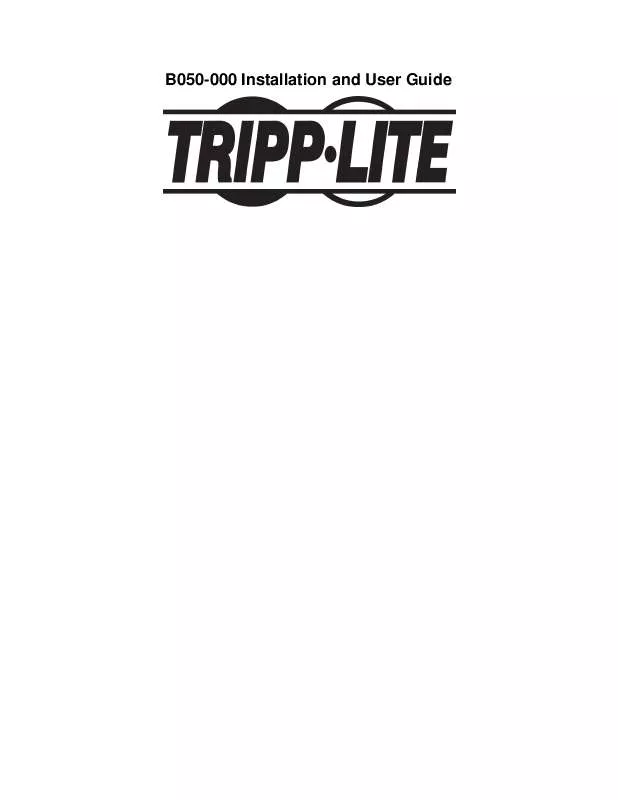
 KEYSPAN B050-000 DATASHEET (113 ko)
KEYSPAN B050-000 DATASHEET (113 ko)
