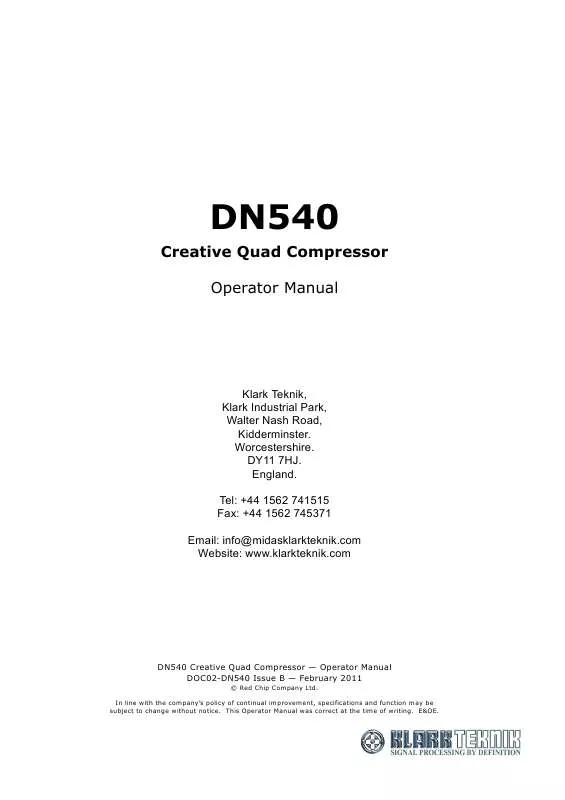User manual KLARK TEKNIK DN540
Lastmanuals offers a socially driven service of sharing, storing and searching manuals related to use of hardware and software : user guide, owner's manual, quick start guide, technical datasheets... DON'T FORGET : ALWAYS READ THE USER GUIDE BEFORE BUYING !!!
If this document matches the user guide, instructions manual or user manual, feature sets, schematics you are looking for, download it now. Lastmanuals provides you a fast and easy access to the user manual KLARK TEKNIK DN540. We hope that this KLARK TEKNIK DN540 user guide will be useful to you.
Lastmanuals help download the user guide KLARK TEKNIK DN540.
Manual abstract: user guide KLARK TEKNIK DN540
Detailed instructions for use are in the User's Guide.
[. . . ] DN540
Creative Quad Compressor Operator Manual
Klark Teknik, Klark Industrial Park, Walter Nash Road, Kidderminster. Tel: +44 1562 741515 Fax: +44 1562 745371 Email: info@midasklarkteknik. com Website: www. klarkteknik. com
DN540 Creative Quad Compressor -- Operator Manual DOC02-DN540 Issue B -- February 2011
© Red Chip Company Ltd. In line with the company's policy of continual improvement, specifications and function may be subject to change without notice. This Operator Manual was correct at the time of writing. [. . . ] Each of these switches have an associated LED that illuminates to show when the switch is on.
Description
The front panel comprises four channel sections and a power on/off indicator LED.
1
2
4
3
Channel 1
Channel 2
Channel 3
Channel 4
Item 1 2 3 4
Description Compressor section (see "Compressor section" on page 14). See "Switch section" on page 15. Four rack mounting holes for securing the unit in a rack. Do not overtighten.
DN540 Operator Manual
13
Chapter 4: Front Panel
Compressor section
Each compressor section houses six compressor parameter control knobs, a bypass switch and a hard knee switch, and two sets of six-LED meters (attenuation and level).
9
10
11
1
3
8
12
7
Item 1 Type Control knob Label ATTACK
6
5
4
2
Function Adjusts the time taken for the compressor to respond after an over threshold signal. (Envelope time constant. ) Provides adjustment of up to 18dB of make up gain, so that the level of the outgoing signal can be matched to the incoming uncompressed signal. Adjusts the time taken for the compressor to recover after an over threshold signal. (Envelope time constant. ) Reduces compression at the mid-high frequencies (vocal range), while allowing the low and high frequencies to be compressed normally. When this button is switched off, the knee type is soft knee. On/off status indicator for the HARD knee pushbutton. Controls the amount of compression applied to over threshold signals. The compressor meter has 1dB, 2dB, 3dB, 6dB, 10dB and 20dB LEDs. No additional time constants are applied to the meter, so that the actual envelope speeds can be easily seen. The gain reduction meter continues to function normally when the DN540 is set in bypass. The bypass indictors are illuminated boldly to signal this fact to the user.
2
Control knob
GAIN
3
Control knob
RELEASE
4
Control knob
PRESENCE
5 6 7 8
Pushbutton LED (orange) Control knob LED meter
HARD Not applicable RATIO ATTEN
9 10
Control knob Pushbutton
THRESHOLD BYPASS
Adjusts the operating point of the compressor. Removes the compressor/dynamic filter from the signal path.
14
DN540 Operator Manual
Switch section
Item 11 12
Type LED (red) LED meter
Label Not applicable LEVEL
Function On/off status indicator for the BYPASS pushbutton. The meter has +18dB, +12dB, +6dB, 0dB, -6dB and -12dB LEDs for displaying the output signal level (default). When the MTR I/P pushbutton is on, the meter displays the input signal level.
Switch section
The switch section has four switches for: changing the compressor mode; switching the signal level meter from output signal to input signal; external sidechain; and channel linking.
8 7
1 2
6 5
Item 1 2 3 4 5 Type LED (green) Pushbutton LED (yellow) Pushbutton Pushbutton Label Not applicable MTR I/P Not applicable LINK EXT Function On/off status indicator for the MTR I/P pushbutton. Switches the LEVEL meter to monitor the output signal (off) or the input signal (on). On/off status indicator for the LINK pushbutton. Links the channel to the adjacent channel on the right. (There is no LINK button on channel 4. ) When this button is off, the sidechain signals are sourced from the incoming compressor signal, as normal. When this button is on, these signals are sourced from elsewhere via the external sidechain input connector (rear panel). [. . . ] Check the controls for freedom of operation. Check the functionality of all controls, that is, control knobs, pushbuttons and LEDs. You can carry out a visual check of all illuminated items (LEDs etc. ) by switching the unit off and then on again, as they should all illuminate during power up. Check the functionality of the equipment.
·
Cleaning
Switch off the unit and electrically isolate it from the mains before cleaning. [. . . ]
DISCLAIMER TO DOWNLOAD THE USER GUIDE KLARK TEKNIK DN540 Lastmanuals offers a socially driven service of sharing, storing and searching manuals related to use of hardware and software : user guide, owner's manual, quick start guide, technical datasheets...manual KLARK TEKNIK DN540