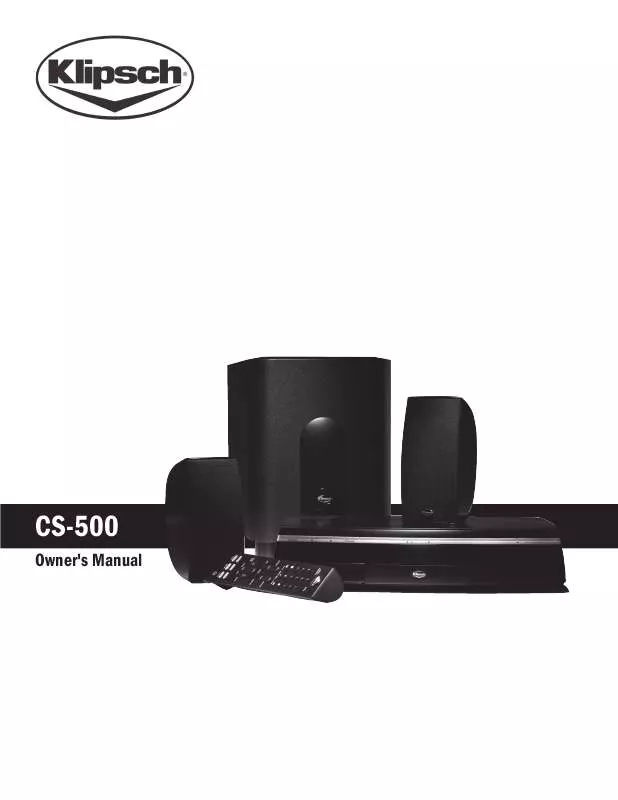Detailed instructions for use are in the User's Guide.
[. . . ] CS-500
Owner's Manual
Table of Contents
Chapter 1: Connecting Your System
Reading this Manual . . . . . . . . . . . . . . . . . . . . . . . . . . . . . . . . . . . . . . . . . . . . . . . . . . . . . . . . . . . . . . . . . . . . . . 1 Step-by-Step Connections . . . . . . . . . . . . . . . . . . . . . . . . . . . . . . . . . . . . . . . . . . . . . . . . . . . . . . . . . . . . . 1 Step 1: Unpack the box . . . . . . . . . . . . . . . . . . . . . . . . . . . . . . . . . . . . . . . . . . . . . . . . . . . . . . . . . . . . . . . . . . 2 Step 2: Put the batteries in the remote control . . . . . . . . . . . . . . . . . . . . . . . . . . . . . 2 Step 3A: Set-top box connection . . . . . . . . . . . . . . . . . . . . . . . . . . . . . . . . . . . . . . . . . . . . . . . . . . . 3 Step 3B: TV audio connection . . . . . . . . . . . . . . . . . . . . . . . . . . . . . . . . . . . . . . . . . . . . . . . . . . . . . . . . 4 Step 4: Connect Klipsch System to the TV's Input . . . . . . . . . . . . . . . . . . . . . . . . . 5 Step 5: Connect the speakers . . . . . . . . . . . . . . . . . . . . . . . . . . . . . . . . . . . . . . . . . . . . . . . . . . . . . . . . 6 Speaker Setup Considerations. . . . . . . . . . . . . . . . . . . . . . . . . . . . . . . . . . . . . . . . . . . . . . . . 6 Step 6: Connect other components (OPTIONAL) . . . . . . . . . . . . . . . . . . . . . . . . . . . 7 Step 7: Connect AM and FM antennas . . . . . . . . . . . . . . . . . . . . . . . . . . . . . . . . . . . . . . . . . . . 8 Step 8: Turn on the TV and the Klipsch system . . . . . . . . . . . . . . . . . . . . . . . . . . . . . . 8 Step 9: Complete the on-screen setup . . . . . . . . . . . . . . . . . . . . . . . . . . . . . . . . . . . . . . . . . . 9 Your Klipsch Controller . . . . . . . . . . . . . . . . . . . . . . . . . . . . . . . . . . . . . . . . . . . . . . . . . . . . . . . . . . . . . . . . . 11 Buttons . . . . . . . . . . . . . . . . . . . . . . . . . . . . . . . . . . . . . . . . . . . . . . . . . . . . . . . . . . . . . . . . . . . . . . . . . . . . . . . . . 11 Display . . . . . . . . . . . . . . . . . . . . . . . . . . . . . . . . . . . . . . . . . . . . . . . . . . . . . . . . . . . . . . . . . . . . . . . . . . . . . . . . . . 11 The basics . . . . . . . . . . . . . . . . . . . . . . . . . . . . . . . . . . . . . . . . . . . . . . . . . . . . . . . . . . . . . . . . . . . . . . . . . . . . . . . . . . . 12 Switching between media . . . . . . . . . . . . . . . . . . . . . . . . . . . . . . . . . . . . . . . . . . . . . . . . . . . . 12
Chapter 4: Menu System
On screen menu system . . . . . . . . . . . . . . . . . . . . . . . . . . . . . . . . . . . . . . . . . . . . . . . . . . . . . . . . . . . . . . 20 Navigating menus . . . . . . . . . . . . . . . . . . . . . . . . . . . . . . . . . . . . . . . . . . . . . . . . . . . . . . . . . . . . . . . . . . . . . . . . [. . . ] 0105, 0122, 0123 Granada . . . . . . . . . . . . . . . . . . . . . . . . . . . . . . . . . . . . . . . . . . . . . . . . . . . . 0134 Grundig . . . . . . . . . . . . . . . . . . . . . . . . . . . . . . . . . . . . . . . . . . . 0126, 0134 Harmon Kardon. . . . . . . . . . . . . . . . . . . . . . . . . . . . . . . . . . . . . . . . . . 0104 Hisense . . . . . . . . . . . . . . . . . . . . . . . . . . . . . . . . . . . . . . . . . . . . . . . . . . . . . 0151 Hitachi. . . . . . . . . . . . . . . . . . . . . . . . . . . . . . . . . . 0041, 0042, 0058, . . . . . . . . . . . . . . . . . . . . . . . . . 0059, 0068, 0073, 0075, 0078, . . . . . . . . . . . . . . . . . . . . . . . . . . . . . . . . . . . 0101, 0117, 0126, 0127, . . . . . . . . . . . . . . . . . . . . . . . . . . . . . . . . . . . 0131, 0134, 0140, 0145 Infinity . . . . . . . . . . . . . . . . . . . . . . . . . . . . . . . . . . . . . . . . . . . . . 0087, 0153 Inovision . . . . . . . . . . . . . . . . . . . . . . . . . . . . . . . . . . . . . . . . . . . . . . . . . . . . 0076 Janeil . . . . . . . . . . . . . . . . . . . . . . . . . . . . . . . . . . . . . . . . . . . . . . . . . . . . . . . . 0094 JBL . . . . . . . . . . . . . . . . . . . . . . . . . . . . . . . . . . . . . . . . . . . . . . . . . 0087, 0153 JCPenney . . . . . . . . . . . . . . . . . . . . . . . . . . . . . 0070, 0073, 0074, . . . . . . . . . . . . . . . . . . . . . . . . . . . . . . . . . . . 0075, 0085, 0086, 0089, . . . . . . . . . . . . . . . . . . . . . . . . . . . . . . . . . . . 0092, 0104, 0112, 0113, . . . . . . . . . . . . . . . . . . . . . . . . . . . . . . . . . . . 0125, 0126, 0127, 0134, . . . . . . . . . . . . . . . . . . . . . . . . . . . . . . . . . . . . . . . . . . . . . . . . . . . . . . . 0149, 0155 Jensen . . . . . . . . . . . . . . . . . . . . . . . . . . . . . . . . . 0073, 0075, 0105, . . . . . . . . . . . . . . . . . . . . . . . . . . . . . . . . . . . . . . . . . . . . . . . . . . . . . . . . . . . . . . . . . 0129 JVC . . . . . . . . . . . . . . . . . . . . . . . . . . . . . 0007, 0010, 0012, 0031, . . . . . . . . . . . . . . . . . . . . . . . . . . . . . . . . . . . 0036, 0078, 0086, 0103, . . . . . . . . . . . . . . . . . . . . . . . . . . . . . . . . . . . . . . . . . . . . . 0122, 0125, 0126 Kawasho . . . . . . . . . . . . . . . . . . . . . . . . . . . . . . . . . . . . . . . . 0073, 0075, . . . . . . . . . . . . . . . . . . . . . . . . . . . . . . . . . . . . . . . . . . . . . . . . . . . . . . . 0112, 0123 Kenwood . . . . . . . . . . . . . . . . . . . . . . . . . . . . . . 0073, 0075, 0080, . . . . . . . . . . . . . . . . . . . . . . . . . . . . . . . . . . . . . . . . . . . . 0104, 0105, 0112, . . . . . . . . . . . . . . . . . . . . . . . . . . . . . . . . . . . . . . . . . . . . . . . . . . . . . . . 0116, 0139 Kloss Novabeam . . . . . . . . . . . . . . . . . . . . . . . . . . . . . 0082, 0094, . . . . . . . . . . . . . . . . . . . . . . . . . . . . . . . . . . . . . . . . . . . . . . . . . . . . . . . . . . . . . . . . . [. . . ] If this equipment does cause interference to radio or television reception (which you can determine by unplugging the unit), try to correct the interference by one or more of the following measures:
· · ·
Re-orient the receiving antenna (that is, the antenna for the radio or television that is "receiving" the interference). Move the unit away from the equipment that is receiving interference. Plug the unit into a different wall outlet so that the unit and the equipment receiving interference are on different branch circuits.
If these measures do not eliminate the interference, please consult your dealer or an experienced radio/television technician for additional suggestions. Also, the Federal Communications Commission has prepared a helpful booklet, "How To Identify and Resolve Radio TV Interference Problems. " This booklet is available from the U. S. [. . . ]