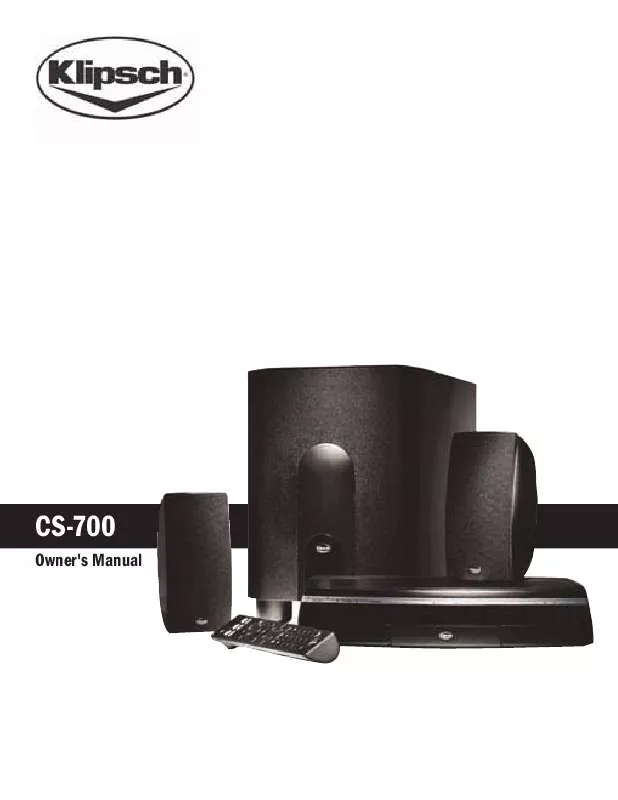Detailed instructions for use are in the User's Guide.
[. . . ] CS-700
Owner's Manual
Table of Contents
Chapter 1: Connecting Your System
Reading this Manual . . . . . . . . . . . . . . . . . . . . . . . . . . . . . . . . . . . . . . . . . . . . . . . . . . . . . . . . . . . . . . . . . . . . . . 1 Step-by-Step Connections . . . . . . . . . . . . . . . . . . . . . . . . . . . . . . . . . . . . . . . . . . . . . . . . . . . . . . . . . . . . . 1 Step 1: Unpack the box . . . . . . . . . . . . . . . . . . . . . . . . . . . . . . . . . . . . . . . . . . . . . . . . . . . . . . . . . . . . . . . . . . 2 Step 2: Put the batteries in the remote control . . . . . . . . . . . . . . . . . . . . . . . . . . . . . 2 Step 3A: Set-top box connection . . . . . . . . . . . . . . . . . . . . . . . . . . . . . . . . . . . . . . . . . . . . . . . . . . . 3 Step 3B: TV audio connection . . . . . . . . . . . . . . . . . . . . . . . . . . . . . . . . . . . . . . . . . . . . . . . . . . . . . . . . 4 Step 4: Connect Klipsch System to the TV's Input . . . . . . . . . . . . . . . . . . . . . . . . . 5 Step 5: Connect the speakers . . . . . . . . . . . . . . . . . . . . . . . . . . . . . . . . . . . . . . . . . . . . . . . . . . . . . . . . 6 Speaker Setup Considerations. . . . . . . . . . . . . . . . . . . . . . . . . . . . . . . . . . . . . . . . . . . . . . . . 6 Step 6: Connect other components (OPTIONAL) . . . . . . . . . . . . . . . . . . . . . . . . . . . 7 Step 7: Connect AM and FM antennas . . . . . . . . . . . . . . . . . . . . . . . . . . . . . . . . . . . . . . . . . . . 8 Step 8: Turn on the TV and the Klipsch system . . . . . . . . . . . . . . . . . . . . . . . . . . . . . . 8 Step 9: Complete the on-screen setup . . . . . . . . . . . . . . . . . . . . . . . . . . . . . . . . . . . . . . . . . . 9 Your Klipsch Controller . . . . . . . . . . . . . . . . . . . . . . . . . . . . . . . . . . . . . . . . . . . . . . . . . . . . . . . . . . . . . . . . . 11 Buttons . . . . . . . . . . . . . . . . . . . . . . . . . . . . . . . . . . . . . . . . . . . . . . . . . . . . . . . . . . . . . . . . . . . . . . . . . . . . . . . . . 11 Display . . . . . . . . . . . . . . . . . . . . . . . . . . . . . . . . . . . . . . . . . . . . . . . . . . . . . . . . . . . . . . . . . . . . . . . . . . . . . . . . . . 11 The basics . . . . . . . . . . . . . . . . . . . . . . . . . . . . . . . . . . . . . . . . . . . . . . . . . . . . . . . . . . . . . . . . . . . . . . . . . . . . . . . . . . . 12 Switching between media-- TV, DVD, Radio, CD, etc. . . . . . . . . . . . . . . . . . . . . . . . . . . . . . . . . . . . . . . . . . . . . . . . . . . . . . . . 12
Chapter 4: Menu System
On screen menu system . . . . . . . . . . . . . . . . . . . . . . . . . . . . . . . . . . . . . . . . . . . . . . . . . . . . . . . . . . . . . . [. . . ] 0025 Coby . . . . . . . . . . . . . . . . . . . . . . . . . . . . . . . . . . . . . . . . . . . . . . . . . . . . . . . . . 0161 Colortyme . . . . . . . . . . . . . . . . . . . . . . . . . . . . . . 0003, 0005, 0115 Concerto . . . . . . . . . . . . . . . . . . . . . . . . . . . . . . . 0003, 0005, 0115 Contec . . . . . . . . . . . . . . . . . . . . . . . . . . . . . . . . . . . . . . . . . . . . . . . . . . . . . . 0025 Contec/Cony . . . . . . . . . . . . . . . . . . . . . . . . . . 0007, 0009, 0025 Craig . . . . . . . . . . . . . . . . . . . . . . . . . . . . . . . . . . . . . . . . . . . . . . . . . . . . 0009, 0025 Crown . . . . . . . . . . . . . . . . . . . . . . . . . . . . . . . . . . . 0009, 0014, 0025 CTX. . . . . . . . . . . . . . . . . . . . . . . . . . . . . . . . . . . . . . . . . . . . . . . . . . . . . . . . . . . 0063 Curtis Mathes . . . . . 0000, 0003, 0005, 0011, 0016 . . . . . . . . . . . . . . . . . . . . . . . . . . 0019, 0023, 0024, 0053, 0115 CXC . . . . . . . . . . . . . . . . . . . . . . . . . . . . . . . . . . . . . . . . . . . . . . . . 0009, 0025 Cytron . . . . . . . . . . . . . . . . . . . . . . . . . . . . . . . . . . . . . . . . . . . . . . . . . . . . . . . 0003, 0004, 0005, 0008 . . . . . . . . . . . . . . . . . . . . . . . . . . . . . . . . . . . 0019, 0049, 0070, 0115 Daytron . . . . . . . . . . . . . . . . . . . . . 0003, 0005, 00019, 0115 Dell . . . . . . . . . . . . . . . . . . . . . . . . . . . . . . . . . . . . . . . . . . . . . . . . . 0098, 0102 Denon . . . . . . . . . . . . . . . . . . . . . . . . . . . . . . . . . . . . . . . . . . . . . . . . . . . . . . . 0053 DiamondVision . . . . . . . . . . . . . . . . . . . . . . . . . . . . . . . . . 0068, 0148 Dimensia . . . . . . . . . . . . . . . . . . . . . . . . . . . . . . . . . . . . . . . . . . . . . . . . . . . 0003, 0018, 0033, 0115 Durabrand . . . . . . . . . . . . . . . . . . . . . . . . . . . . . 0022, 0025, 0026 Dwin . . . . . . . . . . . . . . . . . . . . . . . . . . . . . . . . . . . . . . . . . . . . . . . . . . . . . . . . . 0024 Electrograph . . . . . . . . . . . . . . . . . . . . . . . . . . . . . . . . . . . . . . . . . . . . . . 0002, 0003, 0005, 0115 Emerson. . . 0003, 0005, 0007, 0009, 0010, 0011 . . . . . . . . . . . . . . . . 0019, 0025, 0026, 0049, 0115, 0146 Emprex. . . . . . . . . . . . . . . . . . . . . . . . . . . . . . . . . . . . . . . . . . . . . . . . . . . . . . 0003, 0005, 0023, 0115 Epson. . . . . . . . . . . . . . . . . . . . . . . . . . . . . . . . . . . . . . . . . . . . . . . . . . . . . . . . 0095 ESA. . . . . . . . . . . . . . . . . . . . . . . . . . . . . . . . . . . . . . . . . . . . . . . . . . . . . . . . . . . 0074 Fisher. . . . . . . . . . . . . . . . . . . . . . . . . . . . . . . . . . . . . . . . . . . . . . . . . . . . . . . . [. . . ] In accordance with FCC requirements, changes or modifications not expressly approved by Klipsch could void the user's authority to operate this product. This device generates and uses radio frequency (RF) energy, and if not installed and used properly, this equipment may cause interference to radio and television reception. If this equipment does cause interference to radio or television reception (which you can determine by unplugging the unit), try to correct the interference by one or more of the following measures:
· · ·
Re-orient the receiving antenna (that is, the antenna for the radio or television that is "receiving" the interference). Move the unit away from the equipment that is receiving interference. [. . . ]