User manual KODAK 5100 ALL-IN-ONE PRINTER
Lastmanuals offers a socially driven service of sharing, storing and searching manuals related to use of hardware and software : user guide, owner's manual, quick start guide, technical datasheets... DON'T FORGET : ALWAYS READ THE USER GUIDE BEFORE BUYING !!!
If this document matches the user guide, instructions manual or user manual, feature sets, schematics you are looking for, download it now. Lastmanuals provides you a fast and easy access to the user manual KODAK 5100 ALL-IN-ONE PRINTER. We hope that this KODAK 5100 ALL-IN-ONE PRINTER user guide will be useful to you.
Lastmanuals help download the user guide KODAK 5100 ALL-IN-ONE PRINTER.
You may also download the following manuals related to this product:
Manual abstract: user guide KODAK 5100 ALL-IN-ONE PRINTER
Detailed instructions for use are in the User's Guide.
[. . . ] EasyShare 5100
All-in-One Printer
User Guide
Eastman Kodak Company Rochester, New York 14650 © Eastman Kodak Company, 2007 Kodak and EasyShare are trademarks of Eastman Kodak Company. The Bluetooth word mark and logos are owned by the Bluetooth SIG, Inc. and any use of such marks is under license. (Image Recognition Integrated Systems), All Rights Reserved P/N 1K2091
Table of Contents
Product Overview. . . . . . . . . . . . . . . . . . . . . . . . . . . . . . . . . . . . . . . . . . . . . . . . . . . . . . . . . . . . . . . . . . . . . . . . . . . . . . . . . . . . . . . . . . . . . . . . . . . . . . . . . . . . . . . . . . . . . . . . . . . . . . . . . . . . [. . . ] However, you can run a calibration if you are seeing changes in the image quality. Calibration aligns the printheads and performs a nozzle health check to enable high-quality prints.
1 Load the main tray or photo tray with photo paper.
IMPORTANT: If you don't have any photo paper, you can use plain paper, but photo paper is highly recommended for calibrations.
2 Press and hold Photo and Cancel together to make a calibration print. 3 Follow the instructions on the calibration print to calibrate the printer.
Replace Printhead
1 Make sure the EasyShare AiO is on. The carriage moves to a center position.
3 Wait until the printhead is idle and silent, then pinch the pinch latch on the ink cartridge with your
thumb and forefinger and lift it out of the print head. Remove both ink cartridges.
4 Unlatch the printhead by pressing the button in the upper-left corner of the carriage.
User Guide
49
Chapter 7
5 Remove the old printhead.
6 Remove the printhead from its bag.
7 Remove and discard the clear plastic casing and the orange protective cap.
8 Place the printhead into the carriage.
9 Push against the back wall of the printhead until it clicks into place.
50
Kodak EasyShare 5100 AiO
Maintenance
10 Reinstall the ink cartridges.
User Guide
51
8
Support
Support If you have a problem with your AiO printer, refer to the Troubleshooting topics in this book. Additional technical information is available in the ReadMe file located on the Kodak EasyShare software CD. For online support, visit www. kodak. com/go/support.
Contact Kodak
Kodak Printer Resource Center Get support for your product (FAQs, troubleshooting information, etc. ). Purchase full range of digital camera and printer accessories. Download latest printer software, firmware and drivers. Software Get information on EasyShare software. www. kodak. com/go/resourcecenter www. kodak. com/go/support www. kodak. com/go/accessories www. kodak. com/go/downloads www. kodak. com/go/howto www. kodak. com/go/easysharesw (or click the Help button in the EasyShare software) www. kodak. com/go/pcbasics www. kodak. com/go/support
Get help with the Windows operating system and working with digital pictures. Other Get support for Kodak printers, cameras, software, accessories, more. Print a Diagnostics Page before contacting Kodak support (see Print Diagnostic Sheet in the Maintenance chapter). Register your printer.
www. kodak. com/go/register
Limited Warranty
Kodak warrants Kodak consumer electronic products and accessories ("Products"), excluding batteries, to be free from malfunctions and defects in both materials and workmanship for one year from the date of purchase. Retain the original dated sales receipt. Proof of the date of purchase will be required with any request for warranty repair.
Limited Warranty Coverage
Warranty service is only available from within the country where the Products were originally purchased. You may be required to ship Products, at your expense, to the authorized service facility for the country where the Products were purchased. Kodak will repair or replace Products if they fail to function properly during the warranty period, subject to any conditions and/or limitations stated herein. Warranty service will include all labor as well as any necessary adjustments and/or replacement parts. If Kodak is unable to repair or replace a Product, Kodak will, at its option, refund the purchase price paid for the Product provided the Product has been returned to
User Guide
53
Chapter 8
Kodak along with proof of the purchase price paid. Repair, replacement, or refund of the purchase price are the sole remedies under this warranty. If replacement parts are used in making repairs, those parts may be remanufactured. [. . . ] 24, 60 Borderless . . . . . . . . . . . . . . . . . . . . . . . . . . . . . . . . . . . . . . . . . . . . . . . . . . . . . . . . . . . . . . . . . . . 67 C Calibration. . . . . . . . . . . . . . . . . . . . . . . . . . . . . . . . . . . . . . . . . . . . . . . . . . . . . . . . . . . . . . . . . . . 49 Cleaning. . . . . . . . . . . . . . . . . . . . . . . . . . . . . . . . . . . . . . . . . . . . . . . . . . . . . . . . . . . . . . . . 45, 46 Communication . . . . . . . . . . . . . . . . . . . . . . . . . . . . . . . . . . . . . . . . . . . . . . . . . . . . . . . . . 62 Computer . . . . . . . . . . . . . . . . . . . . . . . . . . . . . . . . . . . . . . . . . . . . . . . . . . . . . . . . . . . . . 62, 72 Control Panel. . . . . . . . . . . . . . . . . . . . . . . . . . . . . . . . . . . . . . . . . . . . . . . . . . . . . . . . . . . . . . 24 Copy. . . . . . . . . . . . . . . . . . . . . . . . . . . . . . . . . . . . . . . . . . . . . . . . . . . . . . . . . . . . . . . . . . . . . . . . . . . . . . . 41 Copy mode. . . . . . . . . . . . . . . . . . . . . . . . . . . . . . . . . . . . . . . . . . . . . . . . . . . . . . . . . . . . . . . . . . . [. . . ]
DISCLAIMER TO DOWNLOAD THE USER GUIDE KODAK 5100 ALL-IN-ONE PRINTER Lastmanuals offers a socially driven service of sharing, storing and searching manuals related to use of hardware and software : user guide, owner's manual, quick start guide, technical datasheets...manual KODAK 5100 ALL-IN-ONE PRINTER

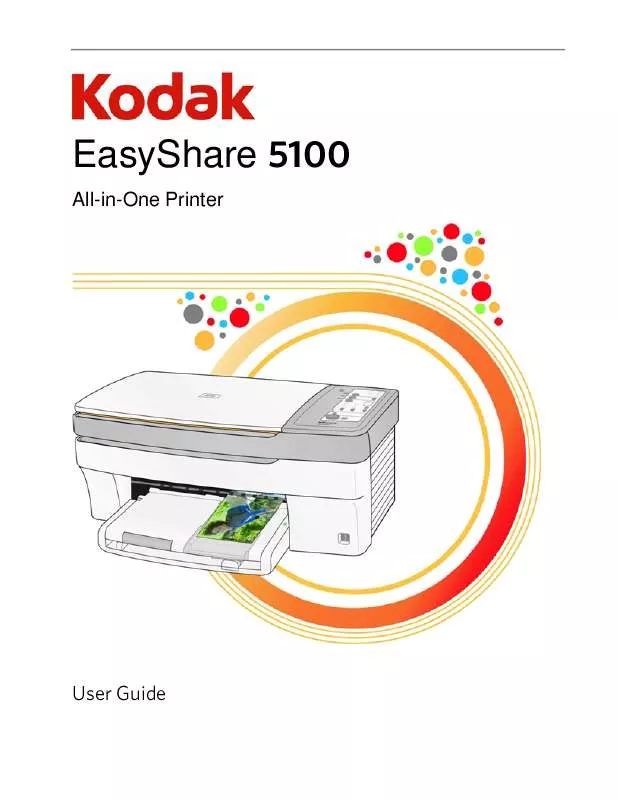
 KODAK 5100 ALL-IN-ONE PRINTER SETUP BOOKLET (2314 ko)
KODAK 5100 ALL-IN-ONE PRINTER SETUP BOOKLET (2314 ko)
