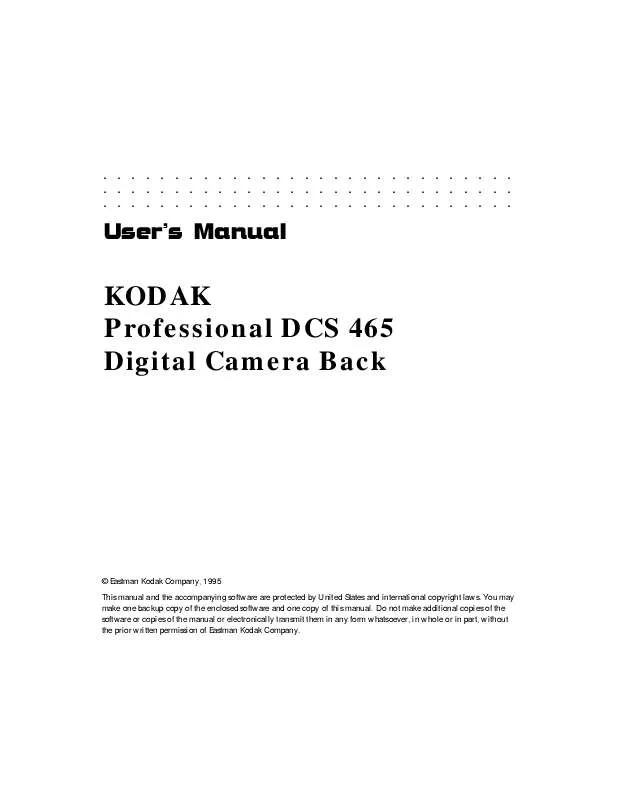Detailed instructions for use are in the User's Guide.
[. . . ] . . . . . . . . . . . . . . . . . . . . . . . . . . . . .
User's Manual
KODAK Professional DCS 465 Digital Camera Back
© Eastman Kodak Company, 1995 This manual and the accompanying software are protected by United States and international copyright laws. You may make one backup copy of the enclosed software and one copy of this manual. Do not make additional copies of the software or copies of the manual or electronically transmit them in any form whatsoever, in whole or in part, without the prior written permission of Eastman Kodak Company.
. . . . . . . . . . . . . . . . . . . . . . . . . . . . .
ii
. . . . . . . . . . . . . . . . . . . . . . . . . . . . .
WARRANTY
KODAK Professional DCS 465 Digital Camera Back
THIS WARRANTY APPLIES TO EQUIPMENT PURCHASED IN THE UNITED STATES.
Warranty Time Period
Kodak warrants your KODAK Professional DCS 465 Digital Camera Back to be free from malfunctions and defects in both materials and workmanship for six months from the date of purchase.
Warranty Repair Coverage
If this equipment does not function properly during the warranty period, due to defects in either materials or workmanship, Kodak will, at its option, either repair or replace the equipment, without charge, subject to the conditions and limitations stated herein. Such repair service will include all labor as well as any necessary adjustments and/or replacement parts. [. . . ] Laptop users should install and choose the Kodak TWAIN ASPI software driver. When you finish with the camera in "PC" mode, take the camera out of "PC" mode, turn off the computer and camera. If left in "PC" mode, a fully charged battery will be exhausted in approximately eight hours since the camera can not change to low power mode when this SCSI setting is active. "PP" SETTING: the "PP" setting, although it appears, is not currently supported and should not be selected.
© Reference -- DCS 465 Camera Back G 9-13
. . . . . . . . . . . . . . . . . . . . . . . . . . . . .
SCSI Connector
A single 25-pin, female, subminiature D, SCSI connector appears on the KODAK camera back. You connect the DCS 465 Camera Back to your computer from this connector with one of the supplied SCSI cables. Once you connect it you can operate the camera back and the computer simultaneously. Detailed directions for making this connection, and for using the camera back in this state appear in chapters 4 (Macintosh) or 5 (PC).
ISO CARD BUSY
SCSI ID
SCSI connector
9-14 © Reference -- DCS 465 Camera Back G
. . . . . . . . . . . . . . . . . . . . . . . . . . . . .
Multipurpose Connector
A 7-pin mini-din connector on the camera back serves several purposes.
© ©
You plug the AC battery charger/adapter directly into this connector. As available, you can also plug accessories into this connector. Refer to the appendix "Optional Equipment & Spare Parts List" for additional information.
ISO CARD BUSY
SCSI ID
Multipurpose connector
© Reference -- DCS 465 Camera Back G 9-15
. . . . . . . . . . . . . . . . . . . . . . . . . . . . .
PCMCIA Cards
"Standard, " removable, credit-card sized PCMCIA cards (Personal Computer Memory Card International Association) are used for image storage. The camera back incorporates a PCMCIA-ATA Type III slot. The camera back saves images to the PCMCIA card currently plugged into the KODAK camera back. You can fill one card, remove it, insert another card, and continue shooting. These removable, miniaturized media provide great flexibility since you can carry a significant amount of image storage capability with you into the field or the studio. The camera back functions as a card reader, so no separate PCMCIA card reader is required. However, if you have a commercially available PCMCIA card reader for your computer system, you can return only the card to a central site for image retrieval while the camera back remains in the field. PCMCIA cards are extremely fragile, and are easily damaged -- especially if dropped. For this reason, use extreme care with the cards. Dropping a card may destroy it, resulting in the loss of all of your data on the card.
Supported PCMCIA Cards
The DCS 465 Camera Back is designed to accept PCMCIA hard disk cards that support the PCMCIA "ATA" interface, although all such cards may not work. (Refer to the Read Me file on the supplied software driver diskette for information on specific cards known to work with the DCS 465 Camera Back. ) The ATA protocol is the same interface used for AT disk drives in PCs. PCMCIA hard disk cards are available in a variety of sizes, for example 105 and 170 megabyte (MB) sizes. In addition to PCMCIA hard disk cards, the DCS 465 Camera Back will accept flash memory cards if the cards support the ATA protocol. (This means that standard PCMCIA memory SRAM cards are not supported. )
9-16 © Reference -- DCS 465 Camera Back G
. . . . . . . . . . . . . . . . . . . . . . . . . . . . .
Consult the specifications for your cards to determine if their operating limits (for temperature, humidity, etc. ), are more restrictive than those for the DCS 465 Camera Back, and if they are, adhere to those limits.
Card Busy Light
A red Card Busy LED appears on the camera back. [. . . ] See Micrographics Picture Publisher Pixel CCD imager size. See CCD (charge coupled device) Plug-in module Macintosh 4-35 See also Driver Power. See also AC battery charger/ adapter xi, xii, xv Power cord safety xii PowerBook. See Macintosh, PowerBook PP (SCSI) 9-13 Macintosh 4-12, 4-15, 4-16 TWAIN 5-16 Precautions x to xv PressLink A-2, A-8 to A-11 Preview Macintosh 7-5, 7-10 to 7-12, 10-11 TWAIN 8-5, 8-9 to 8-11, 11-10 Printers 1-7, D-2 Problem Report Form C-1 Program Manager 5-32, 5-34 PS Prefs 3-2 Macintosh 4-34 Record button 2-4, 3-10, 6-4, 6-10 to 6-12, 9-26 to 9-29 Macintosh 4-13 TWAIN 5-13 Wake switch 3-8, 5-42 Recover Disk 9-18 Macintosh 10-19 to 10-21 TWAIN 11-18 to 11-19 Red Value Macintosh 7-10, 7-12, 10-10 TWAIN 8-9, 8-11, 11-9 Repacking B-1 to B-2 Requirements 1-2 to 1-8
S
Safeguards x to xv Saturated color. [. . . ]