User manual KODAK EASYSHARE 5500
Lastmanuals offers a socially driven service of sharing, storing and searching manuals related to use of hardware and software : user guide, owner's manual, quick start guide, technical datasheets... DON'T FORGET : ALWAYS READ THE USER GUIDE BEFORE BUYING !!!
If this document matches the user guide, instructions manual or user manual, feature sets, schematics you are looking for, download it now. Lastmanuals provides you a fast and easy access to the user manual KODAK EASYSHARE 5500. We hope that this KODAK EASYSHARE 5500 user guide will be useful to you.
Lastmanuals help download the user guide KODAK EASYSHARE 5500.
You may also download the following manuals related to this product:
Manual abstract: user guide KODAK EASYSHARE 5500
Detailed instructions for use are in the User's Guide.
[. . . ] EasyShare 5500
All-in-One Printer
User's Guide
for Windows
Eastman Kodak Company Rochester, New York 14650 © Eastman Kodak Company, 2007 Kodak and EasyShare are trademarks of Eastman Kodak Company. Windows is a registered trademark of Microsoft Corporation in the United States and other countries. The Bluetooth word mark and logos are owned by the Bluetooth SIG, Inc. and any use of such marks is under license. [. . . ] 4 Set the following options as desired.
Prompt for filename and location: Select to have the AiO Home Center prompt you for the filename and location to save the file. Automatically save: Select to automatically save scans to the name and location you specify. The default filename base is Scan appended with a three digit integer that increments sequentially as photos are scanned and saved. Base name: Edit field for entering your base filename. Location: Edit field and Browse button for choosing a folder. Save into new folder with current date as file name: Select to save scanned files to the base name and location you specified.
5 Click OK or Apply.
114
Kodak EasyShare 5500 AiO
7
Fax
Fax You can use your Kodak EasyShare AiO to send and receive faxes, including color faxes. You can set up speed dials to send faxes quickly and easily to frequently used numbers. From the control panel, you can also set a number of fax options.
Fax Functionality
You can use your Kodak EasyShare AiO to send and receive faxes, including color faxes. You can set up speed dials to send faxes quickly and easily to frequently used numbers. From the control panel, you can also set a number of fax options. When using the Automatic Document Feeder, you can scan up to 35 pages to send as a fax. The AiO can receive up to 100 pages of fax data at 96 dpi. The Fax menu allows you to enter a fax number to dial and make changes to default settings. When you enter a number using the numeric keypad, it is displayed at the top of the screen. Pressing or changes the speed dial setting and replaces any number currently displayed on the screen. The number displayed corresponds to the current speed dial setting. The comma (, ) character is used to insert a delay in the dialing sequence. Each comma (, ) delays dialing by 3 seconds.
Entering Text
You can enter text from the control panel by using the keypad. Press the keypad numbers that correspond to the letters of a name. For example, the letters a, b, and c correspond to the number 2, as shown on the following button.
Press a button multiple times to see the available characters. Depending on your language and country/region setting, additional characters might be available. After the correct letter appears, wait for the cursor to automatically advance to the right. [. . . ] 28 Rings. . . . . . . . . . . . . . . . . . . . . . . . . . . . . . . . . . . . . . . . . . . . . . . . . . . . . . . . . . . . . . . . . . . 120, 124 S Safety . . . . . . . . . . . . . . . . . . . . . . . . . . . . . . . . . . . . . . . . . . . . . . . . . . . . . . . . . . . . . . . . . . . . . . . . . . 167 Sample Page. . . . . . . . . . . . . . . . . . . . . . . . . . . . . . . . . . . . . . . . . . . . . . . . . . . . . . . . . . . . . . . 22 Scale Fax. . . . . . . . . . . . . . . . . . . . . . . . . . . . . . . . . . . . . . . . . . . . . . . . . . . . . . . . . . . . . . . . . . . . . 124 Scale Percent. . . . . . . . . . . . . . . . . . . . . . . . . . . . . . . . . . . . . . . . . . . . . . . . . . . . . . . . . . . . . . 73 Scan . . . . . . . . . . . . . . . . . . . . . . . . . . . . . . . . . . . . . . . . . . . . . . . . . . . . . . . . . . . . . . 93, 94, 163 Scan Destination . . . . . . . . . . . . . . . . . . . . . . . . . . . . . . . . . . . . . . . . . . . . . . . . . . . . . [. . . ]
DISCLAIMER TO DOWNLOAD THE USER GUIDE KODAK EASYSHARE 5500 Lastmanuals offers a socially driven service of sharing, storing and searching manuals related to use of hardware and software : user guide, owner's manual, quick start guide, technical datasheets...manual KODAK EASYSHARE 5500

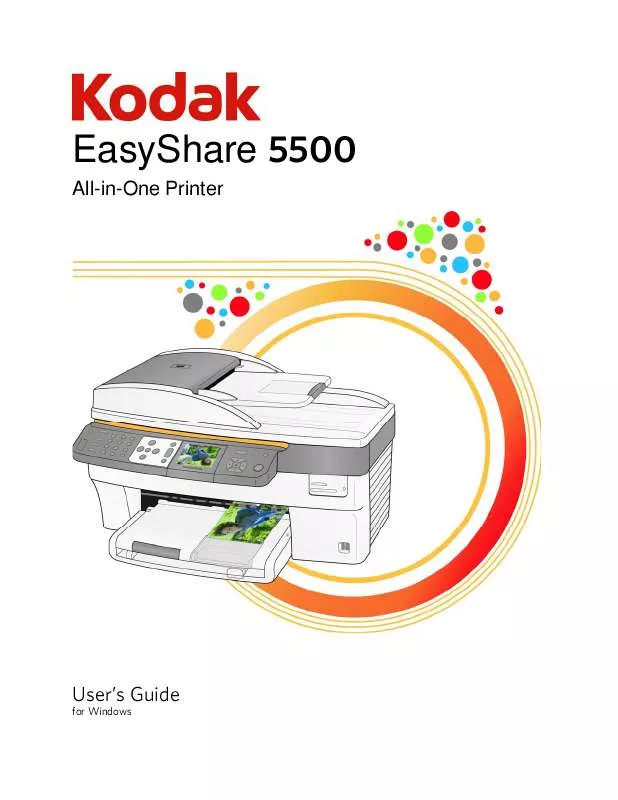
 KODAK EASYSHARE 5500 (1519 ko)
KODAK EASYSHARE 5500 (1519 ko)
