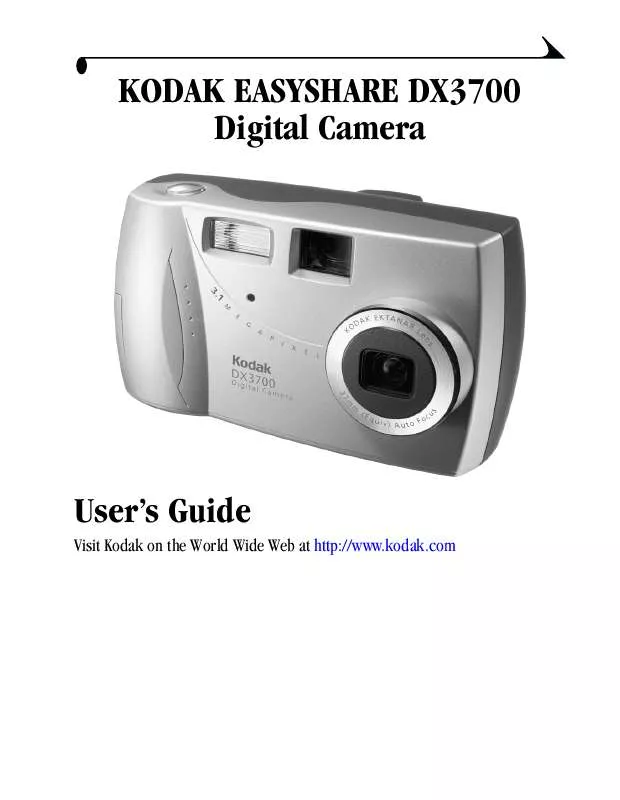User manual KODAK EASYSHARE DX3700
Lastmanuals offers a socially driven service of sharing, storing and searching manuals related to use of hardware and software : user guide, owner's manual, quick start guide, technical datasheets... DON'T FORGET : ALWAYS READ THE USER GUIDE BEFORE BUYING !!!
If this document matches the user guide, instructions manual or user manual, feature sets, schematics you are looking for, download it now. Lastmanuals provides you a fast and easy access to the user manual KODAK EASYSHARE DX3700. We hope that this KODAK EASYSHARE DX3700 user guide will be useful to you.
Lastmanuals help download the user guide KODAK EASYSHARE DX3700.
Manual abstract: user guide KODAK EASYSHARE DX3700
Detailed instructions for use are in the User's Guide.
[. . . ] KODAK EASYSHARE DX3700 Digital Camera
User's Guide
Visit Kodak on the World Wide Web at http://www. kodak. com
Eastman Kodak Company 343 State Street Rochester, New York 14650 © Eastman Kodak Company, 2001 Kodak, EasyShare, and Ektanar are trademarks of Eastman Kodak Company. P/N 6B5670
Product Overview
Back View
3 2 1
4
10 9 8 5 6 7 6 Select/Digital Zoom button 7 Delete button 8 Wrist strap post 9 Mode selector switch 10 4-way arrow button
1 Power button 2 Ready light 3 Viewfinder 4 LCD screen 5 Flash button
i
Product Overview
Front View
1 2 3 9 4 5 6 1 Flash unit 2 Shutter button 3 MMC/SD card door 4 Video out port 5 USB port 6 Battery door 7 Light sensor 8 Lens 9 Viewfinder lens 8 7
Bottom View
1 2 1 Dock connector door 2 Tripod mount socket
ii
Table of Contents
1 Getting Started . . . . . . . . . . . . . . . . . . . . . . . . . . . . . . . . . . . . . . . . . . . . . . . . . . . . . . . . . . . . . . . . . . . 1
What Can I Do With My Camera?. . . . . . . . . . . . . . . . . . . . . . . . . . . . . . . . . . . . . . . . . . . . 1 What Can I Do With My Digital Pictures?. . . . . . . . . . . . . . . . . . . . . . . . . . . . 1 Camera Package Contents . . . . . . . . . . . . . . . . . . . . . . . . . . . . . . . . . . . . . . . . . . . . . . . . . . . . . 2 Attaching the Wrist Strap and Lens Cap. . . . . . . . . . . . . . . . . . . . . . . . . 3 Loading the Battery. . . . . . . . . . . . . . . . . . . . . . . . . . . . . . . . . . . . . . . . . . . . . . . . . . . . . . . . . . . . . . . . . [. . . ] OS X ships with an image capture application that provides the functionality of both applications. These two applications are unnecessary and will not function if installed on OS X. The OS X image capture application launches when the camera is connected with the USB cable or the KODAK EASYSHARE Camera Dock. You may wish to install KODAK Picture Software for picture viewing, editing, and sharing. Picture Software installs and runs with OS X in Classic mode.
29
Chapter 5
Install the Software
1 Before you begin, close all software applications. 2 Place the KODAK Picture Software CD into the CD-ROM drive. 3 Load the software:
On a WINDOWS-based computer--usually, the first install window automatically appears. If it does not, choose Run from the Start menu and type the drive letter that contains the CD followed by \setup. exe. For example: d:\setup. exe On a MACINTOSH computer--click Continue on the install window that automatically appears. 4 Follow the on-screen instructions to install the software. If prompted, restart the computer when the installation is complete. 5 To install all applications on the CD, select Typical when prompted. 6 To choose the applications you wish to install, select Custom when prompted. See page 31 for a description of the applications that are included on the CD. NOTE: Electronically register your camera and software when prompted. This allows you to receive information regarding software updates, and registers some of the products included with the camera. You must be connected to your Internet service provider to register electronically.
30
Chapter 5
Software Included With Your Camera
The KODAK Picture Software CD contains the following software:
KODAK Picture Transfer Software
Automatically transfer your pictures from the camera to the computer, then organize and rename your picture files. See page 33 for more information.
KODAK Picture Software
After you have transferred your pictures to your computer, use KODAK Picture Software to: m View and share your pictures. m Add special effects, make a custom slide show, fix red-eye, crop and rotate, and much more. m E-mail your pictures to friends and family. See page 35 for more information.
KODAK Camera Connection Software
KODAK Camera Connection Software displays the camera as a removable drive on your desktop. Access the pictures in your camera as you would the contents of any removable drive to transfer, copy, move, rename, or delete the pictures. [. . . ] Each time you turn the camera on or insert a different MMC/SD card, any empty folders within the DCIM folder are removed. 100K3700 subfolder--contains all the pictures taken when an MMC/SD card is inserted in the camera and the storage location is set to Auto.
65
Chapter 10
Picture File Naming Conventions
The camera maintains separate and sequential numbering sequences for the pictures in internal memory and on an MMC/SD card. Pictures are named DCP_nnnn. JPG, and are numbered in the order in which they are taken. The first picture is named DCP_0001. JPG; the highest number allowed is DCP_9999. JPG.
File Naming Conventions on an MMC/SD Card
m When an MMC/SD card contains a picture named DCP_9999. JPG in the
\DCIM\100K3700 folder, subsequent pictures appear in a new folder (\DCIM\101K3700), beginning with picture DCP_0001. JPG. [. . . ]
DISCLAIMER TO DOWNLOAD THE USER GUIDE KODAK EASYSHARE DX3700 Lastmanuals offers a socially driven service of sharing, storing and searching manuals related to use of hardware and software : user guide, owner's manual, quick start guide, technical datasheets...manual KODAK EASYSHARE DX3700