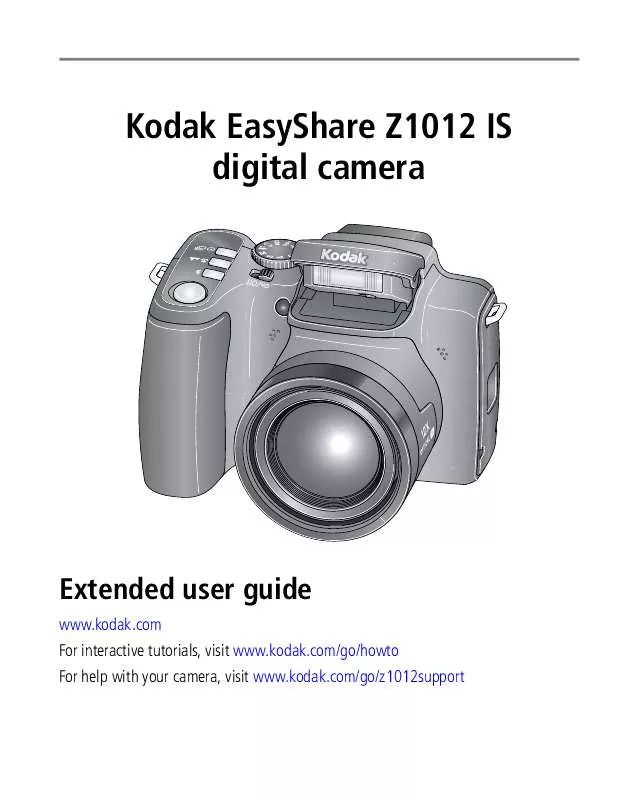User manual KODAK EASYSHARE Z1012 IS DIGITAL CAMERA
Lastmanuals offers a socially driven service of sharing, storing and searching manuals related to use of hardware and software : user guide, owner's manual, quick start guide, technical datasheets... DON'T FORGET : ALWAYS READ THE USER GUIDE BEFORE BUYING !!!
If this document matches the user guide, instructions manual or user manual, feature sets, schematics you are looking for, download it now. Lastmanuals provides you a fast and easy access to the user manual KODAK EASYSHARE Z1012 IS DIGITAL CAMERA. We hope that this KODAK EASYSHARE Z1012 IS DIGITAL CAMERA user guide will be useful to you.
Lastmanuals help download the user guide KODAK EASYSHARE Z1012 IS DIGITAL CAMERA.
Manual abstract: user guide KODAK EASYSHARE Z1012 IS DIGITAL CAMERA
Detailed instructions for use are in the User's Guide.
[. . . ] Kodak EasyShare Z1012 IS digital camera
Extended user guide
www. kodak. com For interactive tutorials, visit www. kodak. com/go/howto For help with your camera, visit www. kodak. com/go/z1012support
Eastman Kodak Company Rochester, NY 14650 © Eastman Kodak Company, 2008 All screen images are simulated. Kodak, EasyShare, and Perfect Touch are trademarks of Eastman Kodak Company. P/N 4F8125_en
Product features
Front view
7 6 5 8
4 3 2 2
1
1 Lens 2 Microphones 5 6 Shutter button
Drive button (Self-timer, Burst) Focus button (Close-up/Macro, Landscape, Manual) Flash button
3 Low-light assist, Self-timer 7 light, Video light 4 On/Off switch 8
Mode dial Flash
www. kodak. com/go/support
i
Product features
Back view
7 6 5 8 9 10 11 12 13 14 4 3 18 2
1 Battery compartment 2 Slot for optional SD/SDHC card 3 Tripod socket 4 Dock connector 5 LCD 6 EVF/LCD button 7 EVF (Electronic viewfinder) 9 Jog dial (for PASM modes)
15 16 17 1
10 Info button 11 Review button 12 DC-In (3V), for optional AC adapter 13 USB, A/V Out 14 OK button 15 16 Share button 18 Delete button
8 Zoom (Wide Angle/Telephoto) button 17 Menu button
ii
www. kodak. com/go/support
Table of contents
1
1 Setting up your camera . . . . . . . . . . . . . . . . . . . . . . . . . . . . . . . . . . . . . . . . . . . . . . . . . . . . . . . . . . . . . . . . . . . . . . . . . 1
Attaching the strap . . . . . . . . . . . . . . . . . . . . . . . . . . . . . . . . . . . . . . . . . . . . . . . . . . . . . . . . . . . . . . . . . . . . . . . . . . . . . . . . . . . . . . . 1 Loading the battery . . . . . . . . . . . . . . . . . . . . . . . . . . . . . . . . . . . . . . . . . . . . . . . . . . . . . . . . . . . . . . . . . . . . . . . . . . . . . . . . . . . . . . . [. . . ] Exposure Bracketing Interval Choose the difference in exposure compensation while using exposure bracketing. Available only in PASM and Panorama modes.
32
www. kodak. com/go/support
Doing more with your camera
Press Menu, , , and OK to access settings Red-eye Pre-flash The Red-eye flash fires automatically before a picture is taken. Capture + Options On Off
NOTE: The camera digitally corrects red-eye, when the Red-eye Pre-flash is set to Off. Using the Setup menu NOTE: Some capture modes offer limited settings.
Press Menu, , , and OK to access settings LCD Brightness Image Storage Choose a storage location for pictures/videos. Set Tag Assign tag names to pictures/videos. Select tag name(s) before you take pictures or videos. Then, new pictures/ videos are assigned that tag name(s). Setup Options 1, 2, 3, 4, 5 Auto--the camera uses the card if one is in the camera. If not, the camera uses internal memory. Internal Memory--the camera uses internal memory, even if a card is installed. Clear All Add Tag Delete Tag Exit Tag Name 1 Tag Name 2 See page 41.
www. kodak. com/go/support
33
Doing more with your camera
Press Menu, , , and OK to access settings Capture Frame Grid Use the frame grid to divide the LCD screen into thirds, vertically and horizontally. Date Stamp Imprint the date on pictures. Image Stabilizer Reduce the chance of blurry pictures. Setup Options On Off
On Off Continuous--Stabilization occurs continuously. Single--Stabilization occurs only when the Shutter button is pressed halfway down. Off
Quickview On Show a picture/video as soon as it Off is taken. Advanced Digital Zoom Zoom using optical, then digital zoom. Continuous--Zooming is continuous between optical and digital zoom. Pause--Zooming pauses at the optical zoom maximum. To use digital zoom, release then press the Telephoto (T) zoom button. None--Digital zoom is off.
Orientation Sensor For pictures--On, On Transfer, Off Orient pictures so that they are For video--On, Off displayed with the correct side up. Sound Volume Theme--applies the same sound effect set to all functions. [. . . ] If it is necessary to replace the entire Product, it may be replaced with a remanufactured Product. Remanufactured Products, parts and materials are warranted for the remaining warranty term of the original Product, or 90 days after the date of repair or replacement, whichever is longer. Limitations This warranty does not cover circumstances beyond Kodak's control. This warranty does not apply when failure is due to shipping damage, accident, alteration, modification, unauthorized service, misuse, abuse, use with incompatible accessories or attachments (such as third party ink or ink tanks), failure to follow Kodak's operation, maintenance or repacking instructions, failure to use items supplied by Kodak (such as adapters and cables), or claims made after the duration of this warranty. [. . . ]
DISCLAIMER TO DOWNLOAD THE USER GUIDE KODAK EASYSHARE Z1012 IS DIGITAL CAMERA Lastmanuals offers a socially driven service of sharing, storing and searching manuals related to use of hardware and software : user guide, owner's manual, quick start guide, technical datasheets...manual KODAK EASYSHARE Z1012 IS DIGITAL CAMERA