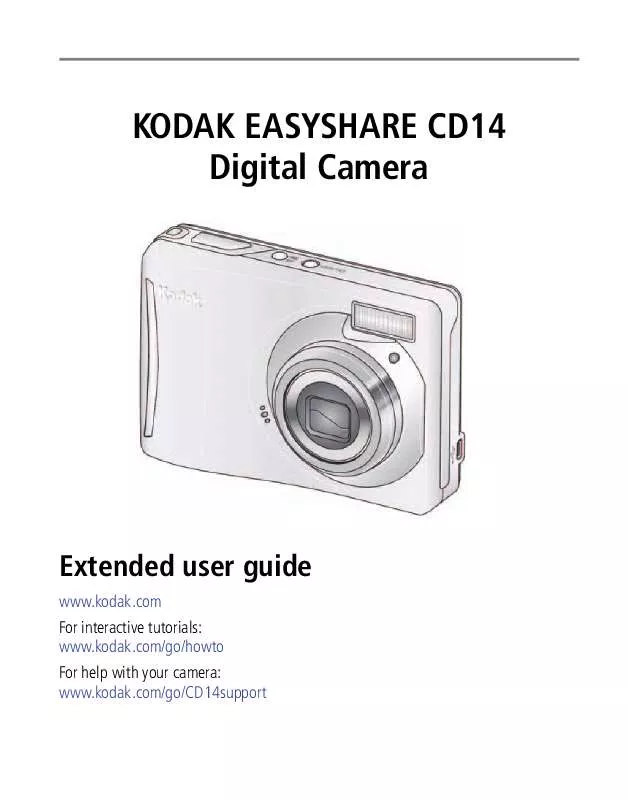User manual KODAK EASYSHARE D14 EXTENDED GUIDE
Lastmanuals offers a socially driven service of sharing, storing and searching manuals related to use of hardware and software : user guide, owner's manual, quick start guide, technical datasheets... DON'T FORGET : ALWAYS READ THE USER GUIDE BEFORE BUYING !!!
If this document matches the user guide, instructions manual or user manual, feature sets, schematics you are looking for, download it now. Lastmanuals provides you a fast and easy access to the user manual KODAK EASYSHARE D14. We hope that this KODAK EASYSHARE D14 user guide will be useful to you.
Lastmanuals help download the user guide KODAK EASYSHARE D14.
Manual abstract: user guide KODAK EASYSHARE D14EXTENDED GUIDE
Detailed instructions for use are in the User's Guide.
[. . . ] KODAK EASYSHARE CD14 Digital Camera
Extended user guide
www. kodak. com For interactive tutorials: www. kodak. com/go/howto For help with your camera: www. kodak. com/go/CD14support
Eastman Kodak Company Rochester, New York 14650 © Eastman Kodak Company, 2009 All screen images are simulated. Kodak, EasyShare, and Perfect Touch are trademarks of Eastman Kodak Company. 4H6634_en
Product features
Front view
1 2 3
4 5
6 7 8
1 2 3 4 Shutter button Mode button Power button Flash 5 Self-timer light 6 Lens 7 USB/AV Out 8 Microphone
www. kodak. com/go/support
i
Product features
Back view
1 2 3
4
5 8 7 6
1 2 3 4
LCD Delete, Info, Menu, Review buttons Zoom (Telephoto/Wide Angle) button Strap post
5 6 7 8 Share button
, OK button SD/SDHC Card/Battery compartment Tripod socket
ii
www. kodak. com/go/support
Table of contents
1
1 Setting up your camera . . . . . . . . . . . . . . . . . . . . . . . . . . . . . . . . . . . . . . . . . . . . . . . . . . . . . . . . . . . . . . . . . . . . . . . . . 1
Attaching the strap . . . . . . . . . . . . . . . . . . . . . . . . . . . . . . . . . . . . . . . . . . . . . . . . . . . . . . . . . . . . . . . . . . . . . . . . . . . . . . . . . . . . . . . 1 Loading the AA batteries. . . . . . . . . . . . . . . . . . . . . . . . . . . . . . . . . . . . . . . . . . . . . . . . . . . . . . . . . . . . . . . . . . . . . . . . . . . . . . . [. . . ] ISO Speed Control the camera's sensitivity to light. High Normal Low
Focus Mode Auto--for general picture-taking. Select a large or concentrated Macro--for sharpness and detail in pictures at close range. Use available light instead of flash, if possible. The camera automatically sets the focus distance depending on the zoom position. Infinity--for distant subjects; auto-focus framing marks are unavailable. Burst On--the camera takes up to 3 pictures while the Shutter Take multiple pictures while button is pressed. Off
26
www. kodak. com/go/support
Using the menu button
Press Menu, , Capture Options , and OK to access IMPORTANT: Your camera offers a built-in Help system. settings See page 43.
Exposure Compensation +/-2. 0 EV with 1/3 EV step Make a scene appear lighter/darker before a picture is taken. Blur Warning A hand icon indicates picture sharpness. On Off Green--Picture is sharp enough for an acceptable 4 x 6-inch (10 x 15 cm) print. Yellow--Picture may be sharp enough for an acceptable 4 x 6-inch (10 x 15 cm) print or sharpness is not determined. (You may want to view on a computer monitor before printing. ) Red--Picture is not sharp enough for an acceptable 4 x 6-inch (10 x 15 cm) print. White--Print sharpness is not determined.
Video settings Press Menu, , Video Options , and OK to access IMPORTANT: Your camera offers a built-in Help system. settings See page 43.
Video Size Choose a video resolution. See Camera specifications, page 46.
www. kodak. com/go/support
27
Using the menu button
Using the Setup tab
Use Setup to customize your camera. Press Menu, Setup, then settings to highlight to access Setup Options IMPORTANT: Your camera offers a built-in Help system. See page 43.
Power Save High Power Auto--the camera uses the card if one is in the camera. If not, the camera uses internal memory. Internal Memory--the camera always uses internal memory, even if a card is installed. Clear All--cancel selected tags.
LCD Brightness Choose LCD brightness. Image Storage Choose a storage location for pictures/videos. [. . . ] Repair, replacement, or refund of the purchase price are the sole remedies under the warranty. If replacement parts are used in making repairs, those parts may be remanufactured, or may contain remanufactured materials. If it is necessary to replace the entire Product, it may be replaced with a remanufactured Product. Remanufactured Products, parts and materials are warranted for the remaining warranty term of the original Product, or 90 days after the date of repair or replacement, whichever is longer.
www. kodak. com/go/support
51
Appendix
Limitations This warranty does not cover circumstances beyond Kodak's control. [. . . ]
DISCLAIMER TO DOWNLOAD THE USER GUIDE KODAK EASYSHARE D14 Lastmanuals offers a socially driven service of sharing, storing and searching manuals related to use of hardware and software : user guide, owner's manual, quick start guide, technical datasheets...manual KODAK EASYSHARE D14