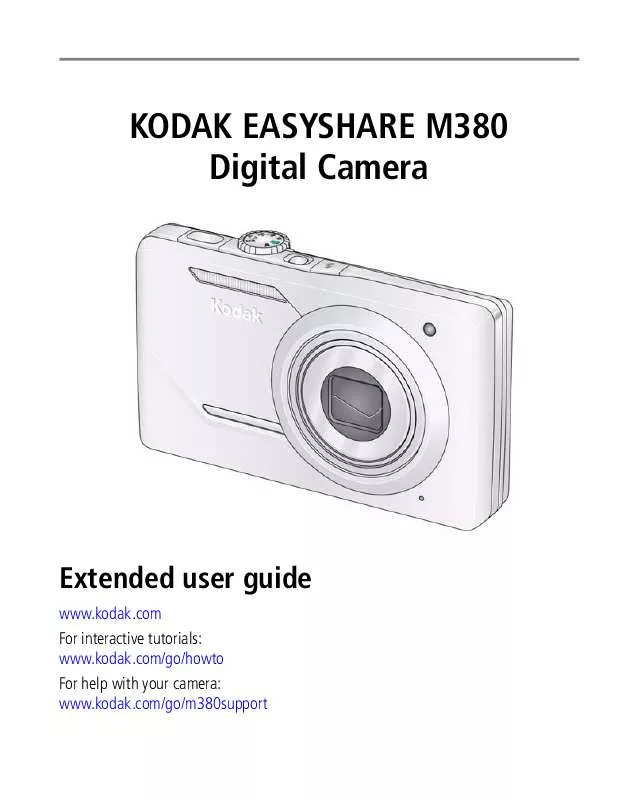User manual KODAK EASYSHARE M380
Lastmanuals offers a socially driven service of sharing, storing and searching manuals related to use of hardware and software : user guide, owner's manual, quick start guide, technical datasheets... DON'T FORGET : ALWAYS READ THE USER GUIDE BEFORE BUYING !!!
If this document matches the user guide, instructions manual or user manual, feature sets, schematics you are looking for, download it now. Lastmanuals provides you a fast and easy access to the user manual KODAK EASYSHARE M380. We hope that this KODAK EASYSHARE M380 user guide will be useful to you.
Lastmanuals help download the user guide KODAK EASYSHARE M380.
Manual abstract: user guide KODAK EASYSHARE M380
Detailed instructions for use are in the User's Guide.
[. . . ] KODAK EASYSHARE M380 Digital Camera
Extended user guide
www. kodak. com For interactive tutorials: www. kodak. com/go/howto For help with your camera: www. kodak. com/go/m380support
Eastman Kodak Company Rochester, New York 14650 © Kodak, 2009 All screen images are simulated. Kodak, EasyShare, and Perfect Touch are trademarks of Eastman Kodak Company. 4H5236_en
Product features
Front view
1 2 3 4
8 5
6
7
1 2 3 4 Shutter button Mode dial Power button Flash button 5 6 7 8 Self-timer light Lens/Lens cover Microphone Flash
www. kodak. com/go/support
i
Product features
Back view
1 2 3 4
5
6 13 7 12 11 10 9 8
1 2 3 4 5 6 7
LCD Delete, Menu, Info buttons Battery Charging light Zoom (Telephoto/Wide Angle) button DC-In (5V) Strap post , OK button
8 9
Share button Review button
10 SD/SDHC Card/Battery compartment 11 USB/AV Out 12 Speaker 13 Tripod socket
ii
www. kodak. com/go/support
Table of contents
1
1 Setting up your camera . . . . . . . . . . . . . . . . . . . . . . . . . . . . . . . . . . . . . . . . . . . . . . . . . . . . . . . . . . . . . . . . . . . . . . . . . 1
Attaching the strap . . . . . . . . . . . . . . . . . . . . . . . . . . . . . . . . . . . . . . . . . . . . . . . . . . . . . . . . . . . . . . . . . . . . . . . . . . . . . . . . . . . . . . . 1 Loading the KLIC-7003 battery. . . . . . . . . . . . . . . . . . . . . . . . . . . . . . . . . . . . . . . . . . . . . . . . . . . . . . . . . . . . . . . . . . . . . . [. . . ] (Available only in Program and Panorama modes. ) Capture Options
IMPORTANT: Your camera offers a built-in Help system. See page 45.
Auto--automatically corrects white balance. Daylight--for pictures in natural lighting. Tungsten--corrects the orange cast of incandescent light bulbs. Ideal for indoor pictures under tungsten or halogen lighting without flash. Fluorescent--corrects the green cast of fluorescent lighting. Ideal for indoor pictures under fluorescent lighting without flash. Open Shade--for pictures in shade in natural lighting. On--in SCN modes designed for pictures of people, the camera attempts to focus on faces. Off
Face Detect Capture Choose if faces get focus priority.
NOTE: Not available in Smart Capture mode (because face detection is always on).
Exposure Metering Multi-Pattern--evaluates lighting conditions throughout Evaluate light levels at specific the image to give an optimum picture exposure. Center-Weight--evaluates the lighting conditions of the subject centered in the lens. Center-Spot--similar to Center-weight, except the metering is concentrated on a smaller area of the subject centered in the LCD. AF Zone Multi-Zone--evaluates 5 zones to give an even picture Select a large or concentrated focus. Center-Zone--evaluates the small area centered in the lens. Ideal when you need precise focus.
28
www. kodak. com/go/support
Using the Menu button
Press Menu, , then , and OK to access settings ISO Speed Control the sensitivity of the camera sensor. Capture Options
IMPORTANT: Your camera offers a built-in Help system. See page 45.
See Camera specifications, page 48.
High (Sharp) Normal Low (Soft)
Video settings
Press Menu, , , Video Options and OK to access settings IMPORTANT: Your camera offers a built-in Help system.
See page 45.
Video Size Choose a video resolution. 640 x 480 @ 30 fps (VGA) 320 x 240 @ 30 fps (QVGA)
Focus Mode Auto--for general video-taking. Select a large or concentrated Macro--for sharpness and detail at close range. automatically sets the focus distance depending on the zoom position. Video Blur Reduction Choose a video resolution. On Off
www. kodak. com/go/support
29
Using the Menu button
Using the Setup tab
Press Menu, Setup, then settings to highlight Setup Options and OK to access IMPORTANT: Your camera offers a built-in
Help system. [. . . ] If it is necessary to replace the entire Product, it may be replaced with a remanufactured Product. Remanufactured Products, parts and materials are warranted for the remaining warranty term of the original Product, or 90 days after the date of repair or replacement, whichever is longer. Limitations This warranty does not cover circumstances beyond Kodak's control. This warranty does not apply when failure is due to shipping damage, accident, alteration, modification, unauthorized service, misuse, abuse, use with incompatible accessories or attachments (such as third party ink or ink tanks), failure to follow Kodak's operation, maintenance or repacking instructions, failure to use items supplied by Kodak (such as adapters and cables), or claims made after the duration of this warranty. [. . . ]
DISCLAIMER TO DOWNLOAD THE USER GUIDE KODAK EASYSHARE M380 Lastmanuals offers a socially driven service of sharing, storing and searching manuals related to use of hardware and software : user guide, owner's manual, quick start guide, technical datasheets...manual KODAK EASYSHARE M380