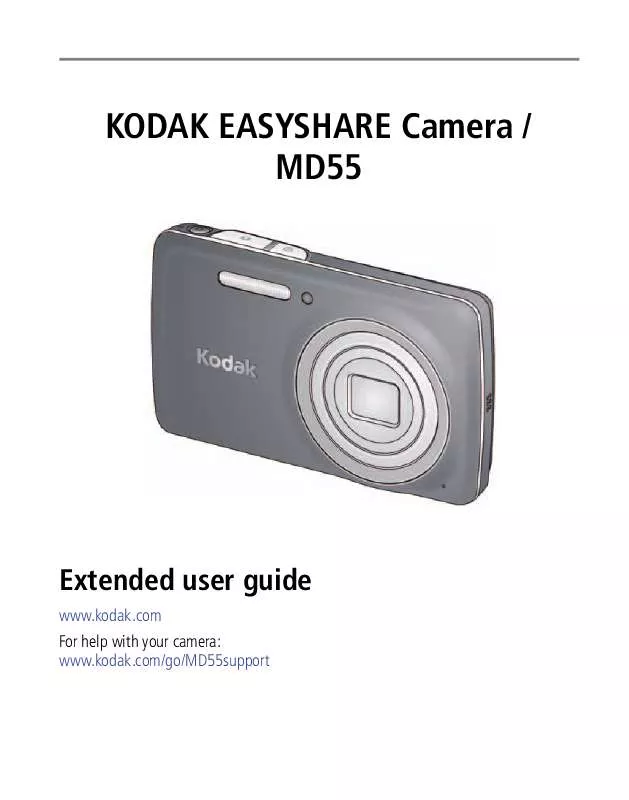User manual KODAK EASYSHARE MD55
Lastmanuals offers a socially driven service of sharing, storing and searching manuals related to use of hardware and software : user guide, owner's manual, quick start guide, technical datasheets... DON'T FORGET : ALWAYS READ THE USER GUIDE BEFORE BUYING !!!
If this document matches the user guide, instructions manual or user manual, feature sets, schematics you are looking for, download it now. Lastmanuals provides you a fast and easy access to the user manual KODAK EASYSHARE MD55. We hope that this KODAK EASYSHARE MD55 user guide will be useful to you.
Lastmanuals help download the user guide KODAK EASYSHARE MD55.
Manual abstract: user guide KODAK EASYSHARE MD55
Detailed instructions for use are in the User's Guide.
[. . . ] KODAK EASYSHARE Camera / MD55
Extended user guide
www. kodak. com For help with your camera: www. kodak. com/go/MD55support
Eastman Kodak Company Rochester, New York 14650 © Eastman Kodak Company, 2011 All screen images are simulated. Kodak, EasyShare, and Pulse are trademarks of Eastman Kodak Company. 4H8800_en
Product features
Front view
Record button (for videos) Shutter button (for pictures) Battery Charging light Power button Self-timer/Video light Lens Flash
Speaker
Microphone
www. kodak. com/go/support
i
Product features
Back view
Display button: Switch between Tools View and Clean View Flash button Mode button: Choose a capture mode or effect Delete button Zoom button OK,
USB port Strap post LCD Tripod socket Review button: Review, edit, or tag pictures and videos; change settings Share button: Share pictures and videos SD/SDHC card (optional accessory) SD/SDHC Card slot Battery compartment
ii
www. kodak. com/go/support
Table of contents
1
1 Setting up your camera . . . . . . . . . . . . . . . . . . . . . . . . . . . . . . . . . . . . . . . . . . . . . . . . . . . . . . . . . . . . . . . . . . . . . . . . . 1
Attaching the strap . . . . . . . . . . . . . . . . . . . . . . . . . . . . . . . . . . . . . . . . . . . . . . . . . . . . . . . . . . . . . . . . . . . . . . . . . . . . . . . . . . . . . . . 1 Loading the KLIC-7006 battery. . . . . . . . . . . . . . . . . . . . . . . . . . . . . . . . . . . . . . . . . . . . . . . . . . . . . . . . . . . . . . . . . . . . . . [. . . ] Multi-select is only available in thumbnail view (see page 22). 2 Press to choose a stack of pictures (All, or sorted by People, Date, Keywords, or Videos), then press OK.
Selected pictures
3 If you chose All, People, Date, or Keywords, a single-up picture is shown. Press and to choose Multi-up , then press OK. (If you chose Videos, multi-up is already displayed. ) 4 Press and press OK. to choose Select Images, then
5 Press to choose a picture/video. (Press OK again to remove a check mark. ) Repeat this step to select other pictures/videos. 6 You can now share, delete, choose a tool, etc. and apply it to the selected pictures/videos. NOTE: You can also share multiple pictures/videos using the Share button (see page 33).
www. kodak. com/go/support
31
Reviewing and editing
Displaying pictures/videos on a television
You can display pictures/videos on a television, computer monitor, or any device equipped with a composite video input. To connect the camera directly to a television, use a composite cable (may be sold separately). Use the camera controls to navigate through pictures/videos on the television.
Purchase accessories
www. kodak. com/go/accessories
NOTE: Image quality on a television screen may not be as good as on a computer monitor or when printed.
32
www. kodak. com/go/support
4
Sharing pictures/videos
Sharing through email and social networks
It’s never been easier to share pictures on your favorite social networking sites. As new sites become available, they’ll be offered when you connect the camera to a networked computer. IMPORTANT: To use the sharing and social networking features, you must install the KODAK Share Button App. (See page 42. ) 1 Press the Share button to share anytime: In Liveview In Quickview In Review
2 Press
and OK to choose social networking sites or email addresses.
3 Press to choose Done, then press OK. When you transfer these pictures/videos to your computer, they are sent to the sharing destinations you chose. 33
www. kodak. com/go/support
Sharing pictures/videos
Choose which social networking sites to display on your camera
You can show/hide networking sites on your camera so that only your favorite sites appear. 1 Press the Review button 2 Press the Display button 3 Press 4 Press 5 Press . until tools appear at the top of the LCD. , then press the OK button.
to choose Settings
to choose Edit Share Settings, then press OK. to choose Websites, then press OK.
6 Press OK to check/uncheck each social networking site. When you are in Review and press the Share button, your chosen sites appear. To return to picture-taking mode, press the Shutter button halfway down.
Manage email addresses and KODAK PULSE Digital Frames
You can add, edit, or delete email addresses and KODAK PULSE Digital Frames on your camera. [. . . ] Remanufactured Products, parts and materials are warranted for the remaining warranty term of the original Product, or 90 days after the date of repair or replacement, whichever is longer. Limitations This warranty does not cover circumstances beyond Kodak's control. This warranty does not apply when failure is due to shipping damage, accident, alteration, modification, unauthorized service, misuse, abuse, use with incompatible accessories or attachments (such as third party ink or ink tanks), failure to follow Kodak's operation, maintenance or repacking instructions, failure to use items supplied by Kodak (such as adapters and cables), or claims made after the duration of this warranty. Kodak makes no other express or implied warranty for this product. [. . . ]
DISCLAIMER TO DOWNLOAD THE USER GUIDE KODAK EASYSHARE MD55 Lastmanuals offers a socially driven service of sharing, storing and searching manuals related to use of hardware and software : user guide, owner's manual, quick start guide, technical datasheets...manual KODAK EASYSHARE MD55