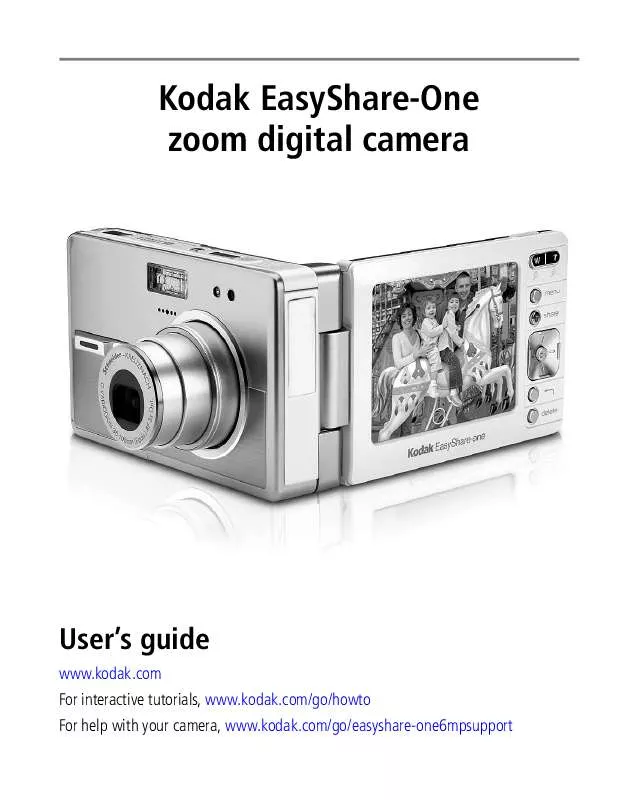User manual KODAK EASYSHARE-ONE-6 MP
Lastmanuals offers a socially driven service of sharing, storing and searching manuals related to use of hardware and software : user guide, owner's manual, quick start guide, technical datasheets... DON'T FORGET : ALWAYS READ THE USER GUIDE BEFORE BUYING !!!
If this document matches the user guide, instructions manual or user manual, feature sets, schematics you are looking for, download it now. Lastmanuals provides you a fast and easy access to the user manual KODAK EASYSHARE-ONE-6 MP. We hope that this KODAK EASYSHARE-ONE-6 MP user guide will be useful to you.
Lastmanuals help download the user guide KODAK EASYSHARE-ONE-6 MP.
Manual abstract: user guide KODAK EASYSHARE-ONE-6 MP
Detailed instructions for use are in the User's Guide.
[. . . ] Kodak EasyShare-One zoom digital camera
User's guide
www. kodak. com For interactive tutorials, www. kodak. com/go/howto For help with your camera, www. kodak. com/go/easyshare-one6mpsupport
Eastman Kodak Company Rochester, New York 14650 © Eastman Kodak Company, 2005 All screen images are simulated. Contains Macromedia® FlashTM technology by Macromedia, Inc. Copyright © 1995-2003 Macromedia, Inc. Wi-Fi® is a registered trademark of the Wi-Fi Alliance. [. . . ] This configuration is commonly used in wireless home networks and hotspots. IP--Internet Protocol: technology that supports voice, data and video transmission via IP-based local area networks, wide area networks, and the Internet. IP address--A number that identifies each sender or receiver of information that is sent across the Internet. Network name--Identifies the wireless network for all the shared components. During the installation process for most wireless networks, you need to enter the network name or SSID. Different network names are used when setting up your individual computer, wired local area network, or workgroup.
www. kodak. com/go/support
54
Using your camera with a Wi-Fi wireless network
Passphrase--A text string used for WPA security on a Wi-Fi wireless network. A passphrase may contain up to 31 alphanumeric characters, including spaces and other special characters. NOTE: A passphrase used for WPA security is not the same as a WEP key, nor is it the same as a passphrase commonly found in router software that is used to generate a WEP key. Router--An access point (AP) or hub that sends data from one local area network (LAN) or wide area network (WAN) to another. A router monitors and controls data flow and sends information using the most efficient route based on traffic load, line costs, speed, bad connections, etc. SSID--Service Set Identifier: also referred to as a network name, since it is essentially a name that identifies a wireless network. The identifier is attached to the wireless local area network (WLAN) and acts as an identifier when a device tries to connect to the system. A device will not be permitted to join the network unless it can provide the unique SSID. An SSID can be broadcast by the network router, allowing devices to detect it as an available network. An SSID does not supply security to the network. SSL--Secure Sockets Layer: a commonly used encryption scheme used by many online retail and banking sites to protect the financial integrity of transactions. TCP/IP--The underlying technology behind the Internet and communications between computers in a network. URL-- Uniform Resource Locator: also referred to as a Web address, since it identifies the location of a file or resource on the Web. For example, the URL for the Eastman Kodak Company Web site is http://www. kodak. com. WEP--Wired Equivalent Privacy: basic wireless security provided by Wi-Fi. In some instances, WEP may be all a home or small-business user needs to protect wireless data. WEP is available in 40-bit (also called 64-bit), or in 108-bit (also called 128-bit) encryption modes. [. . . ] Where shielded interface cables have been provided with the product or specified additional components or accessories elsewhere defined to be used with the installation of the product, they must be used in order to ensure compliance with FCC regulation. CAUTION: When using the Wi-Fi card with this product: this equipment should be installed and operated with a minimum distance of 7. 9 inches (20 cm) for 2. 4 GHz operations between the radiator and your body. This transmitter must not be collocated or operate in conjunction with any other antenna or transmitter.
www. kodak. com/go/support
106
Appendix
SAR statement (when using with Wi-Fi card)
The available scientific evidence does not show that any health problems are associated with using low power wireless devices. There is no proof, however, that these low power wireless devices are absolutely safe. [. . . ]
DISCLAIMER TO DOWNLOAD THE USER GUIDE KODAK EASYSHARE-ONE-6 MP Lastmanuals offers a socially driven service of sharing, storing and searching manuals related to use of hardware and software : user guide, owner's manual, quick start guide, technical datasheets...manual KODAK EASYSHARE-ONE-6 MP