User manual KODAK ESP 3 ALL-IN-ONE PRINTER
Lastmanuals offers a socially driven service of sharing, storing and searching manuals related to use of hardware and software : user guide, owner's manual, quick start guide, technical datasheets... DON'T FORGET : ALWAYS READ THE USER GUIDE BEFORE BUYING !!!
If this document matches the user guide, instructions manual or user manual, feature sets, schematics you are looking for, download it now. Lastmanuals provides you a fast and easy access to the user manual KODAK ESP 3 ALL-IN-ONE PRINTER. We hope that this KODAK ESP 3 ALL-IN-ONE PRINTER user guide will be useful to you.
Lastmanuals help download the user guide KODAK ESP 3 ALL-IN-ONE PRINTER.
You may also download the following manuals related to this product:
Manual abstract: user guide KODAK ESP 3 ALL-IN-ONE PRINTER
Detailed instructions for use are in the User's Guide.
[. . . ] All-in-One Printer
User's Guide
Eastman Kodak Company Rochester, New York 14650 © Eastman Kodak Company, 2007 Kodak and EasyShare are trademarks of Eastman Kodak Company. The Bluetooth® word mark and logos are owned by the Bluetooth SIG, Inc. , and any use of such marks is under license. (Image Recognition Integrated Systems), All Rights Reserved
Table of Contents
1 Product Overview . . . . . . . . . . . . . . . . . . . . . . . . . . . . . . . . . . . . . . . . . . . . . . . . . . . . . . . . . . . . . . . . . . . . . . . . . . . . . . . . . . . . . . 1 Memory Card Slots . . . . . . . . . . . . . . . . . . . . . . . . . . . . . . . . . . . . . . . . . . . . . . . . . . . . . . . . . . . . . . . . . . . . . . . . . . . . . . . . . . . . . . . . . . . . . . . [. . . ] · The printer and the AC power adapter contain a small amount of lead in the circuit board. Disposal of this material may be regulated due to environmental considerations. · For more recycling and or disposal information, contact your local authorities. In the US, visit the Electronics Industry Alliance Web site at www. eiae. org.
User Guide
35
Chapter 7
Cleaning the Scanner Glass
To ensure that your copies and scans remain clear, keep the Kodak printer's scanner glass and lid backing clean and dust the exterior. Warning Do not use abrasives, acetone, benzene, or carbon tetrachloride on the glass, since they can damage it. Do not place or spray liquid directly on the glass. The liquid might seep under the glass and damage the device.
1 Unplug the printer and raise the lid. 2 Clean the glass with a soft cloth or sponge slightly moistened with a nonabrasive glass cleaner. 4 When finished cleaning, plug in the printer.
Cleaning the Scanner Lid
Minor debris can accumulate on the document backing located underneath the scanner lid of the Kodak printer. Warning Do not use paper-based wipes, as these might scratch the underside. Do not use harsh or abrasive cleaners or organic solvents on the printer or any of its parts.
1 Unplug the printer and raise the lid. 2 Clean the lid underside with a soft cloth or sponge slightly moistened with a mild soap and
warm water.
3 Wipe the underside gently to loosen debris. 4 Dry the underside with a chamois or soft cloth. 5 If further cleaning is needed, repeat the previous steps using isopropyl (rubbing) alcohol, and
wipe the underside thoroughly with a damp cloth to remove any residual alcohol.
6 When finished cleaning, plug in the printer.
Printing a Test Page
The test page provides information about your printer that can be useful when contacting Kodak support (see Support and Telephone Customer Support). The test page can be printed directly from the control panel. It is formatted for US letter or A4 size plain paper and will not work on smaller paper.
1 Load the paper tray with US letter or A4 size plain paper 2 On the control panel, press and hold Quantity and Cancel at the same time until the On/Off
light starts blinking.
36
Kodak ESP·3 All-in-One
Maintenance
Ink Cartridges
Your Kodak printer uses separate black and color ink cartridges. The ink levels show on the control panel and in the printer software. When replacing, use genuine Kodak ink cartridges to ensure best results and avoid printhead damage not covered under warranty.
Checking Ink Levels
You can easily check the ink levels to determine how soon you might need to replace an ink cartridge. The control panel has two ink level indicators under the On/Off button, one for the black ink cartridge and one for the color ink cartridge. These indicators blink very slowly when ink levels are low, and fast when the ink cartridge should be replaced or need attention.
Replacing Ink Cartridges
Important For the best quality prints, store ink cartridges in a location where the temperature does not exceed 85°F (30°C). Warning Use genuine Kodak ink cartridges to ensure best results and avoid printhead damage not covered under warranty. Third-party ink cartridges may not contain the necessary Smart Chip information to notify you before the ink cartridge is empty.
1 Make sure the printer is on. [. . . ] 45, 46 paper jam . . . . . . . . . . . . . . . . . . . . . . . . . . . . . . . . . . . . . . . . . . . . . . . . . . . . . . . . . . . . . . . . . . . . . 47 paper tray . . . . . . . . . . . . . . . . . . . . . . . . . . . . . . . . . . . . . . . . . . . . . . . . . . . . . . . . . . . . . . . . . . . . 14 Photo Layout . . . . . . . . . . . . . . . . . . . . . . . . . . . . . . . . . . . . . . . . . . . . . . . . . . 21, 22, 23 photo paper . . . . . . . . . . . . . . . . . . . . . . . . . . . . . . . . . . . . . . . . . . . . . . . . . . . . . . . . . . . . . . . . . . [. . . ]
DISCLAIMER TO DOWNLOAD THE USER GUIDE KODAK ESP 3 ALL-IN-ONE PRINTER Lastmanuals offers a socially driven service of sharing, storing and searching manuals related to use of hardware and software : user guide, owner's manual, quick start guide, technical datasheets...manual KODAK ESP 3 ALL-IN-ONE PRINTER

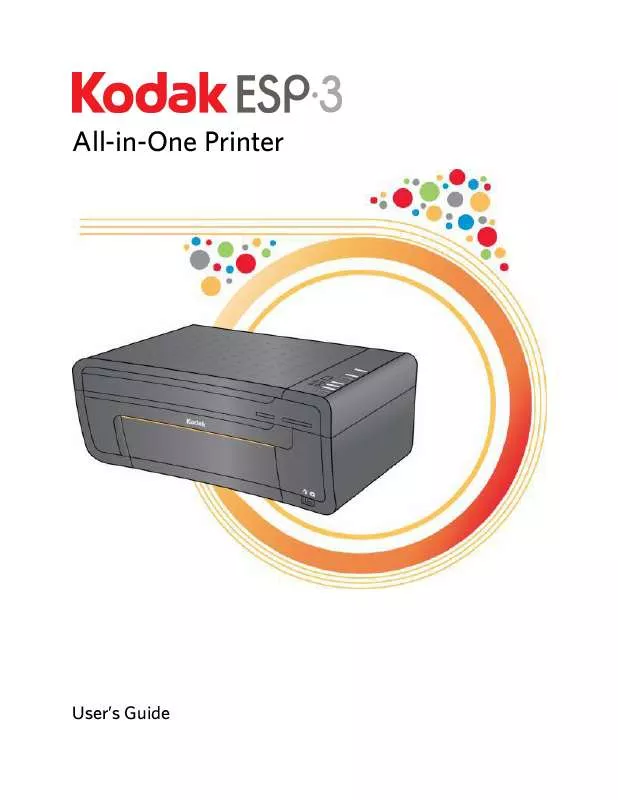
 KODAK ESP 3 ALL-IN-ONE PRINTER SETUP BOOKLET (872 ko)
KODAK ESP 3 ALL-IN-ONE PRINTER SETUP BOOKLET (872 ko)
