User manual KODAK ESP 3200 EXTENDED GUIDE
Lastmanuals offers a socially driven service of sharing, storing and searching manuals related to use of hardware and software : user guide, owner's manual, quick start guide, technical datasheets... DON'T FORGET : ALWAYS READ THE USER GUIDE BEFORE BUYING !!!
If this document matches the user guide, instructions manual or user manual, feature sets, schematics you are looking for, download it now. Lastmanuals provides you a fast and easy access to the user manual KODAK ESP 3200. We hope that this KODAK ESP 3200 user guide will be useful to you.
Lastmanuals help download the user guide KODAK ESP 3200.
You may also download the following manuals related to this product:
Manual abstract: user guide KODAK ESP 3200EXTENDED GUIDE
Detailed instructions for use are in the User's Guide.
[. . . ] KODAK ESP 3200 Series
All-in-One Printer
Back Ho me
MS
SD/HC
MM C
Includes Information for the: ESP 3250 All-in-One Printer ESP 3260 All-in-One Printer
Extended User Guide
Eastman Kodak Company Rochester, NY 14650 © Eastman Kodak Company, 2009 Kodak, EasyShare, and Perfect Touch are trademarks of Eastman Kodak Company. Specifications subject to change without notice. P/N 1K5832 September 2009
Table of contents
1 Printer Overview Components. . . . . . . . . . . . . . . . . . . . . . . . . . . . . . . . . . . . . . . . . . . . . . . . . . . . . . . . . . . . . . . . . . . . . . . . . . . . . . . . . . . . . . . . . . . . . . . . . . . . . . . . . . . . . . . . . . . . . . . . . . . . . . . . . . . . . . . . . . . . . . . . . . . . . . . . . . . . . . . . . . . . . . . 1 Control panel. . . . . . . . . . . . . . . . . . . . . . . . . . . . . . . . . . . . . . . . . . . . . . . . . . . . . . . . . . . . . . . . . . . . . . . . . . . . . . . . . . . . . . . . . . . . . . . . . . . . . . . . . . . . . . . . . . . . . . . . . . . . . . . . . . . . . . . . . . . . . . . . . . . . . . . . . . . . . . . . . . . . . 2 Home Center Software . . . . . . . . . . . . . . . . . . . . . . . . . . . . . . . . . . . . . . . . . . . . . . . . . . . . . . . . . . . . . . . . . . . . . . . . . . . . . . . . . . . . . . . . . . . . . . . . . . . . . . . . . . . . . . . . . . . . . . . . . . . . . . . . . . . . . . . . . . . . . . . . . . 3 Home Center Software for WINDOWS OS-based computers . . . . . . . . . . . . . . . . . . . . . . . . . . . . . . . . . . . . . . . . . . . . . . . . . . . . . . . . . . . . . . . . . . . . . [. . . ] Open Home Center Software, then: · On a WINDOWS OS-based computer, select Scan Pictures and Documents, then follow the on-screen instructions. · On a MACINTOSH Computer, select Tools > Scan Application, then follow the on-screen instructions.
www. kodak. com/go/aiosupport
21
Scanning
Scanning multiple pictures simultaneously
Using Home Center Software, you can scan multiple pictures simultaneously and save them as separate files. NOTE: For Home Center Software to interpret two or more pictures, the scan option must be set to Picture. When scanning multiple pictures, leave space between the pictures so that the printer can detect the separate pictures. Any pictures that overlap are interpreted as a single picture.
Scanning multiple To scan multiple pictures simultaneously and save them as separate files: pictures with a 1. Lift the scanner lid, and place the pictures face down on the glass leaving space WINDOWS between the pictures. Open Home Center Software, then select Scan Pictures and Documents.
4. Open the Tools panel, if it is not open, by clicking the Tools icon. Select Automatically Detect Pictures, if it is not selected, then click OK. Make sure Picture is selected, then follow the on-screen instructions.
NOTE: Click the Help icon for additional instructions.
Scanning multiple To scan multiple pictures simultaneously and save them as separate files: pictures with a 1. Lift the scanner lid, and place the pictures face down on the glass leaving space MACINTOSH between the pictures. Open Home Center Software, then select the Tools tab. Select Color Picture or Black and White Picture. Select Automatically detect multiple pictures, if it is not selected. Click Preview or Scan All, and follow the on-screen instructions.
NOTE: Click the Help icon for additional instructions.
22
www. kodak. com/go/aiosupport
7
Maintaining Your Printer
Your printer requires little maintenance. However, Kodak recommends cleaning the scanner glass and lid regularly to remove dust and fingerprints, which affect the quality and accuracy of scanning. Except for cleaning the printer, keep the printer plugged in with AC power turned on. If you use a power strip, don't turn off the power strip. Keep the printhead and ink cartridges in the printer at all times. This helps prevent damage to the printhead. Service agreements are available in some countries. Contact dealers of KODAK Products for more information. [. . . ] Kodak will repair or replace Products if they fail to function properly during the warranty period, subject to any conditions and/or limitations stated herein. Warranty service will include all labor as well as any necessary adjustments and/or replacement parts. If Kodak is unable to repair or replace a Product, Kodak will, at its option, refund the purchase price paid for the Product provided the Product has been returned to Kodak together with proof of the purchase price paid. Repair, replacement, or refund of the purchase price are the sole remedies under this warranty. [. . . ]
DISCLAIMER TO DOWNLOAD THE USER GUIDE KODAK ESP 3200 Lastmanuals offers a socially driven service of sharing, storing and searching manuals related to use of hardware and software : user guide, owner's manual, quick start guide, technical datasheets...manual KODAK ESP 3200

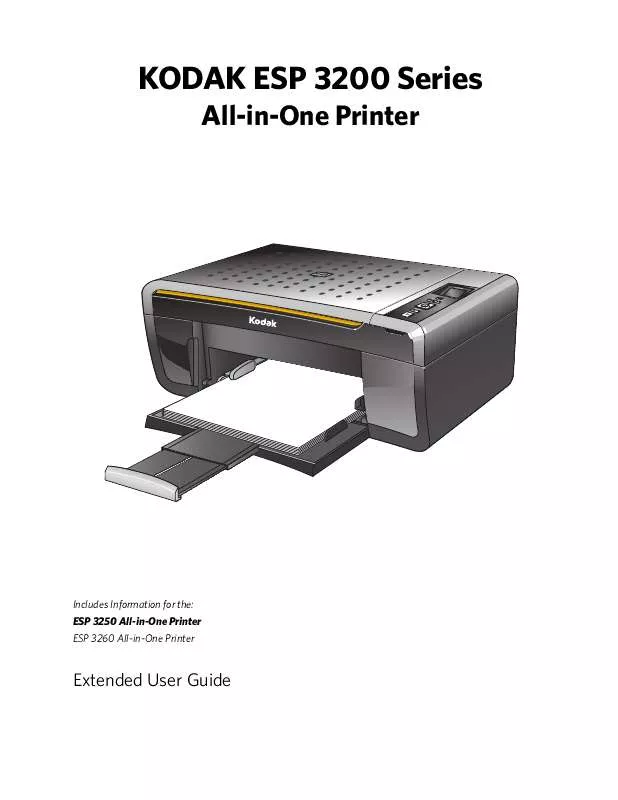
 KODAK ESP 3200 START HERE (2116 ko)
KODAK ESP 3200 START HERE (2116 ko)
 KODAK ESP 3200 QUICK GUIDE (2116 ko)
KODAK ESP 3200 QUICK GUIDE (2116 ko)
