User manual KODAK EX811
Lastmanuals offers a socially driven service of sharing, storing and searching manuals related to use of hardware and software : user guide, owner's manual, quick start guide, technical datasheets... DON'T FORGET : ALWAYS READ THE USER GUIDE BEFORE BUYING !!!
If this document matches the user guide, instructions manual or user manual, feature sets, schematics you are looking for, download it now. Lastmanuals provides you a fast and easy access to the user manual KODAK EX811. We hope that this KODAK EX811 user guide will be useful to you.
Lastmanuals help download the user guide KODAK EX811.
You may also download the following manuals related to this product:
Manual abstract: user guide KODAK EX811
Detailed instructions for use are in the User's Guide.
[. . . ] Kodak EasyShare digital picture frame
User's guide
for SV-710, SV-811, EX-811, EX-1011 www. kodak. com For help with your picture frame, www. kodak. com/go/digitalframesupport
Eastman Kodak Company Rochester, New York 14650 © Eastman Kodak Company, 2007 All screen images are simulated. Kodak and EasyShare are trademarks of Eastman Kodak Company. Eastman Kodak Company is an authorized licensee of the CompactFlash trademark. P/N 4J6125_en
Product features
Front View
1
1 LCD screen
2
2 Faceplate
3
3 Remote control sensor
Back/Left Side View
2 1 2 3
1 2 3 4 Speakers Wall mount hangers Frame stand Memory card slot - CF, MD
1
Slide the holder 7 into slots.
4 5 6
5 6 7
Memory card slot - SD, MS, xD, MMC On/Off switch Remote control holder (removable)
www. kodak. com/go/support
i
Product features
Top/Right Side View
123 8 9 10 11 12 13
1 2 3 4 5 6 7 Picture/music toggle Play/Pause Stop/Back Menu OK Down Up 9 8 USB connector (All models, use to connect to computer; EX models, also use to connect to camera/USB device with adapter cable. ) USB connector (SV models only, use to connect to camera/USB device. [. . . ] Enable media sharing in Windows media player 11 (included on the CD). Select Library Media Sharing, then follow the screen directions.
www. kodak. com/go/support
19
Using Wi-Fi mode--EX models only
Perform the setup
1 Make sure your computer and router are on. 2 Remove all memory cards or other USB devices from your frame. The first time you turn on your frame (after you select your language), the Network connection screen appears. 3 When asked "Do you want to connect your frame to a wireless network?", select Yes, then press OK to begin scanning for available networks. If you select No, you can set up the network later: See Set up your network at a later time, page 21. 4 Select your network from the list of available networks, then press OK. The frame connects to your network and then scans for available computers or other devices. NOTE: If you have network security turned on, you are prompted to enter your security information. If you are not sure of your network information, contact your system administrator or the person who set up your network. 5 Select your home computer from the list, then press OK. 6 When the Setup complete message is displayed, press OK. If you are unable to connect to your network or see your home computer, go to the troubleshooting help on page 29 of this guide or visit www. kodak. com/go/digitalframesupport.
www. kodak. com/go/support
20
Using Wi-Fi mode--EX models only
Set up your network at a later time
The first time you turn on your frame, the Network connection screen appears and asks if you want to connect your frame to a wireless network. You can answer No and perform the setup at a more convenient time. 1 Press , then go to Settings
Manual Enable/Disable connections.
2 Select Enable, then press the Back button. 3 Select Network again, then Scan for wireless networks. 4 Continue with step 4 of the setup directions on page 20.
Viewing pictures over your wireless network
Pictures are accessed from your computer via Windows Media Player 11. To make sure you have version 11, install the software from the CD that was packaged with your frame (see page 1). 1 Turn on your computer and your picture frame. Then press Home 2 Press to highlight your network computer, then press OK. .
If you have multiple computers on your network, first select Network Computer , then select the computer from the list. NOTE: The first time you connect, a window may appear on your computer screen alerting you to a new device. [. . . ] Liability for any special, consequential or incidental damages (including but not limited to loss of revenue or profit, downtime costs, loss of the use of the equipment, cost of substitute equipment, facilities or services, or claims of your customers for such damages resulting from the purchase use or failure of the Product), regardless of cause or for breach of any written or implied warranty is expressly disclaimed.
Your rights
Some states or jurisdictions do not allow exclusion or limitation of incidental or consequential damages, so the above limitation or exclusion may not apply to you. Some states or jurisdictions do not allow limitations on how long an implied warranty lasts, so the above limitation may not apply to you. This warranty gives you specific rights, and you may have other rights which vary from state to state or by jurisdiction.
Outside the United States and Canada
In countries other than the United States and Canada, the terms and conditions of this warranty may be different. Unless a specific Kodak warranty is communicated to the purchaser in writing by a Kodak company, no warranty or liability exists beyond any minimum requirements imposed by law, even though defect, damage, or loss may be by negligence or other act.
39
www. kodak. com/go/support
Appendix
FCC compliance and advisory
Kodak EasyShare digital picture frame
This equipment has been tested and found to comply with the limits for a Class B digital device, pursuant to Part 15 of the FCC Rules. [. . . ]
DISCLAIMER TO DOWNLOAD THE USER GUIDE KODAK EX811 Lastmanuals offers a socially driven service of sharing, storing and searching manuals related to use of hardware and software : user guide, owner's manual, quick start guide, technical datasheets...manual KODAK EX811

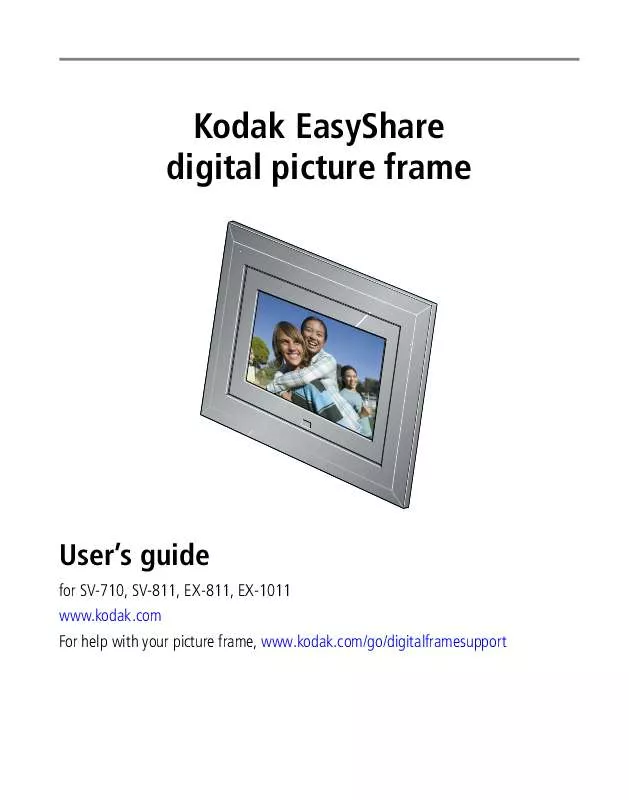
 KODAK EX811 WIRELESS SETUP GUIDE (1152 ko)
KODAK EX811 WIRELESS SETUP GUIDE (1152 ko)
 KODAK EX811 GETTING STARTED GUIDE (2871 ko)
KODAK EX811 GETTING STARTED GUIDE (2871 ko)
 KODAK EX811 MANUALE PER L'UTENTE FOR FIRMWARE VERSION 2007.10.09 OR LATER (3368 ko)
KODAK EX811 MANUALE PER L'UTENTE FOR FIRMWARE VERSION 2007.10.09 OR LATER (3368 ko)
 KODAK EX811 GETTING STARTED GUIDE FOR FIRMWARE VERSION 2007.10.09 OR LATER (1948 ko)
KODAK EX811 GETTING STARTED GUIDE FOR FIRMWARE VERSION 2007.10.09 OR LATER (1948 ko)
