User manual KODAK G600 PRINTER DOCK
Lastmanuals offers a socially driven service of sharing, storing and searching manuals related to use of hardware and software : user guide, owner's manual, quick start guide, technical datasheets... DON'T FORGET : ALWAYS READ THE USER GUIDE BEFORE BUYING !!!
If this document matches the user guide, instructions manual or user manual, feature sets, schematics you are looking for, download it now. Lastmanuals provides you a fast and easy access to the user manual KODAK G600 PRINTER DOCK. We hope that this KODAK G600 PRINTER DOCK user guide will be useful to you.
Lastmanuals help download the user guide KODAK G600 PRINTER DOCK.
You may also download the following manuals related to this product:
Manual abstract: user guide KODAK G600 PRINTER DOCK
Detailed instructions for use are in the User's Guide.
[. . . ] Kodak EasyShare G600 printer dock
User's guide
www. kodak. com For interactive tutorials, www. kodak. com/go/howto
Eastman Kodak Company Rochester, New York 14650 © Eastman Kodak Company, 2006 All screen images are simulated. Kodak, EasyShare, ImageLink, and XtraLife are trademarks of Eastman Kodak Company. P/N 4J4599_en
Product features
Front/top/side view
15 16 1 2 3 14 13 12 11 10 4 5 6
9
9
8
7
1 Power button/light 2 (4-way button) 3 Print button/light 4 Red-eye reduction button/ light 5 Print Layout button 6 Transfer button/light 7 Paper tray 8 Paper-tray cover
Paper-tray door
10 Paper-tray chamber 11 Pull-out handle 12 USB device connector (for compatible USB devices) 13 Paper status indicator light 14 Camera connector 15 Camera battery status light 16 Cartridge status indicator light
www. kodak. com/go/support
i
Product features
Back/top/side view
1 2 3 9
8
7
6
5
6 7 8 9
4
Connector cover release tab Color cartridge (shown installed) Cartridge-release tab Cartridge door
1 2 3 4 5
USB connector (to computer) Power connector (DC-in) Cooling vent Paper path slot Connector cover for optional battery
ii
www. kodak. com/go/support
Table of contents
1
1 Getting started . . . . . . . . . . . . . . . . . . . . . . . . . . . . . . . . . . . . . . . . . . . . . . . . . . . . . . . . . . . . . . . . . . . . . . . . . . . . . . . . . . . . . . 1
Finding a location for your printer dock. . . . . . . . . . . . . . . . . . . . . . . . . . . . . . . . . . . . . . . . . . . . . . . . . . . . . . . . . . 1 Handling and storing the cartridge and paper . . . . . . . . . . . . . . . . . . . . . . . . . . . . . . . . . . . . . . . . . . . . . . . . [. . . ] Do not disassemble, install backward, or expose batteries to liquid, moisture, fire, or extreme temperature. Replace all batteries of a set at the same time. Do not mix new batteries with used ones. Do not mix rechargeable and non-rechargeable batteries. Do not mix lithium, Ni-MH, and Ni-Cd batteries together. Do not mix batteries of different chemistry types, grades, or brands. Failure to observe this precaution may cause leakage. Remove batteries when the product is stored for an extended period of time. In the unlikely event that battery fluid leaks inside the product, contact your local Kodak Customer Service representative. In the unlikely event that battery fluid leaks onto your skin, wash immediately with water and contact your local health provider. For additional health-related information, contact your local Kodak Customer Service representative. Dispose of batteries according to local and national regulations. If the battery contacts touch metal objects, the battery may short-circuit, discharge energy, become hot, or leak. Do not charge non-rechargeable batteries.
I
I
I I I
For more information on batteries, see www. kodak. com/go/batterytypes.
www. kodak. com/go/support
37
8
Maintenance and firmware upgrade
Maintaining your printer dock
IMPORTANT: Always disconnect the power before cleaning. Do not use harsh or abrasive cleaners or organic solvents on the printer dock or any of its parts.
I
To clean, wipe the outside of the printer dock with a clean, dry cloth.
I I I I I
Support the printer dock and tray by placing it on a flat, level surface. Avoid blocking the back of the printer dock and paper-tray exit. Keep power and USB cables away from the paper path. Keep the surrounding area vacuumed and litter-free. Protect the printer dock from tobacco smoke, dust, sand, and liquid spills.
I I I
Avoid placing objects on the printer dock. Keep the printer dock, accessories, and supplies away from direct sunlight and out of high-temperature environments (such as a vehicle parked in the sun). When storing, remove the paper tray, then close the paper-tray cover (see page 2) and paper-tray door to keep out dust and debris. Store paper flat.
38
www. kodak. com/go/support
Maintenance and firmware upgrade
Cleaning the paper-feed rollers
To prevent misfeeds and to make sure your pictures look their best, we recommend that you keep the paper-feed rollers clean. [. . . ] This warranty does not cover circumstances beyond Kodak's control, nor problems caused by failure to follow the operating instructions in the Kodak digital cameras and accessories User's Guides. This warranty does not apply when failure is due to shipping damage, 62
www. kodak. com/go/support
Appendix
accident, alteration, modification, unauthorized service, misuse, abuse, use with incompatible accessories or attachments, failure to follow Kodak's operation, maintenance or repacking instructions, failure to use items supplied by Kodak (such as adapters and cables), or claims made after the duration of this warranty. Kodak makes no other express or implied warranty for this product. In the event that the exclusion of any implied warranty is ineffective under the law, the duration of the implied warranty will be one year from the purchase date. [. . . ]
DISCLAIMER TO DOWNLOAD THE USER GUIDE KODAK G600 PRINTER DOCK Lastmanuals offers a socially driven service of sharing, storing and searching manuals related to use of hardware and software : user guide, owner's manual, quick start guide, technical datasheets...manual KODAK G600 PRINTER DOCK

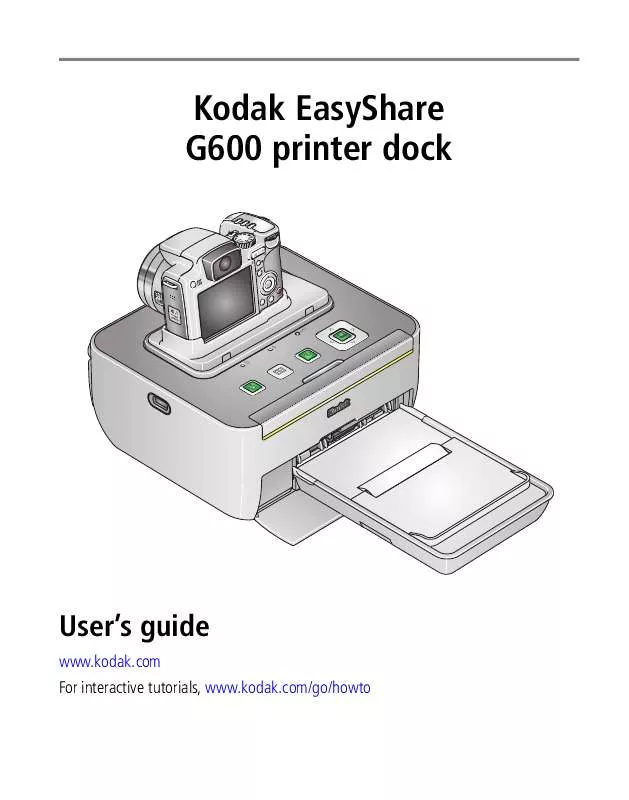
 KODAK G600 PRINTER DOCK GETTING STARTED GUIDE (2223 ko)
KODAK G600 PRINTER DOCK GETTING STARTED GUIDE (2223 ko)
