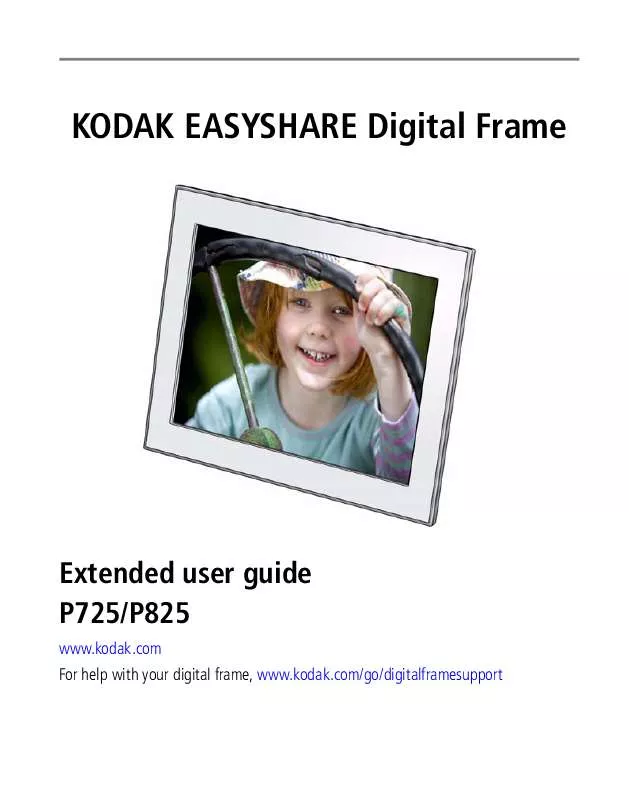User manual KODAK P725 EXTENDED GUIDE
Lastmanuals offers a socially driven service of sharing, storing and searching manuals related to use of hardware and software : user guide, owner's manual, quick start guide, technical datasheets... DON'T FORGET : ALWAYS READ THE USER GUIDE BEFORE BUYING !!!
If this document matches the user guide, instructions manual or user manual, feature sets, schematics you are looking for, download it now. Lastmanuals provides you a fast and easy access to the user manual KODAK P725. We hope that this KODAK P725 user guide will be useful to you.
Lastmanuals help download the user guide KODAK P725.
Manual abstract: user guide KODAK P725EXTENDED GUIDE
Detailed instructions for use are in the User's Guide.
[. . . ] KODAK EASYSHARE Digital Frame
Extended user guide P725/P825
www. kodak. com For help with your digital frame, www. kodak. com/go/digitalframesupport
Eastman Kodak Company Rochester, New York 14650 © Eastman Kodak Company, 2009 All screen images are simulated. Kodak and EasyShare are trademarks of Eastman Kodak Company. P/N 4H6588_en
Product features
Top--buttons and controls
Delete from frame Copy to frame Play speed/transition Slow w/Wipe Medium w/Pan Zoom Fast w/Fade Play order Shuffle By Date
Navigation Next picture OK/Play/Pause Previous picture
www. kodak. com/go/support
i
Side--power and connectors
Power USB connector Memory card slot SD/SDHC/MMC/MS/XD Memory card slot MS/MS Pro Duo
Stand DC-in*
* See Attaching the power cable, page 1 and Attaching the stand, page 2.
ii
www. kodak. com/go/support
Table of contents
1
1 Getting started . . . . . . . . . . . . . . . . . . . . . . . . . . . . . . . . . . . . . . . . . . . . . . . . . . . . . . . . . . . . . . . . . . . . . . . . . . . . . . . . . . . . . . 1
Attaching the power cable . . . . . . . . . . . . . . . . . . . . . . . . . . . . . . . . . . . . . . . . . . . . . . . . . . . . . . . . . . . . . . . . . . . . . . . . . . . . 1 Attaching the stand. . . . . . . . . . . . . . . . . . . . . . . . . . . . . . . . . . . . . . . . . . . . . . . . . . . . . . . . . . . . . . . . . . . . . . . . . . . . . . . . . . . . . . . [. . . ] NOTE: Copies are automatically resized to a lower resolution (smaller size). Full resolution is unnecessary for viewing and quickly fills up the frame's memory.
www. kodak. com/go/support
8
Doing more with your frame
Upgrading your firmware (recommended)
Firmware is the software that runs on your frame. Download and install the latest version from the Web to keep your frame up to date.
Check your frame's current firmware version
Turn your frame on. Press the Power and the Next buttons at the same time and hold for 5 seconds. Note the firmware version listed on the About screen.
Download the latest firmware
1 On your computer, go to www. kodak. com/go/digitalframedownloads. 2 Enter your frame model and note the firmware version that's available for download. If it's newer than the version on your frame, continue with these download and upgrade directions. 3 Follow the screen directions to download the frame firmware to your computer. 4 When the firmware is downloaded, copy the IMG file to the root directory (top level, not in a folder or subfolder) of a memory card or USB flash drive.
Upgrade your frame
1 Remove the memory card or USB flash drive from your computer, then insert it into the frame. The Install Firmware screen appears on your frame. This screen only appears when the firmware upgrade file (IMG) is present on the card or device. 2 Highlight the newer firmware version, then press OK to begin the upgrade.
IMPORTANT: Do not turn off the frame or remove the memory card or USB flash drive during the upgrade!When the upgrade is complete, your frame automatically restarts. If it doesn't, turn the frame off, then back on.
9
www. kodak. com/go/support
Doing more with your frame
Maintaining your frame
IMPORTANT: Always disconnect the power before cleaning. Do not use water, cleaning solutions, or other adhesives on the frame or any of its parts. Gently wipe the frame and screen with a clean, dry, lint-free cloth. For fingerprints on the frame, apply light pressure.
www. kodak. com/go/support
10
4
Troubleshooting and support
For step-by-step product support, visit www. kodak. com/go/digitalframesupport, select your frame model, and select Step-by-Step Solutions & Repair.
Learning more about your frame
www. kodak. com/go/digitalframes Learn more about your frame www. kodak. com/go/digitalframesupport Interactive tutorials Frequently asked questions Downloads Product registration
Picture frame problems
If. . . Try one or more of the following
Make sure the power cable that was included with your frame is
connected securely (see page 1).
Unplug the power cable for 5 seconds, then reconnect the cable.
Press and hold the power button (for about 2 seconds), then release. Frame freezes up or Unplug the power cable for 5 seconds, then reconnect the cable. Press and hold the power button (for about 2 seconds), then doesn't work properly. Press the Play and Power buttons (see page i) at the same time, and hold for 5 seconds. (Resetting your frame does not erase your saved files. )
11
www. kodak. com/go/support
Troubleshooting and support
If. . . [. . . ] Remanufactured Products, parts and materials are warranted for the remaining warranty term of the original Product, or 90 days after the date of repair or replacement, whichever is longer.
Limitations
This warranty does not cover circumstances beyond Kodak's control. This warranty does not apply when failure is due to shipping damage, accident, alteration, modification, unauthorized service, misuse, abuse, use with incompatible accessories or attachments (such as third party ink or ink tanks), failure to follow Kodak's operation, maintenance or repacking instructions, failure to use items supplied by Kodak (such as adapters and cables), or claims made after the duration of this warranty. Kodak makes no other express or implied warranty for this product, and disclaims the implied warranties of merchantability and fitness for a particular purpose. In the event that the exclusion of any implied warranty is ineffective under the law, the duration of the implied warranty will be one year from the purchase date or such longer period as required by law. [. . . ]
DISCLAIMER TO DOWNLOAD THE USER GUIDE KODAK P725 Lastmanuals offers a socially driven service of sharing, storing and searching manuals related to use of hardware and software : user guide, owner's manual, quick start guide, technical datasheets...manual KODAK P725