Detailed instructions for use are in the User's Guide.
[. . . ] C
ontents
Changing Default Media Settings . . . . . . . . . . . . . . . . . . . . . . . . . . . . . . . . . . . . . . . 12 Walk-Up Functions . . . . . . . . . . . . . . . . . . . . . 14 Secure Print . . . . . . . . . . . . . . . . . . . . . . . . . . . . . . . . . . 14 Proof & Print . . . . . . . . . . . . . . . . . . . . . . . . . . . . . . . . [. . . ] US Bond.
* US Bond
5
Recycled Paper
Recommended
Letter Size · Great White® Recycled Content 86100, 24-lb. * · Weyerhaeuser® Husky Zero Copy 3108 20 lb. *
P
rint Media (cont. )
Usable Sizes
· Tabloid, Tabloid Extra · Letter, Executive · Legal-14, Legal-13. 5, Legal-13 · A3 Nobi, A3 Wide, A3, A4, A5, A6 · B4, B5 · Custom (MP Tray only; must be defined in the driver)
Weight Range
· 16 to 54 lb. US Bond (60 to 200 g/m2)
Feed Paths
· Tray 1 (range to 47 lb US Bond) · Multi-Purpose Tray (range to 110 lb Index or 54 lb. US Bond) · Tray 2 or 3 (optional, range to 47 lb. US Bond) · High Capacity Feeder (optional, range to 47 lb. US Bond)
Exit Paths
· Top (up to 47 lb. US Bond max. ) · Straight-Through (up to 54 lb. US Bond max. ): required when using Multi-Purpose Tray
!
Recycled paper is slightly thicker than non-recycled paper of the same paper weight (ream weight). If the toner is not fusing properly, change the Media Weight to the next higher setting.
* US Bond
6
P
· · · ·
rint Media (cont. )
Weight Range
· 20 to 54 lb. US Bond (75 to 200 g/m2)
Matte Photo
Usable Sizes
Tabloid, Tabloid Extra Letter, Executive Legal-14, -13. 5, -13 A3 Nobi, A3 Wide, A4, A5, A6 · B4, B5 · Custom (MP Tray only; must be defined in the driver)
Feed Paths
· Tray 1 (range to 47 lb US Bond) · Multi-Purpose Tray (range to 110 lb Index or 54 lb. US Bond) · Tray 2 or 3 (optional, range to 47 lb. US Bond) · High Capacity Feeder (optional, range to 47 lb. US Bond)
Exit Paths
· Top (up to 47 lb. US Bond max. ) · Straight-Through (up to 54 lb. US Bond max. ): required when using Multi-Purpose Tray
7
Labels
Precautions
· Use label sheets designated for laser printers. · Labels must be able to withstand 392°F (200°C) for 0. 1 second. · Labels must cover the entire carrier sheet. · Label adhesive must not be exposed; if it is, it will cause jamming in the printer.
P
rint Media (cont. )
Usable Sizes
· Letter, A4
For Individual Print Jobs
Make the following settings in the printer driver as you print the job: · Source = MP Tray · Size = Letter or A4 · Type = LABEL1 (Heavy) or LABEL2 (Ultra Heavy) · Windows® Adobe® PostScript® driver only: Paper Size Check (usually under Paper Source Options) = Deselected (Off)
Making Labels the Default
If the MP Tray will normally be loaded with labels, set the printer menu as follows (see page 12): · MP Tray PaperSize = Letter or A4 · MP Tray MediaWeight= Heavy (LABEL1) or Ultra Heavy (LABEL2)
Feed Path
· Multi-Purpose Tray only
Exit Path
· Straight-Through Only Maximum depth of label sheet feed stack: about 3/8-inch (10 mm)
8
P
rint Media (cont. )
Feed Paths
· Tray 1 (up to 250, print side down) · Multi-Purpose Tray (up to 50, print side up)
Transparencies
Caution!Transparencies must be able to withstand 392°F (200°C) for 0. 1-second.
For Individual Print Jobs
Make the following settings in the printer driver as you print the job: · Source = Tray 1 or MP Tray · Size = Letter , A4, Tabloid or Tabloid Extra · Type = Transparency · Windows Adobe PostScript driver only: Paper Size Check (usually under Paper Source Options) = Deselected (Off)
Making Transparencies the Default
Tray 1 If Tray 1 will normally be loaded with transparencies, set the printer menu as follows (see page 12): · Tray1 MediaType = Transparency
Recommended
· 3M® CG3720 (Letter) · Folex® BG67 (A4)
!
Transparencies can not be fed from the optional Auxiliary Trays or from the optional High Capacity Feeder.
Multi-Purpose Tray If the MP Tray will normally be loaded with transparencies, set the printer menu as follows (see page 12): · MP Tray PaperSize = Letter, A4, Tabloid or Tabloid Extra · MP Tray MediaType = Transparency
Usable Sizes
· Letter, A4 · Tabloid, Tabloid Extra
Exit Path
· Straight-Through only
9
Thick Paper (Cards, Index)
Caution!Failure to change the printer's media settings before printing on thick paper will damage the printer.
P
rint Media (cont. )
· Springhill® Index, 110 lb. · Wausau Exact® Index - #49111, 90 lb. · Weyerhaeuser® First Choice Premium Cover #8210, 80 lb. *
Usable Sizes
· · · · Tabloid, Tabloid Extra Letter, Executive Legal-14, -13. 5, -13 A3 Nobi, A3 Wide, A3, A4, A5, A6 · B4, B5 · Custom (MP Tray only; must be defined in the driver)
Feed Path
· Tray 1 (up to 95 lb. Index) · Multi-Purpose Tray
Exit Path
· Straight-Through only
Recommended
Letter · HammerMill® - Cover Copy, 60 & 80 lb. * - Color Cover Copy #12002-3 80 lb. * * Index
For Individual Print Jobs
Make the following settings in the printer driver as you print the job: · Source = Tray 1 or MP Tray
· Size = Tabloid, Tabloid Extra, Letter, Executive, Legal-14, Legal-13. 5, Legal-13, A3 Nobi, A3 Wide, A3, A4, A5, A6, B4, B5, Custom (MP Tray only; must be defined in the printer driver) · Type = Medium Heavy, Heavy, or Ultra Heavy (see page 12)
Weight Range
Tabloid · StrobeTM Gloss, 100 lb. * · Up to 110-lb. * (200 g/m2)
10
P
rint Media (cont. )
· MP Tray MediaWeight = Medium Heavy, Heavy or Ultra (see page 12)
Making Thick Paper the Default
Set the printer menu as follows (see page 12): · MP Tray PaperSize = Tabloid, Tabloid Extra, Letter, Executive, Legal-14, Legal-13. 5, Legal-13, A3 Nobi, A3 Wide, A3, A4, A5, A6, B4, B5, Custom (MP Tray only; must be defined in the printer driver)
11
Media Weight Settings
Media Weight Setting Light Medium Light Medium* Heavy Ultra Heavy US Bond 16 lb. [. . . ] The new value is engaged and a new pattern prints.
displays.
7. Check the pattern again and repeat steps 4 through 6 until the color of the center circle most closely matches the circles labeled 00. The Color Balance adjustment is subjective, and it's unlikely that you'll get an exact match. Repeat steps 4 through 6 up to four times, then go to step 8. [. . . ]

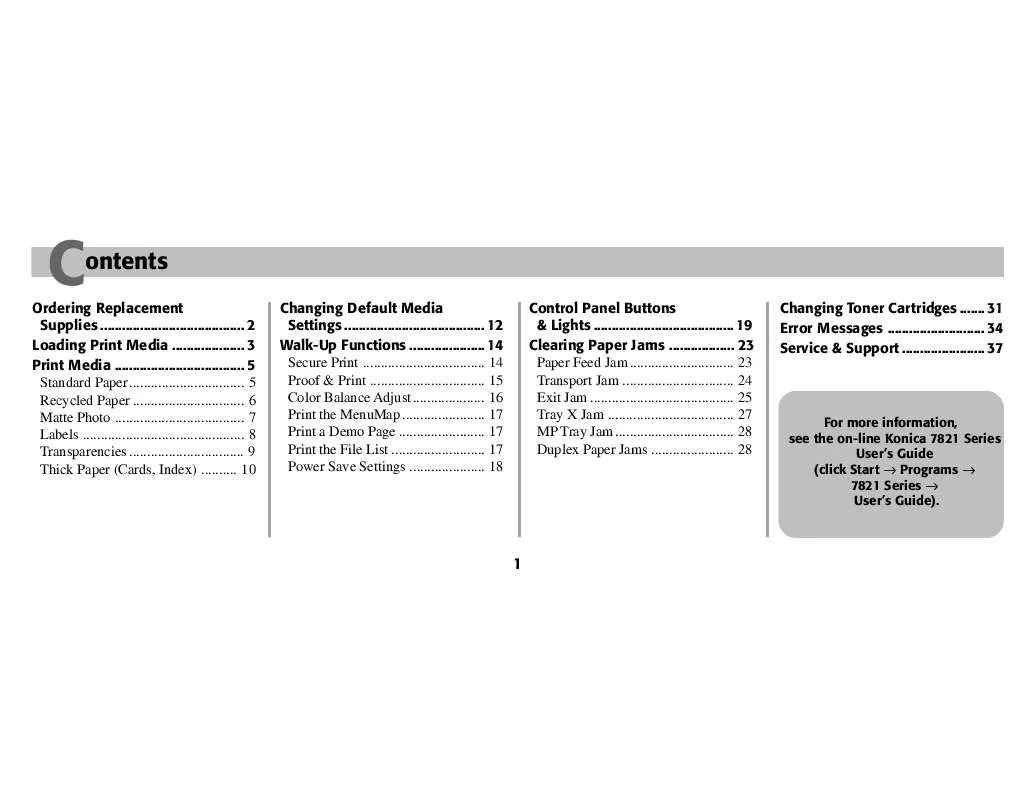
 KONICA MINOLTA 7821 SETUP GUIDE FOR - PART A - PAGES 1 - 5 (2684 ko)
KONICA MINOLTA 7821 SETUP GUIDE FOR - PART A - PAGES 1 - 5 (2684 ko)
 KONICA MINOLTA 7821 SETUP GUIDE FOR - PART B - PAGES 6 - 13 (5830 ko)
KONICA MINOLTA 7821 SETUP GUIDE FOR - PART B - PAGES 6 - 13 (5830 ko)
 KONICA MINOLTA 7821 SETUP GUIDE FOR C - PART C - PAGES 14 - 25 (2383 ko)
KONICA MINOLTA 7821 SETUP GUIDE FOR C - PART C - PAGES 14 - 25 (2383 ko)
 KONICA MINOLTA 7821 REFERENCE GUIDE FOR - PART B - PAGES 19 - 25 (5889 ko)
KONICA MINOLTA 7821 REFERENCE GUIDE FOR - PART B - PAGES 19 - 25 (5889 ko)
 KONICA MINOLTA 7821 REFERENCE GUIDE FOR - PART C - PAGES 26 - 29 (4398 ko)
KONICA MINOLTA 7821 REFERENCE GUIDE FOR - PART C - PAGES 26 - 29 (4398 ko)
 KONICA MINOLTA 7821 REFERENCE GUIDE FOR - PART D - PAGES 30 - 38 (5160 ko)
KONICA MINOLTA 7821 REFERENCE GUIDE FOR - PART D - PAGES 30 - 38 (5160 ko)
