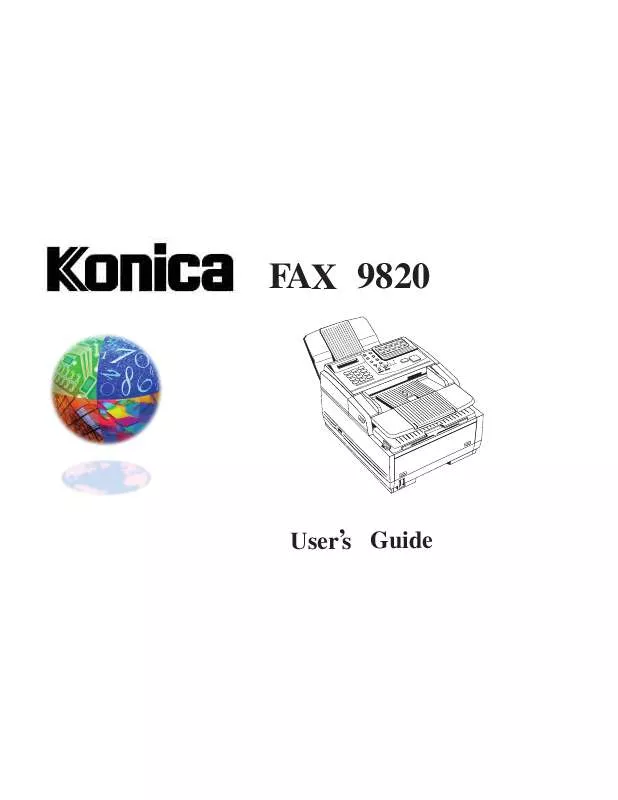User manual KONICA MINOLTA 9820
Lastmanuals offers a socially driven service of sharing, storing and searching manuals related to use of hardware and software : user guide, owner's manual, quick start guide, technical datasheets... DON'T FORGET : ALWAYS READ THE USER GUIDE BEFORE BUYING !!!
If this document matches the user guide, instructions manual or user manual, feature sets, schematics you are looking for, download it now. Lastmanuals provides you a fast and easy access to the user manual KONICA MINOLTA 9820. We hope that this KONICA MINOLTA 9820 user guide will be useful to you.
Lastmanuals help download the user guide KONICA MINOLTA 9820.
Manual abstract: user guide KONICA MINOLTA 9820
Detailed instructions for use are in the User's Guide.
[. . . ] FAX 9820
User's Guide
Konica FAX 9820 User's Manual
© 1998 Konica Business Technologies, Inc. DISCLAIMER Konica Business Technologies, Inc. has made every effort to ensure that the information in this manual is complete and accurate. However, constant efforts are also being made to improve and update the product. [. . . ] Your machine automatically prints out any messages in memory as soon as paper is loaded.
40
Faxing: Basic Operations
1 2 3 4
Press the Select Function key. The display shows 08:CLOSED NETWORK, and the current setting of this function. Press the No 4 key until the setting you want appears in the display. Choose RX to limit reception only, T/R to limit both transmission and reception, or OFF for no limitations on transmission or reception. Press the Yes 3 key to confirm the new setting. Press the Select Function key to finish.
s
Any messages your machine has received into its memory but not yet printed will be lost. If you have loaded documents on your machine's document feeder, any dialing or transmission settings will be lost. When power is restored, your machine prints a power outage report to inform you of the power failure. Use this report to determine which received messages you may have lost, and to determine which transmissions you may have to resend. See the Reports chapter for more information.
s
s
5
6 7
Using Voice Request
The voice request feature allows you to have a conversation with a person at a remote fax machine after a fax communication is finished. Either the person sending or receiving the fax can initiate a voice request. If you are sending a fax, you can answer a voice request only after all pages have been transmitted. If you are receiving a fax, you can answer a voice request after reception of each page. You will know if the person on the other fax machine has issued a voice request when you hear a warbling tone. If you do not respond in approximately six seconds, the voice request is automatically cancelled.
Power Failures and Memory
If power to your Konica FAX 9820 is interrupted, the problems listed below will occur.
Note: You can prevent these problems by installing an optional memory expansion board with a battery back-up system that protects stored information for at least one hour.
s
Any messages your machine has scanned into its memory but not yet transmitted will be lost. This includes messages stored for bulletin polling.
Faxing: Basic Operations
41
Notes:
s
To Answer a Voice Request
You need to have either the optional handset or an external telephone attached to the Konica Fax in order to use the voice request function. You can use the voice request function only when you are using the document feeder to send a fax directly to a single location. You cannot use it with memory, delayed, relay, or broadcast faxing. You cannot use the voice request function when your are operating the Konica FAX 9820 at transmission speeds greater than 14, 400 bits per second.
Lift the handset and press the Hook V Request key.
s
s
To Initiate a Voice Request
1 2
During a fax communication, press the Hook V Request key. When the other party answers your request, your Konica Fax emits a repetitive warbling sound. The display shows LIFT HANDSET, PRESS VOICE REQUEST. Lift your handset and press the Voice Request key.
Tip: If you press your Voice Request key to initiate a voice request in TX mode but no one is there to answer, your machine automatically sends a call back message to the remote site. [. . . ] You must set up a mail box before anyone can send you a confidential fax. See "Receiving Confidential Faxes, " page 47. Make sure the person sending you the fax knows the correct mail box number. Your machine is connected to a PBX and you cannot dial out. You must enter your access digit to reach an outside line before the telephone number for each number that you dial or program into your machine. [. . . ]
DISCLAIMER TO DOWNLOAD THE USER GUIDE KONICA MINOLTA 9820 Lastmanuals offers a socially driven service of sharing, storing and searching manuals related to use of hardware and software : user guide, owner's manual, quick start guide, technical datasheets...manual KONICA MINOLTA 9820