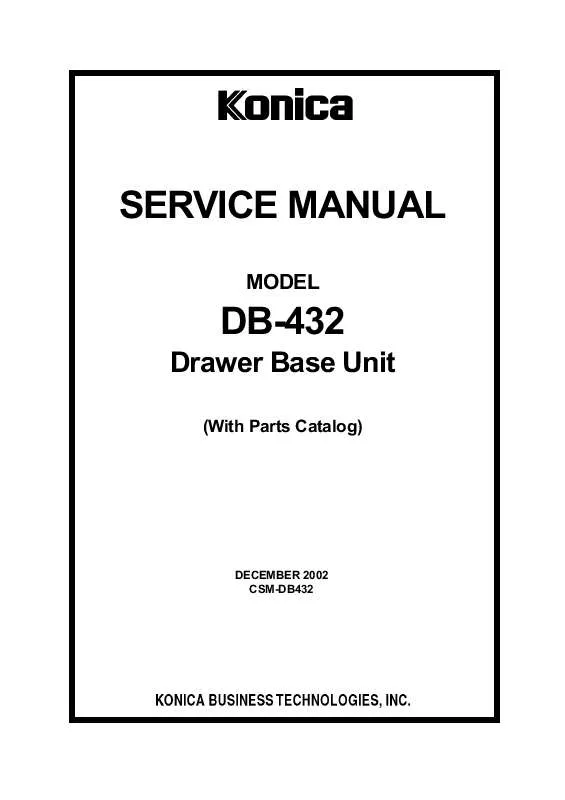User manual KONICA MINOLTA DB-432 DB432 SERVICE MANUAL
Lastmanuals offers a socially driven service of sharing, storing and searching manuals related to use of hardware and software : user guide, owner's manual, quick start guide, technical datasheets... DON'T FORGET : ALWAYS READ THE USER GUIDE BEFORE BUYING !!!
If this document matches the user guide, instructions manual or user manual, feature sets, schematics you are looking for, download it now. Lastmanuals provides you a fast and easy access to the user manual KONICA MINOLTA DB-432. We hope that this KONICA MINOLTA DB-432 user guide will be useful to you.
Lastmanuals help download the user guide KONICA MINOLTA DB-432.
Manual abstract: user guide KONICA MINOLTA DB-432DB432 SERVICE MANUAL
Detailed instructions for use are in the User's Guide.
[. . . ] SERVICE MANUAL
MODEL
DB-432
Drawer Base Unit
(With Parts Catalog)
DECEMBER 2002 CSM-DB432
DB-432 SERVICE MANUAL
Used On Models 8020/8031
December 2002
IMPORTANT NOTICE
Because of the possible hazards to an inexperienced person servicing this equipment, as well as the risk of damage to the equipment, Konica Business Technologies strongly recommends that all servicing be performed by Konica-trained service technicians only. Changes may have been made to this equipment to improve its performance after this service manual was printed. Accordingly, Konica Business Technologies, Inc. , makes no representations or warranties, either expressed or implied, that the information contained in this service manual is complete or accurate. It is understood that the user of this manual must assume all risks or personal injury and/or damage to the equipment while servicing the equipment for which this service manual is intended.
Corporate Publishing Department
© 2002, KONICA BUSINESS TECHNOLOGIES, INC. [. . . ] · When handling circuit boards with MOS ICs, observe the "INSTRUCTIONS FOR HANDLING THE PWBs WITH MOS ICs" (applicable only to the products using MOS ICs). · The PC Drum is a very delicate component. Observe the precautions given in "HANDLING OF THE PC DRUM" because mishandling may result in serious image problems. · Note that replacement of a circuit board may call for readjustments or resetting of particular items, or software installation. · After completing a service job, perform a safety check. : Center : 2, 500 sheets (1250 × 2) : DC24 V ± 10 %, DC5. 1 V ± 5 % (supplied from copier) : Width. . . . . . . 535 mm or 21 in Depth . . . . . . 568 mm or 22-1/4 in Height . . . . . 284 mm or 11-1/4 in : 17 kg or 37-1/2 lbs.
Type of Paper Paper Size Paper Weight Registration Paper Capacity Power Requirements Dimensions
Weight
2.
PARTS IDENTIFICATION
2 1
4 5 7 6
3
4659M001AA
1. 4.
Lift 2 Vertical Transport Rolls Right Side Door Separator Roll
5. Front Cover
G-1
3.
CROSS-SECTIONAL VIEW
1 2 3 4 5 6
7 8
4659M007AA
1. 4.
Lift 2 Paper Take-Up Roll 2 Lift 1 Paper Take-Up Roll 1
5. 8.
Vertical Transport Roller Vertical Transport Roll Feed Roll Separator Roll
4.
DRIVE SYSTEM
Vertical Transport Drive Mechanism
Paper Take-Up Drive Mechanism
Lift Drive Mechanism
4659M002AB
G-2
5.
ELECTRICAL COMPONENTS LAYOUT
SIDE RSEN FRONT P1CL LS1 S1 LS2 HMOT RS2 P2CL EMOT EMP PPS1 PPS0
RCL BCL RS1 PWB-A
4659M003AA
Symbol PWB-A HMOT EMOT P1CL P2CL BCL RCL PPS0 PPS1
Name LCT Control Board LCT Transport Motor LCT Lift-Up Motor Paper Take-Up Clutch 1 Paper Take-Up Clutch 2 Separator Clutch Registration Clutch LCT Paper Take-Up Sensor Paper Empty Sensor 1
Symbol S1 RSEN EMP SIDE FRONT RS1 RS2 LS1 LS2
Name Paper Standby Position Sensor Registration Sensor Paper Empty Sensor 2 Side Cover Set Sensor LCT Set Sensor Paper Near Empty Sensor 1 Paper Near Empty Sensor 2 Lift-Up Sensor 1 Lift-Up Sensor 2
G-3
Blank page
G-4
DIS/REASSEMBLY, ADJUSTMENT
Blank page
1.
1-1.
DISASSEMBLY
Maintenance Schedule
· To ensure good copies and an extended service life of the Duplex Unit, it is recommended that the maintenance jobs described in this schedule be carried out. Maintenance Tools Schedule Cycle (K) Used for Clean Replace Cleaning
PM Parts Paper Take-Up Roll 1 Paper Take-Up Roll 2 Feed Roll Separator Roll Vertical Transport Roller Vertical Transport Roll Roll with torque limiter Torque Limiter Assy
Parts No.
QTY
Counter/ Reference Life Page
D-4 D-4 D-6
300 300 200 200 200 Cloth, alcohol
112E5122 112E5123 112E5124 112E5125 112E-411
1 2 1 1 1 2 1 1 LCT Parts 2 LCT Parts 1
D-6 D-7 D-7 D-7 D-6
K=1, 000 sheets · The above maintenance schedule is to be based on the value of Counter/Life. · Cleaning (indicated by "" in the above schedule) should be performed when a paper transport failure occurs. · The above information is subject to change without notice. · The Feed Roll, Separator Roll, and Torque Limiter Assy should be replaced at the same time.
D-1
1-2.
Removal of Exterior Parts
4
1
3
2 6
4659D001AA
5
4496D002AA
No. 1 2 3 4 5 6
Part Name Left Cover Front Cover Right Side Door
Removal Steps Remove two screws and take off the cover. Slide out the drawer, remove three screws, and take off the cover. After the Maintenance Cover has been removed, remove four screws and take off the cover. Remove two screws and take off the cover.
Maintenance Cover Remove one screw and take off the cover. Rear Cover Right Cover
D-2
1-3.
Removal of the Paper Take-Up Unit
1. Remove one screw and the Maintenance Cover.
4659D003AA
4. Unplug three connectors and remove the harness from four cord clamps.
4659D004AA
6. Remove two screws and the Right Cover.
4659D011AA
7. [. . . ] a b c d PART NUMBER 00Z670706 00Z670506 112E00030 112E00040
Model DB-432
1st Edition
Konica Business Technologies. , Inc.
Page 13
December, 2002 Rev. March, 2003
This page left blank intentionally.
Page 14
December, 2002
Konica Business Technologies, Inc.
Model DB-432
1st Edition
ALPHABETICAL INDEX
PART DESCRIPTION
PAGE NO.
REF. NO.
PART DESCRIPTION Gear (Z=18) Gear (Z=24) Gear (Z=24) Gear (Z=26) Gear (Z=58) Gear (Z=72) Gear (Z=72) Ground . 7 7 13 7 9 9 9 3 3 13 7 9 11 11 11
REF. [. . . ]
DISCLAIMER TO DOWNLOAD THE USER GUIDE KONICA MINOLTA DB-432 Lastmanuals offers a socially driven service of sharing, storing and searching manuals related to use of hardware and software : user guide, owner's manual, quick start guide, technical datasheets...manual KONICA MINOLTA DB-432