User manual KONICA MINOLTA DI151
Lastmanuals offers a socially driven service of sharing, storing and searching manuals related to use of hardware and software : user guide, owner's manual, quick start guide, technical datasheets... DON'T FORGET : ALWAYS READ THE USER GUIDE BEFORE BUYING !!!
If this document matches the user guide, instructions manual or user manual, feature sets, schematics you are looking for, download it now. Lastmanuals provides you a fast and easy access to the user manual KONICA MINOLTA DI151. We hope that this KONICA MINOLTA DI151 user guide will be useful to you.
Lastmanuals help download the user guide KONICA MINOLTA DI151.
You may also download the following manuals related to this product:
Manual abstract: user guide KONICA MINOLTA DI151
Detailed instructions for use are in the User's Guide.
[. . . ] Table of Contents
1 Introduction
1. 1 1. 2 We want you to be a satisfied customer. . . . . . . . . . . . . . . . . . . . . . . . . . . . . . . . . . . . . 1-1 Protecting the Environment . . . . . . . . . . . . . . . . . . . . . . . . . . . . . . . . . . . . . . . . . . . . . . . . . . . . 1-2 Takeback and Reutilization . . . . . . . . . . . . . . . . . . . . . . . . . . . . . . . . . . . . . . . . . . . . . . . . . . . . . . . . . . . . . 1-2 What is Energy Star®?. . . . . . . . . . . . . . . . . . . . . . . . . . . . . . . . . . . . . . . . . . . . . . . . . . . . . . . . . . . . . . . . . . . 1-2 Use of Recycled Paper . . . . . . . . . . . . . . . . . . . . . . . . . . . . . . . . . . . . . . . . . . . . . . . . . . . . . . . . . . . . . . . . . . . 1-2 Guide to this Manual. . . . . . . . . . . . . . . . . . . . . . . . . . . . . . . . . . . . . . . . . . . . . . . . . . . . . . . . . . . . . . . . . . . . . 1-3 How is this Manual Structured?. . . . . . . . . . . . . . . . . . . . . . . . . . . . . . . . . . . . . . . . . . . . . . . . . . . . . . 1-3 A Brief Explanation of the Conventions used in this Manual. . . . . . . . . . . 1-4 A Brief Explanation of Important Concepts and Symbols . . . . . . . . . . . . . . . 1-6
1. 3
2
Getting to Know Your Copier
2. 1 System Overview . . . . . . . . . . . . . . . . . . . . . . . . . . . . . . . . . . . . . . . . . . . . . . . . . . . . . . . . . . . . . . . . . . . . . . . . . . 2-1 Di151 Copier . . . . . . . . . . . . . . . . . . . . . . . . . . . . . . . . . . . . . . . . . . . . . . . . . . . . . . . . . . . . . . . . . . . . . . . . . . . . . . . . . . . 2-1 Extended Memory (Optional) . . . . . . . . . . . . . . . . . . . . . . . . . . . . . . . . . . . . . . . . . . . . . . . . . . . . . . . . . 2-3 Printer Controller Pi1501 (Optional) . . . . . . . . . . . . . . . . . . . . . . . . . . . . . . . . . . . . . . . . . . . . . . . . 2-3 Fax Unit for Di151 (Optional) . . . . . . . . . . . . . . . . . . . . . . . . . . . . . . . . . . . . . . . . . . . . . . . . . . . . . . . . . . 2-3 TWAIN Interface Driver (Optional) . . . . . . . . . . . . . . . . . . . . . . . . . . . . . . . . . . . . . . . . . . . . . . . . . . 2-3 Automatic Document Feeder AF-8 (Optional). . . . . . . . . . . . . . . . . . . . . . . . . . . . . . . . . 2-4 Paper Drawer PF-116 (Optional) . . . . . . . . . . . . . . . . . . . . . . . . . . . . . . . . . . . . . . . . . . . . . . . . . . . . 2-5 The Safe Use of Your Copier. . . . . . . . . . . . . . . . . . . . . . . . . . . . . . . . . . . . . . . . . . . . . . . . . . . . . . . . 2-6 Laser Safety . . . . . . . . . . . . . . . . . . . . . . . . . . . . . . . . . . . . . . . . . . . . . . . . . . . . . . . . . . . . . . . . . . . . . . . . . . . . . . . . . . 2-10 Internal Laser Radiation . . . . . . . . . . . . . . . . . . . . . . . . . . . . . . . . . . . . . . . . . . . . . . . . . . . . . . . . . . . . . . . . 2-10 Safety label . . . . . . . . . . . . . . . . . . . . . . . . . . . . . . . . . . . . . . . . . . . . . . . . . . . . . . . . . . . . . . . . . . . . . . . . . . . . . . . . . . . 2-12 Data on the Manufacturer's Name Plate . . . . . . . . . . . . . . . . . . . . . . . . . . . . . . . . . . . . . . . 2-15 Transporting the Copier . . . . . . . . . . . . . . . . . . . . . . . . . . . . . . . . . . . . . . . . . . . . . . . . . . . . . . . . . . . . . 2-16 Setting Up the Copier . . . . . . . . . . . . . . . . . . . . . . . . . . . . . . . . . . . . . . . . . . . . . . . . . . . . . . . . . . . . . . . . . 2-16 Environmental Requirements. . . . . . . . . . . . . . . . . . . . . . . . . . . . . . . . . . . . . . . . . . . . . . . . . . . . . . . . 2-16 Installation Site. . . . . . . . . . . . . . . . . . . . . . . . . . . . . . . . . . . . . . . . . . . . . . . . . . . . . . . . . . . . . . . . . . . . . . . . . . . . . . 2-16 Space Requirements of the Copier . . . . . . . . . . . . . . . . . . . . . . . . . . . . . . . . . . . . . . . . . . . . . . . 2-17 Storing Supplies . . . . . . . . . . . . . . . . . . . . . . . . . . . . . . . . . . . . . . . . . . . . . . . . . . . . . . . . . . . . . . . . . . . . . . . . . . . . 2-17 Connecting the Copier. . . . . . . . . . . . . . . . . . . . . . . . . . . . . . . . . . . . . . . . . . . . . . . . . . . . . . . . . . . . . . . . 2-17 Voltage and Frequency Tolerances . . . . . . . . . . . . . . . . . . . . . . . . . . . . . . . . . . . . . . . . . . . . . . 2-17 Switching the Copier On and Off. . . . . . . . . . . . . . . . . . . . . . . . . . . . . . . . . . . . . . . . . . . . . . . 2-18 Switching the Copier On . . . . . . . . . . . . . . . . . . . . . . . . . . . . . . . . . . . . . . . . . . . . . . . . . . . . . . . . . . . . . . . 2-18 Switching the Copier Off . . . . . . . . . . . . . . . . . . . . . . . . . . . . . . . . . . . . . . . . . . . . . . . . . . . . . . . . . . . . . . . 2-19
2. 2
2. 3 2. 4
2. 5 2. 6
Di151
IVZ-1
2. 7
Control Panel Keys and Indicators . . . . . . . . . . . . . . . . . . . . . . . . . . . . . . . . . . . . . . . . . . . [. . . ] Change the exposure level under User's Choice, see page 5-5. Manually set the exposure to a lighter level, see page 4-2. The exposure level has been manually set too dark. The entire surface of the Original Glass is dirty. The original is not flat against the Original Glass. Manually set the exposure to a lighter level, see page 4-2. Place the original on the Original Glass correctly, see page 3-4. Replace the paper.
The image is too light.
The image is too dark.
The copy is blurry.
Di151
6-1
6
Symptom Possible Cause The entire surface of the Original Glass is dirty. The Original Cover or Document Transport Belt is dirty. The original is very thin or highly transparent. Action
Troubleshooting
Clean the Original Glass, see page 7-1. Clean the Original Cover or Document Transport Belt, see page 7-1. Place a white sheet of paper over the original, see page 3-4. Manually set the exposure to a lighter level, see page 4-2. Clean the Original Cover or Document Transport Belt, see page 7-1. Place the original on the Original Glass correctly, see page 3-4. Select the same copy paper size as the original. Select a suitable Zoom Ratio for the copy paper size, see page 4-4. Place the original on the Original Glass correctly, see page 3-4. Place the original in the Document Feeder correctly, see page 3-6.
The Original Cover or Document Transport Belt is dirty. Original is not placed in the correct position. The paper size is larger than the original. [. . . ] 4-7 Space Requirements, Copier . . . . . . . . . . . . . . . . . . . . . . . . . . . . . . . . . . . . . . . . . . . . . . . . . . . . . . . . . . . . 2-17 Specifications . . . . . . . . . . . . . . . . . . . . . . . . . . . . . . . . . . . . . . . . . . . . . . . . . . . . . . . . . . . . . . . . . . . . . . . . . . . . . . . . . . . . . . 7-3 Standard Drawer Selecting Manually . . . . . . . . . . . . . . . . . . . . . . . . . . . . . . . . . . . . . . . . . . . . . . . . . . . . . . . . . . . . . . . . . . . . . . 4-13 Standard Paper Drawer . . . . . . . . . . . . . . . . . . . . . . . . . . . . . . . . . . . . . . . . . . . . . . . . . . . . . . . . . . . . . . . 5-5, 5-9 Paper Misfeed . . . . . . . . . . . . . . . . . . . . . . . . . . . . . . . . . . . . . . . . . . . . . . . . . . . . . . . . . . . . . . . . . . . . . . . . . . . . . . . [. . . ]
DISCLAIMER TO DOWNLOAD THE USER GUIDE KONICA MINOLTA DI151 Lastmanuals offers a socially driven service of sharing, storing and searching manuals related to use of hardware and software : user guide, owner's manual, quick start guide, technical datasheets...manual KONICA MINOLTA DI151

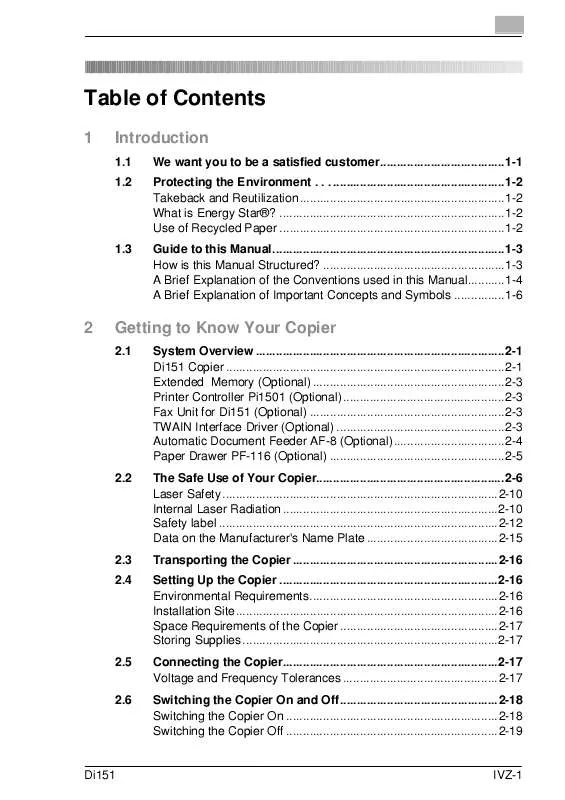
 KONICA MINOLTA DI151 annexe 2 (1268 ko)
KONICA MINOLTA DI151 annexe 2 (1268 ko)
 KONICA MINOLTA DI151 annexe 1 (4239 ko)
KONICA MINOLTA DI151 annexe 1 (4239 ko)
