User manual KONICA MINOLTA DIMAGE X1
Lastmanuals offers a socially driven service of sharing, storing and searching manuals related to use of hardware and software : user guide, owner's manual, quick start guide, technical datasheets... DON'T FORGET : ALWAYS READ THE USER GUIDE BEFORE BUYING !!!
If this document matches the user guide, instructions manual or user manual, feature sets, schematics you are looking for, download it now. Lastmanuals provides you a fast and easy access to the user manual KONICA MINOLTA DIMAGE X1. We hope that this KONICA MINOLTA DIMAGE X1 user guide will be useful to you.
Lastmanuals help download the user guide KONICA MINOLTA DIMAGE X1.
You may also download the following manuals related to this product:
Manual abstract: user guide KONICA MINOLTA DIMAGE X1
Detailed instructions for use are in the User's Guide.
[. . . ] KONICA MINOLTA PHOTO IMAGING, INC.
© 2005 Konica Minolta Photo Imaging, Inc. under the Berne Convention and the Universal Copyright Convention. 9979-2801-50/12984 Printed in Germany
INSTRUCTION MANUAL
Become a member of Konica Minolta Photo World today, free of charge, and enter the fascinating world of Konica Minolta photography. The ultimate gateway to knowledge for photo-fans:
www. KonicaMinoltaPhotoWorld. com
Register now, save 29. 99 EUR, get DiMAGE Messenger for free!
www. konicaminoltasupport. com
Konica Minolta Product Support Site, featuring access to a searchable Knowledgebase, Software and Hardware FAQs (Frequently Asked Questions), Software, Driver and Firmware Downloads, Telephone Support Information.
Le site d'assistance Produits Konica Minolta comporte un accès à une base de données de recherche, des Questions/Réponses relatives aux matériels et aux logiciels, des logiciels, des pilotes et des mises à jour de firmware à télécharger ainsi que des renseignements sur les possibilités d'assistance téléphonique. [. . . ] This software is provided on the Digital Camera Software CD-ROM included with the camera.
56
Recording - advanced operation
57
RECORDING MODE
The recording-mode menu options switches between movie and audio recording. This option is located in section 1 of the movie/audio menu (p. 38).
MOVIE IMAGE SIZES
Movies can be recorded at 640x480 and 320x240. Image size affects movies the same as it does for still images: the larger the image size, the larger the file size. Movie image size is set in section 1 of the movie/audio menu (p. 38).
AUDIO RECORDING
Audio can be recorded without an image. About 31 minutes 47 seconds of audio can be stored on the 32MB memory card. Audio is recorded at approximately 16KB/s. A maximum of 180 minutes can be recorded at one time; optional AC adapter is required for long recordings.
MOVIE FILE SIZES
If image size is changed, the frame counter displays the approximate number of seconds that can be recorded. The total time that can be recorded is determined by the available memory and the image size. The actual file size is determined by the scene; some subjects can be compressed further than others. Approximate recording rate 1020KB/s 640x480 420KB/s 320x240 Storage capacity (approx. ) 32MB memory card 640x480 29sec. 10sec.
Slide the recording-mode switch to the movie/audio recording position. In section 1 of the menu, change the recording mode to audio, see page 38. Before recording, the approximate recording time available is displayed on the frame counter. To begin recording, press and release the shutter button. The recording stops when the shutter-release button is pressed again or the remaining time has elapsed. When making audio recordings, be careful not to touch or cover the microphone. The quality of the recording is proportional to the subject to microphone distance. For best results, hold the camera approximately 20cm (8in) from your mouth.
Press shutter button to record.
The writing speed of the memory card may prematurely end the recording of a movie clip. Check the Konica Minolta web site for the latest compatibility information: North America: Europe: http://kmpi. konicaminolta. us/ http://www. konicaminoltasupport. com/
OPTICAL ZOOM
Recording audio. Press shutter to stop.
The use of the optical zoom during recording can be turned on or off in section 1 of the movie/audio menu (p. [. . . ] Less than 0. 01% of the monitor pixels are displayed as color or bright points; this is not a monitor defect and does not affect the recorded image. · Do not apply pressure to the surface of the LCD monitor; it may be permanently damaged. · In cold temperatures, the LCD monitor may become temporarily dark. When the camera warms up, the display will function normally. [. . . ]
DISCLAIMER TO DOWNLOAD THE USER GUIDE KONICA MINOLTA DIMAGE X1 Lastmanuals offers a socially driven service of sharing, storing and searching manuals related to use of hardware and software : user guide, owner's manual, quick start guide, technical datasheets...manual KONICA MINOLTA DIMAGE X1

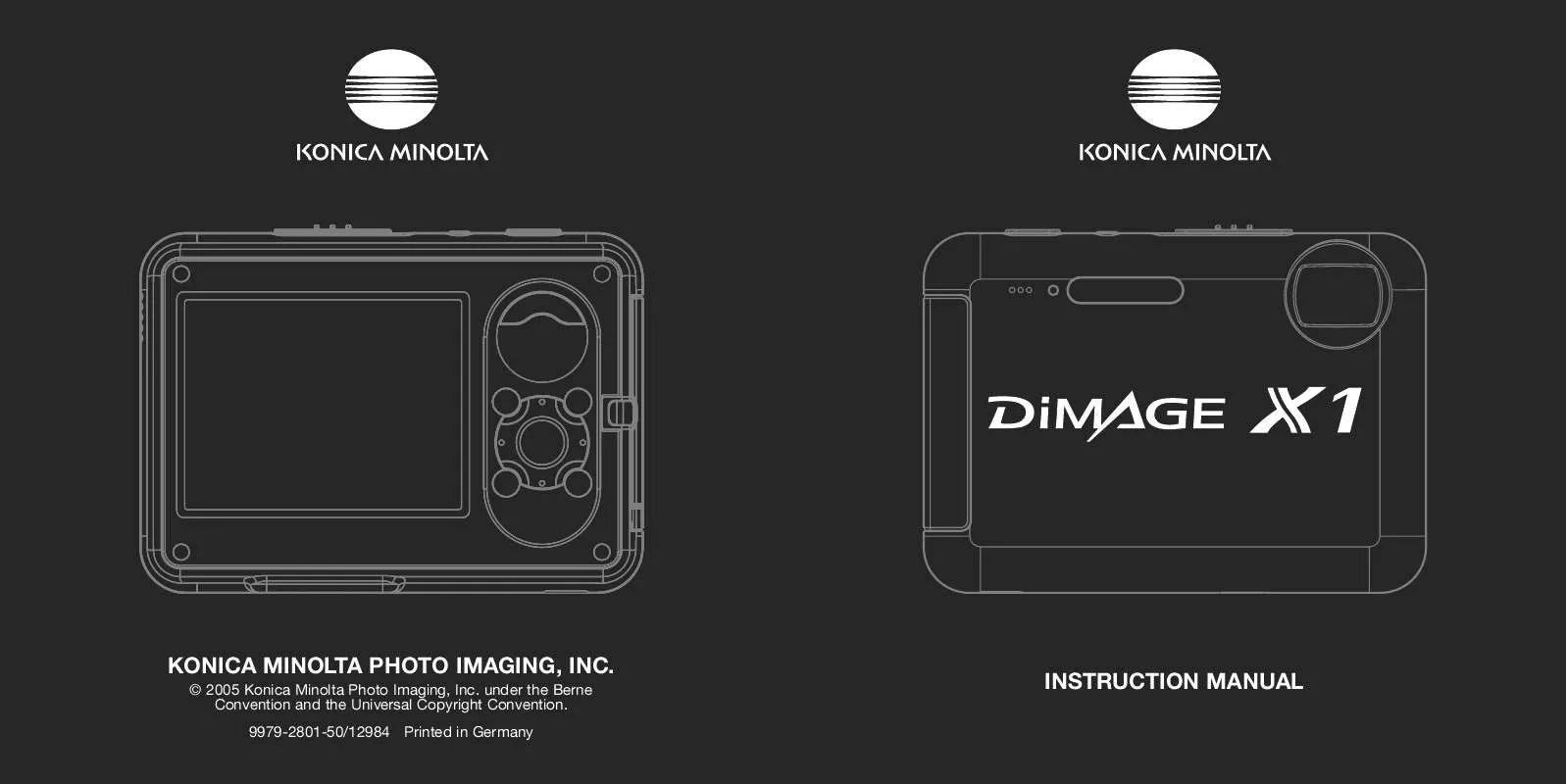
 KONICA MINOLTA DIMAGE X1 Instruction Manual (4523 ko)
KONICA MINOLTA DIMAGE X1 Instruction Manual (4523 ko)
