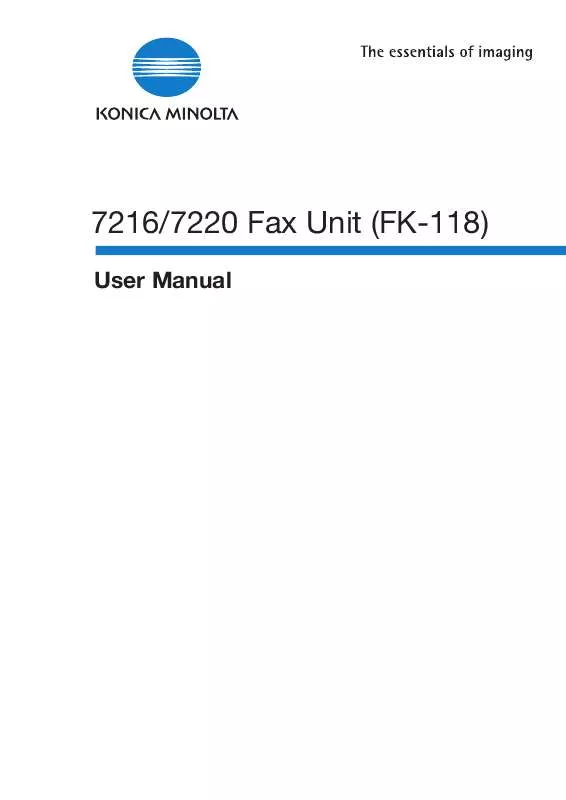User manual KONICA MINOLTA FK-118 FOR 7216 7220 UM 2.1.0
Lastmanuals offers a socially driven service of sharing, storing and searching manuals related to use of hardware and software : user guide, owner's manual, quick start guide, technical datasheets... DON'T FORGET : ALWAYS READ THE USER GUIDE BEFORE BUYING !!!
If this document matches the user guide, instructions manual or user manual, feature sets, schematics you are looking for, download it now. Lastmanuals provides you a fast and easy access to the user manual KONICA MINOLTA FK-118 FOR 7216 7220 UM 2.1.0. We hope that this KONICA MINOLTA FK-118 FOR 7216 7220 UM 2.1.0 user guide will be useful to you.
Lastmanuals help download the user guide KONICA MINOLTA FK-118 FOR 7216 7220 UM 2.1.0.
Manual abstract: user guide KONICA MINOLTA FK-118 FOR 7216 7220 UM 2.1.0
Detailed instructions for use are in the User's Guide.
[. . . ] 7216/7220 Fax Unit (FK-118)
User Manual
Contents
1 Introduction
1. 1 1. 2 1. 3 1. 4 1. 5 User Manuals. . . . . . . . . . . . . . . . . . . . . . . . . . . . . . . . . . . . . . . . . . . . . . . . . . . . . . . . . . . . . . . . . . . . . . . . . . . . . . . . . 1-1 Introduction . . . . . . . . . . . . . . . . . . . . . . . . . . . . . . . . . . . . . . . . . . . . . . . . . . . . . . . . . . . . . . . . . . . . . . . . . . . . . . . . . . . 1-1 We Want You to Be a Satisfied Customer. . . . . . . . . . . . . . . . . . . . . . . . . . . . . . . . . . 1-1 Explanation of Manual Conventions . . . . . . . . . . . . . . . . . . . . . . . . . . . . . . . . . . . . . . . . . . . 1-2 Energy Star® . . . . . . . . . . . . . . . . . . . . . . . . . . . . . . . . . . . . . . . . . . . . . . . . . . . . . . . . . . . . . . . . . . . . . . . . . . . . . . . . . 1-3 What is an ENERGY STAR® Product?. . . . . . . . . . . . . . . . . . . . . . . . . . . . . . . . . . . . . . 1-3 Safety Information. . . . . . . . . . . . . . . . . . . . . . . . . . . . . . . . . . . . . . . . . . . . . . . . . . . . . . . . . . . . . . . . . . . . . . . . . 1-4 Warning and Precaution Symbols . . . . . . . . . . . . . . . . . . . . . . . . . . . . . . . . . . . . . . . . . . . . . . 1-4 Meaning of Symbols . . . . . . . . . . . . . . . . . . . . . . . . . . . . . . . . . . . . . . . . . . . . . . . . . . . . . . . . . . . . . . . . . . . 1-4 WARNING . . . . . . . . . . . . . . . . . . . . . . . . . . . . . . . . . . . . . . . . . . . . . . . . . . . . . . . . . . . . . . . . . . . . . . . . . . . . . . . . . . 1-5 CAUTION . . . . . . . . . . . . . . . . . . . . . . . . . . . . . . . . . . . . . . . . . . . . . . . . . . . . . . . . . . . . . . . . . . . . . . . . . . . . . . . . . . . 1-6 Precautions for Routine Use. . . . . . . . . . . . . . . . . . . . . . . . . . . . . . . . . . . . . . . . . . . . . . . . . . . . . . . 1-7 Miscellaneous. . . . . . . . . . . . . . . . . . . . . . . . . . . . . . . . . . . . . . . . . . . . . . . . . . . . . . . . . . . . . . . . . . . . . . . . . . . . . 1-8 User Instructions CE Marking. . . . . . . . . . . . . . . . . . . . . . . . . . . . . . . . . . . . . . . . . . . . . . . . . . 1-8 Notice for Ni-MH Batteries. . . . . . . . . . . . . . . . . . . . . . . . . . . . . . . . . . . . . . . . . . . . . . . . . . . . . . . . . . 1-8
2
Precautions
2. 1 2. 2 2. 3 2. 4 Part Names and Their Functions . . . . . . . . . . . . . . . . . . . . . . . . . . . . . . . . . . . . . . . . . . . . . . . . . 2-1 Main Unit . . . . . . . . . . . . . . . . . . . . . . . . . . . . . . . . . . . . . . . . . . . . . . . . . . . . . . . . . . . . . . . . . . . . . . . . . . . . . . . . . . . . 2-1 Names of Control Panel Parts and Their Functions . . . . . . . . . . . . . . . . . . 2-2 Control Panel Parts and Their Functions. . . . . . . . . . . . . . . . . . . . . . . . . . . . . . . . . . . . 2-2 Display Indications . . . . . . . . . . . . . . . . . . . . . . . . . . . . . . . . . . . . . . . . . . . . . . . . . . . . . . . . . . . . . . . . . . . . . . . 2-7 Entering Text . . . . . . . . . . . . . . . . . . . . . . . . . . . . . . . . . . . . . . . . . . . . . . . . . . . . . . . . . . . . . . . . . . . . . . . . . . . . . . . . . 2-9 Changing Input Mode . . . . . . . . . . . . . . . . . . . . . . . . . . . . . . . . . . . . . . . . . . . . . . . . . . . . . . . . . . . . . . . . . 2-9 Inputting Example. . . . . . . . . . . . . . . . . . . . . . . . . . . . . . . . . . . . . . . . . . . . . . . . . . . . . . . . . . . . . . . . . . . . . 2-10
3
Faxing
3. 1 Dialing . . . . . . . . . . . . . . . . . . . . . . . . . . . . . . . . . . . . . . . . . . . . . . . . . . . . . . . . . . . . . . . . . . . . . . . . . . . . . . . . . . . . . . . . . . . . 3-1 To fax by entering the fax number directly using the 10-Key Pad. . . . . . . . . . . . . . . . . . . . . . . . . . . . . . . . . . . . . . . . . . . . . . . . . . . . . . . . . . . . . . . . . . . . . . . . . . . . . . . . . 3-2 To fax using one-touch dialing. . . . . . . . . . . . . . . . . . . . . . . . . . . . . . . . . . . . . . . . . . . . . . . . . . . . 3-3 To fax using speed dialing. . . . . . . . . . . . . . . . . . . . . . . . . . . . . . . . . . . . . . . . . . . . . . . . . . . . . . . . . . 3-4 To fax using group dialing . . . . . . . . . . . . . . . . . . . . . . . . . . . . . . . . . . . . . . . . . . . . . . . . . . . . . . . . . . 3-5 To fax using chain dial. . . . . . . . . . . . . . . . . . . . . . . . . . . . . . . . . . . . . . . . . . . . . . . . . . . . . . . . . . . . . . . . 3-6 To fax using program dialing . . . . . . . . . . . . . . . . . . . . . . . . . . . . . . . . . . . . . . . . . . . . . . . . . . . . . . 3-7 x-1
Fax Kit (FK-118)
To fax using the phone book. . . . . . . . . . . . . . . . . . . . . . . . . . . . . . . . . . . . . . . . . . . . . . . . . . . . . . 3-8 To search the phone book . . . . . . . . . . . . . . . . . . . . . . . . . . . . . . . . . . . . . . . . . . . . . . . . . . . . . . . . . 3-9 To redial the last recipient called . . . . . . . . . . . . . . . . . . . . . . . . . . . . . . . . . . . . . . . . . . . . . 3-11 3. 2 Transmission Settings . . . . . . . . . . . . . . . . . . . . . . . . . . . . . . . . . . . . . . . . . . . . . . . . . . . . . . . . . . . . . . . [. . . ] 3 Press the [FAX SET] key.
4 Press the [5] key from the 10-Key
Pad. or Press the [FAX SET] key five times to select "POLLING TX", and then press the [YES] key.
5 Using the [ ] and [Ö ] keys, select
either "SINGLE" or "MULTI", and then press the [YES] key.
r
r
To allow only one polling transmission request, then delete the document from the memory, select "SINGLE". To allow multiple polling transmission requests, select "MULTI". The document is stored in the memory until it has been deleted.
6 Using the 10-Key Pad, enter the 4digit polling ID, and then press the [YES] key.
Fax Kit (FK-118)
Ö
4-15
4
r r r r
Fax Transmission/Reception Methods If you do not wish to set a polling ID, skip to step 8. The polling ID can be set to any number between 0000 and 9999. If there is only one polling transmission document, it is not necessary to specify a polling ID and password. To correct the ID, press the [NO] key, and then enter the new number.
7 Using the 10-Key Pad, enter the 4digit password.
r r r
If you do not wish to set a password, continue with step 8. The password can be set to any number between 0000 and 9999. To correct the password, press the [NO] key, and then enter the new number.
8 Press the [START] key.
The machine scans the document, then enters standby mode.
Note To stop the fax transmission, press the [STOP] key, and then press the [YES] key when the next screen appears. To stop a polling transmission, press the [FAX SET] key to select "CANCEL RESERV. ", and then perform the appropriate procedure (p. 4-18).
4-16
Fax Kit (FK-118)
Fax Transmission/Reception Methods To delete a document from the polling transmission setup
4
1 Press the [FAX SET] key.
2 Press the [5] key from the 10-Key
Pad. or Press the [FAX SET] key five times to select "POLLING TX", and then press the [YES] key. If polling transmission has been set, a screen appears, allowing you to specify the polling ID.
3 Using the [ ] and [Ö ] keys, select
either "SINGLE" or "MULTI", and then press the [YES] key.
r
r
To allow only one polling transmission request, then delete the document from the memory, select "SINGLE". To allow multiple polling transmission requests, select "MULTI". The document is stored in the memory until it has been deleted.
4 Using the 10-Key Pad, enter the
polling ID, and then press the [YES] key.
5 Press the [NO] key to delete from
the memory the document set for polling transmission.
r
To keep the polling transmission setting, press the [YES] key.
6 Press the [NO] key twice to return to the main screen.
Fax Kit (FK-118)
Ö
4-17
4
Fax Transmission/Reception Methods Canceling (Deleting) a Document Queued in the Memory for Transmission Of the documents stored in the memory and waiting to be sent, a specific document can be selected and deleted. To cancel a queued document
1 Press the [FAX SET] key.
2 Press the [8] key from the 10-Key
Pad. or Press the [FAX SET] key eight times to select "CANCEL RESERV. ", and then press the [YES] key.
The details (specified transmission time/type of transmission) of the jobs queued in the memory are displayed. What appears in the display for a polling transmission job?
?
§ §
The polling transmission ID appears. Have no jobs been queued in the memory?
3 Using the [ ] and [ ] keys, select
the job to be deleted.
r
The following types of job are displayed. MEMORY: Memory transmission B-CAST: Broadcast transmission TIMER: Timer transmission M. B. TX: Mailbox transmission POLL-TX: Polling transmission POLL-RX: Polling reception RELAY: Relay initiation transmission FORWARD: Fax forwarding
4-18
Fax Kit (FK-118)
Fax Transmission/Reception Methods
r
4
To check the recipient of the currently displayed transmission job, press the [ Ö ] key. After checking, press the [YES] key to return to the previous screen.
4 Press the [YES] key to delete the
displayed job. "FUNCTION" menu appears in the display.
5 To delete another queued job, repeat steps 2 and 4.
r
If you are finished deleting jobs, press the [NO] key to return to the main screen.
Fax Kit (FK-118)
4-19
4
4. 2 Reception Methods
Fax Transmission/Reception Methods
Tip Paper of the following sizes can be used to print fax documents. [. . . ] Be sure to change the administrator password before using Administrator mode.
Note The machine cannot be used while you are logged into PageScope Light with Administrator mode.
Fax Kit (FK-118)
7-11
7
Appendix
7-12
Fax Kit (FK-118)
Index
8 Index A
Activity report . . . . . . . . . . . . . . . . . . . . . . . . . . . . . . . . . . . . . . . . . . . . . . . . . . . . . . . . . . . . . . . . . . . . . . . . . . . . . . . . . . . . . 6-55 Administrative settings . . . . . . . . . . . . . . . . . . . . . . . . . . . . . . . . . . . . . . . . . . . . . . . . . . . . . . . . . . . . . . . . . . . . . . . . . 5-6
8
B
Batch transmission . . . . . . . . . . . . . . . . . . . . . . . . . . . . . . . . . . . . . . . . . . . . . . . . . . . . . . . . . . . . . . . . . . . . . . . . . . . . . . 4-4 Setup . . . . . . . . . . . . . . . . . . . . . . . . . . . . . . . . . . . . . . . . . . . . . . . . . . . . . . . . . . . . . . . . . . . . . . . . . . . . . . . . . . . . . . . . . . . . 6-27 Broadcast transmission . . . . . . . . . . . . . . . . . . . . . . . . . . . . . . . . . . . . . . . . . . . . . . . . . . . . . . . . . . . . . . . . . . . . . . . 4-5
C
Canceling queued document . . . . . . . . . . . . . . . . . . . . . . . . . . . . . . . . . . . . . . . . . . . . . . . . . . . . . . . . . . . . . 4-18 Communication settings Monitoring volume . . . . . . . . . . . . . . . . . . . . . . . . . . . . . . . . . . . . . . . . . . . . . . . . . . . . . . . . . . . . . . . . . . . . . . . . 6-52 Control panel . . . . . . . . . . . . . . . . . . . . . . . . . . . . . . . . . . . . . . . . . . . . . . . . . . . . . . . . . . . . . . . . . . . . . . . . . . . . . . . . . . . . . . . 2-2
D
Dialing . . . . . . . . . . . . . . . . . . . . . . . . . . . . . . . . . . . . . . . . . . . . . . . . . . . . . . . . . . . . . . . . . . . . . . . . . . . . . . . . . . . . . . . . . . . . . . . . . . 3-1 Direct transmission . . . . . . . . . . . . . . . . . . . . . . . . . . . . . . . . . . . . . . . . . . . . . . . . . . . . . . . . . . . . . . . . . . . . . . . . . . . . . . 4-3
E
Error messages . . . . . . . . . . . . . . . . . . . . . . . . . . . . . . . . . . . . . . . . . . . . . . . . . . . . . . . . . . . . . . . . . . . . . . . . . . . . . . . . . . . 7-1
F
F codes . . . . . . . . . . . . . . . . . . . . . . . . . . . . . . . . . . . . . . . . . . . . . . . . . . . . . . . . . . . . . . . . . . . . . . . . . . . . . . . . . . . . . . . . . . . . . . 4-24 Fax resolution . . . . . . . . . . . . . . . . . . . . . . . . . . . . . . . . . . . . . . . . . . . . . . . . . . . . . . . . . . . . . . . . . . . . . . . . . . . . . . . . . . . . 3-12 Fax transmission Basic faxing . . . . . . . . . . . . . . . . . . . . . . . . . . . . . . . . . . . . . . . . . . . . . . . . . . . . . . . . . . . . . . . . . . . . . . . . . . . . . . . . . . 3-14 Dialing . . . . . . . . . . . . . . . . . . . . . . . . . . . . . . . . . . . . . . . . . . . . . . . . . . . . . . . . . . . . . . . . . . . . . . . . . . . . . . . . . . . . . . . . . . . . 3-1 Loading documents into the Automatic Document Feeder . . . . . . . . . . 3-14 Positioning documents on the Original Glass . . . . . . . . . . . . . . . . . . . . . . . . . . . . . . 3-16
Fax Kit (FK-118)
8-1
8 G
Index
Glossary . . . . . . . . . . . . . . . . . . . . . . . . . . . . . . . . . . . . . . . . . . . . . . . . . . . . . . . . . . . . . . . . . . . . . . . . . . . . . . . . . . . . . . . . . . . . . . 7-6 Group dialing . . . . . . . . . . . . . . . . . . . . . . . . . . . . . . . . . . . . . . . . . . . . . . . . . . . . . . . . . . . . . . . . . . . . . . . . . . . . . . . . . . . . . . . 3-5 Setup . . . . . . . . . . . . . . . . . . . . . . . . . . . . . . . . . . . . . . . . . . . . . . . . . . . . . . . . . . . . . . . . . . . . . . . . . . . . . . . . . . . . . . . . . . . 6-11
M
Machine settings . . . . . . . . . . . . . . . . . . . . . . . . . . . . . . . . . . . . . . . . . . . . . . . . . . . . . . . . . . . . . . . . . . . . . . . . . . . . . . . . . [. . . ]
DISCLAIMER TO DOWNLOAD THE USER GUIDE KONICA MINOLTA FK-118 FOR 7216 7220 UM 2.1.0 Lastmanuals offers a socially driven service of sharing, storing and searching manuals related to use of hardware and software : user guide, owner's manual, quick start guide, technical datasheets...manual KONICA MINOLTA FK-118 FOR 7216 7220 UM 2.1.0