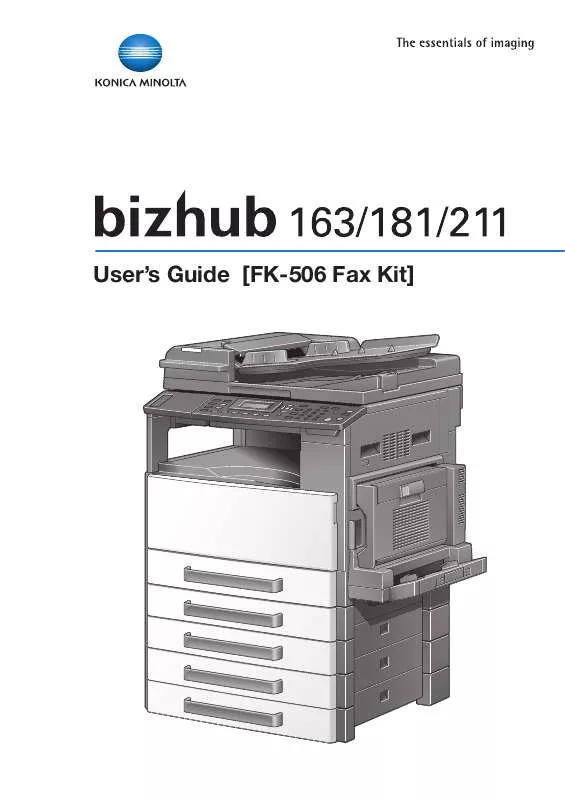Detailed instructions for use are in the User's Guide.
[. . . ] User's Guide [FK-506 Fax Kit]
Introduction
Thank you for purchasing this machine. This User's Guide contains details on the operation of the various functions of the machine with fax kit FK-506 installed, precautions on its use, and basic troubleshooting procedures. In order to ensure that this machine is used correctly and efficiently, carefully read this User's Guide before using the machine. After reading the User's Guide, store it in the designated holder so that it can easily be referred to when questions or problems arise during operation. [. . . ] If there is only one polling transmission document to be registered, it is not necessary to specify a polling ID and password. To correct the entered number, press the [Clear/Stop] key, and then type in the correct number. If no password is to be specified, press the [OK] key, and then continue with step 8.
Chapter 3
3
Useful transmission and reception functions
!
Detail
To cancel polling transmission, press the [Function] key, and then select "CANCEL RESERV. " to delete the job. For details, refer to "Canceling (deleting) a queued transmission" on page 2-31.
Deleting a polling transmission document
Useful transmission and reception functions
Chapter 3
1
Press the [Function] key.
2
Press the [+] or [, ] key until "POLLING TX" is selected, and then press the [OK] key.
3-14
Fax kit FK-506
Useful transmission and reception functions
3
3
Press the [+] or [, ] key until "SINGLE" or "MULTI" is selected, and then press the [OK] key.
4
Use the keypad to type in the polling ID (four digits), and then press the [OK] key.
5
Press the [+] or [, ] key until "DELETE" is selected, and then press the [OK] key.
Fax kit FK-506
3-15
Useful transmission and reception functions
Chapter 3
3
3. 4 Polling reception
Useful transmission and reception functions
With polling reception, a document loaded in the sender's machine or the document reserved for polling transmission is sent when a request is sent. This is convenient when the recipient is to incur the cost of the call.
!
Detail
A maximum of 288 recipients can be specified.
Chapter 3
When the one-touch dial keys are used, a maximum of 32 destinations can be specified. When the speed dial numbers are used, a maximum of 240 destinations can be specified. When fax numbers are directly typed in, a maximum of 16 destinations can be specified. Polling reception is compatible with F-codes.
Useful transmission and reception functions
1
Press the [Function] key.
2
Press the [+] or [, ] key until "POLLING RX" is selected, and then press the [OK] key.
3-16
Fax kit FK-506
Useful transmission and reception functions
3
3
Specify the fax number of the recipient. For details on specifying the recipients, refer to step 7 in "Specifying multiple destinations (broadcast transmission)" on page 2-22.
4
To enter the polling ID and password, press the [, ] key.
If there is no need to enter a polling ID and password, press the [OK] key, and then continue with step 7.
5
Use the keypad to type in the polling ID (no more than 20 digits), and then press the [OK] key.
To correct the entered number, press the [Clear/Stop] key, and then type in the correct number.
6
Use the keypad to type in the password (no more than 20 digits), and then press the [OK] key.
Fax kit FK-506
3-17
Useful transmission and reception functions
Chapter 3
3
Useful transmission and reception functions To correct the entered number, press the [Clear/Stop] key, and then type in the correct number.
7
To specify multiple recipients, select "ADD", and then repeat steps 3 through 6.
Chapter 3
Useful transmission and reception functions
If no more recipients are to be specified, continue with step 8.
8
Press the [Start] key.
3-18
Fax kit FK-506
Useful transmission and reception functions
3
3. 5
Relay initiating transmission
A relay request is a function for sending a document to a relay station, which then broadcasts the document to the recipients. If broadcast transmissions are frequently sent to remote recipients, overall communication costs can be reduced by grouping relay stations and relay destinations.
!
Detail
Specify a model compatible with F-code communications for the relay station. This machine can be specified as a relay station. The relay initiating transmission function cannot be used together with mailbox transmission. In order to specify a relay initiating transmission, the relay box ID must first be registered with the relay station. For details, refer to "Registering a relay box" on page 5-52.
Fax kit FK-506
3-19
Useful transmission and reception functions
Chapter 3
Relay initiating transmission is compatible with F-code communication.
3
1 2
Useful transmission and reception functions Position the document to be faxed. Refer to "Positioning the document" on page 2-6.
If necessary, select the Quality setting. For details on selecting the Quality setting, refer to "Selecting the fax quality" on page 2-10.
3
Chapter 3
Press the [Function] key.
Useful transmission and reception functions
4
Press the [+] or [, ] key until "RELAY INITIATE" is selected, and then press the [OK] key.
3-20
Fax kit FK-506
Useful transmission and reception functions
3
5
Specify the relay station, and then press the [OK] key. For details on specifying the relay destination, refer to "Specifying a recipient" on page 2-12.
6
Use the keypad to type in the relay box ID, and then press the [OK] key. Enter the relay box ID (20 digits or less) programmed at the relay station. The only characters that can be used for the relay box ID are 0 through 9, * and #.
To correct the entered number, press the [Clear/Stop] key, and then type in the correct number.
Fax kit FK-506
3-21
Useful transmission and reception functions
Chapter 3
3
7
Useful transmission and reception functions Use the keypad to type in the password, and then press the [OK] key. Enter the password (20 digits or less) if a password has been specified at the relay station. The only characters that can be used for the password are 0 through 9, * and #.
Chapter 3
Useful transmission and reception functions
To correct the entered number, press the [Clear/Stop] key, and then type in the correct number.
8
Press the [Start] key. Scanning and transmission begin.
3-22
Fax kit FK-506
Useful transmission and reception functions
3
3. 6
Relay broadcast transmissions
Relay station This machine can also be specified as a relay station. [. . . ] 1-27 PSTN/PBX . . . . . . . . . . . . . . . . . . . . . . . . . . . . . . . . . . . . . 1-27 Pulse . . . . . . . . . . . . . . . . . . . . . . . . . . . . . . . . . . . . . . . . . . . . . . 1-25
G
Glossary . . . . . . . . . . . . . . . . . . . . . . . . . . . . . . . . . . . . . . . . . 7-25 Group dialing . . . . . . . . . . . . . . . . . . . . . . . [. . . ]