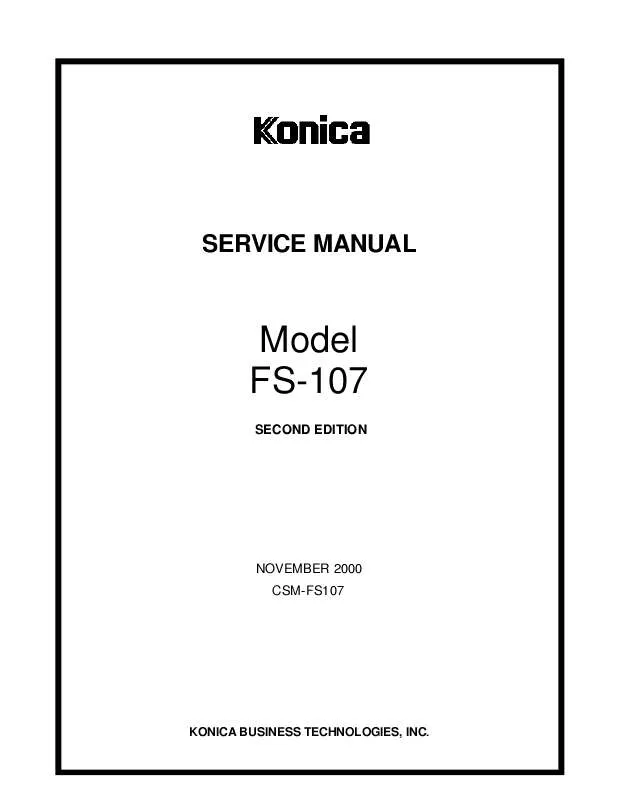User manual KONICA MINOLTA FS-107 FS107 SERVICE MANUAL
Lastmanuals offers a socially driven service of sharing, storing and searching manuals related to use of hardware and software : user guide, owner's manual, quick start guide, technical datasheets... DON'T FORGET : ALWAYS READ THE USER GUIDE BEFORE BUYING !!!
If this document matches the user guide, instructions manual or user manual, feature sets, schematics you are looking for, download it now. Lastmanuals provides you a fast and easy access to the user manual KONICA MINOLTA FS-107. We hope that this KONICA MINOLTA FS-107 user guide will be useful to you.
Lastmanuals help download the user guide KONICA MINOLTA FS-107.
Manual abstract: user guide KONICA MINOLTA FS-107FS107 SERVICE MANUAL
Detailed instructions for use are in the User's Guide.
[. . . ] SERVICE MANUAL
Model FS-107
SECOND EDITION
NOVEMBER 2000 CSM-FS107
KONICA BUSINESS TECHNOLOGIES, INC.
FS-107 SERVICE MANUAL
NOVEMBER 2000
SECOND EDITION
IMPORTANT NOTICE
Because of the possible hazards to an inexperienced person servicing this equipment, as well as the risk of damage to the equipment, Konica Business Technologies strongly recommends that all servicing be performed by Konica-trained service technicians only. Changes may have been made to this equipment to improve its performance after this service manual was printed. Accordingly, Konica Business Technologies, Inc. , makes no representations or warranties, either expressed or implied, that the information contained in this service manual is complete or accurate. It is understood that the user of this manual must assume all risks or personal injury and/or damage to the equipment while servicing the equipment for which this service manual is intended.
Corporate Publications Department
© 2000, KONICA BUSINESS TECHNOLOGIES, INC. [. . . ] The aligned sheets are then sent to the paper exit unit. (Up to 5 sheets are stacked and exited.
5VDC PS709 SGND
PS709
5VDC PS710 SGND
PS710
MAIN BODY
FS CB
During sorting and stapling, paper exited by the conveyance section is sent to the alignment section by the M702 (paper exit motor) reverse direction, then aligned by the alignment plates driven by the M703 (alignment motor, (rear)) and the M704 (alignment motor, (front)). The home position of the alignment plates is detected by the PS709 (alignment plate detect PS (rear)) and the PS710 (alignment plate detect PS (front)). The FS CB (FS control board) controls the M702, M703 and M704. The related signal are passed to the PS702 (paper entrance detect PS).
c.
Staple mode operation
In the staple mode, the M703 and M704 are released after the stapling action is completed. The ON/OFF timing of the M703 and M704 is set as the M702 is turned from OFF to ON, and the PS702 is turned OFF after the specified period of time.
17
FS-107 2. Signals Input signals
5VDC PS3 SGND
Paper Exit Control
(1) PS709 (PS709 -> FS CB)
Detection signal of the home position of the alignment plate (rear) [L]: Non-home position [H]: Home position
PS3
(2) PS710 (PS710 -> FS CB)
Detection signal of the home position of the alignment plate (front) [L]: Non-home position [H]: Home position
24VDC 24VDC 24VDC 5VDC 5VDC SGND SGND PGND PGND PGND
24VDC 24VDC M702 OUT A M702 OUT A M702 OUT B M702 OUT B M707 DRIVE 1 M707 DRIVE 2 M708 DRIVE 1 M708 DRIVE 2 5VDC PS701 SGND 5VDC PS702 SGND 5VDC PS703 SGND 5VDC PS707 SGND
M702
M707
M708
b.
Output signals
(1) M702 OUT A, M702 OUT A, M702 OUT B, M702 OUT B (FS CB -> M702)
Drive control signal for M702
SGND SGND M ACK SGND S REQ M RXD SGND S ACK M REQ SGND M TXD
PS701
PS702
PS703
MAIN BODY
PS707
FS CB
24V 0V
Papers that have already been aligned or stapled are exited by the paper exit roller. A mechanical clutch is connected to M702 (paper exit motor). A mechanical clutch can convey the forward direction driving power to the exit roller with certain movement. The M702 is responsible for speed control for connection with the mechanical clutch, for sending the alignment section at the reversal rotation, and also during the usual paper exit. The M702 is controlled by the FS CB (FS control board).
(2) M703 OUT A, M703 OUT A, M703 OUT B, M703 OUT B (FS CB -> M703)
Drive control signal for M703
24V 0V
(3) M704 OUT A, M704 OUT A, M704 OUT B, M704 OUT B (FS CB -> M704)
Drive control signal for M704
24V 0V
The related signals are M707 (paper pressure motor), M708 (stapler motor), PS701 (paper pressure PS), PS702 (paper entrance detect PS), PS703 (paper exit detect PS), and PS707 (no paper detect PS).
18
FS-107 1. Operation
During paper exit, both upper and lower exit rollers are compressed as a consequence of the operation performed by M707, and that condition is detected by the ON/OFF state of PS701.
Paper Stack Control
a.
Non-staple mode operation
The ON/OFF timing of M702 is such that it turns ON during the OFF of PS3, and turns OFF during the OFF of PS702. After the paper exit tray goes up until PS703 turns ON, M706 moves the tray up and down in order to keep the ON state of PS703 during paper exit.
24VDC 24VDC 24VDC 5VDC 5VDC SGND SGND PGND PGND PGND
M706 DRIVE 1 M706 DRIVE 2
M706
5VDC PS702 SGND 5VDC PS703 SGND 5VDC PS704 SGND 5VDC PS706 SGND 5VDC PS716 SGND
PS702
PS703
b.
Staple mode operation
M702 turns ON a certain time after M708 finishes the stapling operation and turns OFF. The subsequent operations are the same as for the non-staple operation.
SGND SGND M ACK SGND S REQ M RXD SGND S ACK M REQ SGND M TXD
PS704
PS706
PS716
MAIN BODY
FS CB
When the stack of the papers on the paper exit tray is full, a message is put up on the LCD. During the automatic switching mode of the tray, a message is not put up on the LCD. The tray located 1 step below is brought to the paper exit position by a vertical movement of M706 (tray up/down motor). The M706 is controlled by FS CB (FS control board). The related signals are PS702 (paper entrance detect PS), PS703 (paper exit detect PS), PS704 (tray full-stack detect PS), PS706 (tray lower limit detect PS), and PS716 (tray count PS). The automatic switching mode of the tray can be controlled using the 25 modes of the main unit.
2. a.
Signals Input signal
(1) PS701 (PS701 -> FS CB)
Pressure detection signal of the exit paper compressing plate [L]: Pressure [H]: Release
b.
Output signals
(1) M707 DRIVE 1, 2 (FS CB -> M707)
M707 drive control signal The drive direction of the M707 is controlled by two signals which change the direction of the electrical current.
(2) M708 DRIVE 1, 2 (FS CB -> M708)
M708 drive control signal The drive direction of the M708 is controlled by two signals which change the direction of the electrical current.
19
FS-107 1. Operation Up/down operation
When the tip of the paper turns PS702 ON, the tray is driven down by a certain amount. After the rear of the paper turns PS702 OFF, M706 turns ON driving the tray up until PS703 is turned ON.
24VDC 24VDC 24VDC 5VDC 5VDC SGND SGND PGND PGND PGND 24VDC 24VDC M705 OUT A M705 OUT A M705 OUT B M705 OUT B
Stapler Control
M705
b.
Full-stack detection operation
When a tray other than tray 1 is selected and PS703 is turned ON when PS704 is ON, the paper-full condition is detected. [. . . ] 3 15 15 8 3 24
E
External upper plate . 13 17 13 13 5 15 9 7 11 15 15 15 5 1 1 14 17 12 20 29 19 14 26 6
P
Paper detecting actuator . Paper exit connecting clutch (Z=28/36) . Paper exit standard actuator Paper exit tray/A . [. . . ]
DISCLAIMER TO DOWNLOAD THE USER GUIDE KONICA MINOLTA FS-107 Lastmanuals offers a socially driven service of sharing, storing and searching manuals related to use of hardware and software : user guide, owner's manual, quick start guide, technical datasheets...manual KONICA MINOLTA FS-107