User manual KONICA MINOLTA IP-301
Lastmanuals offers a socially driven service of sharing, storing and searching manuals related to use of hardware and software : user guide, owner's manual, quick start guide, technical datasheets... DON'T FORGET : ALWAYS READ THE USER GUIDE BEFORE BUYING !!!
If this document matches the user guide, instructions manual or user manual, feature sets, schematics you are looking for, download it now. Lastmanuals provides you a fast and easy access to the user manual KONICA MINOLTA IP-301. We hope that this KONICA MINOLTA IP-301 user guide will be useful to you.
Lastmanuals help download the user guide KONICA MINOLTA IP-301.
You may also download the following manuals related to this product:
Manual abstract: user guide KONICA MINOLTA IP-301
Detailed instructions for use are in the User's Guide.
[. . . ] KN-101
Network Interface Card
User?s Guide
Konica KN-101
© 1996 by Konica Business Machines U. S. A. , Inc. Part Number: KN-02-0101
Correspondence Konica Business Machines U. S. A. , Inc. Marketing Media Services Department 500 Day Hill Road Windsor, CT 06095
Acknowledgments All brands and product names are trademarks or registered trademarks of their respective companies.
Disclaimer Notice Konica Business Machines U. S. A. , Inc. has made every effort to ensure that information in this manual is complete and accurate. [. . . ] From the Install menu, type 1 then press Enter to display default settings and print server installation options shown below.
Product Model Print Server Name Physical Address Device IP Address 1) 2) 3) 4) 5) 6) KN-101 KN-XXXXXX 004092XXXXXX 199. 99. 98. 0
Enter a KN-101 Model Enter Print Server Name Enter Physical Address Enter IP Address Enter Printers Attached to Ports Update Host Network Database File
Installation
on
the
TCP/IP
Network
3-7
Installation on the TCP/IP Network
Using the Konica Utilities Program
Installing A New Printer/Print Server (continued) Specify the KN-101 Model 1. Type 1, then press Enter to display the following menu: Select a KN-101 Model 2. Press Enter to accept the default model, or type in the model name of your unit, then press Enter. Type 2, then press Enter to display the name of the default print server name. Type in the name you want for the KN-101 print server, then press Enter. The name you specify will be displayed on the screen beside Print Server Name. This name will be entered in your /etc/hosts file Enter the Physical Address Enter the physical address of the KN-101 to enable print jobs to be routed to the correct print server. The KN-101's physical address appears on the bottom of the device and should be written down for reference in this User's Guide. To record the KN-101's physical address in the system, type 3, then press Enter. The first six digits of the physical address are entered in the text-entry field. If the device is actually connected to the network, the entire physical address will be displayed. Type the last six digits of the KN-101's physical address and press Enter. The specified address appears on the screen beside Physical Address. Enter the IP Address Specify your KN-101 IP Address to enable print jobs to be sent to the correct print server. Enter the same address used in setting up the IP Address on the KN-101. Type 4, then press Enter to display the default IP Address. Since the default address of 199. 99. 98. 0 should not be used, obtain a valid address from your TCP/IP network administrator. Type the desired IP Address for the KN-101, then press Enter. The address will appear on the screen beside Device IP Address.
3-8 Installation on the TCP/IP Network
Installation on the TCP/IP Network
Using the Konica Utilities Program
Installing A New Printer/Print Server (continued) Enter Printers Attached To Ports Two tasks must be performed to have print jobs sent to the correct printers. Both tasks described below will be performed with the procedures for adding printers, which begin on the next page. NOTE: If your UNIX system version supports BSD printing, but is not listed on p. · · Identify the names of printers attached to your KN-101 Make printers available by adding them to the print system. [. . . ] 25).
6-6 Troubleshooting
·
·
·
·
·
·
· ·
·
·
Troubleshooting
Solutions for NetWare (continued)
Problem: Garbled Graphics You experience image loss and/or image deterioration when printing a file with complex graphics. Solutions: · Try a longer timeout period, by making a setting using with NetWare's capture utility. A 10-minute timeout setting is recommended for complex graphics. (See your Novell manual for more information. ) When the timeout period is too short, the file server assumes your job is completed simply because your specified timeout period elapses without more data coming from your computer. [. . . ]
DISCLAIMER TO DOWNLOAD THE USER GUIDE KONICA MINOLTA IP-301 Lastmanuals offers a socially driven service of sharing, storing and searching manuals related to use of hardware and software : user guide, owner's manual, quick start guide, technical datasheets...manual KONICA MINOLTA IP-301

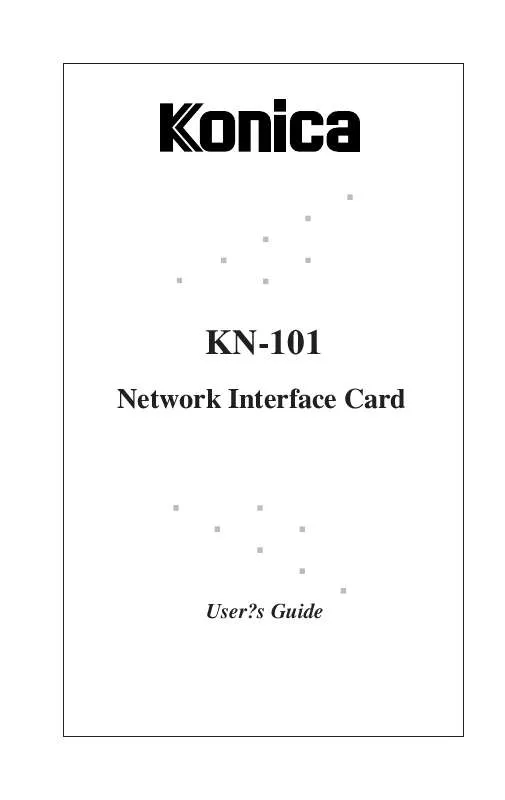
 KONICA MINOLTA IP-301 annexe 1 (1357 ko)
KONICA MINOLTA IP-301 annexe 1 (1357 ko)
 KONICA MINOLTA IP-301 GUIDE TO TANDEM PRINTING FOR , FORCE 50, 7050 (43 ko)
KONICA MINOLTA IP-301 GUIDE TO TANDEM PRINTING FOR , FORCE 50, 7050 (43 ko)
