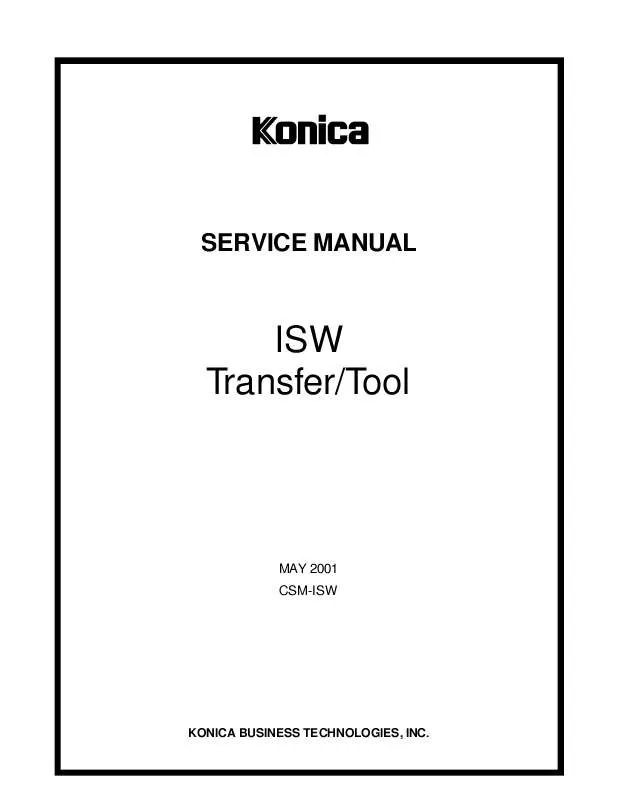User manual KONICA MINOLTA ISW TRANSFER/TOOL SERVICE MANUAL
Lastmanuals offers a socially driven service of sharing, storing and searching manuals related to use of hardware and software : user guide, owner's manual, quick start guide, technical datasheets... DON'T FORGET : ALWAYS READ THE USER GUIDE BEFORE BUYING !!!
If this document matches the user guide, instructions manual or user manual, feature sets, schematics you are looking for, download it now. Lastmanuals provides you a fast and easy access to the user manual KONICA MINOLTA ISW. We hope that this KONICA MINOLTA ISW user guide will be useful to you.
Lastmanuals help download the user guide KONICA MINOLTA ISW.
Manual abstract: user guide KONICA MINOLTA ISWTRANSFER/TOOL SERVICE MANUAL
Detailed instructions for use are in the User's Guide.
[. . . ] SERVICE MANUAL
ISW Transfer/Tool
MAY 2001 CSM-ISW
KONICA BUSINESS TECHNOLOGIES, INC.
ISW Transfer/Tool
May 2001
IMPORTANT NOTICE
Because of the possible hazards to an inexperienced person servicing this equipment, as well as the risk of damage to the equipment, Konica Business Technologies strongly recommends that all servicing be performed by Konica-trained service technicians only. Changes may have been made to this equipment to improve its performance after this service manual was printed. Accordingly, Konica Business Technologies, Inc. , makes no representations or warranties, either expressed or implied, that the information contained in this service manual is complete or accurate. It is understood that the user of this manual must assume all risks or personal injury and/or damage to the equipment while servicing the equipment for which this service manual is intended.
Corporate Publications Department
© 2001, KONICA BUSINESS TECHNOLOGIES, INC. [. . . ] Note: If ISW Tool is already available at a service site as a 7033/7040 tool, its program ROM must be upgraded.
2.
Kinds of operation
ISW Tool requires program ROM to be updated in different ways among different copier types, namely, Type A, Type B, and Type C. Note: See the section relevant to your copier model when running ISW Tool to update ROM. Note 1: Up to 12 ROMs can be mounted on ISW Tool concurrently. If a control board has more than 12 ROMs mounted on it, data transfers to them must be run in two or more installments. Note 2: For type C model, only three types of ROM can be mounted even if ISW Tool has enough ROM sockets available, hence operation is different from that for others when transmitting data. LED1 data transmission start number Type A Main control board 1 (Example: Imaging control board 2 7033/7040) Fax control board 3 Type B Main control board 1 (Example: Imaging control board 2 7020) Fax control board 3 ADF control board 4 FNS control board 5 Type C Printer control board Depends on the (Example: Operating control board mount order 7075 and after. ) Graphic control board ADF control board VIF control board Copier model Control board Feature · ROMs on all control boards can be mounted on ISW Tool concurrently. · Supporting control boards that carry 12 or more ROMs (Note 1).
· ROM mount check is displayed using a board code stored in the ROM data. This change enables to correspond with any additional models in future without depending on models. · Up to three types of ROM can be mounted on ISW Tool concurrently. (Note 2) · When transmitting update data, specify the target ROM not by the ROM specific value but by the mounted order number selectable from among 7 through 9.
17
ISW
[2] Setting Up ISW Tool
1. Detach the cover
Remove four clamping screws to detach the ISW Tool cover. Note: Use ISW Tool with the cover out of position.
18
ISW
2.
Names and functions of ISW Tool components
7
8
6
10
9 5 3 4 1 2 10
No. 1 2 3 4 5 6 7 8 9 10
Name Status indication Lamp (LED1) RESET switch MODE switch START/STOP switch ISW connector Power connector ROM sockets 1-12 ROM clamping lever Cover Cover clamping screw
Function Indicates states of power continuity, data update, and errors. Press to clear an error as it occurs and reset ISW Tool. Connects ISW Tool to a copier using a parallel interface cable. Clamps update ROMs mounted in the sockets. Close this cover when storing or relocating ISW Tool. Clamps the cover (four screws).
19
ISW
[3] Connecting
Turn OFF the copier power switch, then connect the copier and ISW Tool with a parallel interface cable. Prerequisites to making this connection are: · · · · An ISW Tool uncovered A parallel interface cable (bundled with ISW Tool) A power cable (bundled with ISW Tool) An update ROM set (EPROM)
Step Procedure 1 Turn OFF the copier main switch. 2 Connect the ISW connector of ISW Tool and that of the copier with the parallel interface cable. Plug the ISW Tool's power cable connector into the DC5V jack of the copier. Example:
Power cable
Note: For instructions on how to connect a parallel interface cable and a power cable to the copier, refer to the ISW section of the service manual supplied for the copier.
ISW Tool
ISW connector (25-pin) ISW cable (parallel interface cable) ISW connector (36-pin)
20
ISW
[4] Updating Type A Models
This ROM data update operation applies to 7030 and 7040 model copiers.
1.
Kinds of transfer data ROMs and their status indications
The table below lists the kinds and quantities of ROMs available for Type A models. [. . . ] 5. 3 "Unsuccessful transmission to the LPT port" error · The cable is not in firm position. ® Check to see if the cable is inserted in firm position or if the cable is not impaired. · Invalid data has been transmitted. ® Check from the file information window to see if the receive mode (receiving board type) of the copier and the send file on the PC match. [. . . ]
DISCLAIMER TO DOWNLOAD THE USER GUIDE KONICA MINOLTA ISW Lastmanuals offers a socially driven service of sharing, storing and searching manuals related to use of hardware and software : user guide, owner's manual, quick start guide, technical datasheets...manual KONICA MINOLTA ISW