User manual KONICA MINOLTA IT-101 IT101 SERVICE MANUAL
Lastmanuals offers a socially driven service of sharing, storing and searching manuals related to use of hardware and software : user guide, owner's manual, quick start guide, technical datasheets... DON'T FORGET : ALWAYS READ THE USER GUIDE BEFORE BUYING !!!
If this document matches the user guide, instructions manual or user manual, feature sets, schematics you are looking for, download it now. Lastmanuals provides you a fast and easy access to the user manual KONICA MINOLTA IT-101. We hope that this KONICA MINOLTA IT-101 user guide will be useful to you.
Lastmanuals help download the user guide KONICA MINOLTA IT-101.
You may also download the following manuals related to this product:
Manual abstract: user guide KONICA MINOLTA IT-101IT101 SERVICE MANUAL
Detailed instructions for use are in the User's Guide.
[. . . ] SERVICE MANUAL
Model IT-101 INNER EXIT TRAY
MARCH 2001 CSM-IT101
KONICA BUSINESS TECHNOLOGIES, INC.
IT-101 SERVICE MANUAL
MARCH 2001
Used on Konica 7035
IMPORTANT NOTICE
Because of the possible hazards to an inexperienced person servicing this equipment, as well as the risk of damage to the equipment, Konica Business Technologies strongly recommends that all servicing be performed by Konica-trained service technicians only. Changes may have been made to this equipment to improve its performance after this service manual was printed. Accordingly, Konica Business Technologies, Inc. , makes no representations or warranties, either expressed or implied, that the information contained in this service manual is complete or accurate. It is understood that the user of this manual must assume all risks or personal injury and/or damage to the equipment while servicing the equipment for which this service manual is intended.
Corporate Publications Department
© 2001, KONICA BUSINESS TECHNOLOGIES, INC. [. . . ] Do not route the power cord where it is likely to be stepped on or crushed. Carefully remove all toner and dirt adhering to any electrical units or electrodes. After part replacement or repair work, route the wiring in such a way that it does not contact any burrs or sharp edges. Do not make any adjustments outside of the specified range.
· ·
Summary
It is the responsibility of every technician to use professional skills when servicing Konica products. There are no short cuts to high-quality service. Each copier must be thoroughly inspected with respect to safety considerations as part of every routine service call. The operability of the copier, and more importantly, the safety of those who operate or service the copier, are directly dependent upon the conscientious effort of each and every technician. Remember. . . when performing service calls, use good judgement (have a watchful eye) to identify safety hazards or potential safety hazards that may be present, and correct these problem areas as they are identified -- the safety of those who operate the copier as well as those who service the copier depend on it!
· · ·
·
vi
IT-101
IT-101 PRODUCT SPECIFICATIONS
[1] Type
Type: Built-in two-tier tray with paper exit guide gate
[2] Functions
Kinds of paper: Paper size Small size: Medium size: Large size: Maximum Paper capacity: Upper tray: 50 sheets Lower tray: 100 sheets Note: The above capacities apply to when paper of the same size is stacked continuously. B6R, A5R, 5. 5 x 8. 5R B5, B5R, A4, A4R, 8. 5 x 11, 8. 5 x 11R, 5. 5 x 8. 5 A3, B4, F4, 11 x 17, 8. 5 x 14 13 lb. high-quality paper
[3] Machine data
Power source: Maximum power Consumption: Weight: Machine dimensions: DC24V/5V (supplied from the main body) Maximum 6. 5VA 7. 9 lb. Height 5. 4 in.
[4] Maintenance
Maintenance: Same as the main body
[5] Machine environment
Temperature: Humidity: 50 to 86°F 20 to 80%RH
Note: Specifications are subject to change without notice.
1
IT-101
CENTER CROSS SECTION / DRIVE SYSTEM DIAGRAM
<Center cross section> Paper exit guide gate Paper exit roller (upper) Conveyance roller Paper exit roller (Main body side)
Paper exit tray (upper) Switching guide
Paper exit tray (lower)
Paper exit roller (lower)
Fixing unit (Main body side)
<Drive system diagram>
IT gate SD (SD8) Paper exit roller (upper) Paper exit guide gate IT drive coupling
Conveyance roller Paper exit tray (upper) Timing belt Paper exit roller (lower)
Paper exit tray (lower) Main motor (M1)
2
IT-101
CONVEYANCE/PAPER EXIT SECTION
[1] Composition
IT gate SD Paper exit roller (upper) Paper exit guide gate IT drive coupling
Conveyance roller Paper exit tray (upper) Timing belt Paper exit roller (lower)
Paper exit tray (lower)
Main motor (M1)
[2]
Mechanisms
Method Conveyance roller Paper exit guide gate
IT gate SD Paper exit guide gate
Mechanism Paper conveyance *1 Paper exit switching *2
*1: Paper conveyance
The paper conveyed from the fixing unit in the main body is conveyed to either paper exit roller (upper) or (lower) by the conveyance roller. The conveyance roller is driven by the main motor on the main body (M1), and driving power is transmitted to both paper exit roller (upper) and (lower) via a timing belt. *2: Paper exit switching The paper that is conveyed by the conveyance roller is exited to paper exit tray (upper) or paper exit tray (lower) by the paper exit guide gate. The upper exit guide gate is operated by the IT gate SD (SD8). If the IT gate SD goes ON, paper is ejected to paper exit tray (lower).
OFF : ON : Solenoid arm
3
IT-101
[3]
Paper exit control
5V PS23. SIG S. GND
[4]
Door open/closed detection control
5V PS23. SIG S. GND
PS23
PS23
PS24
PS24
PS25 SIG
PS25
PS25 SIG
PS25
PRDB
PRDB
1.
Operation
PS23 (IT exit PS (upper)) and PS24 (IT exit PS (lower)) detect whether paper has passed through within a predetermined period of time after it has passed through PS3 (paper exit PS) on the main body.
1.
Operation
The open/close status of the IT door is detected in accordance with the ON/OFF status of PS25 (IT door).
2. a.
Signal Output signals
PS25 SIG (PS25 - PRDB) > IT door open / closed detection signal [H] : Door closes [L] : Door opens
2. a.
Signals Output signals
(1) PS23 SIG (PS23 - PRDB) > Paper exit (upper/lower) detection signal [H] : No paper is present [L] : Paper is present
4
IT-101
[5]
Tray paper exit switching control
5V PS23. SIG S. GND
PS23
PS24
PS25 SIG
PS25
24V SD8 DRIVE
SD8
PRDB
1.
Operation
SD8 (IT gate SD) is set at ON at the same time as the start button is set at ON when selecting the paper exit tray (lower), and PS24 (IT exit PS (lower)) is set at OFF when the end of the last piece of paper is detected.
2. a.
Signals Output signals
> (1) SD8 DRIVE (PRDB - SD8)
[H] : SD8 OFF [L] : SD8 ON
5
IT-101
DISASSEMBLY/ASSEMBLY
[1] Removing and reinstalling the IT Unit
Caution: Make sure the power plug is taken out of the socket. (1) Use nippers or similar tool to cut off the side cover/ rear then remove the IT drive cover from the side cover/rear on the main body. If you know a part's description, but don't know where to look to find the part number, use the alphabetical index to determine likely page and reference numbers. Then look at the illustrations to determine that you have identified the correct part. Locate the part number using the listing on the opposite page. [. . . ] Caution 2: Do NOT cut off the split cover marked by the slanted line.
5. Install the inner tray positioning plate. (TP screw M3x10: 2 pcs. ) Caution: Secure the inner tray positioning plate by hanging it from the appropriate black rubber ribbings.
Fan cover (top) TP screws M3x10
3. Remove the two shoulder screws for tray installation.
Shoulder screws
6. [. . . ]
DISCLAIMER TO DOWNLOAD THE USER GUIDE KONICA MINOLTA IT-101 Lastmanuals offers a socially driven service of sharing, storing and searching manuals related to use of hardware and software : user guide, owner's manual, quick start guide, technical datasheets...manual KONICA MINOLTA IT-101

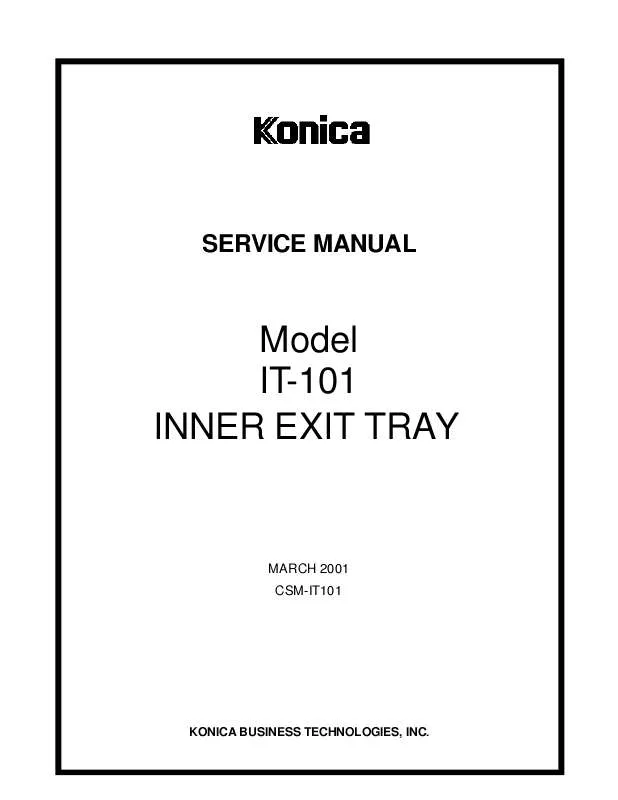
 KONICA MINOLTA IT-101 PARTS CATALOG (348 ko)
KONICA MINOLTA IT-101 PARTS CATALOG (348 ko)
