Detailed instructions for use are in the User's Guide.
[. . . ] USER'S MANUAL
1998 © Konica Business Technologies, Inc. The software described in this publication is furnished under license and may only be used or copied in accordance with the terms of such license. Patents: 5, 666, 436; 5, 553, 200; 5, 543, 940; 5, 537, 516; 5, 517, 334; 5, 506, 946;5, 424, 754; 5, 343, 311; 5, 212, 546; 4, 941, 038; 4, 837, 722; 4, 500, 919 Acknowledgments Konica and KL-3015 Force Color Printing System are trademarks of Konica Business Technologies, Inc. Fiery, the Fiery logo, and Rip-While-Print are trademarks registered in the U. S. [. . . ] Note that ATM cannot be used to install TrueType fonts. They can however, be installed by dragging a copy of each from the PS3 fonts folder on the User Software CD to the Macintosh System folder's Fonts folder. For a complete list of fonts included with the KL-3015, see Appendix B of the User's Manual.
2
2-8
Setting Up the KL-3015 in a Macintosh Environment
PANTONE color reference file
You can print CMYK representations of PANTONE numbered color swatches and use the pages as a reference to see how these colors print on your printer. Copy this file from the File folder on the User Software CD to a folder of your choice. Use the Web Downloader to download this PostScript file to your printer. For information about color matching using PANTONE color reference files, see page 2-8 of the User's Manual.
CMYK color reference file
The CMYK Color Reference files are used as a reference for graphics applications that allow you to specify color as CMYK values. By downloading the pages to your printer, you can see how these colors print on the KL-3015. Copy this file from the File folder on the User Software CD to a folder of your choice. Use the Web Downloader to download this PostScript file to your printer. For information about color matching using CMYK color reference files, see page 2-8 of the User's Manual.
Additional files
Additional files, including sample and demonstration files and a Menu help map which diagrams the printers menu screens can be copied to a folder of your choice.
2
Print option: Brightness 85% to 115% (100% is the default) CMYK Simulation SWOP/DIC/Euroscale (None is the default)
2-9
KL-3015 print options for Macintosh
KL-3015 print options for Macintosh
The PostScript printer driver that comes with your printer has been customized to provide additional print options specific to your KL-3015 printer. These options have been integrated into the PostScript driver interface. Once the printer driver has been installed, the options appear as choices in the Page Setup and Print dialog boxes. KL-3015 PostScript print options are described in the following table.
Description: Adjust the color production on all color channels to make the printed output lighter or darker.
CMYK simulation settings can be used to simulate popular offset printing press standards. Select SWOP to simulate printing to a standard American offset press; Euroscale to simulate a European offset press, or DIC to simulate a standard Japanese offset press. For more information see "CMYK simulation" on page 3-18 By default your printer is set to print documents in color (CMYK). Select Grayscale to optionally print documents in grayscale.
Color Mode: CMYK/ Grayscale (CMYK is the default) ICC Profiles
The Adobe PostScript 4. 2. 2 driver can convert RGB colors of a file to a specified CMYK device target using ICC (Image Color Control) technology. Choose this option to specify the use of an ICC device profile installed on your computer. For more information on rending styles, see "Color management on the KL-3015" on page 3-15. For information on how to install and use the KL-3015 ICC printer profile, see page 2-4.
Paper or envelope size
Paper and envelope sizes supported by the printer can be specified by name. Options include: Letter, A4, Legal, Executive, B6, A5, and Com-10, Monarch, DL, C5, B5 and Personal envelopes.
NOTE: the Paper option is located in the File>Page Setup dialog box.
Paper source
Paper trays can be specified by name. Options include: Auto Select, Multi Purpose Tray, 250 sheet tray. Installed optional trays that have been specified in the driver can also be specified by name.
2
Print option: Media Type
2-10
Setting Up the KL-3015 in a Macintosh Environment
Description: Media types supported by the printer can be specified by name. [. . . ] · Avoid exposing the RAM DIMM to direct sunlight, high temperatures, or humidity.
C
C-13
Installing Options
Installing RAM DIMMs
The video controller board ships with the following memory configuration: · The first DIMM slot, numbered J5, is reserved for the printer's system software ROM DIMM. · The second DIMM slot, numbered J6 contains a 16MB RAM DIMM. · The remaining two slots, J7 and J8 are empty.
J8--Empty J7--Empty J6--RAM DIMM J5--ROM DIMM
Additional RAM DIMMs may be purchased for your printer in 16 or 32MB configurations, allowing your printer a maximum memory configuration of 96MB of RAM. TO
REMOVE THE VIDEO CONTROLLER BOARD
1. [. . . ]

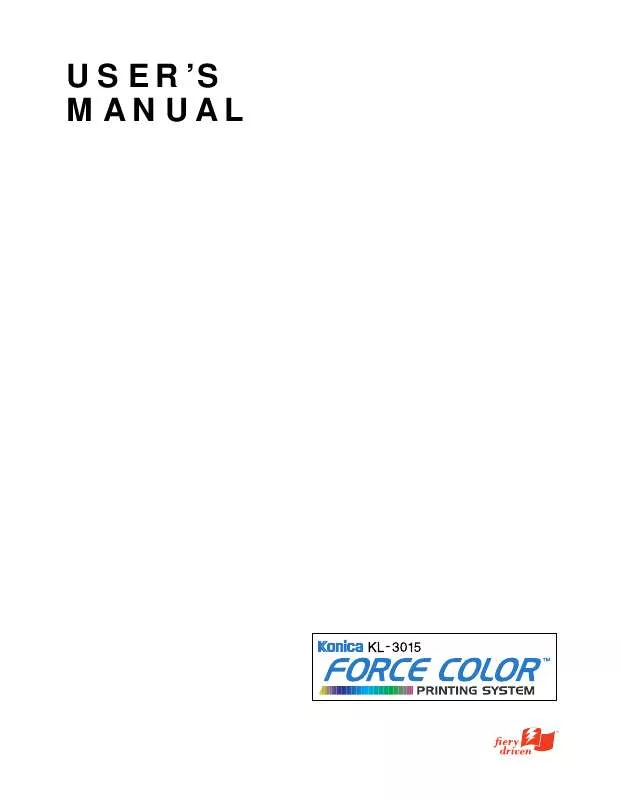
 KONICA MINOLTA KL-3015 3015 NETWORK SETUP GUIDE (338 ko)
KONICA MINOLTA KL-3015 3015 NETWORK SETUP GUIDE (338 ko)
 KONICA MINOLTA KL-3015 KL3015 PARTS CATALOG (FORCE COLOR) (1887 ko)
KONICA MINOLTA KL-3015 KL3015 PARTS CATALOG (FORCE COLOR) (1887 ko)
