User manual KONICA MINOLTA KN-302
Lastmanuals offers a socially driven service of sharing, storing and searching manuals related to use of hardware and software : user guide, owner's manual, quick start guide, technical datasheets... DON'T FORGET : ALWAYS READ THE USER GUIDE BEFORE BUYING !!!
If this document matches the user guide, instructions manual or user manual, feature sets, schematics you are looking for, download it now. Lastmanuals provides you a fast and easy access to the user manual KONICA MINOLTA KN-302. We hope that this KONICA MINOLTA KN-302 user guide will be useful to you.
Lastmanuals help download the user guide KONICA MINOLTA KN-302.
You may also download the following manuals related to this product:
Manual abstract: user guide KONICA MINOLTA KN-302
Detailed instructions for use are in the User's Guide.
[. . . ] KN-302
Network Interface Card
User's Guide
for the Network Administrator
Konica KN-302
© 1999 by Konica Business Technologies, Inc. Manual Version OP-KN302-01 Correspondence KONICA BUSINESS TECHNOLOGIES, INC. Marketing/DSSG 500 Day Hill Road Windsor, CT 06095 Acknowledgments All brands and product names are trademarks or registered trademarks of their respective companies. Web Site Address on the Internet http://www. konicabt. com
Disclaimer Notice Konica Business Technologies, Inc. [. . . ] Select the KN-302 Device you want to use.
4-4 AppleTalk Configuration & Administration Program
AppleTalk Configuration & Administration Program
Configuring the KN-302 Print Server
Use the options added to the menu bar to configure the print server. Depending on your printer, certain functions may appear grayed out, which indicates that they cannot be selected. q q q Use Printer Setup to configure your KN-302 for PostScript printers. Use Reset to perform a full reset of the KN-302 unit. When you select Reset from the KN-302 menu, the KN-302 resets automatically. Use Configuration to change the KN-302 device name, and the AppleTalk Zone name; and also view the KN-302 configuration features. You can change the KN-302 default name to another one you may prefer. Be sure to recycle the power to the KN-302 Off, then On; otherwise, the changes you made will not occur. When you choose Configuration the following screen appears:
Configuration
Device Type: KN-302 Serial Number: 123456 Name: KN-302 AppleTalk Zone: Konica
1. To change the print server device name, click on the name displayed, then enter the new name. To change the AppleTalk Zone, click on the zone displayed. Click on OK when you have finished viewing this screen or when you are done making changes. Turn off the printer and then turn it on again to make the changes take effect. The status sheet should identify the new printer name and the new zone preference.
AppleTalk Configuration & Administration Program 4-5
AppleTalk Configuration & Administration Program
Configuring the KN-302 Print Server Error Log
The Error Log function is used to view a log of events that the KN-302 unit has registered. The log contains information as well as errors. Customer Support may need the information on this screen if your Print Server encounters problems. When you choose the Error Log function, a screen containing the text of the log is displayed. You can print the error log contents by using the Print option under the File menu. To save the contents of the error log, do one of the following: q q Use Save As option from the File menu to save the entire log file. Use Edit option to cut, copy, and paste some or all of the log file.
NOTE: This does not enter data into the error log itself. The data is cleared each time the printer is power cycled.
4-6 AppleTalk Configuration & Administration Program
AppleTalk Configuration & Administration Program
Printer Setup
When you choose this option, the following screen appears:
KN-302 #123456 1 KN-302 This Port Not Available KN-302 This Port Not Available KN-302 This Port Not Available This Port Not Available
Port Number Identifies the KN-302 port. PostScript Identifies whether the printer connected to the port is PostScript or not. [. . . ] Step 3: Locate the Jumpers on the KN-302 board. (See the KN-302 board illustration on the following page. ) Step 4: Change jumpers, as specified on the following pages. Step 5: Reinsert the KN-302 board into the PCI Bus slot of the printer controller. Step 6: Plug in the power cord, then turn on power to the Printer Controller.
Appendix B-5
Jumper Settings
Changing Jumper Settings
KN-302 Ethernet Print Server Board and Jumper Locations The illustration below shows the location of each of the jumpers on the KN-302. [. . . ]
DISCLAIMER TO DOWNLOAD THE USER GUIDE KONICA MINOLTA KN-302 Lastmanuals offers a socially driven service of sharing, storing and searching manuals related to use of hardware and software : user guide, owner's manual, quick start guide, technical datasheets...manual KONICA MINOLTA KN-302

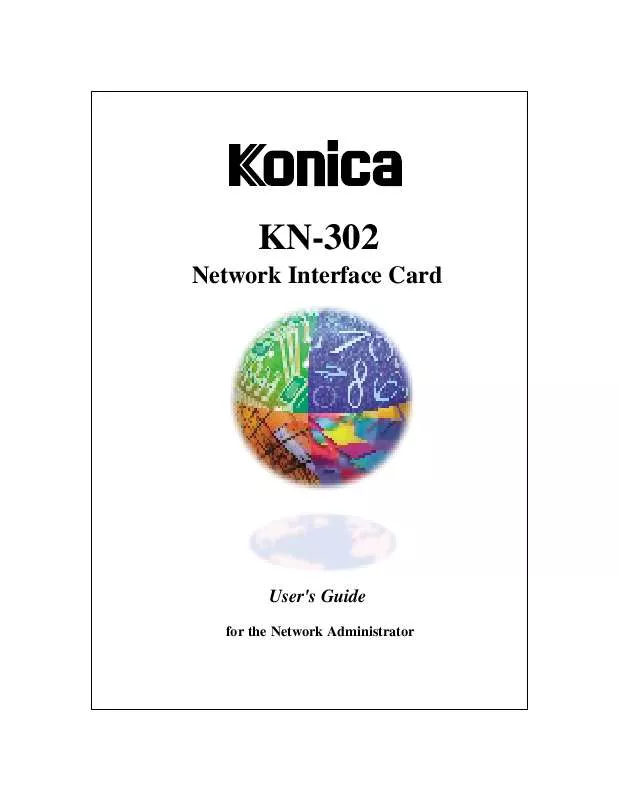
 KONICA MINOLTA KN-302 KN302/KN302A/KN306 SERVICE MANUAL (779 ko)
KONICA MINOLTA KN-302 KN302/KN302A/KN306 SERVICE MANUAL (779 ko)
